How to transfer money to max exchange
Want to transfer Binance's digital currency to the MAX exchange? First, you need to confirm that both accounts support the currency you want to transfer, and then find the location information of the collection on the MAX exchange, remember the network type, and copy it. Then go to Binance's withdrawal page, fill in the location information and network type you just copied, enter the quantity, safely verify, and confirm the withdrawal.

To transfer digital currencies from Binance Exchange to MAX Exchange, you need to know some key steps and precautions. This guide will provide details on how to do this safely and easily.
1. Preparation:
Have a Binance and MAX Exchange Account: First, you must have an account of both Binance and MAX Exchange and have completed real-name authentication (KYC). This is a prerequisite for transfer operations. Understand the supported currencies: Confirm that the currency you want to transfer supports trading on both Binance and MAX exchanges. If not supported, you need to convert the currency into a currency that both parties support. Confirm the payment location of the MAX exchange: Get the payment location of the currency you want to receive in the MAX exchange. Be sure to check the location information carefully to avoid loss of funds due to input errors!
2. Operation steps (taking USDT as an example):
The following steps are explained by transferring USDT from Binance to MAX exchange as an example. Other currencies operate similarly.
Log in to your MAX Exchange Account: Open the MAX exchange website or APP and enter your account information to log in.
Find the top-up/payment page: In the page of the MAX exchange, look for entrances such as "recharge", "collection", and "assets". Usually in sectors such as "asset management".
Select currency: On the Recharge/Cash Page, select the currency you want to receive, such as USDT.
Select the recharge network/chain: A crucial step! The MAX exchange will display supported recharge networks/chains, such as: ERC20, TRC20, BEP20, etc. Be sure to choose the same network/chain as you did when you withdraw money at Binance! Transfers from different networks may lead to loss of funds.
Copy the payment location information: After selecting the network, the page will display a collection location information (a string composed of numbers and letters) and a QR code. Please make sure to check carefully when copying this collection location! It is recommended to use copy and paste to avoid manual typing errors.
Log in to your Binance Exchange Account: Open the Binance Exchange website or APP and enter your account information to log in.
Find the withdrawal/withdrawal page: On the page of Binance Exchange, look for entrances such as "withdrawal", "withdrawal", and "assets". Usually in sectors such as "asset management" or "fund account".
Choose the currency withdrawal currency: On the Withdrawal/Cash withdrawal page, select the currency you want to withdraw, such as USDT.
Fill in the withdrawal information: Location Information: Paste the receipt location information you copied on the MAX exchange into the "Position Information" field of the Binance Exchange.
Network: Choose the same network as the one you selected on the MAX exchange! This is very important, and again, a wrong choice can lead to a loss of funds.
Quantity: Enter the amount you want to withdraw the currency. Pay attention to checking the handling fee and make sure that the account balance is sufficient to pay the withdrawal fee.
Check withdrawal information: Carefully check the location information, network and quantity information, and then proceed to the next step after confirming that it is correct.
Security Verification: Binance will require you to perform security verification, including: Google verification, SMS verification, email verification, etc., and complete the verification steps according to the prompts.
Confirm withdrawal: After completing the security verification, confirm the withdrawal operation.
Waiting for the receipt: After submitting the withdrawal application, it takes a while to arrive. The arrival time depends on the congestion of the blockchain network. You can check the withdrawal progress in the "Currency Withdrawal Record" of Binance Exchange.
3. Things to note:
Location information check: This is the most important point! Be sure to carefully check the receipt location information of the MAX exchange to ensure that the information is completely correct. Network Selection: Make sure to select the same network/chain on Binance and MAX exchanges for transfers. Coin withdrawal fee: Binance Exchange will charge a coin withdrawal fee. Please understand the amount of the fee before withdrawing the currency. Minimum withdrawal number: Binance Exchange has a minimum withdrawal number limit on different currencies. Please make sure that your withdrawal number meets the requirements. Security Verification: Be sure to enable the security verification function of Binance account to improve account security. Availability time: The withdrawal time depends on the congestion level of the blockchain network, please be patient. Small amount test: If you conduct a large amount transfer for the first time, it is recommended to conduct a small amount test first, and then conduct a large amount transfer after confirming that the process is correct. Prevent fraud: Don’t trust anyone who claims to help you withdraw coins, beware of fraud.
4. Summary:
Transferring digital currencies from Binance Exchange to MAX Exchange is not complicated, but you need to read carefully and understand the above steps and precautions. The most important thing is to ensure that the location information and network/chain are selected correctly and avoid loss of funds due to incorrect operations. I wish you a smooth transfer!
Disclaimer: This article is for reference only and does not constitute any investment advice. There are risks in digital currency investment, please invest with caution. Before doing any operation, be sure to read and understand the relevant regulations of Binance and MAX exchanges carefully.
The above is the detailed content of How to transfer money to max exchange. For more information, please follow other related articles on the PHP Chinese website!
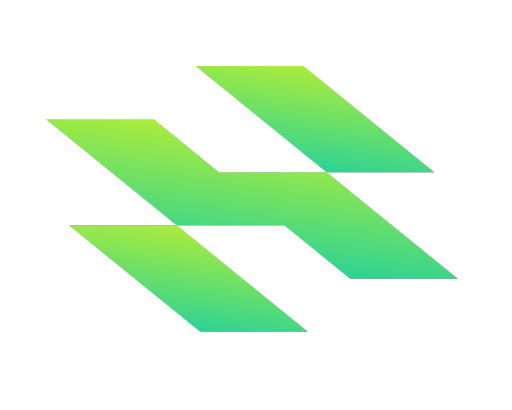 Hartcoin Launches Two New High-Return Cloud Mining Packages Designed for Serious InvestorsMay 14, 2025 am 11:24 AM
Hartcoin Launches Two New High-Return Cloud Mining Packages Designed for Serious InvestorsMay 14, 2025 am 11:24 AMHartcoin, a leading AI-driven cloud mining platform, is proud to announce the launch of two new high-return mining packages
 Bitcoin (BTC) Creator Satoshi Nakamoto's Estimated Fortune Surges Past Bill Gates' WealthMay 14, 2025 am 11:22 AM
Bitcoin (BTC) Creator Satoshi Nakamoto's Estimated Fortune Surges Past Bill Gates' WealthMay 14, 2025 am 11:22 AMBitcoin's (CRYPTO: BTC) pseudonymous creator, Satoshi Nakamoto's estimated fortune has surged sharply, surpassing that of tech billionaire Bill Gates.
 Bitcoin Whale Moves 2000 BTC Worth Over $200M as Market Stabilizes Above $100KMay 14, 2025 am 11:20 AM
Bitcoin Whale Moves 2000 BTC Worth Over $200M as Market Stabilizes Above $100KMay 14, 2025 am 11:20 AMA Bitcoin whale moved 2000 BTC worth over $200M on May 13, marking one of the day's largest transfers.
 Like Father, Like Sons. Donald Trump's Sons Are Launching Their Own Bitcoin Mining Venture.May 14, 2025 am 11:18 AM
Like Father, Like Sons. Donald Trump's Sons Are Launching Their Own Bitcoin Mining Venture.May 14, 2025 am 11:18 AMDonald Trump's eponymous meme coin is all but worthless now — but that's not stopping his kids from launching their next crypto scheme.
 The blockchain sector is shifting its focus from experimental features to functional infrastructure in 2025.May 14, 2025 am 11:16 AM
The blockchain sector is shifting its focus from experimental features to functional infrastructure in 2025.May 14, 2025 am 11:16 AMAs Avalanche launches Evergreen Subnets for institutional use and Polygon implements AggLayer to streamline chain communication, the emphasis is now on usability
 CASE (Such) and Floppype (FPPE): The Next XRP and Shiba Inu (Shib)?May 14, 2025 am 11:14 AM
CASE (Such) and Floppype (FPPE): The Next XRP and Shiba Inu (Shib)?May 14, 2025 am 11:14 AMFor investors looking to turn a modest $500 into $500,000, two emerging altcoins, Kaspa (KAS) and FloppyPepe (FPPE), present a compelling alternative
 Bitcoin (BTC) May Be Heading to One of Its Highest Price Levels This Year Based on Data From PolymarketMay 14, 2025 am 11:12 AM
Bitcoin (BTC) May Be Heading to One of Its Highest Price Levels This Year Based on Data From PolymarketMay 14, 2025 am 11:12 AMBitcoin (BTC) may be heading for one of its highest price levels this year based on data from Polymarket, the popular prediction market.
 Tether Buys the Dip, Stashing 4,812 BTC Worth $458.7M Into Twenty One Capital's TreasuryMay 14, 2025 am 11:10 AM
Tether Buys the Dip, Stashing 4,812 BTC Worth $458.7M Into Twenty One Capital's TreasuryMay 14, 2025 am 11:10 AMTwenty One Capital, a bitcoin investment company backed by Cantor Fitzgerald, Tether, and Softbank, has purchased 4,812 BTC worth $458.7 million

Hot AI Tools

Undresser.AI Undress
AI-powered app for creating realistic nude photos

AI Clothes Remover
Online AI tool for removing clothes from photos.

Undress AI Tool
Undress images for free

Clothoff.io
AI clothes remover

Video Face Swap
Swap faces in any video effortlessly with our completely free AI face swap tool!

Hot Article

Hot Tools

MinGW - Minimalist GNU for Windows
This project is in the process of being migrated to osdn.net/projects/mingw, you can continue to follow us there. MinGW: A native Windows port of the GNU Compiler Collection (GCC), freely distributable import libraries and header files for building native Windows applications; includes extensions to the MSVC runtime to support C99 functionality. All MinGW software can run on 64-bit Windows platforms.

Safe Exam Browser
Safe Exam Browser is a secure browser environment for taking online exams securely. This software turns any computer into a secure workstation. It controls access to any utility and prevents students from using unauthorized resources.

DVWA
Damn Vulnerable Web App (DVWA) is a PHP/MySQL web application that is very vulnerable. Its main goals are to be an aid for security professionals to test their skills and tools in a legal environment, to help web developers better understand the process of securing web applications, and to help teachers/students teach/learn in a classroom environment Web application security. The goal of DVWA is to practice some of the most common web vulnerabilities through a simple and straightforward interface, with varying degrees of difficulty. Please note that this software

Dreamweaver Mac version
Visual web development tools

EditPlus Chinese cracked version
Small size, syntax highlighting, does not support code prompt function






