Premiere Pro crashes unexpectedly or project is missing? How to restore unsaved projects? This article provides detailed steps and explains how to recover deleted Premiere Pro projects.
Adobe Premiere Pro is a powerful video editing software, but it may crash due to system failure, disk corruption, or virus attacks, resulting in lost unsaved items. Fortunately, there are several ways you can recover unsaved or deleted items.
How to restore an unsaved Premiere Pro project
The following methods can help you recover unsaved projects after Premiere Pro crashes:
Method 1: Use recovery mode
Premiere Pro has recovery mode to reopen unsaved projects after a program crashes. When restarting Premiere Pro, the prompt "Premiere Pro exited unexpectedly when the project is opened" will pop up. Click the "Reopen" button to access unsaved items.

Image from: helpx.adobe.com
Method 2: Automatically save the folder
Premiere Pro also has an automatic save folder that stores saved files created when Premiere Pro crashes or force exits. You can go to the automatic save location of Premiere Pro to restore unsaved items. The steps are as follows:
- Find the folder where the project is stored.
- Unsaved files should be stored in the Adobe Premiere Pro Auto-Save folder, which you can open to find the required files.
How to Recover Deleted Premiere Pro Projects
Even if the project has been saved to the computer, it may disappear due to system crashes, hard disk damage, virus infection, etc. Here is how to recover deleted or lost Premiere Pro projects:
Method 1: Check the recycling bin
Files deleted from the computer's internal hard drive will be temporarily stored in the recycling bin. So, after you delete the items, you have a chance to recover them.
- Open the Recycle Bin on the desktop.
- Browse the deleted items to see if the required project files are in it. If yes, select and right-click them and select Restore from the text menu.

Method 2: Use MiniTool Power Data Recovery
If deleted items are not in the Recycle Bin, you can use safe and reliable data recovery software to recover them. MiniTool Power Data Recovery is recommended. It is a read-only data recovery software that supports the recovery of various types of files, including prproj files, without affecting the original data and disk.
You can download and recover 1 GB of data for free using MiniTool Power Data Recovery free version.
- Launch MiniTool Power Data Recovery free version and you will see its main interface. You need to select the target partition where the prproj file store has been deleted and click Scan . If the prproj project is stored on your desktop or in the Recycle Bin, you can choose to scan the desktop or the Recycle Bin separately.

- After the scan is complete, you can use the Search feature to quickly find all project files. Enter prproj in the search box and press Enter , and the target file will be displayed.

- Check all required prproj files and click Save . After that, you should select a safe location to store the selected items. Note that you should not store the recovered files in their original location.
Summarize
This article describes how to easily recover unsaved/deleted items in Premiere Pro. Just follow the steps above to complete the file recovery.
If you have any questions, please contact relevant technical support.
The above is the detailed content of Guide on How to Recover Unsaved Projects in Premiere Pro. For more information, please follow other related articles on the PHP Chinese website!
 Is Outriders Crossplay Not Working? Why and How to Fix It? - MiniToolMay 10, 2025 am 12:03 AM
Is Outriders Crossplay Not Working? Why and How to Fix It? - MiniToolMay 10, 2025 am 12:03 AMWhat is Outriders Crossplay? How to enable it? Is Outriders Crossplay not working? If you are hit by this annoying issue, how to get rid of the trouble? Take it easy and go to see this post from php.cn to know much information about the game.
 How to Use ChatGPT on Android and iOS Devices? See the Guide! - MiniToolMay 10, 2025 am 12:02 AM
How to Use ChatGPT on Android and iOS Devices? See the Guide! - MiniToolMay 10, 2025 am 12:02 AMIs ChatGPT available on Android & iOS? How to use ChatGPT on mobile devices? If you wonder about questions to these queries, this post could help you. Here, php.cn offers a detailed guide to you to help you easily run ChatGPT on your iPhone and A
 Get ms-resource:AppName/Text Issue in Windows 11/10? Fix It!May 10, 2025 am 12:01 AM
Get ms-resource:AppName/Text Issue in Windows 11/10? Fix It!May 10, 2025 am 12:01 AMWhat is ms-resource:AppName/Text in Windows 11/10? How to remove this prominent problem from your PC? Take it easy if you suffer from this issue, go to find out what you should do to address it in this post on the php.cn website.
 Notion Download, Install, Update, and Reset on Windows/Mac - MiniToolMay 09, 2025 am 12:54 AM
Notion Download, Install, Update, and Reset on Windows/Mac - MiniToolMay 09, 2025 am 12:54 AMThe Notion is a popular productivity program used for note-taking and organizing your thoughts, projects, and information. If you have not tried it yet, you should give it a chance. This article about Notion download on php.cn Website will give you a
 How to Fix SSL Certificate Error in FireFox/Chrome? - MiniToolMay 09, 2025 am 12:53 AM
How to Fix SSL Certificate Error in FireFox/Chrome? - MiniToolMay 09, 2025 am 12:53 AMSSL certificate error is a common error when using a browser. Why does it occur and how to fix it on Windows 10/11? Follow the suggestions in this post on php.cn Website, you can resolve it easily.
 Fix Windows Defender Exclusions Not Working Windows 11/10 - MiniToolMay 09, 2025 am 12:52 AM
Fix Windows Defender Exclusions Not Working Windows 11/10 - MiniToolMay 09, 2025 am 12:52 AMDo you know what is the Windows Defender exclusions? Do you have any idea how to exclude a folder from Windows Defender Windows 11/10? What if Windows Defender exclusions not working? Read this post given by php.cn to get the answers.
 Windows 10 22H2 First Preview Build: Windows 10 Build 19045.1865 - MiniToolMay 09, 2025 am 12:51 AM
Windows 10 22H2 First Preview Build: Windows 10 Build 19045.1865 - MiniToolMay 09, 2025 am 12:51 AMMicrosoft has just released Windows 10 build 19045.1865 to the Release Preview Channel. This is the first preview build for Windows 10 22H2. php.cn Software will show you some related information about this build in this post.
 Steam Not Downloading at Full Speed? A Quick Guide Here!May 09, 2025 am 12:50 AM
Steam Not Downloading at Full Speed? A Quick Guide Here!May 09, 2025 am 12:50 AMSteam gains large popularity among game players all around the world for its rich variety of games. However, have you ever encountered Steam not downloading at full speed? Why is Steam not downloading at full speed? If your Steam download speed drops


Hot AI Tools

Undresser.AI Undress
AI-powered app for creating realistic nude photos

AI Clothes Remover
Online AI tool for removing clothes from photos.

Undress AI Tool
Undress images for free

Clothoff.io
AI clothes remover

Video Face Swap
Swap faces in any video effortlessly with our completely free AI face swap tool!

Hot Article

Hot Tools

Safe Exam Browser
Safe Exam Browser is a secure browser environment for taking online exams securely. This software turns any computer into a secure workstation. It controls access to any utility and prevents students from using unauthorized resources.

SublimeText3 Linux new version
SublimeText3 Linux latest version

Dreamweaver Mac version
Visual web development tools

Zend Studio 13.0.1
Powerful PHP integrated development environment

Atom editor mac version download
The most popular open source editor






