Solve the problem that the program cannot be started due to the loss of the sysdm.cpl file
Some important programs may not be started due to the lack of the sysdm.cpl file, and a prompt will pop up to suggest you reinstall the program. But there are other more effective solutions that you can try one by one. For more details, please visit the official website of MiniTool.
What is Sysdm.cpl?
Sysdm.cpl is closely related to your system; usually, once you start the Windows system software, the commands containing sysdm.cpl are executed on your computer so that the software can work properly. This is why many people get error messages that the program cannot start because SYSDM.CPL is missing in your computer.
If the sysdm.cpl file is lost, the system software will not work. In most cases, when you try to open Advanced System Settings or System Protection in Control Panel, the sysdm.cpl file is missing error. So, why are files lost?
Why does Sysdm.cpl file lose?
Many affected users cannot figure out why the sysdm.cpl file is suddenly lost. Here are some possible reasons you can consider:
- System file corrupt
- User profile issues
- Unexpectedly delete sysdm.cpl file
- Other reasons
For these possible issues, you can try the following troubleshooting methods.
How to fix the missing Sysdm.cpl file?
Method 1: Repair corrupt system files
First, try to repair potentially corrupted system files using the System File Checker.
Step 1: Type "Command Prompt" in the search bar and select "Run as Administrator".
Step 2: Type sfc /scannow in the window and press Enter to execute the command.

Method 2: Copy Sysdm.cpl from another device
If your sysdm.cpl file is missing and you cannot retrieve it from the Recycle Bin, you can try to copy it from another device.
Step 1: Turn on a running computer and connect your external hard drive to the device.
Step 2: Go to the System32 folder in File Explorer, and you can also search for it directly in File Explorer.
Step 3: Scroll down to locate and copy the sysdm.cpl file. Then paste it into your external hard drive. After that, insert the drive into the computer in question and move the files to the System32 folder on it.

Method 3: Reset your computer
You can try resetting your computer to replace all corrupt or missing system files in the Windows folder and to repair the lost sysdm.cpl file.
Step 1: Press Win I to open settings and click Update and Security.
Step 2: In the Recovery tab, click Start under Reset This Computer, and follow the on-screen instructions to complete.

Method 4: Perform on-site upgrade
If the sysdm.cpl file is missing, you can try performing an in-place upgrade.
Step 1: Visit the official Microsoft website and download the required Windows ISO files.
Step 2: Load the downloaded file and run the setup.exe file to perform the upgrade. For detailed steps, you can read this article: Windows 10 In-place Upgrade: A Step-by-Step Guide.
Summarize
Sysdm.cpl is essential for running certain system functions and programs. This can be very troublesome when you unfortunately encounter the issue of missing sysdm.cpl file. Now, try the above methods and they can help you solve this problem.
The above is the detailed content of How to Fix the Missing Sysdm.cpl Issue? Full Guide Here. For more information, please follow other related articles on the PHP Chinese website!
 How to Check if Your PC Is Compatible with Windows 11 22H2? - MiniToolMay 16, 2025 am 01:57 AM
How to Check if Your PC Is Compatible with Windows 11 22H2? - MiniToolMay 16, 2025 am 01:57 AMWindows 11 22H2 is around the corner. Dow you know how to check if your PC is compatible with Windows 22H2? In this post, php.cn Software will tell you how to do this using Registry Editor. No matter you are currently running Windows 10 or Windows 11
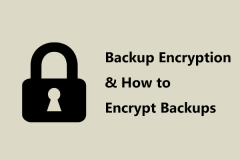 What Is Backup Encryption? Should You Encrypt Backups & How? - MiniToolMay 16, 2025 am 01:54 AM
What Is Backup Encryption? Should You Encrypt Backups & How? - MiniToolMay 16, 2025 am 01:54 AMWhat does encrypt backups mean on Windows? Is it possible to encrypt backups? Should you encrypt backups? How do I encrypt a backup file? Today, php.cn will focus on backup encryption in this post, and let’s look through this guide to find what you n
 How Old Do You Have to Be to Have Snapchat? The Answer is 13! - MiniToolMay 16, 2025 am 01:53 AM
How Old Do You Have to Be to Have Snapchat? The Answer is 13! - MiniToolMay 16, 2025 am 01:53 AMHow old do you have to be for Snapchat? Officially, you should be at least 13 to be able to use Snapchat and with your parent’s permission if you are under 18. This essay disserted by php.cn Software explains more details for you.
 The Nintendo Switch OLED: Release Date, Price, Specs & Games - MiniToolMay 16, 2025 am 01:50 AM
The Nintendo Switch OLED: Release Date, Price, Specs & Games - MiniToolMay 16, 2025 am 01:50 AMThe Nintendo Switch OLED is a bestselling game console. If you want to purchase the Nintendo Switch OLED, you may want to learn the Nintendo Switch OLED price, release date, specs, and games. In this post, php.cn will introduce detailed information a
 How to Enable Tabs in File Explorer on Your Windows 11 PC? - MiniToolMay 16, 2025 am 01:47 AM
How to Enable Tabs in File Explorer on Your Windows 11 PC? - MiniToolMay 16, 2025 am 01:47 AMThe new File Explorer tabs feature is introduced in some devices in the Beta and Dev Channels. However, this new feature is not widely spread. If it is not available on your device, you can use the methods introduced in this php.cn post to manually e
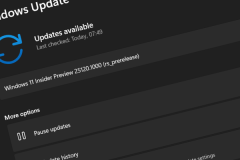 Windows 11 Build 25131 Released with Bug Fixes & Updated Store - MiniToolMay 16, 2025 am 01:42 AM
Windows 11 Build 25131 Released with Bug Fixes & Updated Store - MiniToolMay 16, 2025 am 01:42 AMIf you are a Windows Insider in the Dev Channel, you can now download and install a new Windows 11 build for use. This latest build is Windows 11 build 25131. This build doesn’t have any new features but it contains some bug fixes and an updated Micr
 How to Download Internet Download Manager, Install & Use IDM - MiniToolMay 16, 2025 am 01:39 AM
How to Download Internet Download Manager, Install & Use IDM - MiniToolMay 16, 2025 am 01:39 AMWhat is Internet Download Manager (IDM)? Can you get IDM for free? How to download IDM and install it on your Windows 11/10/8/7 PC for downloading something? It is easy and just find details from this guide from php.cn.
 How to Check Software Version on Android/iPhone/Windows 10? - MiniToolMay 16, 2025 am 01:36 AM
How to Check Software Version on Android/iPhone/Windows 10? - MiniToolMay 16, 2025 am 01:36 AMHow to check software version on PC/phone? php.cn Website offers you this guide to enable you to quaint that. You can learn software versions from all aspects, such as definition, types, checking methods on different devices, etc.


Hot AI Tools

Undresser.AI Undress
AI-powered app for creating realistic nude photos

AI Clothes Remover
Online AI tool for removing clothes from photos.

Undress AI Tool
Undress images for free

Clothoff.io
AI clothes remover

Video Face Swap
Swap faces in any video effortlessly with our completely free AI face swap tool!

Hot Article

Hot Tools

MinGW - Minimalist GNU for Windows
This project is in the process of being migrated to osdn.net/projects/mingw, you can continue to follow us there. MinGW: A native Windows port of the GNU Compiler Collection (GCC), freely distributable import libraries and header files for building native Windows applications; includes extensions to the MSVC runtime to support C99 functionality. All MinGW software can run on 64-bit Windows platforms.

SublimeText3 Mac version
God-level code editing software (SublimeText3)

SublimeText3 Linux new version
SublimeText3 Linux latest version

EditPlus Chinese cracked version
Small size, syntax highlighting, does not support code prompt function

DVWA
Damn Vulnerable Web App (DVWA) is a PHP/MySQL web application that is very vulnerable. Its main goals are to be an aid for security professionals to test their skills and tools in a legal environment, to help web developers better understand the process of securing web applications, and to help teachers/students teach/learn in a classroom environment Web application security. The goal of DVWA is to practice some of the most common web vulnerabilities through a simple and straightforward interface, with varying degrees of difficulty. Please note that this software






