Detailed explanation and solution for Intel CPU voltage excessively

Have you noticed Intel's recent statement about Intel's CPU voltage being too high ? This article will explain the causes and consequences of this problem in detail by MiniTool software.
Intel CPU voltage is too high, causing system instability
A central processing unit (CPU) is the core hardware component of a computer system, and it depends on it for any computing task to perform. Typically, the CPU is purchased as part of the entire computer system, rather than separately. However, for custom computer enthusiasts, the CPU can be purchased separately and installed into the computer to improve the performance of the computer.
There are many CPU brands on the market, among which Intel's processors are widely used for their stability. However, many users have recently reported that they have encountered Intel processor instability issues. According to information posted by users, this problem has been going on for a long time.
Recently, Intel officially issued a statement saying that the instability of some 13/14 generation desktop processors is caused by increased operating voltage. According to the official statement, the increase in the operating voltage is due to the microcode algorithm that causes the processor voltage request error.
What happens if your CPU has a problem with excessive voltage? Continue reading.
What faults may occur if Intel CPU voltage is too high?
Excessive Intel CPU voltage can cause various problems, from performance degradation to system crashes.
- CPU overheating: High voltage increases the power density of the CPU, causing the CPU to dissipate more heat. This can cause the computer to overheat and affect the lifespan of the CPU.
- Increased power consumption: Excessive CPU voltage will increase the power consumption of the computer and cause waste of energy.
- Hardware damage: The CPU and other electronic components may also be damaged by prolonged exposure to excessive voltages.
- System unstable: High or unstable CPU voltage may cause the system to crash or freeze. Worse, this can be accompanied by data loss or corruption.
In response to Intel's excessive CPU voltage problem, Intel is developing a microcode patch and plans to release the patch to partners in mid-August. However, this microcode update does not seem to fix the affected processor. Intel has committed to providing RMA (return and exchange) to all affected customers. Therefore, if necessary, you can contact Intel Customer Support for further assistance.
How to check if your CPU is affected?
Sometimes you may not be sure if your computer processor is affected by the problem of excessive voltage. You can check out some signs that might indicate this problem.
How to check your CPU model:
- Press the Windows R key combination to open the run window.
- Enter dxdiag and press Enter .

Tip 1. Check whether your system is stable
As mentioned earlier, excessive Intel CPU voltage may cause your system to crash, freeze, or be unresponsive. These can happen when you run some heavy tasks, especially when playing games, watching videos, rendering videos, etc.
If you experience frequent system crashes, this may be a sign of excessive CPU voltage.
Tip 2. Check whether the CPU temperature is too high
CPU overheating is also a sign of excessive CPU voltage. You can use some temperature detection software, such as Core Temp, to monitor CPU temperature. For more information, see this article: How to Check CPU Temperature.
If your CPU is indeed affected by voltage issues, please pay attention and wait for the microcode update released by Intel.
Further reading:
Excessive Intel processor voltage is often accompanied by system instability and even data loss. Therefore, it is very important to use professional Windows backup software for complete data backup. If you are looking for a software like this, you can try MiniTool ShadowMaker ( a 30-day free trial ). It can help back up files/folders, partitions/disks and systems.
Summarize
This article explains the issue of excessive CPU voltage in Intel and shows you some tips for checking if your CPU is affected. In addition, the official patch fix is expected to be released in mid-August.
The above is the detailed content of Intel CPU Elevated Voltage: Microcode Patch Is Coming Soon. For more information, please follow other related articles on the PHP Chinese website!
 Fix the 'This Build of Vanguard Is out of Compliance” Error - MiniToolApr 15, 2025 am 12:50 AM
Fix the 'This Build of Vanguard Is out of Compliance” Error - MiniToolApr 15, 2025 am 12:50 AMYou may encounter the “this build of Vanguard is out of compliance” issue when attempting to launch Valorant on Windows 11. Why does the error message appear? How to get rid of the error message? This post from php.cn gives details.
 How to Download RTX 4050 Drivers on Windows 10/11?Apr 15, 2025 am 12:49 AM
How to Download RTX 4050 Drivers on Windows 10/11?Apr 15, 2025 am 12:49 AMNVIDIA GeForce RTX 40 series GPU might not be a new thing to you. Compared with other top graphics cards, many of you may pay more attention to mid-end mainstream RTX 4050 for its acceptable price. Read through this guide from php.cn Website to get d
 KB2267602 Fails to Install: Here Is How to Fix It!Apr 15, 2025 am 12:48 AM
KB2267602 Fails to Install: Here Is How to Fix It!Apr 15, 2025 am 12:48 AMKB2267602 is a protection or definition update for Windows Defender designed to fix vulnerabilities and threats in Windows. Some users reported that they were unable to install KB2267602. This post from php.cn introduces how to fix the “KB2267602 fai
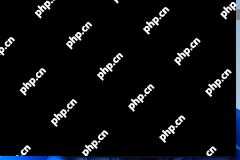 Two Ways to Reinstall Pre-installed Software in Windows 11Apr 15, 2025 am 12:47 AM
Two Ways to Reinstall Pre-installed Software in Windows 11Apr 15, 2025 am 12:47 AMDo you know how to reinstall pre-installed software in Windows 11 if you need to do this? In this post, we will introduce two easy ways. In addition, if you want to recover files on your Windows computer, you can try php.cn Power Data Recovery.
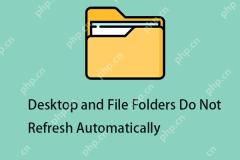 Fixed: Desktop and File Folders Do Not Refresh AutomaticallyApr 15, 2025 am 12:46 AM
Fixed: Desktop and File Folders Do Not Refresh AutomaticallyApr 15, 2025 am 12:46 AMWindows Desktop or File Explorer or folder will automatically refresh itself when you make some changes to it. However, some Windows 11/10 users report that they encounter the “desktop and file folders do not refresh automatically” issue. This post f
 Fixed: There Is a Problem with This Windows Installer PackageApr 15, 2025 am 12:45 AM
Fixed: There Is a Problem with This Windows Installer PackageApr 15, 2025 am 12:45 AMWhen you try to install a program on Windows 11/10, you may fail to install it and receive an error message - there is a problem with this Windows installer package. This post from php.cn helps you to fix it.
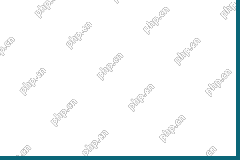 Can Antivirus Scan Encrypted Files? Security vs. PrivacyApr 15, 2025 am 12:44 AM
Can Antivirus Scan Encrypted Files? Security vs. PrivacyApr 15, 2025 am 12:44 AMWhen you run antivirus software on your device, you likely expect it to scan all files and folders for viruses. However, one question arises: can antivirus scan encrypted files? This inquiry delves into the realm of security versus privacy. php.cn So
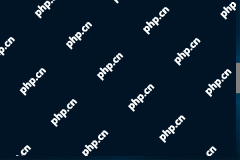 Free Download or Update HDMI Video Drivers on a Windows PCApr 15, 2025 am 12:43 AM
Free Download or Update HDMI Video Drivers on a Windows PCApr 15, 2025 am 12:43 AMHow to download HDMI video drivers on Windows? How to update HDMI drivers to the latest versions. You can find the ways here. In addition, you can try php.cn Power Data Recovery to get your lost and deleted files back if necessary.


Hot AI Tools

Undresser.AI Undress
AI-powered app for creating realistic nude photos

AI Clothes Remover
Online AI tool for removing clothes from photos.

Undress AI Tool
Undress images for free

Clothoff.io
AI clothes remover

AI Hentai Generator
Generate AI Hentai for free.

Hot Article

Hot Tools

SublimeText3 Chinese version
Chinese version, very easy to use

SublimeText3 Mac version
God-level code editing software (SublimeText3)

SecLists
SecLists is the ultimate security tester's companion. It is a collection of various types of lists that are frequently used during security assessments, all in one place. SecLists helps make security testing more efficient and productive by conveniently providing all the lists a security tester might need. List types include usernames, passwords, URLs, fuzzing payloads, sensitive data patterns, web shells, and more. The tester can simply pull this repository onto a new test machine and he will have access to every type of list he needs.

Dreamweaver Mac version
Visual web development tools

PhpStorm Mac version
The latest (2018.2.1) professional PHP integrated development tool






