Upgrade your computer performance and easily clone Crucial M.2 SSD! This article will guide you how to clone Crucial M.2 SSD in Windows 11/10 system to achieve hard disk upgrade.

Crucial M.2 SSD cloning details
Micron's brand Crucial is a world-leading storage solution provider, with products covering a variety of SSD types (NVMe, SATA, M.2, etc.). If you need to upgrade your hard drive, Crucial SSD is a good choice. For computers using M.2 SSD, after selecting the appropriate Crucial M.2 SSD, you can clone it and migrate the old hard drive data to the new SSD without reinstalling the system and applications.
Cloning scenario:
- HDD Clone to Crucial M.2 SSD: Upgrade from HDD to SSD, significantly improve read and write speed and optimize computer performance.
- Crucial M.2 SSD Clone to a larger capacity SSD: The old SSD is insufficient space, upgrade to a larger capacity SSD for more storage space.
Cloning operation steps
Cloning Crucial M.2 SSD requires professional SSD cloning software. We recommend MiniTool ShadowMaker. It is not only an excellent PC backup software, but also a powerful hard disk cloning tool.
Download and install MiniTool ShadowMaker to your Windows 11/10 system.
Cloning steps:
Step 1: If your computer has only one M.2 slot, connect the new Crucial M.2 SSD to the computer using the M.2 to USB adapter.
Step 2: Run MiniTool ShadowMaker and click "Continue Trial" to enter the main interface.
Step 3: Switch to the "Tools" tab and click "Clone Disk" to continue the operation.

Step 4: Select the old hard drive or SSD as the source disk, select the new Crucial M.2 SSD as the target disk, and then start cloning.
Crucial M.2 SSD installation
If you need to install Crucial M.2 SSD, follow these steps:
- Disconnect all connection cables of the computer.
- Use a screwdriver to open the computer case or back cover.
- Remove the components that block the M.2 slot.
- Be careful to insert the M.2 SSD.
- Reconnect all components to their original position.
- Close the computer case and connect all cables.
For more detailed steps, please refer to the tutorial: How to Install M.2 SSD on a Windows PC (Complete Guide) .
Summarize
Using MiniTool ShadowMaker to clone Crucial M.2 SSDs, you can easily and efficiently clone old SSDs or HDDs to new SSDs for greater storage space or faster speeds. If necessary, act now!
The above is the detailed content of Crucial M.2 SSD Clone – How to Clone HDD to SSD/SSD to SSD?. For more information, please follow other related articles on the PHP Chinese website!
 Top Printers and Scanners and Copiers - MiniToolMay 12, 2025 am 12:52 AM
Top Printers and Scanners and Copiers - MiniToolMay 12, 2025 am 12:52 AMIf you want to buy a top printer & scanner, this post lists some best printers and scanners and copiers including some top HP printers and scanners. php.cn Software not only provides useful computer software but also provides various computer tut
 How to Run Windows 11 Network Adapter Troubleshooter - MiniToolMay 12, 2025 am 12:51 AM
How to Run Windows 11 Network Adapter Troubleshooter - MiniToolMay 12, 2025 am 12:51 AMYou can use the built-in Network Adapter troubleshooter in Windows 11 to find and fix problems with wireless and other network adapters. This post teaches you how to find and run Windows 11 network adapter troubleshooter with detailed instructions. S
![[Solved] Battlefield 2042 Black Screen Issues (7 Solutions) - MiniTool](https://img.php.cn/upload/article/001/242/473/174698221230413.png?x-oss-process=image/resize,p_40) [Solved] Battlefield 2042 Black Screen Issues (7 Solutions) - MiniToolMay 12, 2025 am 12:50 AM
[Solved] Battlefield 2042 Black Screen Issues (7 Solutions) - MiniToolMay 12, 2025 am 12:50 AMBattlefield 2042 black screen then crash is an annoying problem when gaming. How to fix it? This guide on php.cn Website aims at tackling this issue. Look it through carefully and we sincerely hope that our solutions will work fine for you.
 How to Fix the Dev Error 11557? Here Are 10 Methods! - MiniToolMay 12, 2025 am 12:49 AM
How to Fix the Dev Error 11557? Here Are 10 Methods! - MiniToolMay 12, 2025 am 12:49 AMHave you ever encountered Dev Error 11557 in Call of Duty: Modern Warfare 2 or Warzone 2? If you are, you come to the right place. In this post, php.cn provides some potential solutions to help you fix this error.
 How to Cancel Apple Music Subscription on Android/iOS Devices? - MiniToolMay 12, 2025 am 12:48 AM
How to Cancel Apple Music Subscription on Android/iOS Devices? - MiniToolMay 12, 2025 am 12:48 AMIf you want to cancel your Apple Music subscription, there are several ways to do so. This post from php.cn tells you how to cancel your subscription using your iPhone, iPad, Android device, Mac, or the Apple TV.
 Compare All Microsoft 365 Plans and Choose a Preferred Plan - MiniToolMay 12, 2025 am 12:47 AM
Compare All Microsoft 365 Plans and Choose a Preferred Plan - MiniToolMay 12, 2025 am 12:47 AMMicrosoft 365 offers several subscription plans for you to choose from. This post introduces and compares all Microsoft 365 plans. You can choose a preferred Microsoft 365 plan based on your own needs. To recover deleted or lost files like Office fil
 VLC Black Screen? A Guide to Fixing 'VLC Not Playing Videos” - MiniToolMay 12, 2025 am 12:46 AM
VLC Black Screen? A Guide to Fixing 'VLC Not Playing Videos” - MiniToolMay 12, 2025 am 12:46 AMThe VLC media player is a free and open-source, portable, cross-platform media player software and streaming media server, which is available for desktop operating systems and mobile platforms. But some people find the “VLC not playing videos” issue
 Microsoft To Do Download for Windows 10/11, Mac, Android, iOS - MiniToolMay 12, 2025 am 12:45 AM
Microsoft To Do Download for Windows 10/11, Mac, Android, iOS - MiniToolMay 12, 2025 am 12:45 AMTo manage your daily tasks, you can use the free task management app - Microsoft To Do. This post teaches you how to download Microsoft To Do on Windows 10/11, Mac, iPhone/iPad, or Android. If you are looking for more computer tips and solutions, you


Hot AI Tools

Undresser.AI Undress
AI-powered app for creating realistic nude photos

AI Clothes Remover
Online AI tool for removing clothes from photos.

Undress AI Tool
Undress images for free

Clothoff.io
AI clothes remover

Video Face Swap
Swap faces in any video effortlessly with our completely free AI face swap tool!

Hot Article

Hot Tools

Notepad++7.3.1
Easy-to-use and free code editor

SublimeText3 Chinese version
Chinese version, very easy to use

Zend Studio 13.0.1
Powerful PHP integrated development environment

SublimeText3 Linux new version
SublimeText3 Linux latest version

WebStorm Mac version
Useful JavaScript development tools






