Article discusses performing physical backups using mysqlbackup and other tools, focusing on mysqlbackup's advantages and best practices for scheduling and managing backups.
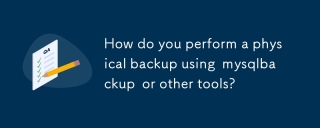
How do you perform a physical backup using mysqlbackup or other tools?
Performing a physical backup using mysqlbackup or other tools involves copying the raw data files of the MySQL database. Here's a step-by-step guide on how to do it using mysqlbackup, which is part of the MySQL Enterprise Backup product:
- Install MySQL Enterprise Backup: Ensure that you have MySQL Enterprise Backup installed on your system. You can download it from the official MySQL website.
- Prepare the Environment: Make sure you have the necessary permissions to access the MySQL data directory and that the MySQL server is running.
-
Perform the Backup:
- Open a terminal and navigate to the directory where
mysqlbackupis installed. -
Use the following command to perform a full backup:
<code>mysqlbackup --user=root --password=your_password --backup-dir=/path/to/backup/directory backup</code>
- Replace
rootandyour_passwordwith your MySQL username and password, and/path/to/backup/directorywith the desired backup directory.
- Open a terminal and navigate to the directory where
-
Verify the Backup: After the backup process completes, you can verify the backup using:
<code>mysqlbackup --backup-dir=/path/to/backup/directory validate</code>
For other tools like rsync or cp, the process involves manually copying the MySQL data directory:
-
Stop the MySQL Server: To ensure data consistency, stop the MySQL server before copying the files.
<code>sudo systemctl stop mysql</code>
-
Copy the Data Directory: Use
rsyncorcpto copy the MySQL data directory to a backup location.<code>sudo rsync -av /var/lib/mysql/ /path/to/backup/directory/</code>
-
Restart the MySQL Server: Once the copy is complete, restart the MySQL server.
<code>sudo systemctl start mysql</code>
What are the key differences between using mysqlbackup and other tools for physical backups?
The key differences between using mysqlbackup and other tools for physical backups include:
-
Consistency and Integrity:
mysqlbackupcan perform hot backups, meaning it can back up the database while it is still running, ensuring data consistency without downtime. Other tools likersyncorcptypically require stopping the MySQL server to ensure data consistency, which can lead to downtime. -
Incremental Backups:
mysqlbackupsupports incremental backups, allowing you to back up only the changes since the last full backup. This can save time and storage space. Other tools generally do not support this feature out of the box. -
Compression and Encryption:
mysqlbackupoffers built-in options for compressing and encrypting backups, which can be crucial for data security and efficient storage. Other tools may require additional steps or third-party software to achieve similar results. -
Validation and Recovery:
mysqlbackupprovides built-in validation and recovery options, making it easier to ensure the integrity of backups and restore them when needed. Other tools may require manual validation and recovery processes. -
Ease of Use:
mysqlbackupis specifically designed for MySQL backups, making it more user-friendly for MySQL administrators. Other tools are more generic and may require more configuration and scripting to achieve the same level of functionality.
How can you ensure the integrity of a physical backup when using mysqlbackup?
Ensuring the integrity of a physical backup when using mysqlbackup involves several steps:
-
Validation: After performing a backup, use the
validateoption to check the integrity of the backup files.<code>mysqlbackup --backup-dir=/path/to/backup/directory validate</code>
-
Checksums:
mysqlbackupautomatically calculates checksums for the backup files. You can verify these checksums to ensure data integrity. -
Test Restore: Regularly test the restore process to ensure that the backup can be successfully restored. This involves:
- Creating a test environment.
-
Using the
copy-backoption to restore the backup.<code>mysqlbackup --backup-dir=/path/to/backup/directory --datadir=/path/to/test/datadir copy-back</code>
- Starting the MySQL server in the test environment and verifying that the data is intact.
-
Monitoring and Logging: Use the logging options provided by
mysqlbackupto monitor the backup process and identify any issues that may affect integrity.<code>mysqlbackup --log=/path/to/log/file --backup-dir=/path/to/backup/directory backup</code>
-
Regular Maintenance: Regularly update
mysqlbackupand MySQL to ensure you have the latest features and bug fixes that can help maintain backup integrity.
What are the best practices for scheduling and managing physical backups with mysqlbackup?
Best practices for scheduling and managing physical backups with mysqlbackup include:
-
Regular Scheduling: Schedule regular backups using a cron job or similar scheduling tool. For example, to schedule a daily backup at 2 AM:
<code>0 2 * * * /path/to/mysqlbackup --user=root --password=your_password --backup-dir=/path/to/backup/directory backup</code>
-
Full and Incremental Backups: Implement a strategy that includes both full and incremental backups. Perform a full backup weekly and incremental backups daily to balance between backup time and data protection.
-
Full backup:
<code>mysqlbackup --user=root --password=your_password --backup-dir=/path/to/backup/directory backup</code>
-
Incremental backup:
<code>mysqlbackup --user=root --password=your_password --backup-dir=/path/to/backup/directory --incremental --incremental-base=history:last_backup --with-timestamp backup</code>
-
-
Retention Policy: Establish a retention policy to manage the lifecycle of your backups. For example, keep full backups for 30 days and incremental backups for 7 days.
-
Use the
purge-backupoption to remove old backups:<code>mysqlbackup --backup-dir=/path/to/backup/directory purge-backup --purge-days=30</code>
-
- Offsite Storage: Store backups in an offsite location to protect against data loss due to disasters. Use secure transfer methods like SFTP or cloud storage services.
-
Monitoring and Alerts: Set up monitoring and alerting systems to notify you of backup failures or issues. Use the logging options in
mysqlbackupto track backup operations and integrate with monitoring tools. - Documentation and Testing: Document your backup strategy and regularly test the restore process to ensure that backups are usable and that the restore process is well-understood by your team.
By following these best practices, you can ensure that your physical backups with mysqlbackup are reliable, efficient, and secure.
The above is the detailed content of How do you perform a physical backup using mysqlbackup or other tools?. For more information, please follow other related articles on the PHP Chinese website!
 How do you alter a table in MySQL using the ALTER TABLE statement?Mar 19, 2025 pm 03:51 PM
How do you alter a table in MySQL using the ALTER TABLE statement?Mar 19, 2025 pm 03:51 PMThe article discusses using MySQL's ALTER TABLE statement to modify tables, including adding/dropping columns, renaming tables/columns, and changing column data types.
 How do I configure SSL/TLS encryption for MySQL connections?Mar 18, 2025 pm 12:01 PM
How do I configure SSL/TLS encryption for MySQL connections?Mar 18, 2025 pm 12:01 PMArticle discusses configuring SSL/TLS encryption for MySQL, including certificate generation and verification. Main issue is using self-signed certificates' security implications.[Character count: 159]
 How do you handle large datasets in MySQL?Mar 21, 2025 pm 12:15 PM
How do you handle large datasets in MySQL?Mar 21, 2025 pm 12:15 PMArticle discusses strategies for handling large datasets in MySQL, including partitioning, sharding, indexing, and query optimization.
 What are some popular MySQL GUI tools (e.g., MySQL Workbench, phpMyAdmin)?Mar 21, 2025 pm 06:28 PM
What are some popular MySQL GUI tools (e.g., MySQL Workbench, phpMyAdmin)?Mar 21, 2025 pm 06:28 PMArticle discusses popular MySQL GUI tools like MySQL Workbench and phpMyAdmin, comparing their features and suitability for beginners and advanced users.[159 characters]
 How do you drop a table in MySQL using the DROP TABLE statement?Mar 19, 2025 pm 03:52 PM
How do you drop a table in MySQL using the DROP TABLE statement?Mar 19, 2025 pm 03:52 PMThe article discusses dropping tables in MySQL using the DROP TABLE statement, emphasizing precautions and risks. It highlights that the action is irreversible without backups, detailing recovery methods and potential production environment hazards.
 How do you create indexes on JSON columns?Mar 21, 2025 pm 12:13 PM
How do you create indexes on JSON columns?Mar 21, 2025 pm 12:13 PMThe article discusses creating indexes on JSON columns in various databases like PostgreSQL, MySQL, and MongoDB to enhance query performance. It explains the syntax and benefits of indexing specific JSON paths, and lists supported database systems.
 How do you represent relationships using foreign keys?Mar 19, 2025 pm 03:48 PM
How do you represent relationships using foreign keys?Mar 19, 2025 pm 03:48 PMArticle discusses using foreign keys to represent relationships in databases, focusing on best practices, data integrity, and common pitfalls to avoid.
 How do I secure MySQL against common vulnerabilities (SQL injection, brute-force attacks)?Mar 18, 2025 pm 12:00 PM
How do I secure MySQL against common vulnerabilities (SQL injection, brute-force attacks)?Mar 18, 2025 pm 12:00 PMArticle discusses securing MySQL against SQL injection and brute-force attacks using prepared statements, input validation, and strong password policies.(159 characters)


Hot AI Tools

Undresser.AI Undress
AI-powered app for creating realistic nude photos

AI Clothes Remover
Online AI tool for removing clothes from photos.

Undress AI Tool
Undress images for free

Clothoff.io
AI clothes remover

AI Hentai Generator
Generate AI Hentai for free.

Hot Article

Hot Tools

EditPlus Chinese cracked version
Small size, syntax highlighting, does not support code prompt function

SublimeText3 Linux new version
SublimeText3 Linux latest version

ZendStudio 13.5.1 Mac
Powerful PHP integrated development environment

Notepad++7.3.1
Easy-to-use and free code editor

SublimeText3 English version
Recommended: Win version, supports code prompts!







