How do I use PowerShell to manage users and groups?
PowerShell is a powerful scripting language and command-line shell that is widely used for managing Windows systems, including user and group management. To use PowerShell for managing users and groups, follow these steps:
- Open PowerShell: You can open PowerShell by searching for "PowerShell" in the Start menu or by typing "powershell" in the Run dialog box (Windows key R).
- Run with Elevated Permissions: For most user and group management tasks, you'll need to run PowerShell with administrative privileges. Right-click on the PowerShell icon and select "Run as administrator".
-
Use Cmdlets: PowerShell uses cmdlets (pronounced command-lets) to perform specific tasks. For user and group management, you'll use cmdlets like
New-ADUser,Get-ADUser,Set-ADUser,Remove-ADUser,New-ADGroup,Get-ADGroup,Add-ADGroupMember, andRemove-ADGroupMember. -
Active Directory Module: Ensure the Active Directory module is installed and imported. You can import it by running
Import-Module ActiveDirectory. -
Execute Commands: Once you have the necessary permissions and the Active Directory module loaded, you can execute cmdlets to manage users and groups. For example, to create a new user, you could run:
New-ADUser -Name "John Doe" -GivenName John -Surname Doe -SamAccountName jdoe -UserPrincipalName jdoe@example.com -AccountPassword (ConvertTo-SecureString "P@ssw0rd" -AsPlainText -Force) -Enabled $true
- Scripting: For repetitive tasks, you can create PowerShell scripts to automate user and group management. These scripts can be run manually or scheduled to run automatically.
What are the specific cmdlets used for user and group management in PowerShell?
PowerShell offers a range of cmdlets for user and group management. Here are some of the most commonly used ones:
-
User Management Cmdlets:
-
New-ADUser: Creates a new user in Active Directory. -
Get-ADUser: Retrieves one or more user objects from Active Directory. -
Set-ADUser: Modifies an existing user in Active Directory. -
Remove-ADUser: Removes a user from Active Directory. -
Enable-ADAccount: Enables an Active Directory account. -
Disable-ADAccount: Disables an Active Directory account.
-
-
Group Management Cmdlets:
-
New-ADGroup: Creates a new group in Active Directory. -
Get-ADGroup: Retrieves one or more group objects from Active Directory. -
Set-ADGroup: Modifies an existing group in Active Directory. -
Remove-ADGroup: Removes a group from Active Directory. -
Add-ADGroupMember: Adds one or more members to an Active Directory group. -
Remove-ADGroupMember: Removes one or more members from an Active Directory group.
-
These cmdlets are part of the Active Directory module, which must be installed and imported before use.
How can I automate user account creation and deletion using PowerShell scripts?
Automating user account creation and deletion can significantly streamline administrative tasks. Here's how you can do it using PowerShell scripts:
-
User Account Creation Script:
Create a script that uses theNew-ADUsercmdlet to create new user accounts. Below is an example script that creates a user with specified attributes:# User creation script $password = "P@ssw0rd" | ConvertTo-SecureString -AsPlainText -Force New-ADUser -Name "John Doe" -GivenName John -Surname Doe -SamAccountName jdoe -UserPrincipalName jdoe@example.com -AccountPassword $password -Enabled $true
-
User Account Deletion Script:
Use theRemove-ADUsercmdlet to delete user accounts. Here's an example script:# User deletion script Remove-ADUser -Identity "jdoe" -Confirm:$false
-
Automation and Scheduling:
- Manual Execution: You can run these scripts manually whenever needed.
- Scheduled Tasks: Use the Task Scheduler to run these scripts at specified intervals or times. For example, you might schedule a script to run nightly to create new accounts based on a CSV file.
- Event-Driven Automation: Use PowerShell workflows or event triggers to automate user account creation and deletion based on specific events, such as new employee onboarding or termination.
-
Error Handling and Logging:
Include error handling and logging in your scripts to ensure they run smoothly and provide feedback on their execution. For example:try { New-ADUser -Name "John Doe" -GivenName John -Surname Doe -SamAccountName jdoe -UserPrincipalName jdoe@example.com -AccountPassword $password -Enabled $true Write-Output "User created successfully." } catch { Write-Output "Error creating user: $_" }
Are there any security considerations I should be aware of when managing users and groups via PowerShell?
When managing users and groups via PowerShell, it's crucial to consider several security aspects to protect your systems and data:
- Run with Least Privilege: Always run PowerShell with the least privilege necessary to perform the task. Use accounts with just enough permissions to execute the required cmdlets.
-
Secure Credentials: When handling passwords or other sensitive information, use secure methods like
ConvertTo-SecureStringto protect them. Avoid hardcoding passwords in scripts; instead, use secure storage solutions like the Windows Credential Manager or Azure Key Vault. - Script Signing: Sign your PowerShell scripts to ensure they haven't been tampered with. Use digital certificates to sign scripts, and configure PowerShell to run only signed scripts.
-
Audit and Logging: Implement comprehensive logging and auditing to track who is making changes to users and groups. Use cmdlets like
Start-Transcriptto log script execution and review logs regularly. - Access Control: Ensure that only authorized personnel have access to the PowerShell scripts and the systems where they are run. Use role-based access control (RBAC) to manage permissions.
-
Data Validation: Validate input data to prevent injection attacks or unintended actions. For example, validate user input before passing it to cmdlets like
New-ADUser. - Error Handling: Implement robust error handling to prevent scripts from failing silently and to ensure that any issues are logged and addressed promptly.
- Regular Updates: Keep PowerShell and the Active Directory module up to date to benefit from the latest security patches and features.
By following these security considerations, you can safely manage users and groups using PowerShell and minimize the risk of security breaches.
The above is the detailed content of How do I use PowerShell to manage users and groups?. For more information, please follow other related articles on the PHP Chinese website!
 Is Outriders Crossplay Not Working? Why and How to Fix It? - MiniToolMay 10, 2025 am 12:03 AM
Is Outriders Crossplay Not Working? Why and How to Fix It? - MiniToolMay 10, 2025 am 12:03 AMWhat is Outriders Crossplay? How to enable it? Is Outriders Crossplay not working? If you are hit by this annoying issue, how to get rid of the trouble? Take it easy and go to see this post from php.cn to know much information about the game.
 How to Use ChatGPT on Android and iOS Devices? See the Guide! - MiniToolMay 10, 2025 am 12:02 AM
How to Use ChatGPT on Android and iOS Devices? See the Guide! - MiniToolMay 10, 2025 am 12:02 AMIs ChatGPT available on Android & iOS? How to use ChatGPT on mobile devices? If you wonder about questions to these queries, this post could help you. Here, php.cn offers a detailed guide to you to help you easily run ChatGPT on your iPhone and A
 Get ms-resource:AppName/Text Issue in Windows 11/10? Fix It!May 10, 2025 am 12:01 AM
Get ms-resource:AppName/Text Issue in Windows 11/10? Fix It!May 10, 2025 am 12:01 AMWhat is ms-resource:AppName/Text in Windows 11/10? How to remove this prominent problem from your PC? Take it easy if you suffer from this issue, go to find out what you should do to address it in this post on the php.cn website.
 Notion Download, Install, Update, and Reset on Windows/Mac - MiniToolMay 09, 2025 am 12:54 AM
Notion Download, Install, Update, and Reset on Windows/Mac - MiniToolMay 09, 2025 am 12:54 AMThe Notion is a popular productivity program used for note-taking and organizing your thoughts, projects, and information. If you have not tried it yet, you should give it a chance. This article about Notion download on php.cn Website will give you a
 How to Fix SSL Certificate Error in FireFox/Chrome? - MiniToolMay 09, 2025 am 12:53 AM
How to Fix SSL Certificate Error in FireFox/Chrome? - MiniToolMay 09, 2025 am 12:53 AMSSL certificate error is a common error when using a browser. Why does it occur and how to fix it on Windows 10/11? Follow the suggestions in this post on php.cn Website, you can resolve it easily.
 Fix Windows Defender Exclusions Not Working Windows 11/10 - MiniToolMay 09, 2025 am 12:52 AM
Fix Windows Defender Exclusions Not Working Windows 11/10 - MiniToolMay 09, 2025 am 12:52 AMDo you know what is the Windows Defender exclusions? Do you have any idea how to exclude a folder from Windows Defender Windows 11/10? What if Windows Defender exclusions not working? Read this post given by php.cn to get the answers.
 Windows 10 22H2 First Preview Build: Windows 10 Build 19045.1865 - MiniToolMay 09, 2025 am 12:51 AM
Windows 10 22H2 First Preview Build: Windows 10 Build 19045.1865 - MiniToolMay 09, 2025 am 12:51 AMMicrosoft has just released Windows 10 build 19045.1865 to the Release Preview Channel. This is the first preview build for Windows 10 22H2. php.cn Software will show you some related information about this build in this post.
 Steam Not Downloading at Full Speed? A Quick Guide Here!May 09, 2025 am 12:50 AM
Steam Not Downloading at Full Speed? A Quick Guide Here!May 09, 2025 am 12:50 AMSteam gains large popularity among game players all around the world for its rich variety of games. However, have you ever encountered Steam not downloading at full speed? Why is Steam not downloading at full speed? If your Steam download speed drops


Hot AI Tools

Undresser.AI Undress
AI-powered app for creating realistic nude photos

AI Clothes Remover
Online AI tool for removing clothes from photos.

Undress AI Tool
Undress images for free

Clothoff.io
AI clothes remover

Video Face Swap
Swap faces in any video effortlessly with our completely free AI face swap tool!

Hot Article

Hot Tools

MinGW - Minimalist GNU for Windows
This project is in the process of being migrated to osdn.net/projects/mingw, you can continue to follow us there. MinGW: A native Windows port of the GNU Compiler Collection (GCC), freely distributable import libraries and header files for building native Windows applications; includes extensions to the MSVC runtime to support C99 functionality. All MinGW software can run on 64-bit Windows platforms.

ZendStudio 13.5.1 Mac
Powerful PHP integrated development environment

SecLists
SecLists is the ultimate security tester's companion. It is a collection of various types of lists that are frequently used during security assessments, all in one place. SecLists helps make security testing more efficient and productive by conveniently providing all the lists a security tester might need. List types include usernames, passwords, URLs, fuzzing payloads, sensitive data patterns, web shells, and more. The tester can simply pull this repository onto a new test machine and he will have access to every type of list he needs.

SublimeText3 English version
Recommended: Win version, supports code prompts!

VSCode Windows 64-bit Download
A free and powerful IDE editor launched by Microsoft







