 Computer Tutorials
Computer Tutorials Computer Knowledge
Computer Knowledge What is PowerShell, and how is it different from the Command Prompt?
What is PowerShell, and how is it different from the Command Prompt?What is PowerShell, and how is it different from the Command Prompt?
PowerShell is a powerful task automation and configuration management framework from Microsoft, consisting of a command-line shell and associated scripting language built on the .NET Framework. It was designed to help system administrators and power users rapidly automate the administration of Windows operating systems and applications that run on Windows.
Key differences between PowerShell and the Command Prompt (CMD) include:
- Scripting Language: PowerShell uses a full-fledged scripting language that allows for complex scripts with conditional logic, loops, and functions. This is more powerful and flexible than the batch scripting used in CMD, which is more limited in its capabilities.
- Cmdlets: PowerShell uses "cmdlets" (pronounced "command-lets"), which are specialized .NET classes that implement specific operations. These are more powerful and consistent than the commands used in CMD. Cmdlets can be combined to form complex operations, and they output objects rather than just text, which allows for easier manipulation and processing of data.
- Object-Oriented: Unlike CMD, which primarily deals with text, PowerShell is object-oriented. This means that the output of one command can be directly used as input for another, allowing for more powerful data manipulation without the need for extensive parsing.
- Integration with .NET: PowerShell has full access to .NET classes and methods, allowing for deeper integration with Windows and other software. This is a significant advantage over CMD, which lacks such integration.
- Remote Management: PowerShell supports robust remote management capabilities, including the ability to run commands on remote machines. CMD does not have built-in remote management features.
- Extensibility: PowerShell can be extended with custom cmdlets, functions, and modules. This extensibility is much greater than what is available in CMD, making PowerShell more adaptable to various administrative tasks.
What specific tasks can be accomplished more efficiently using PowerShell compared to the Command Prompt?
PowerShell offers several advantages that make it more efficient for specific tasks:
-
System Administration: Tasks such as managing user accounts, configuring network settings, and monitoring system performance are more efficiently handled in PowerShell. For example, you can use the
Get-Processcmdlet to retrieve detailed information about running processes, which is more cumbersome in CMD. - Automation and Scripting: PowerShell's scripting capabilities allow for the automation of complex tasks. For instance, you can write a script to automate the deployment of software across multiple machines, something that would be much harder to achieve with CMD.
-
Data Manipulation: PowerShell's object-oriented nature makes it ideal for data manipulation tasks. You can easily filter, sort, and group data using cmdlets like
Where-Object,Sort-Object, andGroup-Object. -
File and Directory Management: PowerShell provides more powerful and flexible commands for managing files and directories. For example, the
Get-ChildItemcmdlet can be used to list files and directories with detailed information, and it can be combined with other cmdlets to perform complex operations. - Remote Management: PowerShell's remote management capabilities allow you to execute commands on multiple remote machines simultaneously, which is not possible with CMD. This is particularly useful for managing large networks.
How can someone transitioning from Command Prompt to PowerShell improve their scripting skills?
Transitioning from Command Prompt to PowerShell can be challenging, but here are some strategies to improve your scripting skills:
- Learn the Basics: Start by understanding the fundamental concepts of PowerShell, such as cmdlets, pipelines, and variables. Microsoft's official documentation and online tutorials are excellent resources.
- Practice with Simple Scripts: Begin with simple scripts to get comfortable with the syntax and structure of PowerShell. Gradually increase the complexity as you become more proficient.
- Use the Integrated Scripting Environment (ISE): PowerShell ISE is a graphical user interface that makes it easier to write, test, and debug scripts. It provides features like syntax highlighting, auto-completion, and a built-in debugger.
- Leverage Online Communities and Forums: Websites like Stack Overflow, Reddit, and Microsoft's Tech Community are great places to ask questions, share scripts, and learn from others.
- Read and Analyze Existing Scripts: Look at scripts written by experienced PowerShell users. Analyze how they structure their code, use cmdlets, and handle errors. This can provide valuable insights and inspiration for your own scripts.
- Take Online Courses: There are many online courses and certifications available that can help you improve your PowerShell skills. Platforms like Pluralsight, Udemy, and Coursera offer courses tailored to different skill levels.
- Experiment and Automate: Try to automate tasks you perform regularly. This hands-on approach will help you understand PowerShell's capabilities and improve your scripting skills through practical application.
What are the key security features in PowerShell that are not available in the Command Prompt?
PowerShell includes several security features that are not available in the Command Prompt, enhancing its suitability for administrative tasks:
- Execution Policies: PowerShell has execution policies that control the conditions under which scripts can run. This helps prevent the execution of malicious scripts. CMD does not have such a feature.
- Script Signing: PowerShell supports script signing, which allows administrators to digitally sign scripts to ensure their authenticity and integrity. This is not available in CMD.
- Constrained Language Mode: PowerShell can run in a constrained language mode, which limits the use of certain language elements that could be used to bypass security measures. This feature is not available in CMD.
- Just Enough Administration (JEA): JEA is a security technology that allows administrators to restrict what users can do on a system by defining specific roles and capabilities. This fine-grained control is not possible with CMD.
- Transcripts and Logging: PowerShell provides robust logging and transcript capabilities, which can be used to monitor and audit script execution. CMD does not have built-in logging features of this nature.
- Secure Remote Management: PowerShell's remote management capabilities include secure protocols like WinRM (Windows Remote Management), which supports encryption and authentication. CMD's remote management options are less secure.
These security features make PowerShell a more secure choice for system administration and automation tasks compared to the Command Prompt.
The above is the detailed content of What is PowerShell, and how is it different from the Command Prompt?. For more information, please follow other related articles on the PHP Chinese website!
 How to Use Roblox Quick Login on PC/Phone? Here Is a Full Guide! - MiniToolApr 28, 2025 am 12:50 AM
How to Use Roblox Quick Login on PC/Phone? Here Is a Full Guide! - MiniToolApr 28, 2025 am 12:50 AMIf you want to log in to your Roblox account on a new device without inputting the password, Roblox Quick Login can help you do that. This post from php.cn tells you how to use the Roblox quick login feature with full steps.
 PS5 vs Xbox Series vs PC: Which One Is Best for Hogwarts Legacy - MiniToolApr 28, 2025 am 12:49 AM
PS5 vs Xbox Series vs PC: Which One Is Best for Hogwarts Legacy - MiniToolApr 28, 2025 am 12:49 AMHogwarts Legacy is out now on PS5, Xbox Series X/S, and PC. Which is best for Hogwarts Legacy? If you’re confused, don’t worry. In this post, php.cn provides a tutorial about Hogwarts Legacy PC vs PS5 vs Xbox Series X/S, and you can have a look.
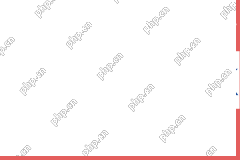 Download Realtek USB GbE Family Controller Drivers Windows 10/11 - MiniToolApr 28, 2025 am 12:48 AM
Download Realtek USB GbE Family Controller Drivers Windows 10/11 - MiniToolApr 28, 2025 am 12:48 AMIn this post, php.cn Software will show you some information about Realtek USB GbE Family Controller, including its definition, usage, and how to download the Realtek USB GbE Family Controller driver on your Windows 10/11 computer.
 Crucial T700 SSD Overview: It Has Record-Break Performance - MiniToolApr 28, 2025 am 12:47 AM
Crucial T700 SSD Overview: It Has Record-Break Performance - MiniToolApr 28, 2025 am 12:47 AMCrucial T700 PCIe Gen5 NVMe SSD has been released for a period. You can follow this post to learn the related information about this SSD that has record-break performance. In this post, we also introduce some php.cn software to help you manage the SS
 How to Download, Install, and Update RTX 4090 Drivers Win 10/11? - MiniToolApr 28, 2025 am 12:46 AM
How to Download, Install, and Update RTX 4090 Drivers Win 10/11? - MiniToolApr 28, 2025 am 12:46 AMIf you have a GeForce RTX 4090 Ti in hand, it is important to download and install the corresponding driver in time to make it work properly. If you are confused about how to do that, follow this guide on php.cn Website to get a detailed tutorial.
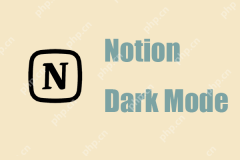 Notion Dark Mode: How to Turn on and off on Desktop & Mobile - MiniToolApr 28, 2025 am 12:45 AM
Notion Dark Mode: How to Turn on and off on Desktop & Mobile - MiniToolApr 28, 2025 am 12:45 AMMost people think that it is more harmful to look at a screen in the dark. The sharp light easily makes your eyes damaged. Therefore, many people will pursue a dark mode to lower the damage. But is it really useful? Is the dark mode available on Noti
 How to Fix Valheim Stuck on Loading Screen? - MiniToolApr 28, 2025 am 12:44 AM
How to Fix Valheim Stuck on Loading Screen? - MiniToolApr 28, 2025 am 12:44 AMIf you are complaining of Valheim stuck on loading screen and don’t know what to do. This guide on php.cn Website will help you to find suitable solutions. Try the solutions mentioned below one by one until your issue is gone.
 Power Tactics to Disable and Clear Run History on WindowsApr 28, 2025 am 12:43 AM
Power Tactics to Disable and Clear Run History on WindowsApr 28, 2025 am 12:43 AMIf you frequently use the Run window to directly open tools or documents, you will find the matching list gradually becomes longer and longer. Some people are searching for methods to clear Run history to make it look clean. This php.cn post might gi


Hot AI Tools

Undresser.AI Undress
AI-powered app for creating realistic nude photos

AI Clothes Remover
Online AI tool for removing clothes from photos.

Undress AI Tool
Undress images for free

Clothoff.io
AI clothes remover

Video Face Swap
Swap faces in any video effortlessly with our completely free AI face swap tool!

Hot Article

Hot Tools

Dreamweaver CS6
Visual web development tools

SublimeText3 Linux new version
SublimeText3 Linux latest version

DVWA
Damn Vulnerable Web App (DVWA) is a PHP/MySQL web application that is very vulnerable. Its main goals are to be an aid for security professionals to test their skills and tools in a legal environment, to help web developers better understand the process of securing web applications, and to help teachers/students teach/learn in a classroom environment Web application security. The goal of DVWA is to practice some of the most common web vulnerabilities through a simple and straightforward interface, with varying degrees of difficulty. Please note that this software

MantisBT
Mantis is an easy-to-deploy web-based defect tracking tool designed to aid in product defect tracking. It requires PHP, MySQL and a web server. Check out our demo and hosting services.

Atom editor mac version download
The most popular open source editor






