What are the best practices for deploying a PHP application?
Deploying a PHP application effectively requires following several best practices to ensure the application runs smoothly and efficiently. Here are some key best practices:
- Use Version Control: Implement a version control system like Git to manage your codebase. This helps in tracking changes, collaborating with team members, and rolling back to previous versions if needed.
- Environment Configuration: Use separate configuration files for different environments (development, staging, production). This helps in maintaining different settings like database credentials and API keys without affecting the code.
- Dependency Management: Utilize a dependency manager like Composer to handle external libraries and dependencies. This ensures all necessary components are installed and up to date, and it makes the deployment process more repeatable.
- Automated Testing: Implement automated testing (unit tests, integration tests) to verify the application works as expected before deployment. Continuous Integration (CI) tools can help automate this process.
- Staging Environment: Always deploy to a staging environment first to test the application in an environment similar to production. This helps catch any issues before they affect end-users.
- Optimized Deployment Scripts: Use deployment scripts to automate the deployment process. This reduces human error and makes deployments consistent and repeatable.
- Monitoring and Logging: Set up monitoring and logging tools to track the application's performance and quickly identify and resolve issues post-deployment.
- Backup and Recovery: Ensure regular backups of your application and database. Have a recovery plan in place to quickly restore the application in case of failures.
- Security Measures: Implement security best practices such as using HTTPS, securing sensitive data, and regularly updating dependencies to patch vulnerabilities.
- Documentation: Maintain detailed documentation of the deployment process, including any manual steps, to ensure that anyone on the team can perform deployments if needed.
By following these best practices, you can ensure a smooth and reliable deployment of your PHP application.
How can I ensure the security of my PHP application during deployment?
Ensuring the security of a PHP application during deployment is crucial to protect your application and its users. Here are several steps you can take:
- Use HTTPS: Always use HTTPS to encrypt data in transit. This prevents man-in-the-middle attacks and ensures that data exchanged between the client and server remains secure.
- Secure Configuration Files: Keep configuration files outside the web root directory to prevent them from being accessed directly via the web. Use environment variables or a secure configuration management system.
- Regular Updates: Keep your PHP version, web server, and all dependencies up to date. Regularly check for and apply security patches to mitigate known vulnerabilities.
- Input Validation and Sanitization: Implement strict input validation and sanitization to prevent common security issues like SQL injection and cross-site scripting (XSS).
- Secure File Permissions: Set appropriate file permissions to prevent unauthorized access. Files should be owned by the web server user but not writable by it, except where necessary.
- Use a Web Application Firewall (WAF): A WAF can help protect your application from common web exploits by filtering and monitoring HTTP traffic.
- Implement Authentication and Authorization: Use strong authentication mechanisms and ensure that users have the least privilege necessary to perform their tasks.
- Secure Session Management: Use secure session handling practices, such as regenerating session IDs after login and using HTTPS-only cookies.
- Audit Logs: Maintain detailed logs of all access and changes to your application. Regularly review these logs to detect and respond to security incidents.
- Penetration Testing: Conduct regular penetration testing to identify and fix vulnerabilities before they can be exploited by attackers.
By following these security practices, you can significantly enhance the security of your PHP application during and after deployment.
What tools should I use to automate the deployment of a PHP application?
Automating the deployment of a PHP application can save time and reduce errors. Here are some recommended tools:
- Git: Use Git for version control. It's essential for managing your codebase and facilitating automated deployments.
- Composer: Composer is the standard dependency manager for PHP. It ensures all required libraries are installed and up to date during deployment.
- Capistrano: Capistrano is a remote server automation and deployment tool that can be used to automate the deployment of PHP applications. It supports multi-stage deployments and rollbacks.
- Deployer: Deployer is another popular tool for automating PHP deployments. It's known for its simplicity and speed, making it a good choice for smaller projects.
- Ansible: Ansible is an automation tool that can be used to configure servers and deploy applications. It's particularly useful for managing complex infrastructures.
- Jenkins: Jenkins is a widely-used CI/CD tool that can automate the build, test, and deployment process for PHP applications. It integrates well with other tools like Git and Composer.
- Docker: Docker can be used to containerize your PHP application, making it easier to deploy consistently across different environments. Tools like Docker Compose can help manage multi-container applications.
- Kubernetes: For larger applications, Kubernetes can manage and orchestrate containerized deployments, providing scalability and high availability.
- Phing: Phing is a PHP project build system or build tool based on Apache Ant. It can be used to automate deployment tasks.
- Packer: Packer can be used to create identical machine images for multiple platforms from a single source configuration. This can be useful for setting up consistent deployment environments.
By leveraging these tools, you can streamline your deployment process, making it more efficient and less prone to errors.
What are the key performance considerations when deploying a PHP application?
When deploying a PHP application, several performance considerations should be taken into account to ensure optimal operation. Here are the key factors:
-
Server Configuration: Optimize your web server (e.g., Apache, Nginx) and PHP-FPM settings. Adjust parameters like
max_children,start_servers, andmin_spare_serversto handle the expected load efficiently. - Caching: Implement caching mechanisms to reduce the load on your server. Use opcode caching (e.g., OPcache) to cache compiled PHP code and data caching (e.g., Redis, Memcached) to store frequently accessed data.
- Database Optimization: Optimize your database queries and schema. Use indexing, query caching, and consider using database-specific optimizations like connection pooling.
- Content Delivery Network (CDN): Use a CDN to serve static assets (images, CSS, JavaScript) closer to the user, reducing latency and server load.
- Load Balancing: Implement load balancing to distribute traffic across multiple servers. This can help handle high traffic and improve application availability.
- PHP Version: Use the latest stable version of PHP, as newer versions often include performance improvements and optimizations.
- Code Optimization: Optimize your PHP code by reducing unnecessary loops, using efficient algorithms, and minimizing database calls. Use profiling tools to identify bottlenecks.
-
Resource Management: Monitor and manage server resources (CPU, memory, disk I/O) to ensure they are not overutilized. Use tools like
top,htop, or monitoring services like New Relic. - Asynchronous Processing: Use asynchronous processing for time-consuming tasks (e.g., sending emails, generating reports) to prevent them from blocking the main application flow. Tools like RabbitMQ or Gearman can help with this.
- Scalability: Design your application to scale horizontally (adding more servers) or vertically (upgrading existing servers). Consider using cloud services that allow easy scaling based on demand.
By addressing these performance considerations, you can ensure that your PHP application runs efficiently and can handle the demands of your users.
The above is the detailed content of What are the best practices for deploying a PHP application?. For more information, please follow other related articles on the PHP Chinese website!
 PHP Logging: Best Practices for PHP Log AnalysisMar 10, 2025 pm 02:32 PM
PHP Logging: Best Practices for PHP Log AnalysisMar 10, 2025 pm 02:32 PMPHP logging is essential for monitoring and debugging web applications, as well as capturing critical events, errors, and runtime behavior. It provides valuable insights into system performance, helps identify issues, and supports faster troubleshoot
 Working with Flash Session Data in LaravelMar 12, 2025 pm 05:08 PM
Working with Flash Session Data in LaravelMar 12, 2025 pm 05:08 PMLaravel simplifies handling temporary session data using its intuitive flash methods. This is perfect for displaying brief messages, alerts, or notifications within your application. Data persists only for the subsequent request by default: $request-
 cURL in PHP: How to Use the PHP cURL Extension in REST APIsMar 14, 2025 am 11:42 AM
cURL in PHP: How to Use the PHP cURL Extension in REST APIsMar 14, 2025 am 11:42 AMThe PHP Client URL (cURL) extension is a powerful tool for developers, enabling seamless interaction with remote servers and REST APIs. By leveraging libcurl, a well-respected multi-protocol file transfer library, PHP cURL facilitates efficient execution of various network protocols, including HTTP, HTTPS, and FTP. This extension offers granular control over HTTP requests, supports multiple concurrent operations, and provides built-in security features.
 Simplified HTTP Response Mocking in Laravel TestsMar 12, 2025 pm 05:09 PM
Simplified HTTP Response Mocking in Laravel TestsMar 12, 2025 pm 05:09 PMLaravel provides concise HTTP response simulation syntax, simplifying HTTP interaction testing. This approach significantly reduces code redundancy while making your test simulation more intuitive. The basic implementation provides a variety of response type shortcuts: use Illuminate\Support\Facades\Http; Http::fake([ 'google.com' => 'Hello World', 'github.com' => ['foo' => 'bar'], 'forge.laravel.com' =>
 12 Best PHP Chat Scripts on CodeCanyonMar 13, 2025 pm 12:08 PM
12 Best PHP Chat Scripts on CodeCanyonMar 13, 2025 pm 12:08 PMDo you want to provide real-time, instant solutions to your customers' most pressing problems? Live chat lets you have real-time conversations with customers and resolve their problems instantly. It allows you to provide faster service to your custom
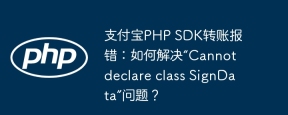 Alipay PHP SDK transfer error: How to solve the problem of 'Cannot declare class SignData'?Apr 01, 2025 am 07:21 AM
Alipay PHP SDK transfer error: How to solve the problem of 'Cannot declare class SignData'?Apr 01, 2025 am 07:21 AMAlipay PHP...
 Explain the concept of late static binding in PHP.Mar 21, 2025 pm 01:33 PM
Explain the concept of late static binding in PHP.Mar 21, 2025 pm 01:33 PMArticle discusses late static binding (LSB) in PHP, introduced in PHP 5.3, allowing runtime resolution of static method calls for more flexible inheritance.Main issue: LSB vs. traditional polymorphism; LSB's practical applications and potential perfo
 Customizing/Extending Frameworks: How to add custom functionality.Mar 28, 2025 pm 05:12 PM
Customizing/Extending Frameworks: How to add custom functionality.Mar 28, 2025 pm 05:12 PMThe article discusses adding custom functionality to frameworks, focusing on understanding architecture, identifying extension points, and best practices for integration and debugging.


Hot AI Tools

Undresser.AI Undress
AI-powered app for creating realistic nude photos

AI Clothes Remover
Online AI tool for removing clothes from photos.

Undress AI Tool
Undress images for free

Clothoff.io
AI clothes remover

AI Hentai Generator
Generate AI Hentai for free.

Hot Article

Hot Tools

SAP NetWeaver Server Adapter for Eclipse
Integrate Eclipse with SAP NetWeaver application server.

Dreamweaver CS6
Visual web development tools

Safe Exam Browser
Safe Exam Browser is a secure browser environment for taking online exams securely. This software turns any computer into a secure workstation. It controls access to any utility and prevents students from using unauthorized resources.

WebStorm Mac version
Useful JavaScript development tools

SecLists
SecLists is the ultimate security tester's companion. It is a collection of various types of lists that are frequently used during security assessments, all in one place. SecLists helps make security testing more efficient and productive by conveniently providing all the lists a security tester might need. List types include usernames, passwords, URLs, fuzzing payloads, sensitive data patterns, web shells, and more. The tester can simply pull this repository onto a new test machine and he will have access to every type of list he needs.






