System problems and solutions caused by the Windows 11 KB5041585 update
Some users reported on the forum that the problems encountered after installing the Windows 11 KB5041585 update were mainly included slow computer running, stuttering, and the anti-cheating system Vanguard crash that did not work properly. Have you also encountered these problems? This article will provide some effective solutions.
Windows 11 KB5041585 Problem: Computer running slow/Vanguard crashes
The KB5041585 security update was released on August 13, 2024. While this update has brought a lot of improvements to your computer, it also brings some problems. Among them, the most common problem is that KB5041585 causes the computer to slow down or even unresponsive, and the "driver cannot load on this device" error in Vanguard's anti-cheating system.

According to user reports, after installing KB5041585, their computers became slow and even unresponsive. In addition, the anti-cheating system Vanguard also experienced an error of "driver cannot load on this device".

This article collects some ways to help you solve these problems. Please continue reading and try these methods.
Potential solutions to solve Windows 11 KB5041585 problems
Method 1: Uninstall KB5041585
Faced with system problems caused by Windows 11 KB5041585, you can choose to uninstall this update to restore the computer to the previous version. How to uninstall KB5041585 on Windows 11? Please follow these steps:
Step 1: Right-click the Start button on the taskbar and select Settings.
Step 2: Select Windows Update > Update History > Uninstall Update.
Step 3: In the update list that appears, locate KB5041585 and click the "Uninstall" button next to it.
Method 2: Disable IPv6
KB5041585 The problem of slowing down the computer after installation may be caused by the IPv6 CVE-2024-38063 patch. Based on practical experience, disabling IPv6 may effectively mitigate this problem. Here is how to disable IPv6:
Step 1: Right-click the Windows Logo button on the taskbar and select Windows PowerShell.
Step 2: If the UAC window appears, select Yes to continue.
Step 3: In the command line window, type the following command and press Enter to execute:
Set-ItemProperty -Path HKLM:\\SYSTEM\\CurrentControlSet\\Services\\Tcpip6\\Parameters -Name “DisabledComponents” -Value 0xFF -Type DWord
Step 4: To ensure that IPv6 is disabled, you can execute the following command:
Get-ItemProperty -Path HKLM:\\SYSTEM\\CurrentControlSet\\Services\\Tcpip6\\Parameters\\
After disabling IPv6, you can restart your computer and then check if the Windows 11 KB5041585 problem disappears.
Method 3: Disable security mitigation measures
As the error prompt indicates, the Vanguard crash problem is caused by the driver's incompatibility with Windows security mitigations called hardware forced stack protection. To resolve this issue, you can disable security mitigation by clicking the Disable button on the error pop-up.
However, doing so may reduce device security and may lead to system instability or data loss. It is strongly recommended that you develop the habit of system and data backup. You can use MiniTool ShadowMaker, a professional and green Windows backup tool, to back up your files/systems.
Recommended: Windows PC optimization and data recovery solutions
MiniTool System Booster: An excellent system optimization tool for optimizing computer performance. If your computer is still running slowly after trying the above method, you can use this tool to improve your computer performance. It can help speed up CPU, RAM, and hard disk resources, as well as find and fix system problems. You can try it for 15 days for free.
MiniTool Power Data Recovery: The best data recovery software for Windows 11/10/8.1/8. It supports recovery of various files, including documents, photos, videos, audio, emails, and more. It is good at handling various data loss situations, such as data loss after Windows updates, file loss after computer restarts, etc. If necessary, you can download and use it to recover 1 GB of files for free.
Summarize
This tutorial describes how to fix Windows 11 KB5041585 issues, including slow computer running and Vanguard crashes. In addition, some useful tools are recommended to help you protect your Windows system and files.
The above is the detailed content of Windows 11 KB5041585 Issues: Slows Down PC/Breaks Vanguard. For more information, please follow other related articles on the PHP Chinese website!
 Is Outriders Crossplay Not Working? Why and How to Fix It? - MiniToolMay 10, 2025 am 12:03 AM
Is Outriders Crossplay Not Working? Why and How to Fix It? - MiniToolMay 10, 2025 am 12:03 AMWhat is Outriders Crossplay? How to enable it? Is Outriders Crossplay not working? If you are hit by this annoying issue, how to get rid of the trouble? Take it easy and go to see this post from php.cn to know much information about the game.
 How to Use ChatGPT on Android and iOS Devices? See the Guide! - MiniToolMay 10, 2025 am 12:02 AM
How to Use ChatGPT on Android and iOS Devices? See the Guide! - MiniToolMay 10, 2025 am 12:02 AMIs ChatGPT available on Android & iOS? How to use ChatGPT on mobile devices? If you wonder about questions to these queries, this post could help you. Here, php.cn offers a detailed guide to you to help you easily run ChatGPT on your iPhone and A
 Get ms-resource:AppName/Text Issue in Windows 11/10? Fix It!May 10, 2025 am 12:01 AM
Get ms-resource:AppName/Text Issue in Windows 11/10? Fix It!May 10, 2025 am 12:01 AMWhat is ms-resource:AppName/Text in Windows 11/10? How to remove this prominent problem from your PC? Take it easy if you suffer from this issue, go to find out what you should do to address it in this post on the php.cn website.
 Notion Download, Install, Update, and Reset on Windows/Mac - MiniToolMay 09, 2025 am 12:54 AM
Notion Download, Install, Update, and Reset on Windows/Mac - MiniToolMay 09, 2025 am 12:54 AMThe Notion is a popular productivity program used for note-taking and organizing your thoughts, projects, and information. If you have not tried it yet, you should give it a chance. This article about Notion download on php.cn Website will give you a
 How to Fix SSL Certificate Error in FireFox/Chrome? - MiniToolMay 09, 2025 am 12:53 AM
How to Fix SSL Certificate Error in FireFox/Chrome? - MiniToolMay 09, 2025 am 12:53 AMSSL certificate error is a common error when using a browser. Why does it occur and how to fix it on Windows 10/11? Follow the suggestions in this post on php.cn Website, you can resolve it easily.
 Fix Windows Defender Exclusions Not Working Windows 11/10 - MiniToolMay 09, 2025 am 12:52 AM
Fix Windows Defender Exclusions Not Working Windows 11/10 - MiniToolMay 09, 2025 am 12:52 AMDo you know what is the Windows Defender exclusions? Do you have any idea how to exclude a folder from Windows Defender Windows 11/10? What if Windows Defender exclusions not working? Read this post given by php.cn to get the answers.
 Windows 10 22H2 First Preview Build: Windows 10 Build 19045.1865 - MiniToolMay 09, 2025 am 12:51 AM
Windows 10 22H2 First Preview Build: Windows 10 Build 19045.1865 - MiniToolMay 09, 2025 am 12:51 AMMicrosoft has just released Windows 10 build 19045.1865 to the Release Preview Channel. This is the first preview build for Windows 10 22H2. php.cn Software will show you some related information about this build in this post.
 Steam Not Downloading at Full Speed? A Quick Guide Here!May 09, 2025 am 12:50 AM
Steam Not Downloading at Full Speed? A Quick Guide Here!May 09, 2025 am 12:50 AMSteam gains large popularity among game players all around the world for its rich variety of games. However, have you ever encountered Steam not downloading at full speed? Why is Steam not downloading at full speed? If your Steam download speed drops


Hot AI Tools

Undresser.AI Undress
AI-powered app for creating realistic nude photos

AI Clothes Remover
Online AI tool for removing clothes from photos.

Undress AI Tool
Undress images for free

Clothoff.io
AI clothes remover

Video Face Swap
Swap faces in any video effortlessly with our completely free AI face swap tool!

Hot Article

Hot Tools

SublimeText3 English version
Recommended: Win version, supports code prompts!

SAP NetWeaver Server Adapter for Eclipse
Integrate Eclipse with SAP NetWeaver application server.

WebStorm Mac version
Useful JavaScript development tools

MinGW - Minimalist GNU for Windows
This project is in the process of being migrated to osdn.net/projects/mingw, you can continue to follow us there. MinGW: A native Windows port of the GNU Compiler Collection (GCC), freely distributable import libraries and header files for building native Windows applications; includes extensions to the MSVC runtime to support C99 functionality. All MinGW software can run on 64-bit Windows platforms.

SublimeText3 Linux new version
SublimeText3 Linux latest version






