Control Flow Guard (CFG): Enhanced Windows Security and How to Disable It

Cybersecurity is paramount, and Windows Defender's Exploit Protection features, including Control Flow Guard (CFG), play a vital role. This guide explains CFG's function and how to disable it if needed.
Understanding Control Flow Guard
CFG is a security mechanism within Windows Defender designed to thwart malicious code from manipulating a program's execution flow. By restricting where code can run, it makes it significantly harder for attackers to exploit memory vulnerabilities. Essentially, it protects the integrity of a program's control flow, preventing unexpected jumps to malicious code locations.
While highly effective, CFG might impact the performance of some applications, particularly Chromium-based browsers. However, ongoing improvements aim to mitigate these performance concerns.
Disabling Control Flow Guard: Two Methods
CFG is enabled by default. Disabling it should only be done if absolutely necessary, and only after carefully considering the security implications.
Method 1: System-Wide Disabling
This method disables CFG for all applications.
- Open the Windows search bar (Win S).
- Search for "Windows Security" and select it.
- Navigate to "App & browser control".
- Select "Exploit protection settings".
- Under "Control flow guard", choose "Off by default".
- Restart your computer for the changes to take effect.


Method 2: Application-Specific Disabling
This method allows you to disable CFG for individual programs, often useful for troubleshooting performance issues with specific applications (e.g., games).
- Open Windows Settings (Win I).
- Go to "Update & Security" > "Windows Security" > "App & browser control".
- Click "Exploit protection settings" and select the "Program settings" tab.
- Choose the target application's executable file and click "Edit".
- Under "Control flow guard (CFG)", select "Override system settings" and toggle it off.
- Click "Apply".

Data Protection with MiniTool ShadowMaker
While disabling CFG might improve performance in some cases, it compromises security. Protecting your data is crucial. MiniTool ShadowMaker is a free backup solution compatible with various Windows versions. It allows backing up files, folders, system partitions, and entire disks. It also supports OS migration from HDD to SSD.

Conclusion
This guide details Control Flow Guard, its function, and how to disable it if necessary. Remember that disabling CFG reduces system security, so only do so if you understand the risks and have explored alternative solutions. Regular data backups with a tool like MiniTool ShadowMaker are highly recommended regardless of your CFG settings.
The above is the detailed content of Everything You Should Know About Control Flow Guard. For more information, please follow other related articles on the PHP Chinese website!
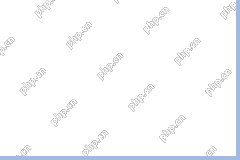 Difference Between RAID Recovery and Hard Drive RecoveryApr 17, 2025 am 12:50 AM
Difference Between RAID Recovery and Hard Drive RecoveryApr 17, 2025 am 12:50 AMData recovery is always a heated topic. To successfully restore data from your device, you should know how it stores data. You can learn the difference between RAID recovery and hard drive recovery from this php.cn post.
 Microsoft Word Deleting Text Windows 10/11? Fix It Now!Apr 17, 2025 am 12:48 AM
Microsoft Word Deleting Text Windows 10/11? Fix It Now!Apr 17, 2025 am 12:48 AMDo you run into Word text disappearing while typing? Some letters or even paragraphs might disappear from your document. What’s wrong with it? In this post from php.cn Website, we will take a closer look at the Word automatically deleting text issue
 How to Fix the LC-208 Error Code on Overwatch 2? Here Is a Guide! - MiniToolApr 17, 2025 am 12:47 AM
How to Fix the LC-208 Error Code on Overwatch 2? Here Is a Guide! - MiniToolApr 17, 2025 am 12:47 AMWhen you are trying to log into Overwatch 2, you may receive the LC-208 error message and it prevents your game from connecting to the game servers. This post from php.cn introduces how to fix the LC-208 Overwatch error.
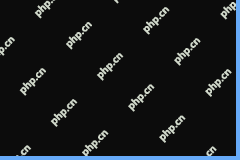 Google Drive Disappeared From File Explorer - Easy ApprochesApr 17, 2025 am 12:46 AM
Google Drive Disappeared From File Explorer - Easy ApprochesApr 17, 2025 am 12:46 AMGenerally, you can quickly access and edit Google Drive files from File Explorer. However, sometimes you may encounter the issue of “Google Drive disappeared from File Explorer”. Here this post on php.cn tells you how to get Google Drive to show up i
 How to Fix Windows 7 Welcome Screen Slow? Tips Are Here!Apr 17, 2025 am 12:45 AM
How to Fix Windows 7 Welcome Screen Slow? Tips Are Here!Apr 17, 2025 am 12:45 AMWhy is my computer on the welcome screen for so long? How to fix Windows 7 welcome screen slow? If you still run Windows 7 on your PC and meet this issue, you are in the right place and multiple solutions will be given here by php.cn.
 How to Open Credential Manager in Windows 11? 6 Ways for You! - MiniToolApr 17, 2025 am 12:44 AM
How to Open Credential Manager in Windows 11? 6 Ways for You! - MiniToolApr 17, 2025 am 12:44 AMWant to use the built-in password management tool – Credential Manager to manage your login credentials for web and apps? How can you open Credential Manager in Windows 11? In this post, php.cn collected multiple ways to access this utility, and let’
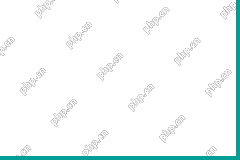 How to Enable/Disable Periodic Scanning on Microsoft Defender - MiniToolApr 17, 2025 am 12:43 AM
How to Enable/Disable Periodic Scanning on Microsoft Defender - MiniToolApr 17, 2025 am 12:43 AMMicrosft Defender Antivirus has a feature called Periodic scanning, which can be enabled when you have installed another antivirus product on a Windows 11/10 device. Now, this post from php.cn teaches you how to enable/disable Periodic scanning on Wi
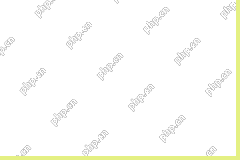 Smart Techniques for Excel Hyperlinks Not Working on WinApr 17, 2025 am 12:42 AM
Smart Techniques for Excel Hyperlinks Not Working on WinApr 17, 2025 am 12:42 AMHave you ever encountered the issue of “Excel hyperlinks not working”? Do you know how to deal with it? In this post from php.cn, you can get several feasible solutions to get rid of this problem. And you will know a professional data recovery tool t


Hot AI Tools

Undresser.AI Undress
AI-powered app for creating realistic nude photos

AI Clothes Remover
Online AI tool for removing clothes from photos.

Undress AI Tool
Undress images for free

Clothoff.io
AI clothes remover

AI Hentai Generator
Generate AI Hentai for free.

Hot Article

Hot Tools

Atom editor mac version download
The most popular open source editor

PhpStorm Mac version
The latest (2018.2.1) professional PHP integrated development tool

Zend Studio 13.0.1
Powerful PHP integrated development environment

WebStorm Mac version
Useful JavaScript development tools

SublimeText3 Mac version
God-level code editing software (SublimeText3)





