 Computer Tutorials
Computer Tutorials Computer Knowledge
Computer Knowledge Short Tips to Turn off Hardware Acceleration on Microsoft Edge
Short Tips to Turn off Hardware Acceleration on Microsoft Edge
Enable and disable browser hardware acceleration: detailed explanation and two methods
Hardware acceleration can improve browser performance because it can offload some heavy tasks to the computer's dedicated hardware, freeing up resources, speeding up processing and improving browsing experience. However, it can also cause the browser to stutter or consume power. If you encounter problems such as browser stuck or battery drain, it is recommended to disable hardware acceleration. This article will explain how to disable hardware acceleration in Microsoft Edge browser.
Method 1: Disable hardware acceleration through Edge settings
Step 1: Open the Microsoft Edge browser.
Step 2: Click on the three dots in the upper right corner ("Settings and More") and select "Settings".
Step 3: Select "System and Performance" in the left panel.
Step 4: In the System section, find the "Use Available Graphic Acceleration" option (enabled by default). Just close it.

You can re-enable this feature at any time.
Method 2: Use REG files to disable hardware acceleration
This method requires administrator permissions.
Step 1: Download the REG file (for example: Always_enable_hardware_acceleration_when_available_in_Microsoft_Edge.reg ). (A link or description for downloadable file should be provided here, the link in the original text is invalid)
Step 2: Save the REG file to the desktop.
Step 3: Double-click the file to merge. The system will pop up the "Safety Warning" window.

Step 4: According to the prompt, click "Yes" (UAC), "Yes" and "OK" in turn to allow merging of REG files.
Step 5: If Microsoft Edge is turned on, close and reopen to apply settings. After the settings are successful, you can delete the saved REG file.
Summarize
This article describes the reasons for disabling Microsoft Edge browser hardware acceleration and two simple and fast ways to do so. You can choose the appropriate method to solve browser performance problems as needed.
FAQ
How to disable hardware acceleration in other browsers?
Take Google Chrome as an example:
Step 1: Open Google Chrome.
Step 2: Click on three dots and select "Settings".
Step 3: Select "System" in the left panel.
Step 4: In the System section, disable the “Use Available Hardware Acceleration” (enabled by default) switch, and restart Chrome.
Should hardware acceleration be enabled in Edge?
If the browser performs poorly, hardware acceleration can be enabled to improve performance. But at the same time, in some cases, it can also cause stability issues.
The above is the detailed content of Short Tips to Turn off Hardware Acceleration on Microsoft Edge. For more information, please follow other related articles on the PHP Chinese website!
 NVIDIA GeForce Now Error Code 0xc192000E - Top 9 Solutions! - MiniToolMay 05, 2025 am 12:04 AM
NVIDIA GeForce Now Error Code 0xc192000E - Top 9 Solutions! - MiniToolMay 05, 2025 am 12:04 AMHave you ever encountered the NVIDIA GeForce Now error code 0xc192000E when you were trying to play a game? If so, you come to the right place. In this post, php.cn provides nine effective solutions for you to fix this error.
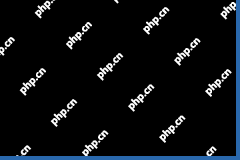 Fixed: Safe Mode With Networking Not Connecting to InternetMay 05, 2025 am 12:03 AM
Fixed: Safe Mode With Networking Not Connecting to InternetMay 05, 2025 am 12:03 AMEncountering the “Safe Mode with Networking not connecting to internet” issue in Windows 11/10? Here this php.cn guide focuses on this topic and provides you with the most effective fixes to this problem.
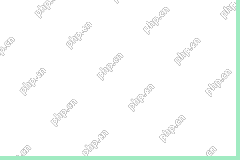 Word Cannot Do This Because a Dialog Box Is Open: Top FixesMay 05, 2025 am 12:02 AM
Word Cannot Do This Because a Dialog Box Is Open: Top FixesMay 05, 2025 am 12:02 AMWhen you try to create a new Word document or open an existing one, you may get the error message “Word cannot do this because a dialog box is open”. If you are bothered by this issue, do not worry. This article on php.cn gives you some proven method
 How to Pair/Connect a Keyboard to Your iPad? 3 Cases - MiniToolMay 05, 2025 am 12:01 AM
How to Pair/Connect a Keyboard to Your iPad? 3 Cases - MiniToolMay 05, 2025 am 12:01 AMSome users want to pair a keyboard to the iPad, iPad Mini, iPad Air, or iPad Pro. So, it will be more convenient to type words and control the iPad. Well then, how to connect a keyboard to an iPad? In this post, php.cn Software will show you a full g
![[Resolved] Error Code 0x8004deea – OneDrive Can't Sync Issue - MiniTool](https://img.php.cn/upload/article/001/242/473/174629101087593.png?x-oss-process=image/resize,p_40) [Resolved] Error Code 0x8004deea – OneDrive Can't Sync Issue - MiniToolMay 04, 2025 am 12:50 AM
[Resolved] Error Code 0x8004deea – OneDrive Can't Sync Issue - MiniToolMay 04, 2025 am 12:50 AMHave you ever encountered the OneDrive can’t sync issue? This issue is often accompanied by some error codes for different reasons. This article on php.cn Website will develop around the error code 0x8004deea and give you some useful methods to get r
 What Is Wireshark? How to Download Wireshark/Install for Windows? - MiniToolMay 04, 2025 am 12:49 AM
What Is Wireshark? How to Download Wireshark/Install for Windows? - MiniToolMay 04, 2025 am 12:49 AMWhat is Wireshark? Is Wireshark safe? How to download Wireshark and install this packet analyzer? To know some details of this tool, refer to this post from php.cn that focuses on Wireshark and Wireshark download for Windows, macOS, and Linux.
 How to Download and Install ChatGPT on Android? How to Run It? - MiniToolMay 04, 2025 am 12:48 AM
How to Download and Install ChatGPT on Android? How to Run It? - MiniToolMay 04, 2025 am 12:48 AMDo you want to download ChatGPT Android to use it on your mobile phone or tablet? Where to download ChatGPT APK? In this post, we will introduce a safe and reliable source for downloading and installing ChatGPT Android.
 Guide: Transfer Bookmarks from One Google Account to AnotherMay 04, 2025 am 12:47 AM
Guide: Transfer Bookmarks from One Google Account to AnotherMay 04, 2025 am 12:47 AMIf you want to transfer bookmarks from one Google account to another, you need to first export your Chrome bookmarks and then import them to another Google account. It is very easy to do this. php.cn Software will show you a complete guide in this po


Hot AI Tools

Undresser.AI Undress
AI-powered app for creating realistic nude photos

AI Clothes Remover
Online AI tool for removing clothes from photos.

Undress AI Tool
Undress images for free

Clothoff.io
AI clothes remover

Video Face Swap
Swap faces in any video effortlessly with our completely free AI face swap tool!

Hot Article

Hot Tools

Dreamweaver Mac version
Visual web development tools

Safe Exam Browser
Safe Exam Browser is a secure browser environment for taking online exams securely. This software turns any computer into a secure workstation. It controls access to any utility and prevents students from using unauthorized resources.

SublimeText3 Linux new version
SublimeText3 Linux latest version

SAP NetWeaver Server Adapter for Eclipse
Integrate Eclipse with SAP NetWeaver application server.

WebStorm Mac version
Useful JavaScript development tools





