Guide to solving the problem of "Black Myth: Goku"
"Black Myth: Wukong" attracted many players as soon as it was released, but the "Black Myth: Wukong collapse" problem also occurs from time to time, usually caused by video memory errors. This guide will help you resolve this issue.
"Black Myth: Wukong", released on August 20, 2024, is a new RPG game based on Chinese mythology, developed by Game Science Studio. However, many Steam players report having a problem with "Black Myth: Goku collapse".
Partial crashes will suddenly occur and the player will be sent back to the desktop without warning. Other crashes will display error messages such as "Under video memory" or "Under video memory". Here are three scenarios where you may have crash problems:
Situation 1: "Black Myth: Wukong" crashed during shader compilation.
Some players have reported that some 13/14th Generation Intel CPUs may have stability issues, which can lead to a "out of video memory" error during shader compilation.
Situation 2: AMD/Intel graphics card users encounter a crash during the game prologue.
I use Z790Pro - i9 13900KFcpu -RTX4090 GPU -32GB of memory and can't even load the shader and the game crashes and prompts that the shader memory is full.
Situation 3: I encountered a crash problem during the run of "Black Myth: Goku".
After beating the boss in the water, the game crashes after loading the screen when I ring the bell to the left. I've had a break in both areas nearby, but nothing seems to work.

How to fix the crash problem of "Black Myth: Wukong"
The potential causes of the "Black Myth: Crashing when Wukong starts" error include game files corruption, graphics card driver issues, game patches expired, temporary system failure, hardware requirements incompatible, system software outdated, overheating problems, etc. Now, let's solve the problem of "Black Myth: Goku keeps collapsing".
Before starting the following solution, you can simply restart your computer/game and close other unnecessary software. It is also helpful to run games as an administrator and update your system. Also, the game has just been released, so there may be problems on the release day, please wait and the developer will release the patch soon.
Method 1: Check system requirements
First of all, it is recommended that you test whether your computer can run Black Myth: Wukong through the Black Myth: Wukong benchmark tool. If your computer doesn't meet the minimum requirements, you may need to upgrade to play Black Myth: Goku smoothly. Here are the minimum and recommended system requirements.

Method 2: Verify game files
The "Black Myth: Goku keeps crashing" problem may be caused by some corrupt files in the installation directory. So you can verify the game files to resolve this issue.
- Head to your Steam library and find Black Myth: Goku.
- Right-click it to select Properties and select the Installed Files option in the left sidebar.
- Finally, click the Verify the integrity of the game file option.

Method 3: Update the graphics card driver
Intel and AMD graphics card users both reported the "Black Myth: Goku crash" problem. Intel's 13/14th generation graphics card users can visit Intel's official website to update the BIOS, and AMD graphics card users can download the drivers before AMD Radeon™ RX 7900 XTX (version 24.5.1) from the official website. Graphic card users of other brands can refer to the following steps to update the graphics card driver.
- Open Device Manager by searching in the search box.
- Expand the Display Adapter section.
- Right-click on your graphics card and select Update Driver .
- You will then see two options – automatically searching for drivers and browsing my computer to find drivers . You can choose one of them.

- Follow the on-screen instructions.
Method 4: Delete the shader cache file
You can simply delete the shader cache file and restart the shader compilation process to solve the "Black Myth: Goku crashes during shader compilation" issue. This is a great solution, especially for "out of video memory" and "out of video memory" errors.
- Press the Windows R key at the same time to open the Run dialog box. Type %localappdata% in it and click OK .
- Then, go to b1 > Saved . You can find a large file containing letters and numbers. Locate ushaderprecache and right-click it to select Delete .
- Afterwards, launch Black Myth: Goku to check if the problem has been resolved.
Method 5: Reduce texture quality settings
If you are using a low-end system with limited VRAM (6GB or less), make sure you are using a medium or low setting for texture quality. This may help solve the problem of "Black Myth: Goku keeps falling apart".

Method 6: Reinstall "Black Myth: Wukong"
If the "Black Myth: Goku Crash" problem persists, the final solution is to reinstall the game. This will solve any crashes and performance issues with Black Myth: Goku. You can go to Control Panel to uninstall it, then launch Steam to re-download and install.
Conclusion
In summary, this article describes how to solve the "Black Myth: Goku crashes during shader compilation" issue or the "Black Myth: Goku crashes when startup" issue. If you want to solve the crash problem, you can adopt the above solution.
The above is the detailed content of Black Myth: Wukong Crashing on PC/Steam? Follow the Guide!. For more information, please follow other related articles on the PHP Chinese website!
 Is Outriders Crossplay Not Working? Why and How to Fix It? - MiniToolMay 10, 2025 am 12:03 AM
Is Outriders Crossplay Not Working? Why and How to Fix It? - MiniToolMay 10, 2025 am 12:03 AMWhat is Outriders Crossplay? How to enable it? Is Outriders Crossplay not working? If you are hit by this annoying issue, how to get rid of the trouble? Take it easy and go to see this post from php.cn to know much information about the game.
 How to Use ChatGPT on Android and iOS Devices? See the Guide! - MiniToolMay 10, 2025 am 12:02 AM
How to Use ChatGPT on Android and iOS Devices? See the Guide! - MiniToolMay 10, 2025 am 12:02 AMIs ChatGPT available on Android & iOS? How to use ChatGPT on mobile devices? If you wonder about questions to these queries, this post could help you. Here, php.cn offers a detailed guide to you to help you easily run ChatGPT on your iPhone and A
 Get ms-resource:AppName/Text Issue in Windows 11/10? Fix It!May 10, 2025 am 12:01 AM
Get ms-resource:AppName/Text Issue in Windows 11/10? Fix It!May 10, 2025 am 12:01 AMWhat is ms-resource:AppName/Text in Windows 11/10? How to remove this prominent problem from your PC? Take it easy if you suffer from this issue, go to find out what you should do to address it in this post on the php.cn website.
 Notion Download, Install, Update, and Reset on Windows/Mac - MiniToolMay 09, 2025 am 12:54 AM
Notion Download, Install, Update, and Reset on Windows/Mac - MiniToolMay 09, 2025 am 12:54 AMThe Notion is a popular productivity program used for note-taking and organizing your thoughts, projects, and information. If you have not tried it yet, you should give it a chance. This article about Notion download on php.cn Website will give you a
 How to Fix SSL Certificate Error in FireFox/Chrome? - MiniToolMay 09, 2025 am 12:53 AM
How to Fix SSL Certificate Error in FireFox/Chrome? - MiniToolMay 09, 2025 am 12:53 AMSSL certificate error is a common error when using a browser. Why does it occur and how to fix it on Windows 10/11? Follow the suggestions in this post on php.cn Website, you can resolve it easily.
 Fix Windows Defender Exclusions Not Working Windows 11/10 - MiniToolMay 09, 2025 am 12:52 AM
Fix Windows Defender Exclusions Not Working Windows 11/10 - MiniToolMay 09, 2025 am 12:52 AMDo you know what is the Windows Defender exclusions? Do you have any idea how to exclude a folder from Windows Defender Windows 11/10? What if Windows Defender exclusions not working? Read this post given by php.cn to get the answers.
 Windows 10 22H2 First Preview Build: Windows 10 Build 19045.1865 - MiniToolMay 09, 2025 am 12:51 AM
Windows 10 22H2 First Preview Build: Windows 10 Build 19045.1865 - MiniToolMay 09, 2025 am 12:51 AMMicrosoft has just released Windows 10 build 19045.1865 to the Release Preview Channel. This is the first preview build for Windows 10 22H2. php.cn Software will show you some related information about this build in this post.
 Steam Not Downloading at Full Speed? A Quick Guide Here!May 09, 2025 am 12:50 AM
Steam Not Downloading at Full Speed? A Quick Guide Here!May 09, 2025 am 12:50 AMSteam gains large popularity among game players all around the world for its rich variety of games. However, have you ever encountered Steam not downloading at full speed? Why is Steam not downloading at full speed? If your Steam download speed drops


Hot AI Tools

Undresser.AI Undress
AI-powered app for creating realistic nude photos

AI Clothes Remover
Online AI tool for removing clothes from photos.

Undress AI Tool
Undress images for free

Clothoff.io
AI clothes remover

Video Face Swap
Swap faces in any video effortlessly with our completely free AI face swap tool!

Hot Article

Hot Tools

PhpStorm Mac version
The latest (2018.2.1) professional PHP integrated development tool

SublimeText3 English version
Recommended: Win version, supports code prompts!

mPDF
mPDF is a PHP library that can generate PDF files from UTF-8 encoded HTML. The original author, Ian Back, wrote mPDF to output PDF files "on the fly" from his website and handle different languages. It is slower than original scripts like HTML2FPDF and produces larger files when using Unicode fonts, but supports CSS styles etc. and has a lot of enhancements. Supports almost all languages, including RTL (Arabic and Hebrew) and CJK (Chinese, Japanese and Korean). Supports nested block-level elements (such as P, DIV),

MinGW - Minimalist GNU for Windows
This project is in the process of being migrated to osdn.net/projects/mingw, you can continue to follow us there. MinGW: A native Windows port of the GNU Compiler Collection (GCC), freely distributable import libraries and header files for building native Windows applications; includes extensions to the MSVC runtime to support C99 functionality. All MinGW software can run on 64-bit Windows platforms.

Dreamweaver CS6
Visual web development tools







