iPad vs. eReader: Why the iPad Reigns Supreme for Digital Reading
eReaders revolutionized digital reading, offering a lightweight, paper-like experience. For years, they were the go-to choice for book lovers. However, tablets, particularly iPads, have surpassed eReaders in most aspects, transforming the digital reading experience. This article highlights why the iPad is the superior choice for electronic reading.
Superior Display for Enhanced Reading Comfort

The iPad's stunning display is its key advantage. Crisp, vibrant text and richly colored, detailed images create a more immersive reading experience than eReaders can offer. This is especially true for comics and graphic novels where visuals are crucial. Features like True Tone and Night Shift further enhance reading comfort by dynamically adjusting color temperature and brightness. The availability of various iPad sizes (iPad mini, standard iPad, iPad Air, iPad Pro) caters to different preferences. The powerful A16 chip (or higher, depending on the model) ensures smooth performance, far exceeding that of eReaders. The higher refresh rates (up to 120Hz) eliminate the ghosting effect common in e-ink displays.

iPad 11th Generation: A Versatile Choice
The 11th-generation iPad boasts a 10.9-inch Liquid Retina display, a powerful A16 chip, increased storage, and a landscape 12MP Ultra Wide front camera. It's compatible with Apple Pencil and Magic Keyboard Folio and offers 5G connectivity.
Expanded Access to Reading Platforms and Enhanced Usability

eReaders often limit users to their respective bookstores (e.g., Amazon Kindle Store, Nook Store). The iPad offers unparalleled flexibility, allowing access to multiple platforms like Apple Books, Kindle, and Nook, expanding book choices significantly. Library integration via apps like Libby further broadens access to e-books and audiobooks. The iPad's superior browsing capabilities enable quick research and seamless access to online articles, unlike the often slow and cumbersome web experience on eReaders. For students, the Apple Pencil adds note-taking, highlighting, and annotation capabilities, boosting productivity.

Apple Pencil (2nd Gen): Seamless Integration
The Apple Pencil (2nd Gen) offers wireless charging, palm rejection, and an intuitive interface, enhancing the iPad's note-taking and annotation capabilities.
Enhanced Multimedia and Interactive Content

The iPad's built-in stereo speakers provide a superior audiobook listening experience compared to eReaders, which typically require headphones. Faster processing ensures seamless playback. Seamless multitasking allows listening to audiobooks while performing other tasks. Furthermore, iPads excel at displaying interactive books with animations, videos, and touch-responsive elements, a feature largely absent in eReaders.

Apple iPad mini (2024): Compact Powerhouse
The 7th-generation iPad mini features an A17 Pro chip, Apple Pencil Pro support, and 128GB of starting storage.
While eReaders may have advantages in battery life and affordability, the iPad's overall usability, versatility, and seamless integration within the Apple ecosystem make it the superior choice for most readers. Its continuous evolution through hardware and software updates ensures it remains a leading digital reading device.
The above is the detailed content of Why the iPad Is Replacing My eReader. For more information, please follow other related articles on the PHP Chinese website!
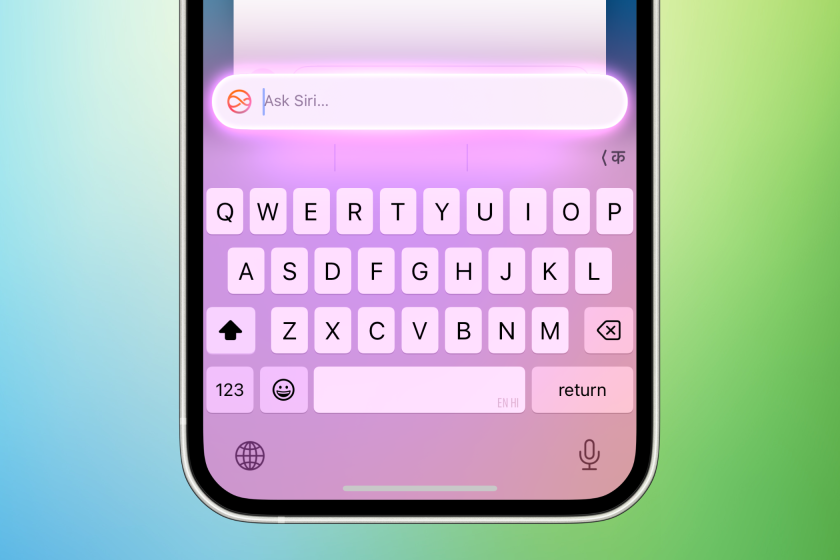 You Could Get $100 in Siri Class Action SettlementMay 14, 2025 am 05:13 AM
You Could Get $100 in Siri Class Action SettlementMay 14, 2025 am 05:13 AMSummary Apple settlement offers up to $100 for Siri privacy violations in the US from 2014-2024.
 How to install iOS 18.5 beta?May 13, 2025 pm 04:49 PM
How to install iOS 18.5 beta?May 13, 2025 pm 04:49 PMArticle discusses installing iOS 18.5 beta, its new features like enhanced privacy and Siri capabilities, and troubleshooting installation issues.
 What is iOS 17 coming out?May 13, 2025 pm 04:48 PM
What is iOS 17 coming out?May 13, 2025 pm 04:48 PMiOS 17, announced at WWDC 2023, is expected in September with new features like interactive widgets and health tools, likely compatible with iPhone 11 and newer models.
 When did iOS 18.4 come out?May 13, 2025 pm 04:47 PM
When did iOS 18.4 come out?May 13, 2025 pm 04:47 PMiOS 18.4, released on March 15, 2024, enhances privacy, redesigns widgets, improves App Library and Siri, and boosts performance.
 Is iOS 18.5 out yet?May 13, 2025 pm 04:46 PM
Is iOS 18.5 out yet?May 13, 2025 pm 04:46 PMArticle discusses iOS 18.5 release and features, not yet out. Expected fall for major, anytime for minor updates. Update steps and compatibility guesses given.
 Updated Version of iOS 17.6.1 & iPad 17.6.1 ReleasedMay 13, 2025 am 10:54 AM
Updated Version of iOS 17.6.1 & iPad 17.6.1 ReleasedMay 13, 2025 am 10:54 AMApple has re-released iOS 17.6.1 for iPhone and iPadOS 17.6.1 for iPad. The new build number is 21G101 for iOS 17.6.1, while the old build number was 21G93. It is unclear what is different about the new build, or why Apple didn’t label this updat
 Beta 6 of iOS 18 & iPadOS Now Available for TestingMay 13, 2025 am 09:55 AM
Beta 6 of iOS 18 & iPadOS Now Available for TestingMay 13, 2025 am 09:55 AMApple has released iOS 18 beta 6 and iPadOS 18 beta 6 to users involved in the developer beta testing programs. Typically the developer beta arrives first and is soon followed by the same build for public beta testers, suggesting iOS 18 public beta 4
 iOS 18 Beta 8 Available to DownloadMay 13, 2025 am 09:52 AM
iOS 18 Beta 8 Available to DownloadMay 13, 2025 am 09:52 AMApple has released iOS 18 beta 8 alongside iPadOS 18 beta 8 for users enrolled in the developer beta testing programs for Apple system software. The rumors that beta 7 could be the final build have proved false, as iOS 18 beta 8 and iPadOS 18 beta 8


Hot AI Tools

Undresser.AI Undress
AI-powered app for creating realistic nude photos

AI Clothes Remover
Online AI tool for removing clothes from photos.

Undress AI Tool
Undress images for free

Clothoff.io
AI clothes remover

Video Face Swap
Swap faces in any video effortlessly with our completely free AI face swap tool!

Hot Article

Hot Tools

Dreamweaver Mac version
Visual web development tools

SublimeText3 English version
Recommended: Win version, supports code prompts!

ZendStudio 13.5.1 Mac
Powerful PHP integrated development environment

Zend Studio 13.0.1
Powerful PHP integrated development environment

Dreamweaver CS6
Visual web development tools







