
What is Crafting?
Crafting in Pantheon lets you take raw resources—like metal, hides, or wood—and turn them into useful items. You can create:
Weapons and Armor to help players fight.
Clothing and Accessories like rings or cloaks.
Consumables like food, drinks, and potions for special boosts.
You can also customize gear dropped by enemies or earned in quests. Customized gear from drops becomes bound to the player, so it can’t be traded. But items crafted from scratch can still be traded, helping crafters sell their work to other players.
Professions and Specializations
In Pantheon, you can choose two professions:
One for Equipment (like weapons and armor).
One for Consumables (like food or potions).
Each profession has two specializations. A specialization gives you access to advanced recipes. You can pick one specialization per profession, so choose carefully!
Example:
A player picks Blacksmith for equipment and Provisioner for consumables.
They specialize in Armorsmithing (Blacksmith) or Weaponsmithing (Blacksmith)
Now they can craft general recipes for both professions, plus special recipes for armor and drinks.
The Six Crafting Professions
Here’s a quick breakdown of the professions in Pantheon:
Non-Consumable Professions (Long-lasting items)
Blacksmith: Makes weapons and armor using metals.
Outfitter: Creates clothing, leather armor, and accessories.
Woodworker: Crafts items from wood like shields, bows, staffs, and totems.
Jewelcrafter: Uses gems and metals to make rings, necklaces, and bracelets.
Consumable Professions (One-time use items)
Provisioner: Cooks food and drinks. Food helps you prepare for situations like harsh climates. Example: Warm food can protect you in freezing areas.
Alchemist: Brews potions and elixirs. These are often used during battles for quick boosts.
Crafting Tools and Schematics
Schematics (For Equipment Professions)
If you want to craft weapons, armor, or other equipment, you’ll need schematics. A schematic is like a recipe or blueprint you can find in the world.
Important Notes About Schematics:
Limited Uses: Each schematic can only be used a few times. After that, you’ll need to find or trade for another one.
Tradeable: You can buy, sell, or trade schematics with other players.
Special Items: Some schematics let you craft powerful or rare items, especially those tied to factions or rare materials.
Tools (For Consumable Professions)
Provisioners and Alchemists don’t use schematics. Instead, they rely on tools (like frying pans for cooking). Tools let you mix ingredients however you like to see what you can create.
Example for a Provisioner:
Add meat to your pan → Barbecue Platter.
Add meat and vegetables → Stew or Stir Fry.
Consumable professions let you experiment, so there’s room for creativity when finding new recipes.
The Crafting Process
1. Gather Resources
Before crafting, you need raw materials:
Metal (for weapons and armor).
Hides (for leather items).
Fibers (for cloth and threads).
Gems and Wood for advanced gear.
Herbs and Meat for potions and food.
You can gather these by exploring, fighting enemies, or trading with other players.
2. Use Crafting Stations
Once you have the materials, go to the right crafting station:
Forge: For Blacksmithing (metal).
Loom: For Outfitting (cloth).
Leatherworking Table: For leather armor.
Woodworking Bench: For shields, bows, and staffs.
Alchemy Table: For potions.
Cooking Fire: For food and drinks.
3. Crafting Challenges
Crafting isn’t automatic—you need to complete a small challenge to succeed. Each profession’s challenge is different. For example:
Smelting Metal: Manage the forge’s heat.
Weaving Cloth: Keep the thread tension right.
If you succeed, you get your crafted item. If you fail, you might lose some materials.
4. Experimentation and Customization
When crafting, you can choose which materials to use. This affects the item’s final stats.
Example:
If you make a sword blade, you can pick different metals. Stronger metals might add damage, while lighter metals might make it faster to swing.
This system rewards crafters who explore and collect rare materials.
Why Trade and Collaborate?
Crafting in Pantheon is designed to make players rely on each other.
Basic Components: You can always craft basic items yourself.
Advanced Gear: For better components—like jeweled hilts for swords—you might need help from players in other professions.
At higher levels, crafting special items might even require teamwork.
Progression and Specialization
Crafting gives less experience over time if you make the same item repeatedly. To level up faster:
Craft Different Items: Try as many recipes as you can.
Complete World Content: Some NPCs might give you special crafting tasks.
As you level up, you can specialize and unlock new recipes for your profession.
Building a Reputation
Crafted items in Pantheon show the crafter’s name forever (something we think is awesome, similar to how Albion Online does it). If you become skilled, players will seek you out to make their gear. This helps crafters build a reputation and feel like a known part of the community.
Last Notes on Crafting
Crafting in Pantheon: Rise of the Fallen is made to have freedom, choice, and community. Whether you want to craft weapons, cook meals, or trade with other players, there’s room for you to explore and specialize, with the system rewarding creativity, collaboration, and effort, making crafting feel just as meaningful as adventuring.
The above is the detailed content of Pantheon: Rise of the Fallen Crafting Guide. For more information, please follow other related articles on the PHP Chinese website!
 Oblivion Remastered: Whispers Of Death Quest WalkthroughMay 13, 2025 am 04:07 AM
Oblivion Remastered: Whispers Of Death Quest WalkthroughMay 13, 2025 am 04:07 AMOblivion Remastered's Dark Brotherhood questline offers ongoing rewards beyond its main storyline. After becoming the Listener, a lucrative weekly quest, "Whispers of Death," becomes available. This quest provides a simple, repeatable met
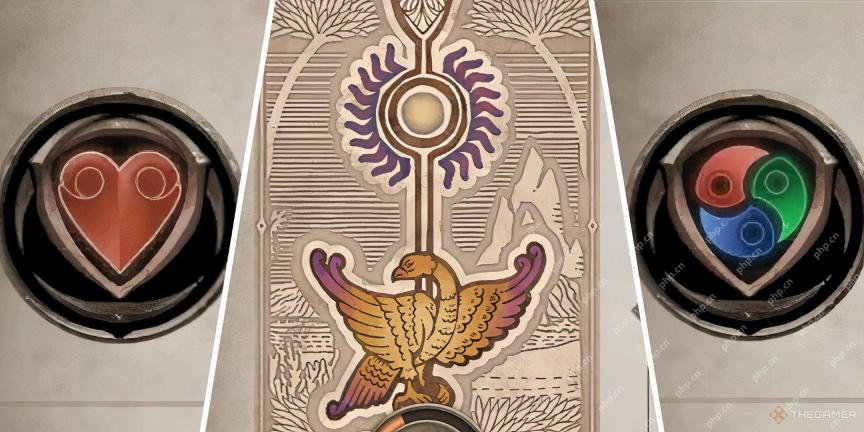 Oblivion Remastered: Ghosts Of Vitharn Quest WalkthroughMay 13, 2025 am 02:03 AM
Oblivion Remastered: Ghosts Of Vitharn Quest WalkthroughMay 13, 2025 am 02:03 AMEmbark on a haunting side quest in Oblivion Remastered's Shivering Isles: Ghosts of Vitharn. This unusual adventure unfolds within the bizarre realm of Sheogorath, the Daedric Prince of Madness. Uncover the mystery of Vitharn's fallen defenders and
 Oblivion Remastered: Infiltration Quest WalkthroughMay 13, 2025 am 02:02 AM
Oblivion Remastered: Infiltration Quest WalkthroughMay 13, 2025 am 02:02 AMIn Oblivion Remastered, the Fighters Guild questline culminates in a thrilling final arc, beginning with the "Infiltration" mission. After Modryn Oreyn's expulsion from the Guild, he enlists your help to uncover secrets about the menacing
 Cash Cleaner Simulator: How To Use The Money CounterMay 13, 2025 am 12:56 AM
Cash Cleaner Simulator: How To Use The Money CounterMay 13, 2025 am 12:56 AMIn Cash Cleaner Simulator, efficient cash counting is key to success. You need to ensure accurate counts for clients, maximize bonus cash, and minimize delivery trips. A Money Counter is your best tool for this, saving you valuable time. Beyond cl
 Grow a Garden codes for May 2025May 12, 2025 pm 10:02 PM
Grow a Garden codes for May 2025May 12, 2025 pm 10:02 PMA popular simulated farm game, "Grow a Garden" has finally appeared on the Roblox platform! This is really a surprise, after all, farm simulation games seem to be an obvious gap on the Roblox platform. This game will bring players a real plant cultivation experience. Like many Roblox games, Grow a Garden allows players to enter redemption codes to get free in-game props, which speeds up the game. All available Grow a Garden redemption codes and redemption methods are listed below. Available redemption codes Failed redemption code How to exchange redemption codes in Grow a Garden Grow a Gar
 Revenge Of The Savage Planet: How To Repair The Rusty JavelinMay 12, 2025 pm 08:08 PM
Revenge Of The Savage Planet: How To Repair The Rusty JavelinMay 12, 2025 pm 08:08 PMEmbark on an epic journey in Revenge of the Savage Planet! This guide details the restoration of the Rusty Javelin, your ticket back to Earth. While your unexpected layoff gifted you planetary exploration, nothing beats home. But escape isn't easy
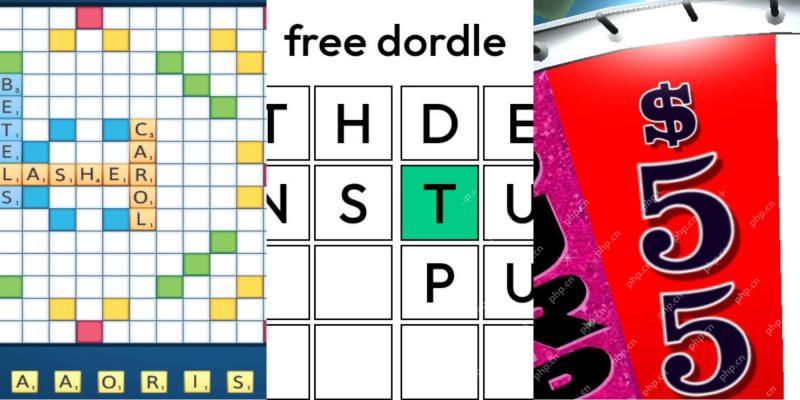 Wordle Answer And Hints - May 13 2025 Solution #1,424May 12, 2025 pm 08:04 PM
Wordle Answer And Hints - May 13 2025 Solution #1,424May 12, 2025 pm 08:04 PMToday's Wordle presents a challenge that could be easily solved with the right starting words, or frustratingly Close if you miss by a single letter. Many possibilities might spring to mind! All solutions and letters remain hidden to prevent accide
 NYT Mini Crossword Answers And Hints - May 12, 2025May 12, 2025 pm 12:02 PM
NYT Mini Crossword Answers And Hints - May 12, 2025May 12, 2025 pm 12:02 PMStuck on today's NYT Mini Crossword? Need a fresh perspective on those tricky clues? Don't worry, we've got you covered! Sometimes a different angle is all you need to unlock that satisfying "aha!" moment. Below, you'll find alternative


Hot AI Tools

Undresser.AI Undress
AI-powered app for creating realistic nude photos

AI Clothes Remover
Online AI tool for removing clothes from photos.

Undress AI Tool
Undress images for free

Clothoff.io
AI clothes remover

Video Face Swap
Swap faces in any video effortlessly with our completely free AI face swap tool!

Hot Article

Hot Tools

Dreamweaver Mac version
Visual web development tools

SublimeText3 Mac version
God-level code editing software (SublimeText3)

EditPlus Chinese cracked version
Small size, syntax highlighting, does not support code prompt function

MinGW - Minimalist GNU for Windows
This project is in the process of being migrated to osdn.net/projects/mingw, you can continue to follow us there. MinGW: A native Windows port of the GNU Compiler Collection (GCC), freely distributable import libraries and header files for building native Windows applications; includes extensions to the MSVC runtime to support C99 functionality. All MinGW software can run on 64-bit Windows platforms.

SecLists
SecLists is the ultimate security tester's companion. It is a collection of various types of lists that are frequently used during security assessments, all in one place. SecLists helps make security testing more efficient and productive by conveniently providing all the lists a security tester might need. List types include usernames, passwords, URLs, fuzzing payloads, sensitive data patterns, web shells, and more. The tester can simply pull this repository onto a new test machine and he will have access to every type of list he needs.







