
Windows 11 KB5041587, a preview update, has been released for 23H2 and 22H2. In this post on MiniTool, we will show you how to download and install this update on your computer. Also, we will explain how to fix the KB5041587 not installing issue easily.
What’s New in Windows 11 KB5041587
Windows 11 KB5041587 is a preview update released on August 27, 2024. After installing this KB on your computer, you can enjoy many new features. In addition, this update solves several issues that existed with older Windows versions. Here are the main new features and bug fixes.
- Solved the problem of Ctrl F search shortcut key not working.
- Fixed an issue where keyboard focus was lost when pressing Shift Tab.
- Improved the Voice Access feature, allowing you to dictate the characters that you spell faster.
- You can send files and other data from your computer to your Android phone via Windows Share as long as you have paired your phone with the computer via Phone Link.
- …
Windows 11 KB5041587 Download and Install
You can download and install this optional update via Settings or Microsoft Update Catalog.
Via Settings:
First, press the Windows I key combination to open Settings. Next, go to the Windows Update section to download and install the update.
Via Microsoft Update Catalog:
First, visit this website. Second, find the Windows version that matches your system specs, and then click the Download button next to it.

Third, in the new window, click the link to download the standalone package. Finally, run the downloaded .msu file to install Windows 11 KB5041587.
What if KB5041587 Not Installing
If Windows 11 KB5041587 fails to install, you can use the following methods to resolve it.
Solution 1. Run the Windows Update Troubleshooter
This is the easiest way to troubleshoot and diagnose Windows update issues. How to run this troubleshooter? Follow the steps below.
Step 1. Right-click the Start button on the taskbar and select Settings.
Step 2. In the left pane, select System. In the right panel, scroll down to find and click Troubleshoot > Other troubleshooters.
Step 3. Click the Run option next to Windows Update to run the troubleshooter.

Solution 2. Restart Windows Update Relevant Services
Occasionally, Windows update fails to install due to disabled services. In this case, you need to restart the services related to Windows updates.
Step 1. Use the Windows search box to open Services.
Step 2. Find and double-click on Windows Update.
Step 3. In the new window, hit the Start button under the Service status section. After that, click Apply > OK.
Step 4. Repeat these steps to start the Background Intelligent Transfer Service and Cryptographic Services.
Solution 3. Use Windows 11 Installation Assistant
If the methods above do not fix the issue, you can use the Windows 11 Installation Assistant tool to download and install the new update.
- Visit this site, and then click the Download Now button under Windows 11 Installation Assistant.
- Once the assistant tool is downloaded, launch it and then follow the prompts on your screen to complete the KB installation process.
Conclusion
This post shows you what Windows 11 KB5041587 brings you and how to download it from Windows Update and Microsoft Update Catalog. Also, some useful solutions are available to help you fix the installation failures.
The above is the detailed content of Windows 11 KB5041587 New Features, Download, Not Installing. For more information, please follow other related articles on the PHP Chinese website!
 How to Check if Your PC Is Compatible with Windows 11 22H2? - MiniToolMay 16, 2025 am 01:57 AM
How to Check if Your PC Is Compatible with Windows 11 22H2? - MiniToolMay 16, 2025 am 01:57 AMWindows 11 22H2 is around the corner. Dow you know how to check if your PC is compatible with Windows 22H2? In this post, php.cn Software will tell you how to do this using Registry Editor. No matter you are currently running Windows 10 or Windows 11
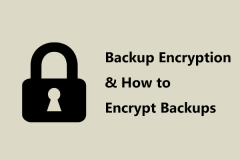 What Is Backup Encryption? Should You Encrypt Backups & How? - MiniToolMay 16, 2025 am 01:54 AM
What Is Backup Encryption? Should You Encrypt Backups & How? - MiniToolMay 16, 2025 am 01:54 AMWhat does encrypt backups mean on Windows? Is it possible to encrypt backups? Should you encrypt backups? How do I encrypt a backup file? Today, php.cn will focus on backup encryption in this post, and let’s look through this guide to find what you n
 How Old Do You Have to Be to Have Snapchat? The Answer is 13! - MiniToolMay 16, 2025 am 01:53 AM
How Old Do You Have to Be to Have Snapchat? The Answer is 13! - MiniToolMay 16, 2025 am 01:53 AMHow old do you have to be for Snapchat? Officially, you should be at least 13 to be able to use Snapchat and with your parent’s permission if you are under 18. This essay disserted by php.cn Software explains more details for you.
 The Nintendo Switch OLED: Release Date, Price, Specs & Games - MiniToolMay 16, 2025 am 01:50 AM
The Nintendo Switch OLED: Release Date, Price, Specs & Games - MiniToolMay 16, 2025 am 01:50 AMThe Nintendo Switch OLED is a bestselling game console. If you want to purchase the Nintendo Switch OLED, you may want to learn the Nintendo Switch OLED price, release date, specs, and games. In this post, php.cn will introduce detailed information a
 How to Enable Tabs in File Explorer on Your Windows 11 PC? - MiniToolMay 16, 2025 am 01:47 AM
How to Enable Tabs in File Explorer on Your Windows 11 PC? - MiniToolMay 16, 2025 am 01:47 AMThe new File Explorer tabs feature is introduced in some devices in the Beta and Dev Channels. However, this new feature is not widely spread. If it is not available on your device, you can use the methods introduced in this php.cn post to manually e
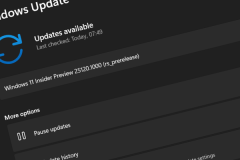 Windows 11 Build 25131 Released with Bug Fixes & Updated Store - MiniToolMay 16, 2025 am 01:42 AM
Windows 11 Build 25131 Released with Bug Fixes & Updated Store - MiniToolMay 16, 2025 am 01:42 AMIf you are a Windows Insider in the Dev Channel, you can now download and install a new Windows 11 build for use. This latest build is Windows 11 build 25131. This build doesn’t have any new features but it contains some bug fixes and an updated Micr
 How to Download Internet Download Manager, Install & Use IDM - MiniToolMay 16, 2025 am 01:39 AM
How to Download Internet Download Manager, Install & Use IDM - MiniToolMay 16, 2025 am 01:39 AMWhat is Internet Download Manager (IDM)? Can you get IDM for free? How to download IDM and install it on your Windows 11/10/8/7 PC for downloading something? It is easy and just find details from this guide from php.cn.
 How to Check Software Version on Android/iPhone/Windows 10? - MiniToolMay 16, 2025 am 01:36 AM
How to Check Software Version on Android/iPhone/Windows 10? - MiniToolMay 16, 2025 am 01:36 AMHow to check software version on PC/phone? php.cn Website offers you this guide to enable you to quaint that. You can learn software versions from all aspects, such as definition, types, checking methods on different devices, etc.


Hot AI Tools

Undresser.AI Undress
AI-powered app for creating realistic nude photos

AI Clothes Remover
Online AI tool for removing clothes from photos.

Undress AI Tool
Undress images for free

Clothoff.io
AI clothes remover

Video Face Swap
Swap faces in any video effortlessly with our completely free AI face swap tool!

Hot Article

Hot Tools

ZendStudio 13.5.1 Mac
Powerful PHP integrated development environment

SecLists
SecLists is the ultimate security tester's companion. It is a collection of various types of lists that are frequently used during security assessments, all in one place. SecLists helps make security testing more efficient and productive by conveniently providing all the lists a security tester might need. List types include usernames, passwords, URLs, fuzzing payloads, sensitive data patterns, web shells, and more. The tester can simply pull this repository onto a new test machine and he will have access to every type of list he needs.

Atom editor mac version download
The most popular open source editor

MinGW - Minimalist GNU for Windows
This project is in the process of being migrated to osdn.net/projects/mingw, you can continue to follow us there. MinGW: A native Windows port of the GNU Compiler Collection (GCC), freely distributable import libraries and header files for building native Windows applications; includes extensions to the MSVC runtime to support C99 functionality. All MinGW software can run on 64-bit Windows platforms.

MantisBT
Mantis is an easy-to-deploy web-based defect tracking tool designed to aid in product defect tracking. It requires PHP, MySQL and a web server. Check out our demo and hosting services.







