
To enable voice chat in Marvel Rivals follow these steps:
-
Access Settings:
From the main menu, click the gear icon in the top-right corner to open the settings.
-
Navigate to Audio Settings:
Within the settings menu, select the "Audio" tab to view sound-related options.
-
Enable Voice Chat:
Scroll to the "Voice Chat" section.
Toggle the voice chat option to "On" to activate in-game communication.
-
Choose Voice Chat Mode:
Select between "Push-to-Talk" (requires pressing a button to speak) or "Open Mic" (microphone is always active).
Configure the corresponding key or button for "Push-to-Talk" in the control settings.
-
Adjust Volume Levels:
Set the "Voice Chat Volume" to control how loud other players sound.
Adjust the "Mic Volume" to regulate your microphone's output level.
-
Select Audio Devices:
Be sure the correct "Input Device" (microphone) and "Output Device" (headphones or speakers) are chosen for voice chat.
After configuring these settings, your voice chat should be active, allowing communication with teammates during gameplay.
Note: Some players have reported issues with voice chat including difficulties hearing or speaking to others (especially when doing cross-play). If you encounter these issues then it might be worth using Discord until you can figure it out.
The above is the detailed content of How to Turn on Voice Chat in Marvel Rivals. For more information, please follow other related articles on the PHP Chinese website!
 NYT Strands Answers And Hints - May 5, 2025 Solution #428May 05, 2025 am 10:02 AM
NYT Strands Answers And Hints - May 5, 2025 Solution #428May 05, 2025 am 10:02 AMStuck on today's Strands puzzle? Don't fret! This guide provides hints and the full solution if you're struggling to unravel the word puzzle. We'll help you maintain your winning streak and avoid getting stranded. This helpful guide offers clues a
 Oblivion Remastered: Baiting The Trap Quest WalkthroughMay 05, 2025 am 08:02 AM
Oblivion Remastered: Baiting The Trap Quest WalkthroughMay 05, 2025 am 08:02 AMOblivion Remastered: Obtaining the Unique Dawnfang/Duskfang Sword In the vast world of The Elder Scrolls IV: Oblivion Remastered, acquiring powerful weapons is crucial. This guide focuses on obtaining the unique Dawnfang/Duskfang sword, a remarkable
 Oblivion Remastered: Ushnar's Terror Quest WalkthroughMay 05, 2025 am 06:06 AM
Oblivion Remastered: Ushnar's Terror Quest WalkthroughMay 05, 2025 am 06:06 AMThe age-old cats vs. dogs debate finds a humorous twist in The Elder Scrolls IV: Oblivion Remastered. A quirky side quest in the Shivering Isles pits a cat-lover against a dog-lover in a silent feud. You're the unlikely mediator. The conflict cente
 Fortnite: Chapter 6, Season 3 - How To Fix The TIE FighterMay 05, 2025 am 06:05 AM
Fortnite: Chapter 6, Season 3 - How To Fix The TIE FighterMay 05, 2025 am 06:05 AMFortnite Chapter 6 Season 3: Repairing TIE Fighter Mission Guide "Fortnite" Chapter 6 Season 3 has been officially launched, and Star Wars fans will be immersed in a new season full of Star Wars elements. The season is themed on Star Wars, with Lightsaber, First Legion Base, and iconic characters such as General Griffles, Bo Dameron and Darth Vader. The quest line of this season is different from before, and you need to find quests yourself in the designated area. One of these missions requires repair of TIE fighter jets, and this guide will guide you through this mission in detail. How to Fix TIE Fighter First, you need to find the damaged TIE fighter that needs to be repaired. It is located in a rebel outpost south of the Flooded Frogs.
 Lego Fortnite Odyssey: Star Wars First Order Lego Pass GuideMay 05, 2025 am 04:07 AM
Lego Fortnite Odyssey: Star Wars First Order Lego Pass GuideMay 05, 2025 am 04:07 AMFortnite Chapter 6 Season 3 is officially launched, bringing a brand new Lego Pass: Star Wars First Legion! This theme pass contains a lot of brand new content, offering a variety of rewards, including skins, emoticons, badges and decorative sets, waiting for players to unlock. Want to know everything about this brand new pass? We have put together a complete overview of all available items to give you a clear idea of what rewards you can earn and to judge for yourself whether this season is worth buying. List of Star Wars 1 Lego Pass Rewards The Star Wars First Lego Pass contains four pages of unlockable rewards. Here is a detailed list of contents per page: Page 1 Rewards Item Type Captain Fasma Skin First Legion Control Room Decoration Set First Legion
 Fortnite: Chapter 6, Season 3 - How To Get And Use LightsabersMay 05, 2025 am 04:05 AM
Fortnite: Chapter 6, Season 3 - How To Get And Use LightsabersMay 05, 2025 am 04:05 AMFortnite's Chapter 6 brings a galaxy far, far away to the battle royale! This Star Wars-themed season features a revamped map with iconic locations, new battle pass skins, and—most importantly—lightsabers! Traditional weaponry has been replaced with
 <🎜> obscure: Expedition 33 - Simon Boss GuideMay 05, 2025 am 04:04 AM
<🎜> obscure: Expedition 33 - Simon Boss GuideMay 05, 2025 am 04:04 AMConquering the formidable Simon in Clair Obscur: Expedition 33 demands meticulous preparation and flawless execution. This hidden boss fight pushes even max-level parties to their limits, requiring perfect parry timing to survive his relentless atta
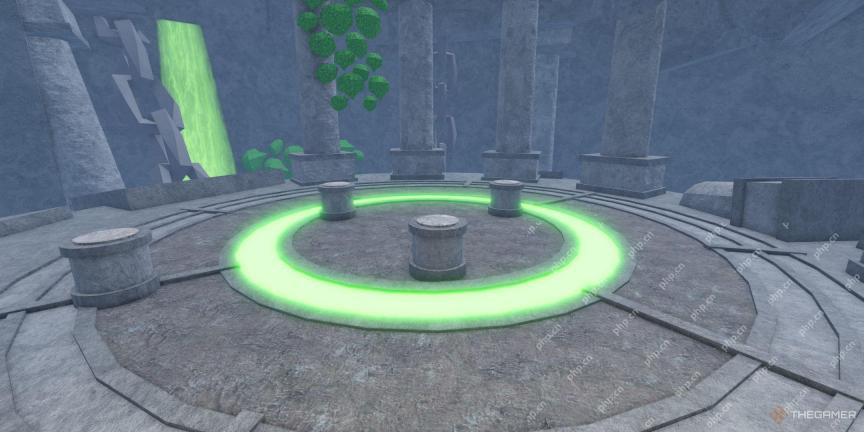 Roblox: Fisch - How To Get And Use NetsMay 05, 2025 am 04:03 AM
Roblox: Fisch - How To Get And Use NetsMay 05, 2025 am 04:03 AMRoblox Fisch: Mastering the Art of Net Fishing in the Second Sea The Lobster Trip update to Roblox's Fisch introduced a revolutionary fishing method: nets! Forget single-fish catches; nets allow you to harvest entire schools at once, significantly a


Hot AI Tools

Undresser.AI Undress
AI-powered app for creating realistic nude photos

AI Clothes Remover
Online AI tool for removing clothes from photos.

Undress AI Tool
Undress images for free

Clothoff.io
AI clothes remover

Video Face Swap
Swap faces in any video effortlessly with our completely free AI face swap tool!

Hot Article

Hot Tools

EditPlus Chinese cracked version
Small size, syntax highlighting, does not support code prompt function

Safe Exam Browser
Safe Exam Browser is a secure browser environment for taking online exams securely. This software turns any computer into a secure workstation. It controls access to any utility and prevents students from using unauthorized resources.

SublimeText3 Mac version
God-level code editing software (SublimeText3)

SublimeText3 Linux new version
SublimeText3 Linux latest version

VSCode Windows 64-bit Download
A free and powerful IDE editor launched by Microsoft






