Warhammer 40,000: Space Marine 2 的堡垒兵种的关键机制之一是盾牌猛击。它易于学习,但需要一些练习才能掌握。本指南将引导您学习如何使用盾牌猛击,并将其与您的天赋和技能相结合。
什么是盾牌猛击?
盾牌猛击是一种近战技能,可以让您击退敌人并扰乱他们。这是一个短程、高冲击力的动作,可以创造空间、击晕敌人,并与您的其他技能协同作用。
控制/如何进行盾牌猛击
- PlayStation: 使用 L1 按住盾牌,然后按下 R1。
- Xbox: 使用 LT 按住盾牌,然后按下 RT。
- PC: 按住 C 按住盾牌,然后 右键单击。
何时使用盾牌猛击
- 控制人群: 用它将敌人从目标点击退,或在狭窄空间内创造喘息空间。
- 打断敌人: 非常适合在重型敌人攻击中途将其阻止,或击退敌群。
- 定位: 将敌人击退到您的团队更容易消灭他们的区域。
推荐的盾牌猛击天赋
-
专注力量
- 盾牌猛击击退敌人的距离更远,并使他们失去控制的时间更长。
- 此天赋通过保持敌人失去平衡来提高您在战斗中的效用。
-
向前冲力
- 盾牌猛击后增加近战伤害。
- 虽然有些玩家报告此天赋存在错误,但它与激进的玩法风格非常匹配。
盾牌猛击连招
- 盾牌猛击 + 重击: 用重击跟进您的猛击以造成巨大伤害,尤其是在敌人被击晕时。
- 盾牌猛击 + 旗帜投掷: 在击退一群敌人后,放下您的旗帜来治疗盟友或提高该区域的伤害。这使您成为终极团队成员。
- 盾牌猛击 + 冲击天赋: 如果您装备了像 防御优势 这样的天赋,您的完美格挡或盾牌猛击可以触发冲击场,让您控制区域。
盾牌猛击建议
- 瞄准集群: 同时对多个敌人使用盾牌猛击可以最大限度地发挥其影响。寻找目标点附近或狭窄空间中的群体。
- 连锁您的技能: 将盾牌猛击与其他工具(如动力剑)结合使用,在造成伤害的同时保持敌人处于击晕状态。
- 练习时机: 盾牌猛击不仅仅是一个狂点按钮。把握时机打断敌人或设置下一个动作。
盾牌猛击者的构建建议
- 武器: 使用动力剑在盾牌猛击后进行流畅的连招。它能够切换姿态,让您快速适应战斗。
- 团队协同: 将盾牌猛击与诸如活力图标之类的天赋结合使用,以便在击退敌人后放下旗帜时提供生命值提升。
最后的想法
盾牌猛击是控制战场和支援团队的强大工具。掌握它,您将成为小队的坚不可摧的力量。记住,练习您的时机,将其与正确的天赋搭配使用,并始终使用它来帮助您的团队确保目标或在艰难的战斗中生存下来。
去那里,用你的盾牌猛击 猛击 出你的胜利之路!

The above is the detailed content of How to Shield Bash in Space Marine 2. For more information, please follow other related articles on the PHP Chinese website!
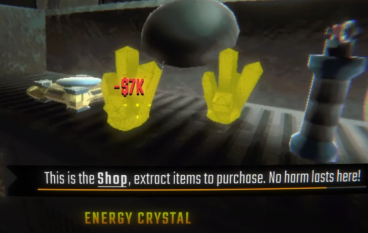 R.E.P.O. Energy Crystals Explained and What They Do (Yellow Crystal)Mar 18, 2025 am 12:07 AM
R.E.P.O. Energy Crystals Explained and What They Do (Yellow Crystal)Mar 18, 2025 am 12:07 AMI bought expensive weapons or drones in R.E.P.O. but found that the energy was exhausted and became useless? Don't worry, you don't have to spend $50,000 on replacements, just charge your gear! That strange machine at the back of your truck is not a decoration. Here are how to get energy crystals and use them to keep your gear running continuously to avoid bankruptcy. More Reads: All R.E.P.O. Items How to get energy crystal You can buy energy crystals from the service store between levels. They usually cost between $7,000 and $9,000 — while expensive, they are far cheaper than repurchasing gear. In the first few levels, no purchase is required. You don't need them for the time being, so
 Repo: How To Revive TeammatesMar 04, 2025 am 02:44 AM
Repo: How To Revive TeammatesMar 04, 2025 am 02:44 AMIn the terrifying co-op horror game, R.E.P.O, you and your friends must gather loot and extract valuables. Navigating the creepy corridors and shadowy rooms is perilous, with lurking enemies and horrors around every corner. (Or, let's be honest, so
 Hello Kitty Island Adventure: How To Get Giant SeedsMar 05, 2025 am 04:03 AM
Hello Kitty Island Adventure: How To Get Giant SeedsMar 05, 2025 am 04:03 AMExplore the enchanting Merry Meadows in Hello Kitty Island Adventure! This guide reveals the secrets to unlocking and utilizing Giant Seeds to reach new heights in this delightful game. Friendship Island initially offers five zones, but three more u
 How Long Does It Take To Beat Split Fiction?Mar 07, 2025 am 04:16 AM
How Long Does It Take To Beat Split Fiction?Mar 07, 2025 am 04:16 AMDetailed explanation of the game duration of "Split Fiction": main line, branch line and 100% completion Like Hazelight Studio's previous works, Split Fiction is a relatively linear game, but it also contains some extra interesting content. There are some side stories, optional dialogues and easter eggs in the game, but there are not many elements to collect. Although the level is long and includes multiple mechanisms and boss battles, it still takes a considerable time to complete "Split Fiction", especially to achieve 100% completion. The following is a detailed analysis of the game duration: The main plot duration In the case of two-player game (the player level is comparable), it takes about 12 hours to pass the main plot. But this game is more suitable
 Two Point Museum: All Exhibits And Where To Find ThemMar 05, 2025 am 01:02 AM
Two Point Museum: All Exhibits And Where To Find ThemMar 05, 2025 am 01:02 AMTwo Point Museum: A Comprehensive Guide to Exhibit Discovery Embark on exciting expeditions across various locations in Two Point Museum to unearth a wealth of curiosities for your museums. This guide details how to plan expeditions, manage your fin
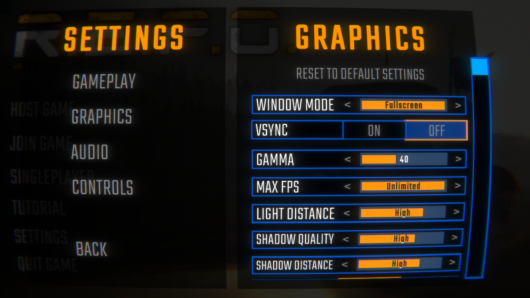 R.E.P.O. Best Graphic SettingsMar 18, 2025 am 01:33 AM
R.E.P.O. Best Graphic SettingsMar 18, 2025 am 01:33 AMR.E.P.O. Game Screen Setting Guide: How to improve frame rate while ensuring picture quality? This article will guide you to optimize game settings and find the best balance point. Step 1: Full Screen Mode and Frame Rate Adjustment Before adjusting other settings, make sure the game is running in the best mode: Display Mode: Full Screen - Always use Full Screen Mode for optimal performance. Window mode will reduce the frame rate. Vertical Sync (V-Sync): Off - Unless a screen tear occurs, turn off vertical synchronization for a smoother gaming experience. Maximum FPS: Unlimited - If your computer is configured strongly, you can set it to Unlimited. Otherwise, it is recommended to limit it to 60 frames or match your monitor refresh rate. second
 R.E.P.O. How to Fix Audio if You Can't Hear AnyoneMar 17, 2025 pm 06:10 PM
R.E.P.O. How to Fix Audio if You Can't Hear AnyoneMar 17, 2025 pm 06:10 PMCan't hear other players' voices in the R.E.P.O. game? Even if your microphone is working properly, it can be a problem caused by audio settings or device conflicts. Here are some effective solutions to help you restore your voice chat functionality. 1. Check the output device Open the audio settings of R.E.P.O. and check the output device settings. If set to "Default", manually select your headset or speaker. Restart the game and test voice chat again. 2. Adjust Windows sound settings If R.E.P.O. does not output the sound to the correct device, check the Windows Sound Settings: Right-click the speaker icon in the taskbar and select Sound Settings. Under "Output",
 Suikoden 1 HD Remaster: How To Win The Duel With General TeoMar 06, 2025 pm 06:03 PM
Suikoden 1 HD Remaster: How To Win The Duel With General TeoMar 06, 2025 pm 06:03 PMIn "Awakening 1&2 HD Remake", some seemingly invincible boss battles can actually be won, and the duel between General Theo and Paine is the best example. In difficult and difficult terms, this battle is very tricky, and you might think that Paine will definitely die. But that's not the case. This guide will explain in detail the key duel: the timing of the duel, the best equipment of Paine, the conditions to be met before the battle, and General Theo's action prediction to help you defeat him. Paine recommended levels and equipment First, go to the Emperor Garden to sharpen Paine's claws to level 12 (the highest level in this stage of the game). Then, equip ninja suits, headdresses and two bodyguard rings (available at Antai’s Armory). Finally, Paine's level should be higher than level 30, at least level 30, the closer it is to 35


Hot AI Tools

Undresser.AI Undress
AI-powered app for creating realistic nude photos

AI Clothes Remover
Online AI tool for removing clothes from photos.

Undress AI Tool
Undress images for free

Clothoff.io
AI clothes remover

AI Hentai Generator
Generate AI Hentai for free.

Hot Article

Hot Tools

Atom editor mac version download
The most popular open source editor

Dreamweaver CS6
Visual web development tools

Safe Exam Browser
Safe Exam Browser is a secure browser environment for taking online exams securely. This software turns any computer into a secure workstation. It controls access to any utility and prevents students from using unauthorized resources.

MantisBT
Mantis is an easy-to-deploy web-based defect tracking tool designed to aid in product defect tracking. It requires PHP, MySQL and a web server. Check out our demo and hosting services.

Zend Studio 13.0.1
Powerful PHP integrated development environment







