Have you ever faced such a dilemma that important files are lost? Some users reported encountering DTS file loss on their computers. If you are among them, fret not; this post on MiniTool will walk you through several effective and the best methods to carry out a DTS file recovery.
The Overview of DTS
The DTS file format also called Digital Theater System, developed by DTS, Inc., is a high-fidelity audio file, designed to deliver immersive sound experiences in various media, ranging from DVDs and Blu-rays to digital streaming platforms.
The DTS file format uses advanced compression algorithms to reduce file size while preserving audio quality. This enhances the auditory experience by placing sound in a three-dimensional space. Common in home entertainment and professional audio environments, DTS is valued for its resilience against data loss during encoding and decoding, making it a reliable choice for high-quality audio.
About DTS File Recovery
Experiencing DTS file loss on your PC can be very frustrating and a headache. You may wonder if is it possible to get them back. Absolutely yes, it is possible to restore deleted or lost data, not except DTS files.
I have compiled a thorough guide for DTS file recovery at no cost. No matter the cause of your file loss, this post will provide you with clear directions. Keep reading to get more details.
How to Recovery Deleted or Lost DTS Files on Windows
#1. Recover DTS Files via Recycle Bin
The first place to recover deleted DTS files is to check the Recycle Bin. This is a simple yet useful feature on the Windows operating system, primarily designed to recover lost DTS files that you have temporarily deleted from local drives.
Step 1: Double-click the Recycle Bin icon located on your desktop to access the Recycle Bin.
Step 2: Search for the DTS files that you require. If you locate them, right-click on the files and select Restore. The selected files will be returned to their original locations. Alternatively, you can also drag and drop the files you want to a different location.

Be aware that there are certain circumstances in which files cannot be recovered from the Recycle Bin:
- Files deleted with Shift + Delete: Files removed using the Shift + Delete key combination cannot be found in the Recycle Bin.
- Recycle Bin is at capacity: If the Recycle Bin is full, any files deleted afterward will not be stored in it.
- Files deleted via CMD: Files removed through CMD command lines will be missing from the Recycle Bin.
- Files deleted using third-party software: Files eliminated by third-party file cleaning tools will not show up in the Recycle Bin.
- Damaged file system: If the system drive is physically damaged, access to the Recycle Bin folder may be lost.
- Etc.
#2. Recover DTS Files from the Backup
As you can see, there are many instances where files may not appear in the Recycle Bin. Luckily, if you have backed up your DTS files using methods such as File History, a cloud backup service, or third-party backup solutions, you can restore deleted or lost DTS files straight from your backup.
Option 1. Recover files from a cloud backup service.
To access services like OneDrive, Google Drive, or similar platforms, you must log into your account and download the necessary DTS files from the cloud.
Option 2. Recover files from backup software.
If you are utilizing a professional data backup application, open the software and use its built-in recovery feature to restore the backup files.
Option 3. Recover files from Windows Backup.
If you enabled File History and backed up your DTS files with it, you can restore them from there.
- To access File History, go to Settings > Update & Security > File backup > then click More options under Back up using File History.
- Scroll down and choose Restore files from a current backup. In the new window, select the files you want to recover and click the green Restore button.
#3. Recover DTS Files Using Third-Party Data Recovery Software
None of the above works? Don’t be frustrated. You can use professional DTS file recovery software to perform a DTS file recovery. In fact, the files aren’t completely removed from your computer; instead, the space they use on the disk is simply marked as free and ready to be overwritten.
MiniTool Power Data Recovery is a highly recommended option for recovering DTS files, supporting various file types, including audio files, documents, videos, and emails. As secure data recovery software, it offers features like fast desktop recovery, Recycle Bin restoration, and specific folder recovery, all through a user-friendly interface.
Follow the detailed instructions below to easily recover your DTS files.
Step 1. Launch MiniTool Power Data Recovery to enter its main interface. Under the Logical Drives tab, select the target partition where your lost DTS are stored and click the Scan button. Alternatively, you can choose a specific location to scan like the Desktop or a folder to scan under the Recover From Specific Location section.

Step 2. Please wait until the whole scanning process is finished. After scanning, type DTS in the top right Search bar and press Enter. It will search for the DTS files and you can check the boxes of wanted DTS files after the searching.
Step 3. MiniTool Power Data Recovery allows you to preview files to ensure whether the file is what you want or not. After checking, click the Save button to recover the desired files. In the pop-up window, choose an appropriate location to save the recovered files, which is different from the original file location, and click OK.
Bottom Line
This post explores three effective methods to carry out a DTS file recovery on Windows. I hope this powerful data recovery tool can work for you. Have a nice day!
The above is the detailed content of DTS File Recovery: How to Recover Lost DTS Files on Windows. For more information, please follow other related articles on the PHP Chinese website!
 Clair Obscur: Expedition 33 Fatal Error? Fix with 4 WaysApr 28, 2025 pm 08:02 PM
Clair Obscur: Expedition 33 Fatal Error? Fix with 4 WaysApr 28, 2025 pm 08:02 PMEncountering a "Clair Obscur: Expedition 33" fatal error can be frustrating, preventing the game from launching. This guide offers four solutions to resolve this issue. Clair Obscur: Expedition 33 Fatal Error Solutions Many players experien
 Guide to Find the Dead: Our Darkest Days Save File LocationApr 28, 2025 pm 08:01 PM
Guide to Find the Dead: Our Darkest Days Save File LocationApr 28, 2025 pm 08:01 PMThis guide reveals the location of your Into the Dead: Our Darkest Days save files on your Windows PC and explains how to back them up. Into the Dead: Our Darkest Days, a single-player survival horror game, autosaves your progress at the end of each
 How to fix Windows update error 0xc1900403?Apr 28, 2025 pm 08:00 PM
How to fix Windows update error 0xc1900403?Apr 28, 2025 pm 08:00 PMWindows updates keep Windows up to date and secure by bringing vital security patches, bug fixes, and new features with constant releases. But the Windows updat
 Clair Obscur Expedition 33 Stuck on Syncing Data Screen: FixedApr 28, 2025 pm 06:02 PM
Clair Obscur Expedition 33 Stuck on Syncing Data Screen: FixedApr 28, 2025 pm 06:02 PMClair Obscur: Expedition 33 Stuck on "Syncing Data"? Here's the Fix! Many players are encountering a frustrating issue with Clair Obscur: Expedition 33 – getting stuck on the "Syncing Data" screen. This prevents gameplay before i
 Oblivion Remastered Disk Full Save Failed, Best Tips to FollowApr 27, 2025 pm 08:02 PM
Oblivion Remastered Disk Full Save Failed, Best Tips to FollowApr 27, 2025 pm 08:02 PMFrustrated by "Disk Full – Save Failed" errors in Oblivion Remastered? This guide provides solutions to get your game saving again. Oblivion Remastered's stunning visuals and gameplay can be ruined by save errors. This post focuses on fix
 Quick Guide to Finding Post Trauma Save File Location on PCApr 27, 2025 pm 08:01 PM
Quick Guide to Finding Post Trauma Save File Location on PCApr 27, 2025 pm 08:01 PMThis MiniTool guide explains the Post Trauma save file location and how to back up and restore your game data, safeguarding your progress against loss. Quick Navigation: Post Trauma Save File Location (PC) Backing Up Post Trauma Game Data Recovering
 3 Ways to Troubleshoot SSD Recognized as HDD on WindowsApr 27, 2025 pm 06:13 PM
3 Ways to Troubleshoot SSD Recognized as HDD on WindowsApr 27, 2025 pm 06:13 PMSSD displays as HDD? Don’t panic! MiniTool teaches you how to solve it easily! Is the SSD displayed as HDD in your disk management? Don't worry, this is common and will not affect the computer or data. This article will introduce several effective ways to solve this problem. Quick navigation: Why is an SSD recognized as an HDD? How to fix an SSD recognized as an HDD? Summarize Displaying an SSD as an HDD is often considered a minor problem, mainly manifested as visual errors in the operating system interface. This error indication does not usually affect the performance or functionality of the SSD, because the drive still operates at its expected speed and capacity. However, it may make it possible to rely on precise drive recognition to perform
 How to manage Siri Suggestions on your iPhoneApr 27, 2025 am 09:46 AM
How to manage Siri Suggestions on your iPhoneApr 27, 2025 am 09:46 AMRecent news highlights the potential pitfalls of Siri Suggestions, an iPhone feature that offers contextual assistance, even inadvertently adding unauthorized individuals to private group chats. This incident, dubbed "Signalgate," undersco


Hot AI Tools

Undresser.AI Undress
AI-powered app for creating realistic nude photos

AI Clothes Remover
Online AI tool for removing clothes from photos.

Undress AI Tool
Undress images for free

Clothoff.io
AI clothes remover

Video Face Swap
Swap faces in any video effortlessly with our completely free AI face swap tool!

Hot Article

Hot Tools

Dreamweaver CS6
Visual web development tools

PhpStorm Mac version
The latest (2018.2.1) professional PHP integrated development tool

SublimeText3 Chinese version
Chinese version, very easy to use

Notepad++7.3.1
Easy-to-use and free code editor

SublimeText3 Mac version
God-level code editing software (SublimeText3)







