Recommended eight essential iPhone applications to improve life efficiency
This article recommends eight free iPhone apps to help you easily manage all aspects of your life, from to-do items to budget management. No need to spend a penny to improve efficiency and say goodbye to chaos.
Quick link:
- Anylist: Universal List Application
- Zinnia: Digital Diary and Planning Tools
- Days: Countdown to Important Events
- Soon: Wishlist Management
- Sweepy: Fun cleaning assistant
- Hevy: Fitness Tracker
- Supercook: Recommended recipes based on ingredients
- Cashew: Budget Management Application
- Anylist: Create your exclusive list
Anylist is a powerful listing app, especially suitable for shopping list management. You can create various types of lists such as shopping lists, travel lists, restaurant lists and more. Anylist supports folder classification, making it easier for you to organize different lists by purpose. It also has a built-in recipe and meal planning feature, allowing you to easily manage your weekly diet. In addition, Anylist also supports barcode scanning and add notes, which is very convenient to use.

- Zinnia: Your Digital Diary and Plan Book
If you need more powerful journaling and planning features than the memos that come with iPhone, Zinnia will be the perfect choice for you. It offers a variety of journal templates, collections and formats that you can customize to your needs. Creating custom diaries, daily plans, to-dos and monthly templates is very convenient. Zinnia supports synchronization between iPhone and Mac, making it easy to record and view at any time. Paid subscriptions unlock more templates.

- Days: Make countdown more fun
Days is an event countdown app that allows you to track important dates in a more interesting way. You can create a personalized countdown for birthdays, festivals, or other important events, add images, tags, and categories, and customize the look of the countdown. Days also supports syncing with calendars and sharing events with friends. Add it to the home screen widget to see upcoming events at any time.

- Soon: Manage all your wish list
Soon makes it easy to create various wish lists such as movie lists, book lists, travel lists and more. You can create featured lists and invite others to collaborate. Soon also offers recommendations from platforms like Buzzfeed to help you expand your wishlist. It has a huge database of media, locations and locations, making it easy for you to create inventory quickly.

- Sweepy: Make cleaning more fun
Sweepy is a fun cleaning assistant app that motivates you to complete cleaning tasks in a gamified way. Complete tasks to receive virtual rewards, and extend the clean winning streak to unlock achievements and challenges. You can set cleaning targets, including custom and preset tasks, cleaning frequency, and current cleaning status. Sweepy sends daily reminders to help you keep pace. Paid subscription unlocks more features.

- Hevy: Professional fitness tracker
Hevy is a powerful fitness tracker that helps you record workout progress, including sets, reps, and weight. It supports creating custom workout plans and provides rest timers and empty training options. Hevy can sync data with Apple Health and allows you to follow other users for fitness inspiration. It contains a wide range of sports and is suitable for all types of fitness activities.

- Supercook: Find recipes based on ingredients
Supercook is a smart recipe app that recommends recipes based on your existing ingredients. You can save the generated recipes to the virtual recipe library for future searches. Supercook supports shopping list features and provides a variety of recipe classification methods, such as by cuisine, main ingredients, and meal type. It also provides voice input function to facilitate you to quickly enter ingredients.

- Cashew: Take control of your budget
Cashew is a simple and easy-to-use budget management application that helps you track spending and income and analyze your spending habits. It offers a variety of spending categories including shopping, travel, beauty, and more, and supports custom categories. You can record upcoming transactions, subscriptions, repetitive expenses, and borrowing and more. Cashew generates spend summary to help you have better control over your budget.

Hopefully these applications can help you organize your life better and improve efficiency. Start by making full use of the iPhone’s own applications, and then selecting the appropriate third-party applications as needed to gradually improve your personal efficiency system.
The above is the detailed content of 8 Free iPhone Apps That Changed How I Organize My Life. For more information, please follow other related articles on the PHP Chinese website!
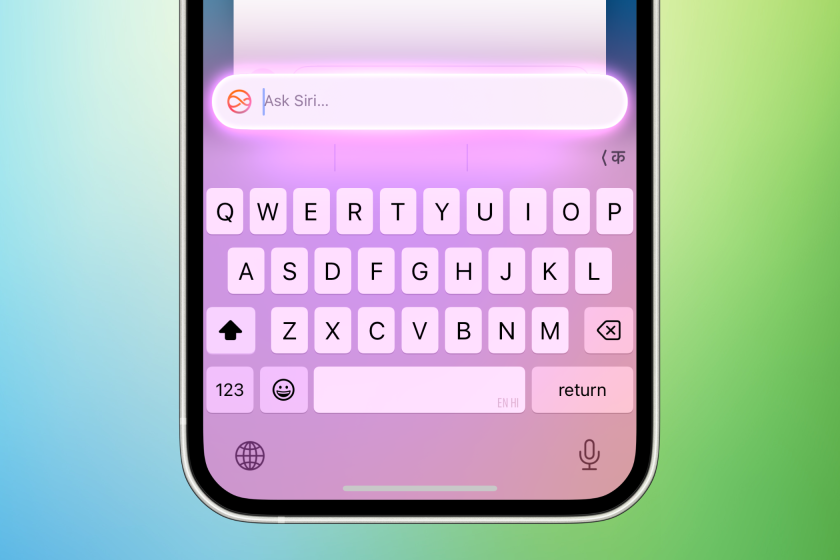 You Could Get $100 in Siri Class Action SettlementMay 14, 2025 am 05:13 AM
You Could Get $100 in Siri Class Action SettlementMay 14, 2025 am 05:13 AMSummary Apple settlement offers up to $100 for Siri privacy violations in the US from 2014-2024.
 How to install iOS 18.5 beta?May 13, 2025 pm 04:49 PM
How to install iOS 18.5 beta?May 13, 2025 pm 04:49 PMArticle discusses installing iOS 18.5 beta, its new features like enhanced privacy and Siri capabilities, and troubleshooting installation issues.
 What is iOS 17 coming out?May 13, 2025 pm 04:48 PM
What is iOS 17 coming out?May 13, 2025 pm 04:48 PMiOS 17, announced at WWDC 2023, is expected in September with new features like interactive widgets and health tools, likely compatible with iPhone 11 and newer models.
 When did iOS 18.4 come out?May 13, 2025 pm 04:47 PM
When did iOS 18.4 come out?May 13, 2025 pm 04:47 PMiOS 18.4, released on March 15, 2024, enhances privacy, redesigns widgets, improves App Library and Siri, and boosts performance.
 Is iOS 18.5 out yet?May 13, 2025 pm 04:46 PM
Is iOS 18.5 out yet?May 13, 2025 pm 04:46 PMArticle discusses iOS 18.5 release and features, not yet out. Expected fall for major, anytime for minor updates. Update steps and compatibility guesses given.
 Updated Version of iOS 17.6.1 & iPad 17.6.1 ReleasedMay 13, 2025 am 10:54 AM
Updated Version of iOS 17.6.1 & iPad 17.6.1 ReleasedMay 13, 2025 am 10:54 AMApple has re-released iOS 17.6.1 for iPhone and iPadOS 17.6.1 for iPad. The new build number is 21G101 for iOS 17.6.1, while the old build number was 21G93. It is unclear what is different about the new build, or why Apple didn’t label this updat
 Beta 6 of iOS 18 & iPadOS Now Available for TestingMay 13, 2025 am 09:55 AM
Beta 6 of iOS 18 & iPadOS Now Available for TestingMay 13, 2025 am 09:55 AMApple has released iOS 18 beta 6 and iPadOS 18 beta 6 to users involved in the developer beta testing programs. Typically the developer beta arrives first and is soon followed by the same build for public beta testers, suggesting iOS 18 public beta 4
 iOS 18 Beta 8 Available to DownloadMay 13, 2025 am 09:52 AM
iOS 18 Beta 8 Available to DownloadMay 13, 2025 am 09:52 AMApple has released iOS 18 beta 8 alongside iPadOS 18 beta 8 for users enrolled in the developer beta testing programs for Apple system software. The rumors that beta 7 could be the final build have proved false, as iOS 18 beta 8 and iPadOS 18 beta 8


Hot AI Tools

Undresser.AI Undress
AI-powered app for creating realistic nude photos

AI Clothes Remover
Online AI tool for removing clothes from photos.

Undress AI Tool
Undress images for free

Clothoff.io
AI clothes remover

Video Face Swap
Swap faces in any video effortlessly with our completely free AI face swap tool!

Hot Article

Hot Tools

SublimeText3 English version
Recommended: Win version, supports code prompts!

SecLists
SecLists is the ultimate security tester's companion. It is a collection of various types of lists that are frequently used during security assessments, all in one place. SecLists helps make security testing more efficient and productive by conveniently providing all the lists a security tester might need. List types include usernames, passwords, URLs, fuzzing payloads, sensitive data patterns, web shells, and more. The tester can simply pull this repository onto a new test machine and he will have access to every type of list he needs.

Safe Exam Browser
Safe Exam Browser is a secure browser environment for taking online exams securely. This software turns any computer into a secure workstation. It controls access to any utility and prevents students from using unauthorized resources.

Atom editor mac version download
The most popular open source editor

Notepad++7.3.1
Easy-to-use and free code editor






