Explore CS2 Skins Before You Buy: A Guide to CS2 Inspect
So, you're eyeing expensive skins or crafting stickers for your Steam inventory, but want a preview? CS2 Inspect, a free and safe tool by Epidemic, lets you visualize skins and loadouts in-game before committing. Here's how:

Step 1: Access CS2 Inspect
Visit the CS2 Inspect website (and consider joining their Discord for support). The Gen Codes tab is your starting point. You can connect your Steam account, but beware of phishing; legitimate sites won't request your password if you're already logged in.
Step 2: Explore the Features
While the Gen Codes tab is central, explore other features:
- Sticker Customizer: Experiment with sticker placement on your weapons.
- Custom Skins/Charms: Design your ideal skins and charms.
- Loadout Builder: Create complete loadouts and save them for later.
- Screenshots & Videos: Generate in-game previews without launching the game.
Step 3: Create Your Skin or Loadout
Let's build a red-themed loadout with a Butterfly Ruby and Crimson Kimono gloves:
- Weapon Selection: Choose a weapon (e.g., M4A1-S), add stickers, adjust positioning, and fine-tune float values and pattern IDs.
- Gloves and Knives: Use filters to find matching items (like pairing Crimson Kimono gloves with a Butterfly Ruby knife).
- Agent Skins & Patches: Add agent skins and patches to complete the look.
Generate a code for each item.
Step 4: Connect to a Custom Inspect Server
View your creation in CS2:
- Enable the Developer Console in CS2 settings.
- Copy a server link (choose one near your region) from the website's View Servers List.
- Paste the link into your console and press Enter.
- Join a team (T-side for agent skins) and paste your generated codes into the all chat (press Y).
Step 5: Inspect and Capture
Explore the map, reload, shoot, and admire your skin. Use console commands for enhanced viewing:
-
cl_drawhud 0: Hides the HUD for cleaner screenshots. -
noclip: Enables free movement for better angles. -
exclamation hide: Removes other players for solo viewing.
Step 6: Save Your Masterpieces
Save your favorite loadouts and skins on the website for easy access later.
Bonus Tips:
- Pricing: CS2 Inspect uses BitSkins prices, which may vary from Steam.
- Preview Screenshots: Generate previews directly on the website's Screenshots tab.
Conclusion:
CS2 Inspect empowers you to preview skins before purchase. Experiment with loadouts, capture screenshots, and make informed decisions. Visit Epidemic's Discord or YouTube channel for further assistance. Happy inspecting!
The above is the detailed content of How to Inspect CS2 Skins In-Game: Simple Guide. For more information, please follow other related articles on the PHP Chinese website!
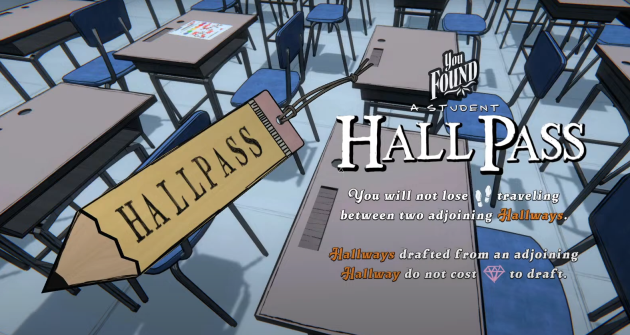 Blue Prince: Hall Pass GuideApr 14, 2025 am 09:44 AM
Blue Prince: Hall Pass GuideApr 14, 2025 am 09:44 AMIn the Blue Prince game, although the pass is inconspicuous, it is a powerful prop that can significantly improve the efficiency of exploring large, complex and branched manors. It won't unlock anything or break anything, but it saves you steps and eliminates gem costs when drawing corridors from other corridors. More readings: All items in "Blue Prince" Functions of the pass When moving between two connected corridors, there is no loss of steps. No gems are required when drawing a corridor from a room that is already a corridor. This effect is passive and will automatically take effect when the item is in your inventory. You can find it in the classroom…of course. Why the pass is great Ideal for long layouts with many branches or loop paths. If you use the corridor
 Blue Prince: Parlor Room GuideApr 14, 2025 am 09:22 AM
Blue Prince: Parlor Room GuideApr 14, 2025 am 09:22 AMThe "reception room" in Blue Prince's game seems calm, but there is a very challenging puzzle hidden. In the room, you will find a clockwork key and a logical puzzle that needs to be solved: three boxes, only one with gems. Learn more: All rooms in the Blue Prince game Functions of the reception room The reception room only contains one puzzle where you can get gems. Contains a three-box logic puzzle Contains a clockwork key to open a box 2 gems can be obtained by correctly answering puzzles Each answer makes the puzzle harder in subsequent games One of the conditions for obtaining a logical trophy (solving 40 meeting room puzzles) Summary of puzzles Once you enter the room, you will see three boxes marked with labels
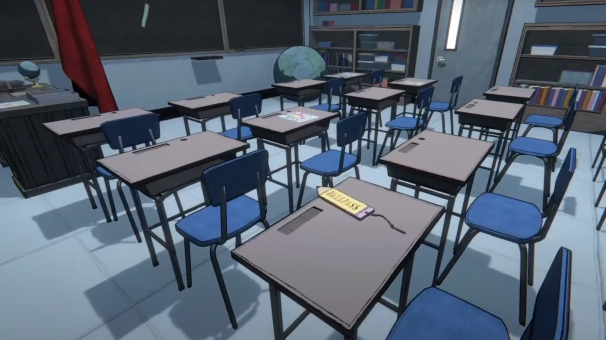 Blue Prince: Classroom GuideApr 14, 2025 am 09:16 AM
Blue Prince: Classroom GuideApr 14, 2025 am 09:16 AMIn the Blue Prince game, the classroom is one of the most flexible drawing rooms, which is very suitable for players who like large buildings. Once it is placed in your estate, you can repaint your floor plan options – each placed drawing room can be repainted once. Read more: All rooms in the Blue Prince Classroom functions Drawing cost: 1 gem Provides additional redrawing opportunities during the drawing phase of the day You will receive 1 free repaint, each time corresponding to other drawing rooms already in your estate Helps you cycle through the floor plan and find the room or color you want Passes can often be found here, making them a useful place for mobile-based buildings If you have a lot of planning rooms in your estate, this is one of the best ways to control the layout of your estate. Why is it worth
 Blue Prince: Compass GuideApr 14, 2025 am 09:14 AM
Blue Prince: Compass GuideApr 14, 2025 am 09:14 AMIn Blue Prince, the Compass is a deceptively simple yet valuable item. While it won't solve puzzles or unlock areas, its passive effect subtly influences room generation. Holding the Compass significantly increases the likelihood of drafted floorpla
 Blue Prince: The Foundation Room GuideApr 14, 2025 am 09:11 AM
Blue Prince: The Foundation Room GuideApr 14, 2025 am 09:11 AMIn Blue Prince, the Foundation room is a game-changer. Unlike other draftable rooms, it becomes a permanent fixture in your estate layout, joining the Entrance Hall and Antechamber. Its placement significantly impacts your gameplay, so choose wisel
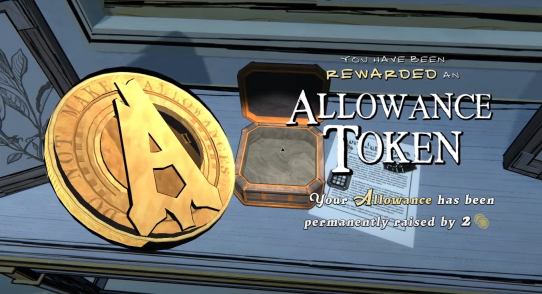 Blue Prince: Allowance Tokens GuideApr 14, 2025 am 09:07 AM
Blue Prince: Allowance Tokens GuideApr 14, 2025 am 09:07 AMIn the Blue Prince game, allowance tokens are one of the most reliable and lasting rewards. While most items and progress will be reset at the end of each day, this upgrade will continue, and you will be given free coins every morning. Learn more: All permanent upgrades in "Blue Prince" The role of allowance tokens Each allowance token will provide you with 2 gold coins at the beginning of each day. The gold coins will appear in the envelope on the table in the entrance hall, next to the baron's letter. Once unlocked, this reward is permanently valid and superimposed with each token you collect. No matter what else is reset, these coins will be available in future games. Even if there is only one token, you can get a daily bonus when purchasing military supplies tools or solving gold-based puzzles.
 Blue Prince: Drawing Room GuideApr 14, 2025 am 09:06 AM
Blue Prince: Drawing Room GuideApr 14, 2025 am 09:06 AMThe drawing room in the Blue Prince is a peaceful planning space, but it hides more than just the floor plan. With just 1 gem, you can repaint the floor plan once for free and replace the current drawing options. What's even better? If you have the right tools, there is also a safe in the room. Read more: All rooms in the Blue Prince Function Allows you to repaint floor plan options when drawing in this room 1 gem is required to enter There is also a locked safe in the room. Gold coins, gems or other small rewards may be included in the safe As a drawing room, it also helps improve redraw rewards in classrooms So it's not just a resuming…it's also a chance to get loot. Why is it worth drawing An extra redraw can save the bad ones


Hot AI Tools

Undresser.AI Undress
AI-powered app for creating realistic nude photos

AI Clothes Remover
Online AI tool for removing clothes from photos.

Undress AI Tool
Undress images for free

Clothoff.io
AI clothes remover

AI Hentai Generator
Generate AI Hentai for free.

Hot Article

Hot Tools

PhpStorm Mac version
The latest (2018.2.1) professional PHP integrated development tool

MantisBT
Mantis is an easy-to-deploy web-based defect tracking tool designed to aid in product defect tracking. It requires PHP, MySQL and a web server. Check out our demo and hosting services.

WebStorm Mac version
Useful JavaScript development tools

Notepad++7.3.1
Easy-to-use and free code editor

MinGW - Minimalist GNU for Windows
This project is in the process of being migrated to osdn.net/projects/mingw, you can continue to follow us there. MinGW: A native Windows port of the GNU Compiler Collection (GCC), freely distributable import libraries and header files for building native Windows applications; includes extensions to the MSVC runtime to support C99 functionality. All MinGW software can run on 64-bit Windows platforms.






