This article explores the intricacies of deleting emails in Outlook, addressing concerns about message visibility and server removal. We'll examine the deletion process, explain whether others can still access deleted messages, and clarify the impact on server storage.
- Outlook Email Deletion: What Happens?
- Can Others See My Deleted Outlook Emails?
- Deleting Sent Emails: Is It Possible?
- Server Removal After Deletion: How Does It Work?
Outlook Email Deletion: A Step-by-Step Guide
Deleting an email in Outlook isn't instantaneous. The process involves several stages before permanent removal:
Stage 1: The Deleted Items Folder
Deleting an email (via the Delete key, Ctrl D, or the trash icon) moves it to the Deleted Items folder. This acts as a recovery point for accidental deletions. Emptying this folder doesn't erase the email completely; it proceeds to the next stage.

Stage 2: The Recoverable Items Folder
This hidden folder provides a second chance for recovery. Emails reside here until Outlook's automatic purge (based on retention policies) or manual deletion.
Key aspects of the Recoverable Items folder:
- Emptying the Deleted Items folder or using Shift Delete moves emails here.
- The default retention period for recovery is 14 days (personal accounts), extendable to 30 days (corporate/educational accounts) by administrators.
- The Restore option allows retrieval of emails from this folder.

Stage 3: Permanent Deletion
After the retention period lapses or manual purging from the Recoverable Items folder, the email is permanently deleted. It's removed from Microsoft servers and unrecoverable via standard Outlook methods. However, corporate administrators might retain access using advanced tools, depending on server settings.

For further details, consult:
- How to permanently delete Outlook emails
- How to recover deleted Outlook emails
Key Points:
- Deleted emails aren't instantly gone. They transit through the Deleted Items and Recoverable Items folders, offering recovery opportunities.
- Retention policies vary: 14 days (default, personal accounts), potentially longer for organizations.
- Final deletion is irreversible. Once removed from the Recoverable Items folder, recovery is generally impossible.
Understanding this process improves inbox management and facilitates recovery of crucial emails.
Can Others Still Access My Deleted Emails?
Determining message visibility after deletion requires understanding email delivery and storage:
- Multiple servers handle email delivery, creating copies.
- Copies reside in the recipient's inbox and your Sent Items folder.
This distribution means others might still see your message even after you delete it. Here's a breakdown:
- Emails solely in your mailbox: Only accessible if someone gains unauthorized access to your account.
- Shared mailboxes: Deletion doesn't remove the email for other users; it remains in their Deleted Items and Recoverable Items folders.
- Synchronized accounts (e.g., Outlook 365): Deletion on one device removes it from all synced devices.
- Emails sent to others: Deleting your copy from Sent Items doesn't affect the recipient's copy.
Deleting Sent Emails: Is It Possible?
While you can attempt to delete or "unsend" a sent email, limitations exist:
Outlook's Message Recall feature attempts to retrieve a mistakenly sent email. However, it's not guaranteed:
- Recipient action: Recall only works if the recipient hasn't opened the email.
- Email accounts: Requires both sender and recipient to use Microsoft Exchange or Office 365.
- Outlook versions: Available only on the Windows desktop version.
If recall fails, consider a follow-up clarification or utilize the Delay Delivery feature for review before sending.
Server Removal: IMAP, POP, and Exchange Accounts
Server removal depends on your account type:
- IMAP accounts (Gmail, Yahoo, Outlook.com): Deletion in Outlook deletes the email from the server (after passing through the Deleted Items folder).
- POP accounts: Emails aren't deleted from the server by default; settings control server copy removal.
- Exchange/Microsoft 365 accounts: Deletion in Outlook removes the email from the server (via the Deleted Items folder).
Key Takeaways
- Outlook email deletion isn't immediate; it involves a multi-stage process.
- Message visibility after deletion depends on various factors, including recall attempts and account sharing.
- Server removal differs based on account type (IMAP, POP, Exchange).
Understanding Outlook's email deletion mechanics helps maintain control over your messages and data security.
The above is the detailed content of What happens when you delete Outlook email? Can other people see it?. For more information, please follow other related articles on the PHP Chinese website!
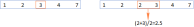 MEDIAN formula in Excel - practical examplesApr 11, 2025 pm 12:08 PM
MEDIAN formula in Excel - practical examplesApr 11, 2025 pm 12:08 PMThis tutorial explains how to calculate the median of numerical data in Excel using the MEDIAN function. The median, a key measure of central tendency, identifies the middle value in a dataset, offering a more robust representation of central tenden
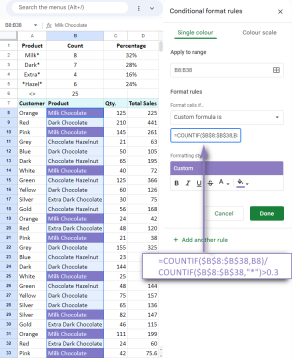 Google Spreadsheet COUNTIF function with formula examplesApr 11, 2025 pm 12:03 PM
Google Spreadsheet COUNTIF function with formula examplesApr 11, 2025 pm 12:03 PMMaster Google Sheets COUNTIF: A Comprehensive Guide This guide explores the versatile COUNTIF function in Google Sheets, demonstrating its applications beyond simple cell counting. We'll cover various scenarios, from exact and partial matches to han
 Excel shared workbook: How to share Excel file for multiple usersApr 11, 2025 am 11:58 AM
Excel shared workbook: How to share Excel file for multiple usersApr 11, 2025 am 11:58 AMThis tutorial provides a comprehensive guide to sharing Excel workbooks, covering various methods, access control, and conflict resolution. Modern Excel versions (2010, 2013, 2016, and later) simplify collaborative editing, eliminating the need to m
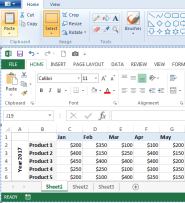 How to convert Excel to JPG - save .xls or .xlsx as image fileApr 11, 2025 am 11:31 AM
How to convert Excel to JPG - save .xls or .xlsx as image fileApr 11, 2025 am 11:31 AMThis tutorial explores various methods for converting .xls files to .jpg images, encompassing both built-in Windows tools and free online converters. Need to create a presentation, share spreadsheet data securely, or design a document? Converting yo
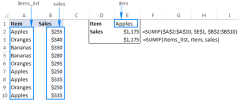 Excel names and named ranges: how to define and use in formulasApr 11, 2025 am 11:13 AM
Excel names and named ranges: how to define and use in formulasApr 11, 2025 am 11:13 AMThis tutorial clarifies the function of Excel names and demonstrates how to define names for cells, ranges, constants, or formulas. It also covers editing, filtering, and deleting defined names. Excel names, while incredibly useful, are often overlo
 Standard deviation Excel: functions and formula examplesApr 11, 2025 am 11:01 AM
Standard deviation Excel: functions and formula examplesApr 11, 2025 am 11:01 AMThis tutorial clarifies the distinction between standard deviation and standard error of the mean, guiding you on the optimal Excel functions for standard deviation calculations. In descriptive statistics, the mean and standard deviation are intrinsi
 Square root in Excel: SQRT function and other waysApr 11, 2025 am 10:34 AM
Square root in Excel: SQRT function and other waysApr 11, 2025 am 10:34 AMThis Excel tutorial demonstrates how to calculate square roots and nth roots. Finding the square root is a common mathematical operation, and Excel offers several methods. Methods for Calculating Square Roots in Excel: Using the SQRT Function: The
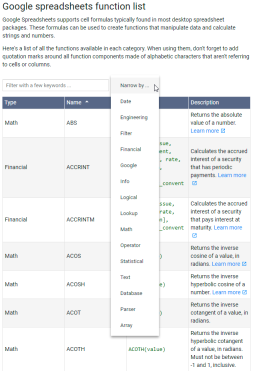 Google Sheets basics: Learn how to work with Google SpreadsheetsApr 11, 2025 am 10:23 AM
Google Sheets basics: Learn how to work with Google SpreadsheetsApr 11, 2025 am 10:23 AMUnlock the Power of Google Sheets: A Beginner's Guide This tutorial introduces the fundamentals of Google Sheets, a powerful and versatile alternative to MS Excel. Learn how to effortlessly manage spreadsheets, leverage key features, and collaborate


Hot AI Tools

Undresser.AI Undress
AI-powered app for creating realistic nude photos

AI Clothes Remover
Online AI tool for removing clothes from photos.

Undress AI Tool
Undress images for free

Clothoff.io
AI clothes remover

Video Face Swap
Swap faces in any video effortlessly with our completely free AI face swap tool!

Hot Article

Hot Tools

SublimeText3 English version
Recommended: Win version, supports code prompts!

SublimeText3 Mac version
God-level code editing software (SublimeText3)

Safe Exam Browser
Safe Exam Browser is a secure browser environment for taking online exams securely. This software turns any computer into a secure workstation. It controls access to any utility and prevents students from using unauthorized resources.

EditPlus Chinese cracked version
Small size, syntax highlighting, does not support code prompt function

SublimeText3 Chinese version
Chinese version, very easy to use







