How to view Binance's address How to view Binance's address
This article details how to view the recharge addresses of various cryptocurrencies on Binance Exchange. The Binance recharge address is the only identifier for the cryptocurrency you receive, like a bank account number. The article covers the steps to view the recharge address using the Binance App and web version, including logging in to your account, finding the recharge portal, selecting currency and network, and obtaining the recharge address. In addition, the article also emphasizes important precautions such as carefully checking the address, selecting the correct network, and paying attention to the minimum recharge amount before recharge to ensure the safety of your assets and avoid losses caused by operational errors. Learn how to obtain Binance recharge address to ensure the security of your digital assets!

It is crucial to know your own recharge address when trading cryptocurrency on Binance Exchange. The top-up address is the account number that you receive at Binance that is the only identification equivalent to a bank account. Binance supports a variety of cryptocurrencies, and most currencies have independent recharge addresses. This article will introduce in detail how to view various currency recharge addresses on the Binance platform.
1. What is the address of the recharge?
The currency address is the only address you use to receive a specific cryptocurrency on an exchange (such as Binance). It is a string composed of letters and numbers, which is equivalent to recharge your bank account coin number. When you need to top up cryptocurrency to your Ancoin account from the address of another exchange or other user, you need to provide this top up address.
2. Steps to view the coin recharge address on Binance
Whether you use Binance's App or web version, the steps to view the recharge address are relatively simple. The overall process is: Log in to the Binance account-> Find the recharge portal-> Select the currency to recharge-> Obtain the recharge address.
1. Use Binance App to view the recharge address
Step 1: Log in to your Binance account. Open the Binance App and enter your username and password to log in. If you don't have a Binance account, you need to register and authenticate first. Step 2: Enter the "Funds" page. After logging in, find "Funds" or similar options in the navigation bar at the bottom of the App and click to enter. The page layout may vary depending on the app version. Step 3: Select "Recharge" or "Recharge". On the Funds page, find and click the "Recharge" or "Recharge" button. This button is usually located at the top or center of the page. Step 4: You select the cryptocurrency to recharge. On the top-up page, you will see a list of cryptocurrencies. You can enter the currency name through the search box to quickly find the currency you want to recharge. For example, to view the recharge address of Bitcoin (BTC), enter "BTC" in the search box. Step 5: Select the network. Some currencies support a variety of recharge networks, such as Ethereum (ERC20), Binance Smart Chain (BSC), Tron (TRC20), etc. Be sure to select the corresponding recharge network based on the currency withdrawal network you transferred out of the platform, otherwise it may lead to asset loss! Read the tips above carefully and select the correct page. Step 6: Get your recharge address. After selecting currency and network, your recharge address will be displayed on the page. Generally, a QR code and a string address consisting of letters and numbers will be displayed. You can copy the address directly or scan the QR code to recharge.
2. Use Binance web version to view the recharge address
3. Things to note
Carefully check the address: Before performing the recharge operation, be sure to check the recharge address carefully to ensure that it is consistent with the currency and network you want to recharge. Even if it's just a character error, it can cause your assets to be lost. Manual input of copy address: It is strongly recommended that you use copy and paste to obtain the recharge address to avoid errors during manual input. Pay attention to the recharge network: Different recharge networks correspond to different transaction fees and arrival time. Choosing the right network can save time and expenses. If you choose the wrong top-up network, your assets may be permanently lost. There is a minimum amount limit for recharge: Binance has set a minimum amount limit for recharges of cryptocurrencies. If your recharge amount is less than the minimum amount limit, it may not be able to arrive. Please read the prompts on the page carefully before recharge. Withdrawal time: The recharge of cryptocurrencies requires confirmation by the blockchain network, and the arrival time may vary depending on the degree of network congestion. Normally, Bitcoin requires 1-6 network confirmations, and Ethereum requires 12 network confirmations. Lebanon treats initialization links and QR codes: Don’t easily believe the recharge address or QR code provided by strangers to prevent being scammed. Consult the official customer service: If you encounter any problems during the recharge process, please contact the official Binance customer service in time for help.
4. Summary
Viewing the top-up address on Binance is a simple but simple operation. Be sure to carefully check the currency, network and address to ensure your assets are secure. I hope this article can help you complete the recharge operation smoothly. Remember that protecting your account security and personal information is the basis for cryptocurrency transactions.
The above is the detailed content of How to view Binance's address How to view Binance's address. For more information, please follow other related articles on the PHP Chinese website!
 Tether CEO Paolo Ardoino Completes Visit to the United States, Meeting with Lawmakers in Washington, D.C. to Discuss Stablecoin RegulationApr 15, 2025 am 11:24 AM
Tether CEO Paolo Ardoino Completes Visit to the United States, Meeting with Lawmakers in Washington, D.C. to Discuss Stablecoin RegulationApr 15, 2025 am 11:24 AMHis visit comes as the U.S. Congress moves closer to introducing legislation regulating stablecoins, which Ardoino believes is necessary for financial inclusion and preserving U.S. dollar dominance.
 Why XRP Price May Not 'Go Parabolic' Post-SEC SettlementApr 15, 2025 am 11:22 AM
Why XRP Price May Not 'Go Parabolic' Post-SEC SettlementApr 15, 2025 am 11:22 AMThe XRP price holds still in the $2.10-2.20 range for the past few days, but this is not stopping Ripple's community from continuing to post various content about XRP
 Metaplanet Expands Its Bitcoin Treasury Holdings by Another 319 BTCApr 15, 2025 am 11:20 AM
Metaplanet Expands Its Bitcoin Treasury Holdings by Another 319 BTCApr 15, 2025 am 11:20 AMIn an announcement made earlier today, Japanese firm Metaplanet revealed it has acquired another 319 Bitcoin (BTC), pushing its total corporate holdings beyond 4,500 BTC.
 Metaplanet Scoops Another 319 Bitcoin, Pushing Its Total Corporate Holdings Beyond 4500Apr 15, 2025 am 11:18 AM
Metaplanet Scoops Another 319 Bitcoin, Pushing Its Total Corporate Holdings Beyond 4500Apr 15, 2025 am 11:18 AMIn an announcement made earlier today, Japanese firm Metaplanet revealed it has acquired another 319 Bitcoin (BTC), pushing its total corporate holdings beyond 4,500 BTC.
 Ripple (XRP) price rallied through a weekend riseApr 15, 2025 am 11:16 AM
Ripple (XRP) price rallied through a weekend riseApr 15, 2025 am 11:16 AMRipple (XRP) price rallied through a weekend rise from its $2.00 critical support mark to reach $2.23.
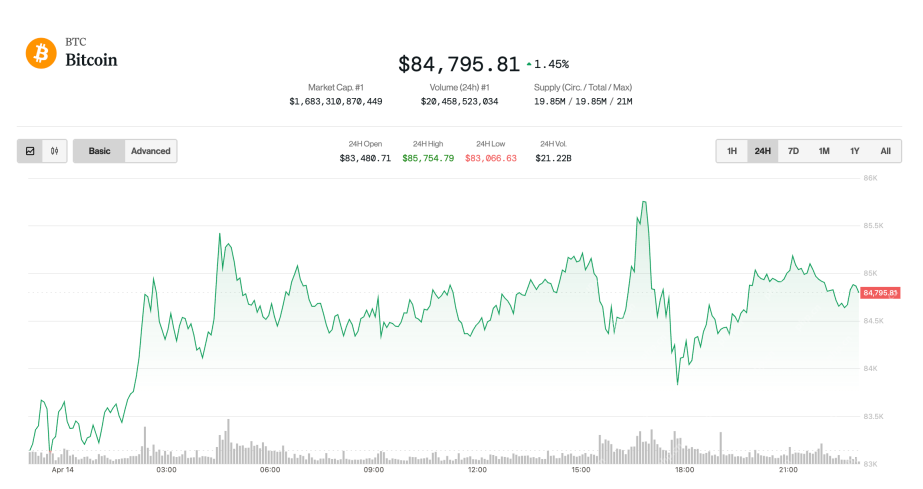 Bitcoin (BTC) drifts upwards as the broader market adjusts favorably to trade-related newsApr 15, 2025 am 11:14 AM
Bitcoin (BTC) drifts upwards as the broader market adjusts favorably to trade-related newsApr 15, 2025 am 11:14 AMThe largest cryptocurrency was up 1.6% in the last 24 hours and is now trading just shy of $85,000. Ether (ETH), meanwhile, rose 2.7%
 Is ADA the Sleeper Pick for the Next Bull Run? Hoskinson's $250K BTC Forecast Says YesApr 15, 2025 am 11:12 AM
Is ADA the Sleeper Pick for the Next Bull Run? Hoskinson's $250K BTC Forecast Says YesApr 15, 2025 am 11:12 AMADA has risen by 1.5% in the past 24 hours, with its move to $0.644 coming as the crypto market suffers a 2% loss today.
 Solana Leads Market Recovery After Brief Dip Below $100Apr 15, 2025 am 11:10 AM
Solana Leads Market Recovery After Brief Dip Below $100Apr 15, 2025 am 11:10 AMJimmy has nearly 10 years of experience as a journalist and writer in the blockchain industry. He has worked with well-known publications such as Bitcoin Magazine, CCN, and Blockonomi, covering news...

Hot AI Tools

Undresser.AI Undress
AI-powered app for creating realistic nude photos

AI Clothes Remover
Online AI tool for removing clothes from photos.

Undress AI Tool
Undress images for free

Clothoff.io
AI clothes remover

AI Hentai Generator
Generate AI Hentai for free.

Hot Article

Hot Tools

ZendStudio 13.5.1 Mac
Powerful PHP integrated development environment

PhpStorm Mac version
The latest (2018.2.1) professional PHP integrated development tool

Dreamweaver CS6
Visual web development tools

VSCode Windows 64-bit Download
A free and powerful IDE editor launched by Microsoft

Dreamweaver Mac version
Visual web development tools





