 Web Front-end
Web Front-end CSS Tutorial
CSS Tutorial What are the different transition properties (e.g., transition-property, transition-duration, transition-timing-function, transition-delay)?
What are the different transition properties (e.g., transition-property, transition-duration, transition-timing-function, transition-delay)?What are the different transition properties (e.g., transition-property, transition-duration, transition-timing-function, transition-delay)?
Transition properties in CSS are used to define the behavior of an element's transition when its properties change. There are four main transition properties:
-
transition-property: This property specifies the CSS properties to which a transition effect should be applied. It can be a single property or a comma-separated list of properties. For instance, setting
transition-property: opacity, transform;would mean that changes to the opacity and transform properties would be transitioned. -
transition-duration: This property defines the duration of the transition effect. It is specified in seconds (s) or milliseconds (ms). For example,
transition-duration: 0.5s;means the transition will last for half a second. -
transition-timing-function: This property describes how the intermediate values of the transition are calculated. Common values include
ease(slow start, then fast, then slow finish),linear(constant speed),ease-in(slow start),ease-out(slow end), andease-in-out(slow start and end). Additionally, you can use thecubic-bezier()function to define a custom timing function. -
transition-delay: This property specifies a delay before the transition effect starts. It is also defined in seconds (s) or milliseconds (ms). For instance,
transition-delay: 1s;means the transition will start one second after the property change.
How can each transition property be effectively used in web design to enhance user experience?
- transition-property: Using this property effectively can highlight changes in elements that are meaningful to users. For example, when hovering over a button, you might want to transition its background color and scale. This draws attention to the interactive element, making the interface more intuitive.
- transition-duration: The duration should be chosen carefully to feel smooth yet not so long as to feel sluggish. For instance, a navigation menu item might smoothly transition its background color over 0.3 seconds when hovered over, providing immediate feedback without interrupting the user's flow.
-
transition-timing-function: Selecting an appropriate timing function can significantly enhance user experience. For example, using
ease-outfor a dropdown menu can make the menu appear to slow down as it finishes expanding, which feels natural and pleasing to the user. Conversely, a linear timing function might be better for progress bars to show steady movement. - transition-delay: This property can be used to create staggered animations, which can make a web interface feel more dynamic and engaging. For instance, in a gallery view, you might delay the transition of secondary elements (like text overlays) by a fraction of a second after the main image starts transitioning, adding a layered effect to the user's experience.
What are some common mistakes to avoid when implementing transition properties in CSS?
- Overusing Transitions: Applying transitions to every possible property change can lead to visual clutter and slow down the user experience. It's best to use transitions on elements and properties that directly affect user interaction.
- Inappropriate Durations: Setting transition durations too long can make the interface feel unresponsive, whereas too short durations might make transitions unnoticeable. It's crucial to find a balance that feels smooth and responsive.
-
Ignoring Performance: Overuse of transitions, especially on high-traffic pages or on complex animations, can impact performance. This can be mitigated by using hardware acceleration where possible (e.g., using
transformandopacitytransitions). -
Neglecting Accessibility: Transitions can be disorienting or inaccessible for some users, particularly those with motion sensitivity. Providing options to disable animations or using the
prefers-reduced-motionmedia query can help address this.
Can you explain how the different transition properties interact with each other during an animation?
The different transition properties work together to create a seamless animation:
- transition-property identifies which properties should be animated. Only changes to these specified properties will be animated.
- transition-duration sets the total time the animation takes to complete once it starts.
- transition-timing-function determines how the property values change over time. This function is applied to the entire duration from start to finish.
- transition-delay sets a time interval that must pass before the animation begins. During this delay, no change occurs, and the animation starts only after the specified delay time.
For example, if you set transition: opacity 0.5s ease-out 0.2s;, here's how it works:
-
transition-property is
opacity, meaning only opacity changes are animated. -
transition-duration is
0.5s, so the opacity change will take half a second to complete once it starts. -
transition-timing-function is
ease-out, which means the opacity will change slowly at the end of the animation. -
transition-delay is
0.2s, so the opacity transition will not begin until 0.2 seconds after the trigger event (like a hover).
The interaction of these properties ensures that the opacity change starts 0.2 seconds after the trigger, takes 0.5 seconds to complete, and slows down as it finishes, creating a smooth and visually appealing effect.
The above is the detailed content of What are the different transition properties (e.g., transition-property, transition-duration, transition-timing-function, transition-delay)?. For more information, please follow other related articles on the PHP Chinese website!
 Scroll-Driven Animations Inside a CSS CarouselMay 16, 2025 am 09:50 AM
Scroll-Driven Animations Inside a CSS CarouselMay 16, 2025 am 09:50 AMHey, isn't there a fairly new CSS feature that works with scroll regions? Oh yes, that's Scroll-Driven Animations. Shouldn't that mean we can trigger an animation while scrolling through the items in a CSS carousel?
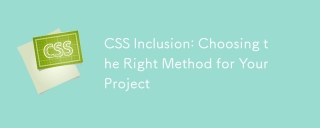 CSS Inclusion: Choosing the Right Method for Your ProjectMay 16, 2025 am 12:02 AM
CSS Inclusion: Choosing the Right Method for Your ProjectMay 16, 2025 am 12:02 AMThebestmethodforincludingCSSdependsonprojectsizeandcomplexity:1)Forlargerprojects,useexternalCSSforbettermaintainabilityandperformance.2)Forsmallerprojects,internalCSSissuitabletoavoidextraHTTPrequests.Alwaysconsidermaintainabilityandperformancewhenc
 This Isn't Supposed to Happen: Troubleshooting the ImpossibleMay 15, 2025 am 10:32 AM
This Isn't Supposed to Happen: Troubleshooting the ImpossibleMay 15, 2025 am 10:32 AMWhat it looks like to troubleshoot one of those impossible issues that turns out to be something totally else you never thought of.
 @keyframes vs CSS Transitions: What is the difference?May 14, 2025 am 12:01 AM
@keyframes vs CSS Transitions: What is the difference?May 14, 2025 am 12:01 AM@keyframesandCSSTransitionsdifferincomplexity:@keyframesallowsfordetailedanimationsequences,whileCSSTransitionshandlesimplestatechanges.UseCSSTransitionsforhovereffectslikebuttoncolorchanges,and@keyframesforintricateanimationslikerotatingspinners.
 Using Pages CMS for Static Site Content ManagementMay 13, 2025 am 09:24 AM
Using Pages CMS for Static Site Content ManagementMay 13, 2025 am 09:24 AMI know, I know: there are a ton of content management system options available, and while I've tested several, none have really been the one, y'know? Weird pricing models, difficult customization, some even end up becoming a whole &
 The Ultimate Guide to Linking CSS Files in HTMLMay 13, 2025 am 12:02 AM
The Ultimate Guide to Linking CSS Files in HTMLMay 13, 2025 am 12:02 AMLinking CSS files to HTML can be achieved by using elements in part of HTML. 1) Use tags to link local CSS files. 2) Multiple CSS files can be implemented by adding multiple tags. 3) External CSS files use absolute URL links, such as. 4) Ensure the correct use of file paths and CSS file loading order, and optimize performance can use CSS preprocessor to merge files.
 CSS Flexbox vs Grid: a comprehensive reviewMay 12, 2025 am 12:01 AM
CSS Flexbox vs Grid: a comprehensive reviewMay 12, 2025 am 12:01 AMChoosing Flexbox or Grid depends on the layout requirements: 1) Flexbox is suitable for one-dimensional layouts, such as navigation bar; 2) Grid is suitable for two-dimensional layouts, such as magazine layouts. The two can be used in the project to improve the layout effect.
 How to Include CSS Files: Methods and Best PracticesMay 11, 2025 am 12:02 AM
How to Include CSS Files: Methods and Best PracticesMay 11, 2025 am 12:02 AMThe best way to include CSS files is to use tags to introduce external CSS files in the HTML part. 1. Use tags to introduce external CSS files, such as. 2. For small adjustments, inline CSS can be used, but should be used with caution. 3. Large projects can use CSS preprocessors such as Sass or Less to import other CSS files through @import. 4. For performance, CSS files should be merged and CDN should be used, and compressed using tools such as CSSNano.


Hot AI Tools

Undresser.AI Undress
AI-powered app for creating realistic nude photos

AI Clothes Remover
Online AI tool for removing clothes from photos.

Undress AI Tool
Undress images for free

Clothoff.io
AI clothes remover

Video Face Swap
Swap faces in any video effortlessly with our completely free AI face swap tool!

Hot Article

Hot Tools

SublimeText3 Linux new version
SublimeText3 Linux latest version

SublimeText3 English version
Recommended: Win version, supports code prompts!

Notepad++7.3.1
Easy-to-use and free code editor

PhpStorm Mac version
The latest (2018.2.1) professional PHP integrated development tool

Safe Exam Browser
Safe Exam Browser is a secure browser environment for taking online exams securely. This software turns any computer into a secure workstation. It controls access to any utility and prevents students from using unauthorized resources.






