
Arch Linux, as a rolling and DIY distribution, needs to be updated with caution, especially when installing or updating packages from third-party repositories such as AUR. Inadvertent operation may cause system crashes, and it is your responsibility to maintain the stability of Arch Linux. However, errors are inevitable, and pursuing the latest software can sometimes lead to software package corruption. In this case, no panic is needed! You can easily roll back to previous stable versions. This tutorial briefly describes how to downgrade packages in Arch Linux and its derivatives such as EndeavourOS and Manjaro Linux.
The officially recommended method is only valid if the pacman cache is not cleared. If you have cleared the cache, you can still downgrade it using the following methods.
For Arch Linux and its derivatives, there is a utility called "downgrade" that helps you downgrade installed packages to any available older versions. This utility checks for older versions of required packages in your local cache and remote server (Arch Linux repository). You can select any of the old stable packages from the list and install it.
Table of contents
- Install downgrade from AUR
- Install downgrade from the archlinuxfr repository
- Downgrade packages in Arch Linux
- How to avoid package corruption and improve Arch Linux stability?
- I don't trust AUR and other unofficial repositories. what to do?
Install the downgrade utility in Arch Linux
The "downgrade" package is not available in the official repository. You should install it from AUR or unofficial archlinuxfr repository. First, we will explain how to install it from AUR.
Install downgrade from AUR
The downgrade package is available in AUR , so you can install it using any AUR helper like Paru or Yay .
Using Paru :
<code>$ paru -S downgrade</code>
Using Yay :
<code>$ yay -S downgrade</code>
Install downgrade from the archlinuxfr repository
Warning: Official Arch Linux developers and trusted users do not perform any type of test to verify the content of the unofficial repository. You must decide whether to trust its maintainers and assume full responsibility for any consequences of using any unofficial repository.
To add the archlinuxfr repository, edit the /etc/pacman.conf file:
<code>$ sudo nano /etc/pacman.conf</code>
Add the following line:
<code>[archlinuxfr] Server = http://repo.archlinux.fr/$arch</code>
Save and close the file.
Update the repository with the following command:
<code>$ sudo pacman -Syu</code>
Then, install the "Downgrade" utility from your terminal using the following command:
<code>$ sudo pacman -S downgrade</code>
Downgrade packages in Arch Linux
Typical usage of the "downgrade" command is:
<code>$ sudo downgrade [PACKAGE, ...] [-- [PACMAN OPTIONS]]</code>
Suppose you want to downgrade the opera browser to any available older version.
To do this, run:
<code>$ sudo downgrade opera</code>
This command lists all available versions (old and new versions) of the opera package obtained from the local cache and remote image.
Sample output:
<code>可用的软件包: 1) opera-37.0.2178.43-1-x86_64.pkg.tar.xz (本地) 2) opera-37.0.2178.43-1-x86_64.pkg.tar.xz (远程) 3) opera-37.0.2178.32-1-x86_64.pkg.tar.xz (远程) 4) opera-36.0.2130.65-2-x86_64.pkg.tar.xz (远程) 5) opera-36.0.2130.65-1-x86_64.pkg.tar.xz (远程) ... (其余输出省略) ...选择一个软件包的编号:</code>
Simply enter the package number of your choice and press Enter to install it.
That's it. The currently installed package will be downgraded to the old version.
Suggested reading:
- How to downgrade all packages to specific dates in Arch Linux
How to avoid package corruption and improve Arch Linux stability?
Before updating Arch Linux, check Arch Linux news and forums for any reported issues. I've been using Arch Linux as my main operating system for years. Here are some simple tips I've learned over a period of time to avoid installing unstable packages in Arch Linux.
- Avoid partial upgrades. This means never to run "pacman -Sy
” or “pacman -Sy”. This command will partially upgrade your system while installing the package. Instead, first update the system with “pacman -Syu” and then use “package -S ”Installing the package. - Avoid using the "pacman -Syu --force" command. The --force flag will ignore package and file conflicts and you may end up with corrupted packages or corrupted systems.
- Don't skip dependency checking. This means not to use "pacman -Rdd
”. This command will avoid dependency checking when deleting a package. If you run this command, the critical dependencies required by another important package may also be removed. Eventually, it will break your Arch Linux. - Regular backup of important data and configuration files is always a good habit to avoid any data loss.
- Be careful when installing packages from third-party and unofficial repositories such as AUR or archlinuxfr. And do not install software packages in large quantities of development.
For more details, see the Arch Linux Maintenance Guide .
I don't trust AUR and other unofficial repositories. what to do?
The 'downgrade' package is hosted in AUR. If you doubt the authenticity of the AUR package and you do not want to install the package from AUR and unofficial repositories (archlinuxfr), I recommend that you downgrade the package as explained in the Arch Wiki.
- Downgrade package
resource:
- Downgrade GitHub repository
Related readings:
- How to downgrade packages in Ubuntu
This revised output maintains the original image and its format while paraphrasing the text to create a pseudo-original article. The structure and content remains largely the same, but the wording has been altered to avoid direct copying.
The above is the detailed content of How To Downgrade A Package In Arch Linux. For more information, please follow other related articles on the PHP Chinese website!
 What are the typical use cases for Linux versus Windows?May 03, 2025 am 12:01 AM
What are the typical use cases for Linux versus Windows?May 03, 2025 am 12:01 AMLinuxisidealforcustomization,development,andservermanagement,whileWindowsexcelsineaseofuse,softwarecompatibility,andgaming.Linuxoffershighconfigurabilityfordevelopersandserversetups,whereasWindowsprovidesauser-friendlyinterfaceandbroadsoftwaresupport
 What are the differences in user account management between Linux and Windows?May 02, 2025 am 12:02 AM
What are the differences in user account management between Linux and Windows?May 02, 2025 am 12:02 AMThe main difference between Linux and Windows in user account management is the permission model and management tools. Linux uses Unix-based permissions models and command-line tools (such as useradd, usermod, userdel), while Windows uses its own security model and graphical user interface (GUI) management tools.
 How does the command line environment of Linux make it more/less secure than Windows?May 01, 2025 am 12:03 AM
How does the command line environment of Linux make it more/less secure than Windows?May 01, 2025 am 12:03 AMLinux'scommandlinecanbemoresecurethanWindowsifmanagedcorrectly,butrequiresmoreuserknowledge.1)Linux'sopen-sourcenatureallowsforquicksecurityupdates.2)Misconfigurationcanleadtovulnerabilities.Windows'commandlineismorecontrolledbutlesscustomizable,with
 How to Make a USB Drive Mount Automatically in LinuxApr 30, 2025 am 10:04 AM
How to Make a USB Drive Mount Automatically in LinuxApr 30, 2025 am 10:04 AMThis guide explains how to automatically mount a USB drive on boot in Linux, saving you time and effort. Step 1: Identify Your USB Drive Use the lsblk command to list all block devices. Your USB drive will likely be labeled /dev/sdb1, /dev/sdc1, etc
 Best Cross-Platform Apps for Linux, Windows, and Mac in 2025Apr 30, 2025 am 09:57 AM
Best Cross-Platform Apps for Linux, Windows, and Mac in 2025Apr 30, 2025 am 09:57 AMCross-platform applications have revolutionized software development, enabling seamless functionality across operating systems like Linux, Windows, and macOS. This eliminates the need to switch apps based on your device, offering consistent experien
 Best Linux Tools for AI and Machine Learning in 2025Apr 30, 2025 am 09:44 AM
Best Linux Tools for AI and Machine Learning in 2025Apr 30, 2025 am 09:44 AMArtificial Intelligence (AI) is rapidly transforming numerous sectors, from healthcare and finance to creative fields like art and music. Linux, with its open-source nature, adaptability, and performance capabilities, has emerged as a premier platfo
 5 Best Lightweight Linux Distros Without a GUIApr 30, 2025 am 09:38 AM
5 Best Lightweight Linux Distros Without a GUIApr 30, 2025 am 09:38 AMLooking for a fast, minimal, and efficient Linux distribution without a graphical user interface (GUI)? Lightweight, GUI-less Linux distros are perfect for older hardware or specialized tasks like servers and embedded systems. They consume fewer res
 How to Install Wine 10.0 in RedHat DistributionsApr 30, 2025 am 09:32 AM
How to Install Wine 10.0 in RedHat DistributionsApr 30, 2025 am 09:32 AMWine 10.0 stable version release: Running Windows applications on Linux to a higher level Wine, this open source and free application, allows Linux users to run Windows software and games on Unix/Linux operating systems, ushering in the release of the 10.0 stable version! This version has been provided with source code and binary package downloads, and supports various distributions such as Linux, Windows and Mac. This edition embodies a year of hard work and over 8,600 improvements, bringing many exciting improvements. Key highlights include: Enhanced support for Bluetooth devices. Improve support for HID input devices. Optimized performance of 32-bit and 64-bit applications.


Hot AI Tools

Undresser.AI Undress
AI-powered app for creating realistic nude photos

AI Clothes Remover
Online AI tool for removing clothes from photos.

Undress AI Tool
Undress images for free

Clothoff.io
AI clothes remover

Video Face Swap
Swap faces in any video effortlessly with our completely free AI face swap tool!

Hot Article

Hot Tools

mPDF
mPDF is a PHP library that can generate PDF files from UTF-8 encoded HTML. The original author, Ian Back, wrote mPDF to output PDF files "on the fly" from his website and handle different languages. It is slower than original scripts like HTML2FPDF and produces larger files when using Unicode fonts, but supports CSS styles etc. and has a lot of enhancements. Supports almost all languages, including RTL (Arabic and Hebrew) and CJK (Chinese, Japanese and Korean). Supports nested block-level elements (such as P, DIV),

Zend Studio 13.0.1
Powerful PHP integrated development environment

SublimeText3 Mac version
God-level code editing software (SublimeText3)

SublimeText3 Linux new version
SublimeText3 Linux latest version

PhpStorm Mac version
The latest (2018.2.1) professional PHP integrated development tool







