More than a decade ago, a company called Pebble launched an extremely successful Kickstarter crowdfunding campaign to raise funds for an electronic ink smartwatch. After several models were released, Pebble was eventually surpassed by the Apple Watch and Wear OS, but similar products have been missing. Now, Pebble has officially returned with two new devices.
How did we get to this point?
The original Pebble e-ink smartwatch debuted on the Kickstarter platform in April 2012. Its initial fundraising target was $100,000, but by the end of the fundraising, it had raised more than $10 million. This makes it the most funded project in Kickstarter history. The smartwatch started shipping to supporters in January 2013.
Pebble then launched a sequel to several electronic ink smartwatches. The Pebble Steel was launched in 2014 with an upgraded metal design. By this time, Pebble has occupied more than a quarter of the booming wearable device market (Fitbit is the dominant brand).
 In 2015, the company launched Pebble Time, Pebble Time Steel and Pebble Round. These smartwatches offer significant upgrades, including a 64-color electronic ink display and a more refined design. The previous models were only black and white. Meanwhile, Apple Watch and Android smartwatches are also starting to emerge, with touch screens and tighter phone integrations.
In 2015, the company launched Pebble Time, Pebble Time Steel and Pebble Round. These smartwatches offer significant upgrades, including a 64-color electronic ink display and a more refined design. The previous models were only black and white. Meanwhile, Apple Watch and Android smartwatches are also starting to emerge, with touch screens and tighter phone integrations.
Then, in 2016, things really changed. Pebble launched a Kickstarter crowdfunding campaign for Pebble 2, Pebble Time 2 and Pebble Core, which feature a larger display and a more focused health and fitness feature. However, the company was acquired by Fitbit in December 2016 and the watches were cancelled before launch.
After Google acquired Fitbit in 2021, Pebble also became its asset. Until January 2025, Google opened the source of the Pebble operating system, opening the door to Pebble founder Eric Migicovsky to create a new wearable device for the platform.
Two new Pebble smartwatches
After looking back on history, let’s talk about new smartwatches. The newly open source PebbleOS will debut on two devices: Core 2 Duo and Core Time 2.
Core 2 Duo
 If you're disappointed that Pebble 2 failed to release, then the Core 2 Duo is just for you. This smartwatch is very similar to the one that was canceled after its release in 2016, but has some improvements.
If you're disappointed that Pebble 2 failed to release, then the Core 2 Duo is just for you. This smartwatch is very similar to the one that was canceled after its release in 2016, but has some improvements.
These features are very similar to Pebble 2:
- Ultra-clear 1.26-inch black and white electronic ink display
- Run over 10,000 Pebble applications and watch faces
- Lightweight polycarbonate frame available in white or black color options
- Waterproof (target IPX8)
- microphone
- Step count and sleep tracking
- Standard 22mm strap
Here are some improvements:
- 30-day battery life (up from 7 days)
- Nordic nRF52840 BLE chip
- speaker
- Linear resonant actuator (quieter and more powerful than vibrating motor)
- More reliable buttons (30% longer service life in the test)
- Barrometer and compass sensors
The Core 2 Duo is now available for pre-order on store.rePebble.com, and it costs $149 in black or white. It will start shipping in July.
Core Time 2
 Core 2 Duo is a tribute to the past, while Core Time 2 is a work that founder Eric Migicovsky calls his "dream watch." It is essentially a Pebble 2 that is fully upgraded in 2025.
Core 2 Duo is a tribute to the past, while Core Time 2 is a work that founder Eric Migicovsky calls his "dream watch." It is essentially a Pebble 2 that is fully upgraded in 2025.
- 64-color 1.5-inch electronic ink display. Like Pebble Time 2, the text and details space is larger (53% larger area and 88% larger pixels)
- Run over 10,000 Pebble applications and watch faces
- Metal frame and buttons (black/white and possibly a third color option)
- 30 days battery life (estimated)
- Flat glass lenses (reduces glare and reflection than curved lenses in the Pebble Time series)
- touchscreen
- Heart rate monitor
- Waterproof (target IPX8)
- Step count and sleep tracking
- Linear resonant actuator (vibrator)
- Microphone and speakers
- Standard 22mm strap
Core Time 2 is now available for pre-order on store.rePebble.com, and it costs $225 in black or white. It's not as mature as the Core 2 Duo, so it won't start shipping until December.
PebbleOS
 The watches run on open source PebbleOS and include all the classic features: notifications, timelines, dials, alarms, timers, calendars, music controls and basic fitness tracking. The coolest thing is that most 10,000+ PebbleOS watch faces and apps are still available.
The watches run on open source PebbleOS and include all the classic features: notifications, timelines, dials, alarms, timers, calendars, music controls and basic fitness tracking. The coolest thing is that most 10,000+ PebbleOS watch faces and apps are still available.
Eric said some old applications and watch faces may try to connect to servers that have long disappeared. He also noted that since the Core Time 2 has a larger display, a border will be seen around the old app until the developers update them. You can browse the full app store on apps.rebble.io.
There will also be a new companion mobile app for Android and iPhone. A former Pebble employee Eric calls “Steve” has joined the team to lead the effort. For those who want to create new watch faces and apps, an updated SDK will also be available.
The above is the detailed content of Pebble Is Back With 2 New E-Paper Smartwatches Starting at $149. For more information, please follow other related articles on the PHP Chinese website!
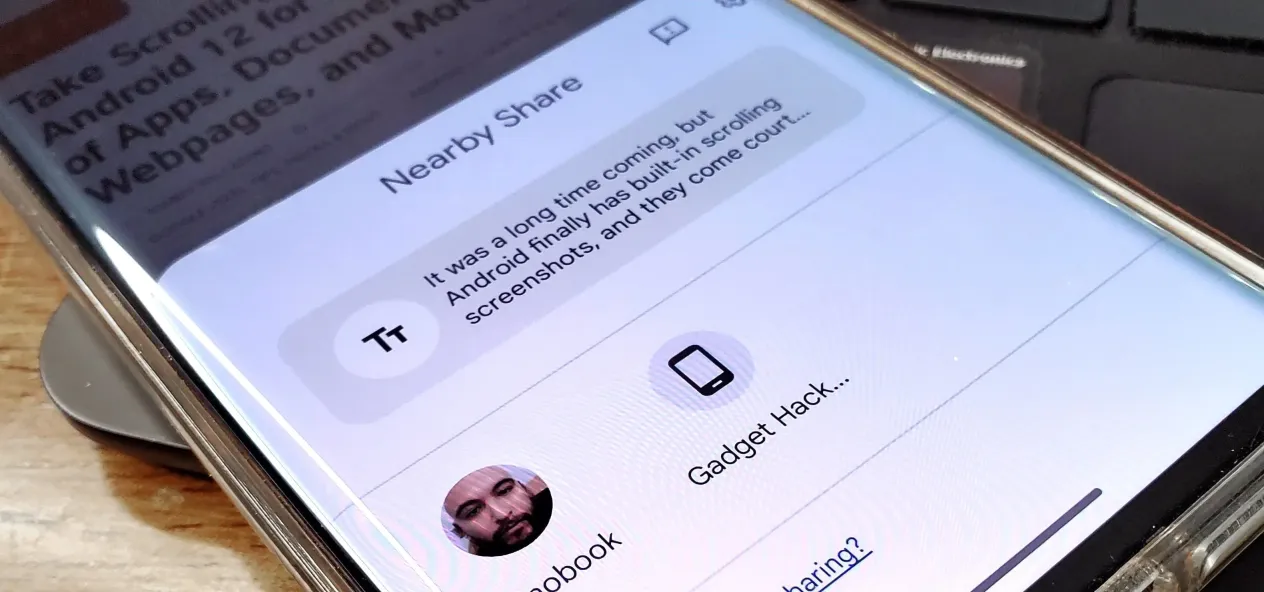 How to Copy/Paste Between Android Devices and Chromebooks Quickly with Nearby Share Apr 29, 2025 am 10:33 AM
How to Copy/Paste Between Android Devices and Chromebooks Quickly with Nearby Share Apr 29, 2025 am 10:33 AMAndroid 13 enhances Nearby Share, bridging the gap between Android and AirDrop. This guide details how to seamlessly transfer content between Android devices (Android 6 and later) and Chromebooks. First, ensure Nearby Share is enabled: Go to Settin
 Create Home Screen Shortcuts to Almost Anything on Android — Videos, Music Playlists, Social Profiles, and More Apr 29, 2025 am 09:25 AM
Create Home Screen Shortcuts to Almost Anything on Android — Videos, Music Playlists, Social Profiles, and More Apr 29, 2025 am 09:25 AMStreamline your Android routine with Action Blocks! This handy app lets you automate daily tasks, transforming repetitive actions into single-tap widgets on your home screen. From playing playlists to opening specific app views, even speaking commo
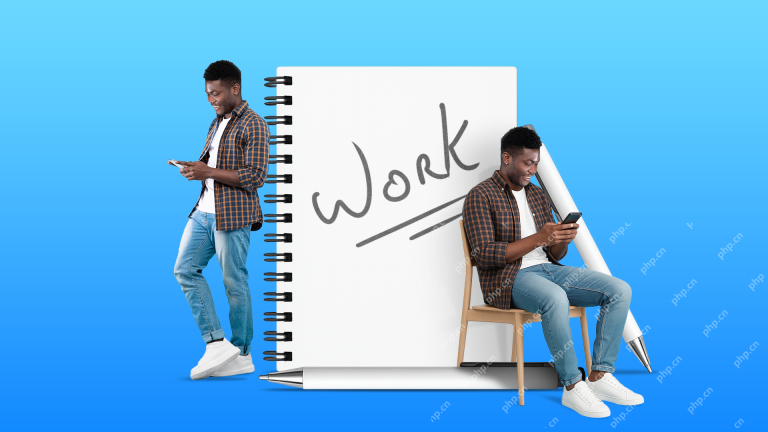 How My Phone Has Saved Me from Being Shackled to a DeskApr 29, 2025 am 03:03 AM
How My Phone Has Saved Me from Being Shackled to a DeskApr 29, 2025 am 03:03 AMI love writing, but I hate sitting at a desk for hours. This was my reality for years, until my phone unexpectedly liberated me. A Decade of Remote Work, Reimagined Since graduating college, I've been a web writer, mostly tethered to a laptop on a d
 Google Might Skip The Android 15 Update For Your TVApr 28, 2025 pm 09:01 PM
Google Might Skip The Android 15 Update For Your TVApr 28, 2025 pm 09:01 PMGoogle May Skip Android 15 for TV, Jumping Straight to Android 16 While many Android phones have updated to Android 15, the situation is different for Android TVs. It's increasingly likely Google will bypass Android 15 entirely for Google TV and And
 Cook Up Your Own Custom Emoji Stickers with Gboard for Android Apr 28, 2025 am 09:17 AM
Cook Up Your Own Custom Emoji Stickers with Gboard for Android Apr 28, 2025 am 09:17 AMUnlock the Fun of Emoji Kitchen: Create Custom Stickers with Gboard on Android! Emoji and stickers add personality to your messages, and Android users with Gboard have a secret weapon: Emoji Kitchen. This feature lets you combine two emojis to create
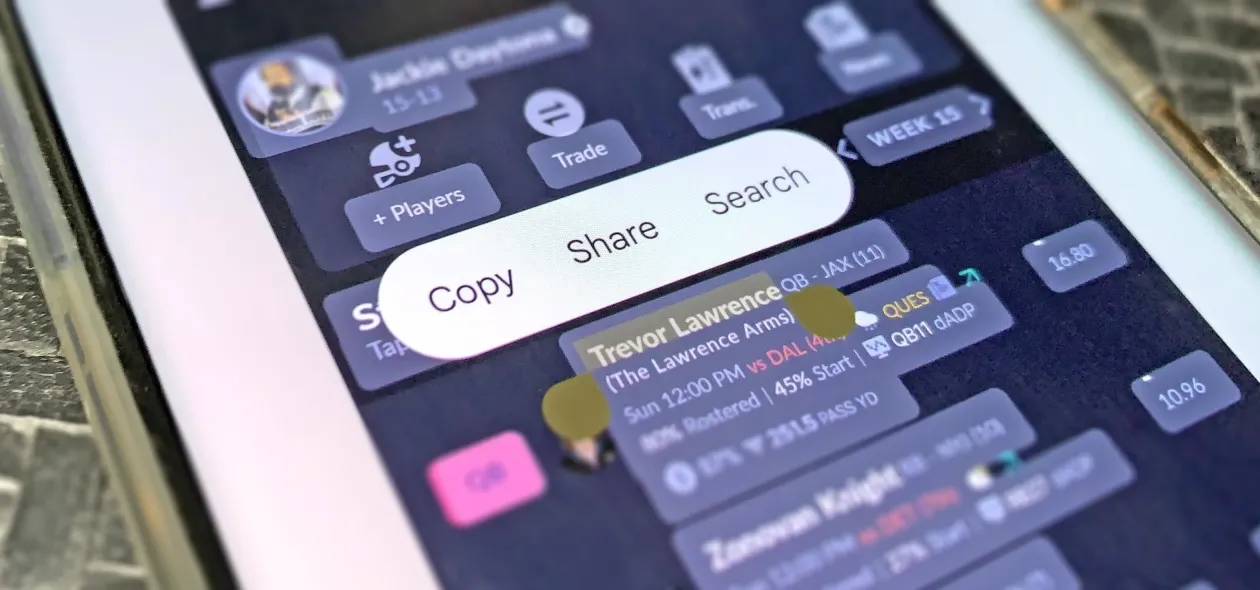 How to Copy Text from Anywhere on Your Phone — Even if the App Blocks Text Selection Apr 28, 2025 am 09:12 AM
How to Copy Text from Anywhere on Your Phone — Even if the App Blocks Text Selection Apr 28, 2025 am 09:12 AMBypass App Restrictions: Effortlessly Copy Text & Images from Any Android App Copying text from various sources on your Android device is usually straightforward, but some apps block text selection. This forces users to resort to screenshots or
 Android 16's New Protection Mode Will Protect Against Bad USB DevicesApr 28, 2025 am 03:01 AM
Android 16's New Protection Mode Will Protect Against Bad USB DevicesApr 28, 2025 am 03:01 AMAndroid 16 enhances security with "Advanced Data Protection" for USB connections. This new feature prevents USB access while the phone is locked, significantly reducing data vulnerability. This proactive approach underscores Google's commi
 Google Pixel Notification Issues Keep Getting WorseApr 28, 2025 am 12:53 AM
Google Pixel Notification Issues Keep Getting WorseApr 28, 2025 am 12:53 AMGoogle Pixel notification delays and failures are plaguing users, disrupting timely communication. The April update, far from resolving the issue, appears to have exacerbated the problem, leaving many frustrated. Numerous Pixel users report signific


Hot AI Tools

Undresser.AI Undress
AI-powered app for creating realistic nude photos

AI Clothes Remover
Online AI tool for removing clothes from photos.

Undress AI Tool
Undress images for free

Clothoff.io
AI clothes remover

Video Face Swap
Swap faces in any video effortlessly with our completely free AI face swap tool!

Hot Article

Hot Tools

SAP NetWeaver Server Adapter for Eclipse
Integrate Eclipse with SAP NetWeaver application server.

Zend Studio 13.0.1
Powerful PHP integrated development environment

Atom editor mac version download
The most popular open source editor

ZendStudio 13.5.1 Mac
Powerful PHP integrated development environment

mPDF
mPDF is a PHP library that can generate PDF files from UTF-8 encoded HTML. The original author, Ian Back, wrote mPDF to output PDF files "on the fly" from his website and handle different languages. It is slower than original scripts like HTML2FPDF and produces larger files when using Unicode fonts, but supports CSS styles etc. and has a lot of enhancements. Supports almost all languages, including RTL (Arabic and Hebrew) and CJK (Chinese, Japanese and Korean). Supports nested block-level elements (such as P, DIV),







