Lock the Target: Hunter easily in Monster Hunter: Rise!

In the fast-paced battle of Monster Hunter: Rise, locking monsters can help you keep your targets in sight at all times. This article will guide you on how to use the locked target system and explain the difference between the target and focus camera settings.
How to lock the target
- When approaching the monster, press the right rocker (R3) to lock it.
- Press R3 again to switch between targets.
- If locking is not possible, check your camera settings to make sure the locking function is enabled.
Target camera and focus camera
The lock-in target system offers two styles: one provides more control, and the other does most of the work for you.
Focus camera (recommended by novices)
- The camera automatically follows the monster.
- Very ideal for those who want to focus on attacking rather than tweaking the camera.
- advantage:
- Always keep the monster in sight.
- Helps focus on attack combos.
- shortcoming:
- It is even harder to observe the surrounding environment.
- You may miss smaller enemies, walls, or environmental hazards.
Target camera (recommended by experienced players)
- The camera does not automatically follow the monster.
- Press L1 (PS5) / LB (Xbox & PC) to quickly point the camera at the monster.
- advantage:
- Provides complete control of the field of view.
- It is easier to observe the surrounding environment.
- shortcoming:
- Need to be manually adjusted during combat.
- It may feel disoriented at first.
If you are not familiar with the series, the focus camera makes it easier to track monsters. If you prefer full control, the target camera is a better choice.
Other camera settings
- Target Selection Filter: Lock only large monsters to avoid accidentally locking smaller creatures.
- Vertical Camera Settings: Adjust how the camera tracks monster height. This will help if you often lose your target when the monster moves up and down.
Summarize
Locking the target makes the battle smoother, but this is not a substitute for your consciousness. Stay alert, observe your surroundings and don't rely on the camera to avoid bad dodges.
The above is the detailed content of How to Lock On in Monster Hunter Wilds. For more information, please follow other related articles on the PHP Chinese website!
 Roblox: Hunters - Weapons Tier ListApr 14, 2025 pm 12:04 PM
Roblox: Hunters - Weapons Tier ListApr 14, 2025 pm 12:04 PMPicking the right weapon will determine your effectiveness in the dungeons of Roblox's Hunters. Even though the game doesn't feature a wide variety of weapon types, players have a few options to choose from. And if you want to learn w
 The First Berserker: Khazan - Transcendental Sword WalkthroughApr 14, 2025 pm 12:02 PM
The First Berserker: Khazan - Transcendental Sword WalkthroughApr 14, 2025 pm 12:02 PMThe Transcendental Sword is one of the key side missions in The First Berserker: Khazan. If you are hoping to clear the game with the best ending, you'll need to work your way through it. While it isn't the largest mission in the game, it is loaded w
 Monopoly Go: Peg-E Deluxe Drop Rewards Guide (April 13-15)Apr 14, 2025 am 11:17 AM
Monopoly Go: Peg-E Deluxe Drop Rewards Guide (April 13-15)Apr 14, 2025 am 11:17 AMIf you're ready to spruce things up for spring now that we're finished with the partner event in Monopoly Go for the weekend, then you'd do well to play along with the Peg-E Deluxe Drop that runs between 4PM EST on April 13 and 1PM EST on April 15.
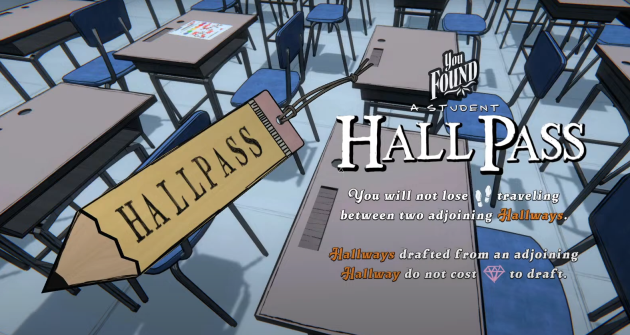 Blue Prince: Hall Pass GuideApr 14, 2025 am 09:44 AM
Blue Prince: Hall Pass GuideApr 14, 2025 am 09:44 AMIn the Blue Prince game, although the pass is inconspicuous, it is a powerful prop that can significantly improve the efficiency of exploring large, complex and branched manors. It won't unlock anything or break anything, but it saves you steps and eliminates gem costs when drawing corridors from other corridors. More readings: All items in "Blue Prince" Functions of the pass When moving between two connected corridors, there is no loss of steps. No gems are required when drawing a corridor from a room that is already a corridor. This effect is passive and will automatically take effect when the item is in your inventory. You can find it in the classroom…of course. Why the pass is great Ideal for long layouts with many branches or loop paths. If you use the corridor


Hot AI Tools

Undresser.AI Undress
AI-powered app for creating realistic nude photos

AI Clothes Remover
Online AI tool for removing clothes from photos.

Undress AI Tool
Undress images for free

Clothoff.io
AI clothes remover

AI Hentai Generator
Generate AI Hentai for free.

Hot Article

Hot Tools

Dreamweaver Mac version
Visual web development tools

Safe Exam Browser
Safe Exam Browser is a secure browser environment for taking online exams securely. This software turns any computer into a secure workstation. It controls access to any utility and prevents students from using unauthorized resources.

WebStorm Mac version
Useful JavaScript development tools

mPDF
mPDF is a PHP library that can generate PDF files from UTF-8 encoded HTML. The original author, Ian Back, wrote mPDF to output PDF files "on the fly" from his website and handle different languages. It is slower than original scripts like HTML2FPDF and produces larger files when using Unicode fonts, but supports CSS styles etc. and has a lot of enhancements. Supports almost all languages, including RTL (Arabic and Hebrew) and CJK (Chinese, Japanese and Korean). Supports nested block-level elements (such as P, DIV),

DVWA
Damn Vulnerable Web App (DVWA) is a PHP/MySQL web application that is very vulnerable. Its main goals are to be an aid for security professionals to test their skills and tools in a legal environment, to help web developers better understand the process of securing web applications, and to help teachers/students teach/learn in a classroom environment Web application security. The goal of DVWA is to practice some of the most common web vulnerabilities through a simple and straightforward interface, with varying degrees of difficulty. Please note that this software









