How do I use Navicat's data modeling tool to design relational databases?
To use Navicat's data modeling tool for designing relational databases, follow these steps:
-
Open Navicat and Create a New Model:
- Launch Navicat and select the appropriate database system (e.g., MySQL, PostgreSQL, etc.).
- Navigate to the "Model" section and click on "New Model" to start creating a new data model.
-
Add Entities:
- In the model workspace, right-click and select "New Entity" to add a table. You can name the entity and define its attributes.
- For each attribute, specify the data type, length, and any constraints such as primary key, foreign key, unique, not null, etc.
-
Define Relationships:
- After creating entities, define relationships between them by dragging and dropping between entity attributes.
- Choose the type of relationship (one-to-one, one-to-many, many-to-many) and set the cardinality accordingly.
-
Add Views, Stored Procedures, and Functions:
- If your database design includes views, stored procedures, or functions, add them to the model by right-clicking in the model workspace and selecting the appropriate option.
-
Validate the Model:
- Use the "Validate Model" feature to check for any design flaws or inconsistencies. This helps ensure that the design adheres to best practices and standards.
-
Generate SQL Scripts:
- Once your model is complete, you can generate SQL scripts to create the database structure. Right-click on the model and select "Forward Engineer" to generate the necessary SQL scripts.
-
Synchronize and Deploy:
- After generating the SQL scripts, you can synchronize them with your target database by using the "Synchronize" feature. This will compare your model with the current database schema and apply any necessary changes.
By following these steps, you can effectively use Navicat's data modeling tool to design relational databases that are well-structured and optimized for your specific needs.
What are the key features of Navicat's data modeling tool that aid in creating efficient relational databases?
Navicat's data modeling tool offers several key features that contribute to the creation of efficient relational databases:
-
Visual Data Modeling:
- Navicat provides a visual interface for designing database schemas, allowing you to easily create, modify, and visualize entities and their relationships. This graphical representation makes it easier to understand complex database structures.
-
Automatic Relationship Detection:
- The tool can automatically detect and suggest relationships between entities based on field names and data types, saving time and reducing errors in defining these connections.
-
Reverse Engineering:
- Navicat allows you to reverse engineer existing databases into visual models. This feature is useful for understanding and updating legacy systems, or for documenting existing database structures.
-
Forward Engineering:
- You can generate SQL scripts from your visual models to create new databases or update existing ones. This feature helps ensure that your design is accurately implemented in the database.
-
Model Validation:
- The built-in validation tool checks your model for common design errors and inconsistencies, such as missing primary keys or incorrect relationship cardinalities, which helps in creating robust and error-free database schemas.
-
Support for Multiple Database Systems:
- Navicat's data modeling tool supports a variety of database systems, including MySQL, PostgreSQL, Oracle, SQL Server, and more. This versatility allows you to work with different databases within the same tool.
-
Customizable Data Types and Constraints:
- You can define custom data types and set various constraints (e.g., primary keys, foreign keys, unique, not null) to ensure data integrity and optimize database performance.
-
Integration with Other Navicat Features:
- The data modeling tool integrates seamlessly with other Navicat features like query builder, data transfer, and data synchronization, providing a comprehensive solution for database management.
These features collectively enhance the efficiency and accuracy of relational database design, making Navicat's data modeling tool a powerful asset for database administrators and developers.
How can I optimize the performance of my relational database design using Navicat's data modeling tool?
Optimizing the performance of a relational database design involves several strategies that can be implemented using Navicat's data modeling tool:
-
Normalization and Denormalization:
- Normalization: Use Navicat to ensure your database is properly normalized to reduce data redundancy and improve data integrity. You can review and adjust the normalization level using the visual modeling interface.
- Denormalization: In some cases, controlled denormalization can enhance read performance. Use Navicat to add redundant data carefully, ensuring it does not compromise data consistency.
-
Indexing:
- Navicat allows you to define indexes on your model. Identify frequently queried columns and create appropriate indexes (e.g., primary key, unique, and non-unique indexes) to speed up query execution.
-
Partitioning:
- For large tables, you can use Navicat to design partitioning strategies to improve query performance and manageability. Define partition keys and strategies directly in the model.
-
Optimize Relationships:
- Ensure that relationships between tables are correctly defined with appropriate cardinality. Navicat's visual interface makes it easy to review and adjust these relationships to avoid unnecessary joins and improve query efficiency.
-
Query Optimization:
- While designing your model, consider the types of queries that will be run on your database. Use Navicat's query builder to test and optimize these queries against your model before deployment.
-
Use of Views and Materialized Views:
- Navicat supports the creation of views and materialized views. Design views to simplify complex queries and use materialized views for performance-critical data that doesn't change frequently.
-
Data Type Selection:
- Choose appropriate data types for your attributes in the model. Navicat allows you to specify the exact data type, length, and precision, which can impact storage and query performance.
-
Model Validation and Performance Analysis:
- Use Navicat's model validation tool to check for design flaws that could impact performance. Additionally, leverage Navicat's performance analysis features to monitor and optimize database operations.
By applying these optimization techniques within Navicat's data modeling tool, you can enhance the performance of your relational database design and ensure it meets the demands of your application.
Can I collaborate with team members on database design using Navicat's data modeling tool?
Yes, Navicat's data modeling tool supports collaboration among team members through the following features:
-
Model Sharing:
- Navicat allows you to save and share your data models as files. You can export the model and share it with team members via email, cloud storage, or other file-sharing services.
-
Version Control Integration:
- Navicat supports integration with version control systems like Git. You can use this feature to manage different versions of your database models, track changes, and collaborate with team members more effectively.
-
Navicat Cloud:
- Navicat Cloud is a service that enables you to share and manage database connections, queries, and models across multiple devices and with other users. You can invite team members to access and work on shared models.
-
Real-time Collaboration:
- While Navicat does not offer real-time collaborative editing within the data modeling tool itself, you can achieve a similar effect by using version control systems and regularly synchronizing changes with your team.
-
Commenting and Annotations:
- Navicat allows you to add comments and annotations to your models. These can be used to communicate design decisions and feedback among team members, enhancing collaboration.
-
Export and Import:
- You can export your model to SQL scripts or other formats and import them back into Navicat. This feature is useful for distributing your work to team members who may need to work on different aspects of the database design.
By utilizing these collaboration features, you can work effectively with your team on database design using Navicat's data modeling tool, ensuring that everyone stays on the same page and that the final design meets all requirements.
The above is the detailed content of How do I use Navicat's data modeling tool to design relational databases?. For more information, please follow other related articles on the PHP Chinese website!
 Evaluating the Value of Navicat: Is It Worth the Cost?Apr 15, 2025 am 12:05 AM
Evaluating the Value of Navicat: Is It Worth the Cost?Apr 15, 2025 am 12:05 AMIs Navicat worth the money? It depends on your needs and budget. If you often deal with complex database tasks and have a good budget, Navicat is worth the investment; but if you only manage the database occasionally or have a limited budget, there may be a more suitable option.
 Navicat's Cost: Factors to ConsiderApr 14, 2025 am 12:16 AM
Navicat's Cost: Factors to ConsiderApr 14, 2025 am 12:16 AMThe cost of Navicat is mainly affected by version selection, subscription mode, database support, and additional features. 1. The personal version is suitable for a single developer or small project and is at a low price. 2. Team Edition and Enterprise Edition provide more features, at a higher price, suitable for team collaboration and large enterprises. 3. The subscription model provides continuous updates and support, but the long-term cost may be higher than the perpetual license.
 Is Navicat Free? Exploring Trials and Pricing PlansApr 13, 2025 am 12:09 AM
Is Navicat Free? Exploring Trials and Pricing PlansApr 13, 2025 am 12:09 AMNavicat is not free, but offers a 14-day trial version and requires a license to be purchased after the trial period expires. Navicat has a variety of pricing plans: 1. The personal version is suitable for individual developers and small teams; 2. The enterprise version is suitable for large enterprises; 3. The education version is specially designed for educational institutions.
 Choosing the Best Database Manager: Options Beyond NavicatApr 12, 2025 am 12:01 AM
Choosing the Best Database Manager: Options Beyond NavicatApr 12, 2025 am 12:01 AMDBeaver and DataGrip are database management tools that go beyond Navicat. 1.DBeaver is free and open source, suitable for small projects, and supports multiple databases. 2.DataGrip is powerful and suitable for complex large-scale projects, providing advanced code completion and SQL reconstruction.
 Using Navicat: Enhancing Database ProductivityApr 10, 2025 am 09:27 AM
Using Navicat: Enhancing Database ProductivityApr 10, 2025 am 09:27 AMNavicat improves database productivity with its intuitive interface and powerful features. 1) Basic usages include connecting to databases, managing tables and executing queries. 2) Advanced functions such as data synchronization and transmission simplify operations through a graphical interface. 3) Common errors can be solved by checking connections and using syntax checking functions. 4) It is recommended to use batch operations and regular backups for performance optimization.
 How to use the replacement function of navicatApr 09, 2025 am 09:15 AM
How to use the replacement function of navicatApr 09, 2025 am 09:15 AMNavicat's replacement feature allows you to find and replace text in database objects. You can use this feature by right-clicking on the object and selecting Replace, enter the text you want to find and replace in the pop-up dialog box and configure options such as Find/Replace Range, Case Sensitivity, and Regular Expressions. By selecting the Replace button, you can find and replace text and configure options as needed to avoid unexpected changes.
 What to do if the activation of navicat failsApr 09, 2025 am 09:12 AM
What to do if the activation of navicat failsApr 09, 2025 am 09:12 AMSolutions to Navicat activation failure: 1. Check the correctness of the activation code; 2. Ensure the network connection is normal; 3. Temporarily disable the antivirus software; 4. Reset the activation status; 5. Contact technical support.
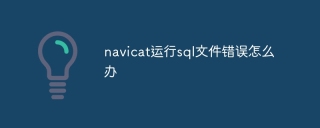 What to do if the error is running sql file in navicatApr 09, 2025 am 09:09 AM
What to do if the error is running sql file in navicatApr 09, 2025 am 09:09 AMTo resolve errors when Navicat runs SQL files, follow these steps: 1. Check for SQL syntax errors; 2. Make sure the database connection is established; 3. Check file encoding; 4. Adjust server settings; 5. Check temporary space; 6. Disable certain plugins; 7. Contact Navicat Support if necessary.


Hot AI Tools

Undresser.AI Undress
AI-powered app for creating realistic nude photos

AI Clothes Remover
Online AI tool for removing clothes from photos.

Undress AI Tool
Undress images for free

Clothoff.io
AI clothes remover

AI Hentai Generator
Generate AI Hentai for free.

Hot Article

Hot Tools

Dreamweaver CS6
Visual web development tools

Safe Exam Browser
Safe Exam Browser is a secure browser environment for taking online exams securely. This software turns any computer into a secure workstation. It controls access to any utility and prevents students from using unauthorized resources.

SublimeText3 Linux new version
SublimeText3 Linux latest version

MantisBT
Mantis is an easy-to-deploy web-based defect tracking tool designed to aid in product defect tracking. It requires PHP, MySQL and a web server. Check out our demo and hosting services.

WebStorm Mac version
Useful JavaScript development tools






