How do I create a Redis replica set?
Creating a Redis replica set, also known as setting up a master-slave replication, involves a series of steps to ensure that your data is redundantly stored across multiple Redis instances. Here's a step-by-step guide to setting up a basic Redis replica set:
- Install Redis: First, ensure that Redis is installed on the master and all the slave machines. You can download Redis from its official website and follow the installation instructions for your operating system.
-
Configure the Master: On the machine that will act as the master, edit the
redis.conffile to ensure that it's set to accept connections from other machines. You should modify thebindoption to the IP address of the master server or set it to0.0.0.0to listen on all available network interfaces. Also, make sure that theprotected-modeis set tonoif you're binding to a non-local address.<code>bind 0.0.0.0 protected-mode no</code>
-
Start the Master Server: After configuring, start the Redis server using the
redis-servercommand followed by the path to yourredis.conffile. -
Configure the Slaves: For each slave, edit the
redis.conffile to include the following lines, specifying the IP address and port of the master server:<code>slaveof <master_ip> <master_port></master_port></master_ip></code>
Similar to the master, ensure that the slaves can accept connections if needed by adjusting the
bindandprotected-modesettings. -
Start the Slave Servers: Start each slave Redis server using the
redis-servercommand and the path to the respectiveredis.conffile. -
Verify Replication: You can verify that replication is working by using the
INFOcommand on the slave servers. Look for therolefield, which should indicateslave, and check themaster_link_statusfield, which should beupif the replication is successful.<code>redis-cli INFO replication</code>
By following these steps, you should have successfully set up a Redis replica set, with one master and one or more slaves replicating the master's data.
What are the benefits of setting up a Redis replica set for my application?
Setting up a Redis replica set for your application offers several significant benefits:
- Data Redundancy: With a replica set, your data is replicated across multiple nodes, providing a backup in case one of the nodes fails. This redundancy ensures that your application remains operational even if a single node goes down.
- Scalability: As your application grows, a replica set can help you scale out your data storage. By adding more slaves, you can distribute read operations across multiple servers, improving the overall throughput of your system.
- Read Scalability: Slaves can serve read requests, offloading this traffic from the master. This can significantly increase the number of read operations your system can handle, which is particularly beneficial for applications with heavy read workloads.
- High Availability: In case the master fails, you can promote one of the slaves to become the new master. This process, known as failover, can be automated with tools like Redis Sentinel or Redis Cluster, further enhancing the availability of your system.
- Data Locality: If your application is distributed geographically, having multiple slaves in different locations can reduce latency by allowing clients to connect to the nearest data node.
- Backup and Recovery: Replication provides a straightforward way to create consistent backups. You can take snapshots or use replication-based backup strategies on the slaves without affecting the performance of the master.
- Load Balancing: By directing read-heavy operations to slaves, you can balance the load on your Redis servers, preventing any single server from becoming a bottleneck.
These benefits make Redis replica sets a powerful tool for applications requiring high performance, reliability, and scalability.
Can you explain the steps to configure a Redis master-slave replication?
Configuring a Redis master-slave replication involves the following steps:
- Install Redis: Ensure Redis is installed on all machines that will be part of the replication setup.
-
Configure the Master: On the master server, open the
redis.conffile and ensure it's set to listen on a network interface:<code>bind 0.0.0.0 protected-mode no</code>
Start the master Redis server with the updated configuration.
-
Configure the Slaves: For each slave, open the
redis.conffile and add the following lines to specify the master server's IP and port:<code>slaveof <master_ip> <master_port></master_port></master_ip></code>
Adjust the
bindandprotected-modesettings as needed to allow connections. Start each slave Redis server with its respective configuration. -
Verify Replication: Use the
INFOcommand on each slave to confirm that replication is working:<code>redis-cli INFO replication</code>
The
roleshould beslave, and themaster_link_statusshould beup. -
Testing Replication: You can test replication by writing data to the master and verifying that it appears on the slaves. Use the
SETandGETcommands on the master and slaves respectively. -
Optional: Configure Persistence: Enable persistence on the master to ensure data is periodically saved to disk. This can help in recovering the master or slaves in case of failures.
<code>appendonly yes</code>
Restart the Redis server to apply the persistence setting.
By following these steps, you will have set up a Redis master-slave replication, ensuring that your data is replicated from the master to one or more slave nodes.
How do I monitor and manage a Redis replica set effectively?
Effective monitoring and management of a Redis replica set involve several practices and tools:
-
Redis CLI: Use the
redis-clitool to monitor the status of your Redis servers. You can check replication status, memory usage, and other metrics using various commands likeINFO,CLIENT LIST, andMONITOR. - Redis Sentinel: Implement Redis Sentinel to automate failover and monitoring. Sentinel can detect when a master is down and promote a slave to become the new master automatically. Configure Sentinel on multiple servers to ensure high availability of the monitoring system.
- Monitoring Tools: Use dedicated monitoring tools like Redis Insight, Datadog, or Prometheus to keep track of Redis performance metrics. These tools can help you visualize data, set up alerts, and track long-term trends.
- Logging and Alerts: Ensure that Redis logs are properly configured and monitored. Set up alerts for critical events such as replication failures, connection issues, or memory limits being reached.
-
Replication Lag Monitoring: Keep an eye on replication lag using the
INFOcommand on the slaves. Themaster_repl_offsetandslave_repl_offsetfields can help you understand how far behind a slave is from the master. Large lags may indicate network issues or a heavily loaded slave. -
Performance Tuning: Regularly review and tune Redis configuration settings, such as
maxmemory,maxclients, andtimeout, to ensure optimal performance and resource usage. -
Regular Backups: Even with replication, regular backups are essential. Use
BGSAVEon the master to create snapshots, or implement replication-based backup strategies using the slaves. - Security Management: Ensure that your Redis servers are secure by implementing authentication, encryption, and firewalls. Regularly audit your configurations and access controls.
By implementing these monitoring and management practices, you can ensure that your Redis replica set remains robust, efficient, and secure, providing high availability and performance for your application.
The above is the detailed content of How do I create a Redis replica set?. For more information, please follow other related articles on the PHP Chinese website!
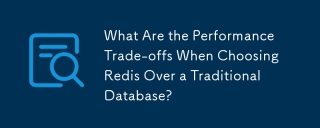 What Are the Performance Trade-offs When Choosing Redis Over a Traditional Database?May 16, 2025 am 12:01 AM
What Are the Performance Trade-offs When Choosing Redis Over a Traditional Database?May 16, 2025 am 12:01 AMRedisofferssuperiorspeedfordataoperationsbutrequiressignificantRAMandinvolvestrade-offsindatapersistenceandscalability.1)Itsin-memorynatureprovidesultra-fastread/writeoperations,idealforreal-timeapplications.2)However,largedatasetsmaynecessitatedatae
 Redis vs databases: performance comparisonsMay 14, 2025 am 12:11 AM
Redis vs databases: performance comparisonsMay 14, 2025 am 12:11 AMRedisoutperformstraditionaldatabasesinspeedforread/writeoperationsduetoitsin-memorynature,whiletraditionaldatabasesexcelincomplexqueriesanddataintegrity.1)Redisisidealforreal-timeanalyticsandcaching,offeringphenomenalperformance.2)Traditionaldatabase
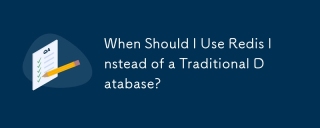 When Should I Use Redis Instead of a Traditional Database?May 13, 2025 pm 04:01 PM
When Should I Use Redis Instead of a Traditional Database?May 13, 2025 pm 04:01 PMUseRedisinsteadofatraditionaldatabasewhenyourapplicationrequiresspeedandreal-timedataprocessing,suchasforcaching,sessionmanagement,orreal-timeanalytics.Redisexcelsin:1)Caching,reducingloadonprimarydatabases;2)Sessionmanagement,simplifyingdatahandling
 Redis: Beyond SQL - The NoSQL PerspectiveMay 08, 2025 am 12:25 AM
Redis: Beyond SQL - The NoSQL PerspectiveMay 08, 2025 am 12:25 AMRedis goes beyond SQL databases because of its high performance and flexibility. 1) Redis achieves extremely fast read and write speed through memory storage. 2) It supports a variety of data structures, such as lists and collections, suitable for complex data processing. 3) Single-threaded model simplifies development, but high concurrency may become a bottleneck.
 Redis: A Comparison to Traditional Database ServersMay 07, 2025 am 12:09 AM
Redis: A Comparison to Traditional Database ServersMay 07, 2025 am 12:09 AMRedis is superior to traditional databases in high concurrency and low latency scenarios, but is not suitable for complex queries and transaction processing. 1.Redis uses memory storage, fast read and write speed, suitable for high concurrency and low latency requirements. 2. Traditional databases are based on disk, support complex queries and transaction processing, and have strong data consistency and persistence. 3. Redis is suitable as a supplement or substitute for traditional databases, but it needs to be selected according to specific business needs.
 Redis: Introduction to a Powerful In-Memory Data StoreMay 06, 2025 am 12:08 AM
Redis: Introduction to a Powerful In-Memory Data StoreMay 06, 2025 am 12:08 AMRedisisahigh-performancein-memorydatastructurestorethatexcelsinspeedandversatility.1)Itsupportsvariousdatastructureslikestrings,lists,andsets.2)Redisisanin-memorydatabasewithpersistenceoptions,ensuringfastperformanceanddatasafety.3)Itoffersatomicoper
 Is Redis Primarily a Database?May 05, 2025 am 12:07 AM
Is Redis Primarily a Database?May 05, 2025 am 12:07 AMRedis is primarily a database, but it is more than just a database. 1. As a database, Redis supports persistence and is suitable for high-performance needs. 2. As a cache, Redis improves application response speed. 3. As a message broker, Redis supports publish-subscribe mode, suitable for real-time communication.
 Redis: Database, Server, or Something Else?May 04, 2025 am 12:08 AM
Redis: Database, Server, or Something Else?May 04, 2025 am 12:08 AMRedisisamultifacetedtoolthatservesasadatabase,server,andmore.Itfunctionsasanin-memorydatastructurestore,supportsvariousdatastructures,andcanbeusedasacache,messagebroker,sessionstorage,andfordistributedlocking.


Hot AI Tools

Undresser.AI Undress
AI-powered app for creating realistic nude photos

AI Clothes Remover
Online AI tool for removing clothes from photos.

Undress AI Tool
Undress images for free

Clothoff.io
AI clothes remover

Video Face Swap
Swap faces in any video effortlessly with our completely free AI face swap tool!

Hot Article

Hot Tools

Safe Exam Browser
Safe Exam Browser is a secure browser environment for taking online exams securely. This software turns any computer into a secure workstation. It controls access to any utility and prevents students from using unauthorized resources.

SublimeText3 English version
Recommended: Win version, supports code prompts!

MinGW - Minimalist GNU for Windows
This project is in the process of being migrated to osdn.net/projects/mingw, you can continue to follow us there. MinGW: A native Windows port of the GNU Compiler Collection (GCC), freely distributable import libraries and header files for building native Windows applications; includes extensions to the MSVC runtime to support C99 functionality. All MinGW software can run on 64-bit Windows platforms.

mPDF
mPDF is a PHP library that can generate PDF files from UTF-8 encoded HTML. The original author, Ian Back, wrote mPDF to output PDF files "on the fly" from his website and handle different languages. It is slower than original scripts like HTML2FPDF and produces larger files when using Unicode fonts, but supports CSS styles etc. and has a lot of enhancements. Supports almost all languages, including RTL (Arabic and Hebrew) and CJK (Chinese, Japanese and Korean). Supports nested block-level elements (such as P, DIV),

Dreamweaver CS6
Visual web development tools







