How do I implement authentication and authorization in MongoDB?
Implementing authentication and authorization in MongoDB is crucial for maintaining data security and integrity. Here's a step-by-step guide to set this up:
-
Enable Authentication:
- By default, MongoDB doesn't require authentication. You need to enable it in your configuration file
mongod.conf. -
Add
security: authorization: enabledto your configuration file. For example:security: authorization: enabled
- Restart the MongoDB server after making changes to the configuration.
- By default, MongoDB doesn't require authentication. You need to enable it in your configuration file
-
Create Users:
- Before enabling authentication, you should create at least one administrative user.
-
Connect to your MongoDB server without authentication (only possible if you haven't enabled authentication yet) and create an admin user.
mongo use admin db.createUser({ user: "adminUser", pwd: "adminPassword", roles: ["root"] }) - After creating users, you can restart MongoDB with authentication enabled.
-
Authentication Mechanism:
- MongoDB supports various authentication mechanisms such as SCRAM-SHA-1, SCRAM-SHA-256, and x.509 certificate-based authentication.
-
SCRAM is the default and recommended method. You can specify it in the
mongodcommand:mongod --auth --setParameter authenticationMechanisms=SCRAM-SHA-256
-
Authorization:
- MongoDB uses role-based access control (RBAC) for authorization.
- You can create custom roles or use built-in roles like
read,readWrite,dbAdmin, etc. -
Assign these roles to users to control what actions they can perform. For example:
use someDB db.createUser({ user: "someUser", pwd: "somePassword", roles: ["readWrite"] })
By following these steps, you'll have a solid foundation for authentication and authorization in MongoDB.
What are the best practices for securing MongoDB with authentication?
Securing MongoDB with authentication involves several best practices that ensure your database remains protected:
-
Strong Passwords:
- Always use complex passwords for all MongoDB users. Avoid common passwords and ensure they include a mix of letters, numbers, and special characters.
-
Principle of Least Privilege:
- Assign the minimum necessary permissions to users. Use custom roles to tailor permissions to specific needs.
-
Network Security:
- Bind MongoDB to a specific network interface and use a firewall to limit incoming connections to trusted sources only.
-
Use
bindIpinmongod.confto restrict network access:net: bindIp: 127.0.0.1
-
Encryption:
-
Use TLS/SSL for encrypting data in transit. Configure MongoDB to use TLS for all connections.
net: tls: mode: requireTLS certificateKeyFile: /path/to/tls.pem
-
-
Audit Logs:
-
Enable MongoDB's auditing to track and monitor user activity. This can help in detecting unauthorized access attempts.
auditLog: destination: file path: /var/log/mongodb/audit.json
-
-
Regular Updates:
- Keep MongoDB and all related software up to date with the latest security patches.
-
Authentication Mechanism:
- Use the strongest available authentication mechanism, such as SCRAM-SHA-256, as outlined in the previous section.
Implementing these practices will significantly enhance the security of your MongoDB deployment.
Can MongoDB's built-in role-based access control help manage user permissions effectively?
Yes, MongoDB's built-in role-based access control (RBAC) can help manage user permissions effectively in the following ways:
-
Predefined Roles:
- MongoDB offers a variety of predefined roles like
read,readWrite,dbAdmin,clusterAdmin, etc. These roles cover common use cases and can be assigned to users directly.
- MongoDB offers a variety of predefined roles like
-
Custom Roles:
-
You can create custom roles to cater to specific needs within your application. This allows for fine-grained control over what actions users can perform.
use someDB db.createRole({ role: "customRole", privileges: [{ resource: { db: "someDB", collection: "" }, actions: ["find", "insert"] }], roles: [] })
-
-
Role Inheritance:
- Roles can inherit privileges from other roles, which helps in managing permissions efficiently. For example, a
readWriterole inherits fromread.
- Roles can inherit privileges from other roles, which helps in managing permissions efficiently. For example, a
-
Database and Collection Level:
- Permissions can be set at different levels, such as database-wide or collection-specific, allowing for precise control.
-
Separation of Duties:
- RBAC allows for the separation of duties by assigning different roles to different users, reducing the risk of unauthorized access or misuse of privileges.
-
Auditing and Compliance:
- Using RBAC makes it easier to audit user activities and ensure compliance with security policies.
By leveraging MongoDB's RBAC, you can create a robust and flexible permission management system tailored to your specific requirements.
How do I troubleshoot common authentication issues in MongoDB?
Troubleshooting common authentication issues in MongoDB involves several steps and checking various aspects of your configuration:
-
Check Configuration:
- Ensure that authentication is enabled in your
mongod.conffile. Look forsecurity: authorization: enabled.
- Ensure that authentication is enabled in your
-
Verify User Credentials:
-
Double-check user credentials to ensure they are correct. You can list users and their roles using:
use admin db.getUsers()
-
-
Authentication Mechanism:
- Make sure the client and server are using the same authentication mechanism. If you've specified a particular mechanism, verify that it's correctly set in both the client and server configurations.
-
Connection String:
-
Ensure that the connection string includes the correct authentication details, including the database where the user is defined (usually
admin).mongodb://username:password@hostname:port/admin
-
-
Logs:
- Check the MongoDB logs for any authentication-related errors. Logs can be found in
/var/log/mongodb/mongod.logor the path specified in your configuration file.
- Check the MongoDB logs for any authentication-related errors. Logs can be found in
-
Network Issues:
- Verify that there are no network issues preventing the client from connecting to the MongoDB server. Ensure firewalls are configured to allow MongoDB traffic.
-
Time Synchronization:
- Ensure that the client and server clocks are synchronized, as some authentication mechanisms may fail if there's a significant time difference.
-
User Privileges:
- Confirm that the user has the necessary privileges to perform the requested operations. Sometimes, users may have the correct password but lack the required permissions.
By following these troubleshooting steps, you should be able to identify and resolve common authentication issues in MongoDB.
The above is the detailed content of How do I implement authentication and authorization in MongoDB?. For more information, please follow other related articles on the PHP Chinese website!
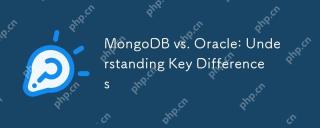 MongoDB vs. Oracle: Understanding Key DifferencesApr 16, 2025 am 12:01 AM
MongoDB vs. Oracle: Understanding Key DifferencesApr 16, 2025 am 12:01 AMMongoDB is suitable for handling large-scale unstructured data, and Oracle is suitable for enterprise-level applications that require transaction consistency. 1.MongoDB provides flexibility and high performance, suitable for processing user behavior data. 2. Oracle is known for its stability and powerful functions and is suitable for financial systems. 3.MongoDB uses document models, and Oracle uses relational models. 4.MongoDB is suitable for social media applications, while Oracle is suitable for enterprise-level applications.
 MongoDB: Scaling and Performance ConsiderationsApr 15, 2025 am 12:02 AM
MongoDB: Scaling and Performance ConsiderationsApr 15, 2025 am 12:02 AMMongoDB's scalability and performance considerations include horizontal scaling, vertical scaling, and performance optimization. 1. Horizontal expansion is achieved through sharding technology to improve system capacity. 2. Vertical expansion improves performance by increasing hardware resources. 3. Performance optimization is achieved through rational design of indexes and optimized query strategies.
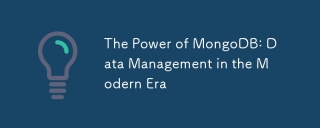 The Power of MongoDB: Data Management in the Modern EraApr 13, 2025 am 12:04 AM
The Power of MongoDB: Data Management in the Modern EraApr 13, 2025 am 12:04 AMMongoDB is a NoSQL database because of its flexibility and scalability are very important in modern data management. It uses document storage, is suitable for processing large-scale, variable data, and provides powerful query and indexing capabilities.
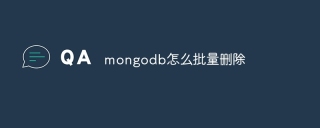 How to delete mongodb in batchesApr 12, 2025 am 09:27 AM
How to delete mongodb in batchesApr 12, 2025 am 09:27 AMYou can use the following methods to delete documents in MongoDB: 1. The $in operator specifies the list of documents to be deleted; 2. The regular expression matches documents that meet the criteria; 3. The $exists operator deletes documents with the specified fields; 4. The find() and remove() methods first get and then delete the document. Please note that these operations cannot use transactions and may delete all matching documents, so be careful when using them.
 How to set mongodb commandApr 12, 2025 am 09:24 AM
How to set mongodb commandApr 12, 2025 am 09:24 AMTo set up a MongoDB database, you can use the command line (use and db.createCollection()) or the mongo shell (mongo, use and db.createCollection()). Other setting options include viewing database (show dbs), viewing collections (show collections), deleting database (db.dropDatabase()), deleting collections (db.<collection_name>.drop()), inserting documents (db.<collecti
 How to deploy a mongodb clusterApr 12, 2025 am 09:21 AM
How to deploy a mongodb clusterApr 12, 2025 am 09:21 AMDeploying a MongoDB cluster is divided into five steps: deploying the primary node, deploying the secondary node, adding the secondary node, configuring replication, and verifying the cluster. Including installing MongoDB software, creating data directories, starting MongoDB instances, initializing replication sets, adding secondary nodes, enabling replica set features, configuring voting rights, and verifying cluster status and data replication.
 How to use mongodb application scenarioApr 12, 2025 am 09:18 AM
How to use mongodb application scenarioApr 12, 2025 am 09:18 AMMongoDB is widely used in the following scenarios: Document storage: manages structured and unstructured data such as user information, content, product catalogs, etc. Real-time analysis: Quickly query and analyze real-time data such as logs, monitoring dashboard displays, etc. Social Media: Manage user relationship maps, activity streams, and messaging. Internet of Things: Process massive time series data such as device monitoring, data collection and remote management. Mobile applications: As a backend database, synchronize mobile device data, provide offline storage, etc. Other areas: diversified scenarios such as e-commerce, healthcare, financial services and game development.
 How to view the mongodb versionApr 12, 2025 am 09:15 AM
How to view the mongodb versionApr 12, 2025 am 09:15 AMHow to view MongoDB version: Command line: Use the db.version() command. Programming language driver: Python: print(client.server_info()["version"])Node.js: db.command({ version: 1 }, (err, result) => { console.log(result.version); });


Hot AI Tools

Undresser.AI Undress
AI-powered app for creating realistic nude photos

AI Clothes Remover
Online AI tool for removing clothes from photos.

Undress AI Tool
Undress images for free

Clothoff.io
AI clothes remover

AI Hentai Generator
Generate AI Hentai for free.

Hot Article

Hot Tools

SublimeText3 Chinese version
Chinese version, very easy to use

ZendStudio 13.5.1 Mac
Powerful PHP integrated development environment

Zend Studio 13.0.1
Powerful PHP integrated development environment

MinGW - Minimalist GNU for Windows
This project is in the process of being migrated to osdn.net/projects/mingw, you can continue to follow us there. MinGW: A native Windows port of the GNU Compiler Collection (GCC), freely distributable import libraries and header files for building native Windows applications; includes extensions to the MSVC runtime to support C99 functionality. All MinGW software can run on 64-bit Windows platforms.

Atom editor mac version download
The most popular open source editor






