 Operation and Maintenance
Operation and Maintenance phpstudy
phpstudy How do I use phpStudy to test different HTTP methods (GET, POST, PUT, DELETE)?
How do I use phpStudy to test different HTTP methods (GET, POST, PUT, DELETE)?How do I use phpStudy to test different HTTP methods (GET, POST, PUT, DELETE)?
How do I use phpStudy to test different HTTP methods (GET, POST, PUT, DELETE)?
To test different HTTP methods using phpStudy, you will need to set up your environment and write PHP scripts to handle these methods. Here's how you can approach this:
-
GET Requests:
-
Create a PHP file (e.g.,
get_test.php) and write a simple script to handle GET requests. For example:<?php if ($_SERVER['REQUEST_METHOD'] === 'GET') { echo "GET request received. Data: " . json_encode($_GET); } - Access this file through a web browser with query parameters like
http://localhost/get_test.php?name=John&age=30.
-
-
POST Requests:
-
Create another PHP file (e.g.,
post_test.php) and write a script to handle POST requests:<?php if ($_SERVER['REQUEST_METHOD'] === 'POST') { echo "POST request received. Data: " . json_encode($_POST); } - Use a tool like Postman or curl to send POST data to
http://localhost/post_test.php.
-
-
PUT and DELETE Requests:
-
These methods are less common for direct use in web browsers, but you can handle them similarly:
<?php if ($_SERVER['REQUEST_METHOD'] === 'PUT') { echo "PUT request received. Data: " . file_get_contents('php://input'); } elseif ($_SERVER['REQUEST_METHOD'] === 'DELETE') { echo "DELETE request received. Data: " . file_get_contents('php://input'); } - Save this in a file (e.g.,
put_delete_test.php) and use tools like Postman or curl to test these methods.
-
What are the steps to configure phpStudy for testing HTTP methods?
To configure phpStudy for testing HTTP methods, follow these steps:
-
Install and Start phpStudy:
- Download and install phpStudy from its official website.
- Start the phpStudy service, which will start Apache and MySQL services.
-
Create Test Environment:
- Create a new directory within your web root (usually
wwworhtdocsfolder) to store your test scripts. - Ensure that your web server has write permissions to this directory if you plan to write files during your tests.
- Create a new directory within your web root (usually
-
Configure PHP Settings:
- phpStudy typically comes with pre-configured PHP settings, but you might need to enable certain extensions or adjust the
php.inifile for more advanced testing. - Check if necessary extensions like
curlare enabled, which can be useful for testing HTTP methods.
- phpStudy typically comes with pre-configured PHP settings, but you might need to enable certain extensions or adjust the
-
Set Up Virtual Hosts (optional):
- If you need to simulate different domain environments, configure virtual hosts in phpStudy’s Apache configuration.
-
Test Connectivity:
- Open a web browser and navigate to
http://localhostto ensure the server is running correctly.
- Open a web browser and navigate to
How can I verify that my HTTP requests are correctly processed in phpStudy?
To verify that your HTTP requests are correctly processed in phpStudy, you can follow these steps:
-
Check Server Response:
- After sending an HTTP request, check the server's response in your browser or tool (like Postman). Look for the HTTP status code and the response body to ensure the server handled the request correctly.
-
Log Analysis:
- phpStudy logs all HTTP requests in the Apache access log file. You can find these logs typically at
C:\phpStudy\Apache\logs\access.log. - Open the log file and search for your recent requests to confirm they were received and processed.
- phpStudy logs all HTTP requests in the Apache access log file. You can find these logs typically at
-
PHP Script Output:
- Use PHP scripts that echo back the request data, as shown in the example scripts earlier. This way, you can see exactly what data was received and how it was processed.
-
Database Interaction:
- If your HTTP requests involve database operations, check the database to ensure that the expected changes (e.g., data inserted, updated, or deleted) have occurred.
What tools within phpStudy can help me monitor and debug HTTP method tests?
phpStudy provides several tools that can help you monitor and debug your HTTP method tests:
-
Apache Logs:
- The Apache access log and error log files can be invaluable for debugging. Access logs show the requests received by the server, while error logs show any issues encountered during processing.
-
PHP Error Log:
- phpStudy logs PHP errors in a separate log file. You can find this log at
C:\phpStudy\PHP\logs\php_error_log. This is useful for catching PHP script errors that occur during your HTTP method tests.
- phpStudy logs PHP errors in a separate log file. You can find this log at
-
phpMyAdmin:
- If your tests involve database interactions, phpMyAdmin, which comes bundled with phpStudy, can be used to inspect the database and verify the results of your operations.
-
Built-in Web Server Tools:
- phpStudy includes a web-based management panel where you can check the status of your services, restart them if needed, and modify configurations easily.
-
Third-Party Tools:
- Although not directly part of phpStudy, you can use tools like Postman or curl alongside phpStudy to send requests and debug your HTTP methods more interactively.
By utilizing these tools and following the steps outlined, you can effectively test and debug HTTP methods within phpStudy.
The above is the detailed content of How do I use phpStudy to test different HTTP methods (GET, POST, PUT, DELETE)?. For more information, please follow other related articles on the PHP Chinese website!
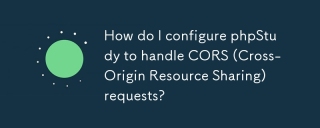 How do I configure phpStudy to handle CORS (Cross-Origin Resource Sharing) requests?Mar 17, 2025 pm 06:14 PM
How do I configure phpStudy to handle CORS (Cross-Origin Resource Sharing) requests?Mar 17, 2025 pm 06:14 PMArticle discusses configuring phpStudy for CORS, detailing steps for Apache and PHP settings, and troubleshooting methods.
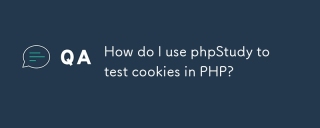 How do I use phpStudy to test cookies in PHP?Mar 17, 2025 pm 06:11 PM
How do I use phpStudy to test cookies in PHP?Mar 17, 2025 pm 06:11 PMThe article details using phpStudy for PHP cookie testing, covering setup, cookie verification, and common issues. It emphasizes practical steps and troubleshooting for effective testing.[159 characters]
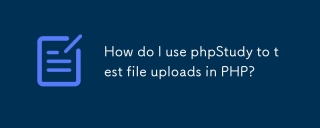 How do I use phpStudy to test file uploads in PHP?Mar 17, 2025 pm 06:09 PM
How do I use phpStudy to test file uploads in PHP?Mar 17, 2025 pm 06:09 PMArticle discusses using phpStudy for PHP file uploads, addressing setup, common issues, configuration for large files, and security measures.
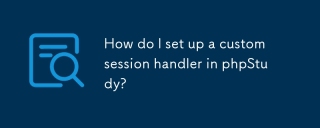 How do I set up a custom session handler in phpStudy?Mar 17, 2025 pm 06:07 PM
How do I set up a custom session handler in phpStudy?Mar 17, 2025 pm 06:07 PMArticle discusses setting up custom session handlers in phpStudy, including creation, registration, and configuration for performance improvement and troubleshooting.
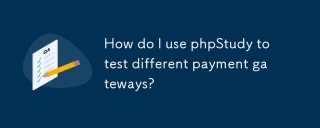 How do I use phpStudy to test different payment gateways?Mar 17, 2025 pm 06:04 PM
How do I use phpStudy to test different payment gateways?Mar 17, 2025 pm 06:04 PMThe article explains how to use phpStudy to test different payment gateways by setting up the environment, integrating APIs, and simulating transactions. Main issue: configuring phpStudy effectively for payment gateway testing.
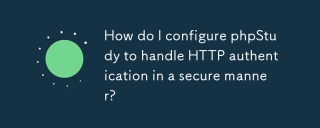 How do I configure phpStudy to handle HTTP authentication in a secure manner?Mar 17, 2025 pm 06:02 PM
How do I configure phpStudy to handle HTTP authentication in a secure manner?Mar 17, 2025 pm 06:02 PMThe article discusses configuring phpStudy for secure HTTP authentication, detailing steps like enabling HTTPS, setting up .htaccess and .htpasswd files, and best practices for security.Main issue: Ensuring secure HTTP authentication in phpStudy thro
 How do I use phpStudy to test different database connection options?Mar 17, 2025 pm 06:02 PM
How do I use phpStudy to test different database connection options?Mar 17, 2025 pm 06:02 PMphpStudy enables testing various database connections. Key steps include installing servers, enabling PHP extensions, and configuring scripts. Troubleshooting focuses on common errors like connection failures and extension issues.Character count: 159
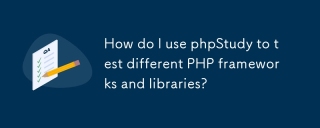 How do I use phpStudy to test different PHP frameworks and libraries?Mar 17, 2025 pm 06:00 PM
How do I use phpStudy to test different PHP frameworks and libraries?Mar 17, 2025 pm 06:00 PMThe article explains using phpStudy for testing PHP frameworks and libraries, focusing on setup, configuration, and troubleshooting. Key issues include version management and resolving common errors.


Hot AI Tools

Undresser.AI Undress
AI-powered app for creating realistic nude photos

AI Clothes Remover
Online AI tool for removing clothes from photos.

Undress AI Tool
Undress images for free

Clothoff.io
AI clothes remover

AI Hentai Generator
Generate AI Hentai for free.

Hot Article

Hot Tools

Dreamweaver CS6
Visual web development tools

MantisBT
Mantis is an easy-to-deploy web-based defect tracking tool designed to aid in product defect tracking. It requires PHP, MySQL and a web server. Check out our demo and hosting services.

DVWA
Damn Vulnerable Web App (DVWA) is a PHP/MySQL web application that is very vulnerable. Its main goals are to be an aid for security professionals to test their skills and tools in a legal environment, to help web developers better understand the process of securing web applications, and to help teachers/students teach/learn in a classroom environment Web application security. The goal of DVWA is to practice some of the most common web vulnerabilities through a simple and straightforward interface, with varying degrees of difficulty. Please note that this software

MinGW - Minimalist GNU for Windows
This project is in the process of being migrated to osdn.net/projects/mingw, you can continue to follow us there. MinGW: A native Windows port of the GNU Compiler Collection (GCC), freely distributable import libraries and header files for building native Windows applications; includes extensions to the MSVC runtime to support C99 functionality. All MinGW software can run on 64-bit Windows platforms.

SecLists
SecLists is the ultimate security tester's companion. It is a collection of various types of lists that are frequently used during security assessments, all in one place. SecLists helps make security testing more efficient and productive by conveniently providing all the lists a security tester might need. List types include usernames, passwords, URLs, fuzzing payloads, sensitive data patterns, web shells, and more. The tester can simply pull this repository onto a new test machine and he will have access to every type of list he needs.





