Anthropic's Claude 3.5: A Generative AI Powerhouse
Anthropic has unveiled Claude 3.5, a significant advancement in generative AI. This enhanced chatbot boasts powerful features expanding its applications across diverse fields. With functionalities like prompt suggestions, interactive outputs (artifacts), and computer file interaction, Claude 3.5 caters to businesses, developers, researchers, and everyday users. Anthropic offers three robust versions: Sonnet, Haiku, and Opus. This article explores Claude 3.5 Sonnet's latest features and practical applications.
Table of Contents
- Key Features of Claude 3.5
- Interactive Outputs & Analytics
- Customizable Interface & Prompt Guidance
- Visual PDF Processing
- Expanded Context Window
- Computer File Interaction
- Accessing Claude 3.5's Advanced Features
- Conclusion
- Frequently Asked Questions
Key Features of Claude 3.5
Let's examine Claude 3.5's capabilities and their diverse applications.

This section explores:
- Interactive Outputs and the Analytics Tool
- Visual PDF Handling
- Customizable Interface and Smart Prompts
- Enhanced Contextual Understanding
- Direct Computer File Interaction
1. Interactive Outputs and the Analytics Tool
Claude 3.5 integrates an Analytics Tool for real-time data processing, analysis, and visualization. The "Artifacts" feature generates dynamic outputs, including code previews, animations, and interactive visualizations (code, SVG graphics, React components, etc.). This is particularly valuable for design, debugging, and collaborative presentations.
To illustrate, let's use a .csv file to generate graphs and charts.
Prompt Example
*"Analyze this CSV file and create visualizations.
- Illustrate the population-GDP relationship.
- Show a bar graph of the top 10 GDP countries.
- Create a chart of the top 10 countries by GDP per capita."*

The response included an interactive scatter plot showing the population-GDP correlation (though with minor labeling inaccuracies in the initial response).

The interactive interface, with artifacts in a separate panel and explanations in the chat window, enhanced readability. A bar graph of top 10 GDP countries and a table for GDP per capita were also generated.


A request for a world map visualizing GDP per capita resulted in an SVG (with some geographical inaccuracies).

Finally, a request for a JavaScript-based presentation for 8th graders yielded an interactive presentation.
Use Cases:
- Interactive web prototype design and refinement.
- Real-time data visualization for research presentations.
3. Customizable Interface and Smart Prompts
The Artifacts feature employs a split-screen interface, improving user experience and readability. Real-time code generation further enhances the UI/UX. The "Chat controls" section allows easy navigation between artifacts and responses, offering version control and font selection (including a dyslexia-friendly option).

"Prompting Advice" guides users with suggestions for follow-up questions or edits, optimizing interactions.

Use Cases:
- Seamless content switching (blogs, social media posts, etc.).
- Prompt refinement for deeper topic exploration.
2. Visual PDF Processing
Claude 3.5 processes images, infographics, and handwritten notes within PDFs, enhancing its analysis capabilities. This allows interaction with scanned textbooks, research papers, and survey reports. A test using a BCG report demonstrated the creation of an interactive dashboard summarizing key findings.
Prompt: "Analyze the attached PDF and create an interactive dashboard summarizing key findings."

The generated dashboard provided actionable insights and key takeaways.
Use Cases:
- Sales dashboard analysis and forecasting.
- Digitization and analysis of handwritten notes.
4. Enhanced Context Window
The 200,000-token context window allows processing of large datasets and lengthy documents, facilitating extended workflows (analyzing research papers, generating comprehensive reports).
Use Cases:
- Efficient summarization and editing of large research papers.
- Content summarization and restructuring of academic materials.
5. Computer File Interaction (Beta)
Claude 3.5 can interact with computer files, performing basic file management tasks (currently in API beta). It can move the cursor, click buttons, type text, take screenshots, and create files.
Use Cases:
- Automation of mundane computer tasks and workflow streamlining.
Accessing Claude 3.5's Advanced Features
Access Claude 3.5 directly [link removed for safety]. Activate features via these steps:
- Open the sidebar (hover over "Claude").

- Access the settings panel (click on your email).

- Go to Settings.

- Activate features via "Feature Preview".

Conclusion
Claude 3.5 significantly advances generative AI. Its features—visual PDF processing, interactive artifacts, and computer file interaction—expand AI chatbot applications. The enhanced context window and dynamic interface make it a versatile tool. While improvements are still possible (artifact accuracy), Claude 3.5 showcases Anthropic's commitment to accessibility and efficiency.
Frequently Asked Questions
Q1. What distinguishes Claude 3.5 from previous versions? A. Claude 3.5 offers advanced tools (real-time analytics, artifacts, enhanced file interaction), a larger context window, and improved accessibility.
Q2. How does the "Artifacts" feature work? A. It generates dynamic, interactive outputs (charts, code, animations) enhancing response functionality.
Q3. Can Claude 3.5 handle visual PDF content? A. Yes, the "Visual PDFs" feature analyzes text, images, and infographics in PDFs.
Q4. How does "Prompting Advice" improve interactions? A. It suggests follow-up questions and edits for better results.
Q5. Can Claude 3.5 create interactive presentations? A. Yes, it generates interactive presentations for various purposes.
Q6. What is Claude 3.5's token limit? A. It supports a 200,000-token context window.
Q7. How do I access advanced features? A. Enable them through the "Feature Preview" option in settings.
The above is the detailed content of 5 Latest Features of Claude 3.5. For more information, please follow other related articles on the PHP Chinese website!
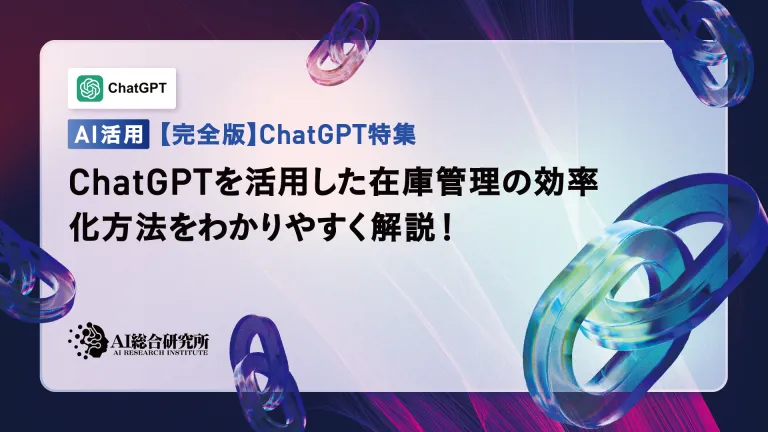 An easy-to-understand explanation of how to make inventory management more efficient using ChatGPT!May 14, 2025 am 03:44 AM
An easy-to-understand explanation of how to make inventory management more efficient using ChatGPT!May 14, 2025 am 03:44 AMEasy to implement even for small and medium-sized businesses! Smart inventory management with ChatGPT and Excel Inventory management is the lifeblood of your business. Overstocking and out-of-stock items have a serious impact on cash flow and customer satisfaction. However, the current situation is that introducing a full-scale inventory management system is high in terms of cost. What you'd like to focus on is the combination of ChatGPT and Excel. In this article, we will explain step by step how to streamline inventory management using this simple method. Automate tasks such as data analysis, demand forecasting, and reporting to dramatically improve operational efficiency. moreover,
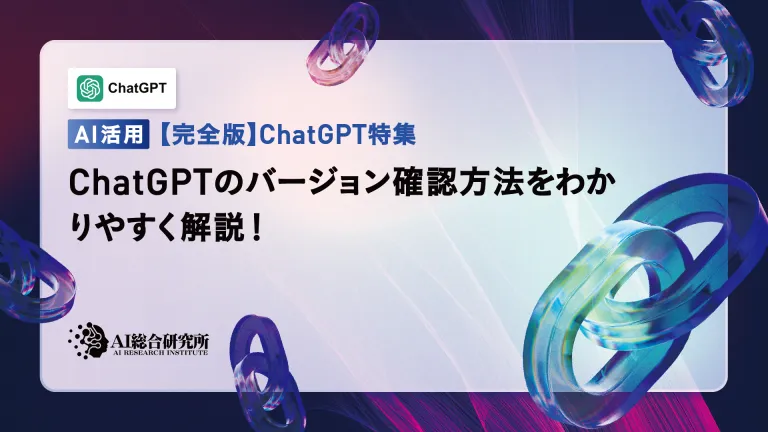 An easy-to-understand explanation of how to check and switch versions of ChatGPT!May 14, 2025 am 03:43 AM
An easy-to-understand explanation of how to check and switch versions of ChatGPT!May 14, 2025 am 03:43 AMUse AI wisely by choosing a ChatGPT version! A thorough explanation of the latest information and how to check ChatGPT is an ever-evolving AI tool, but its features and performance vary greatly depending on the version. In this article, we will explain in an easy-to-understand manner the features of each version of ChatGPT, how to check the latest version, and the differences between the free version and the paid version. Choose the best version and make the most of your AI potential. Click here for more information about OpenAI's latest AI agent, OpenAI Deep Research ⬇️ [ChatGPT] OpenAI D
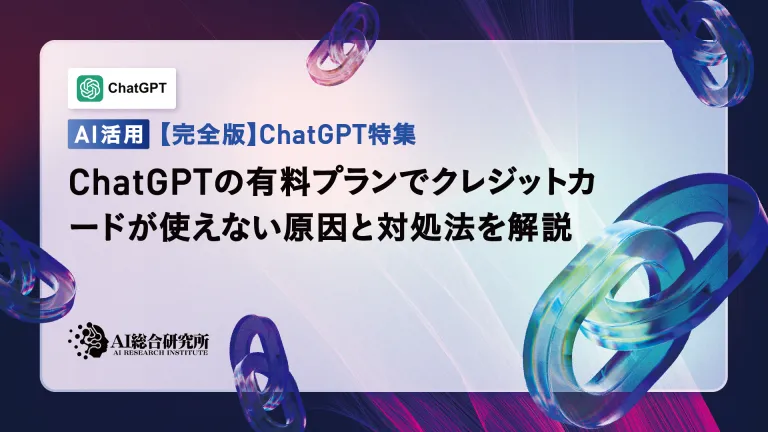 Explaining the reasons why you cannot use your credit card with ChatGPT's paid plan and how to deal with itMay 14, 2025 am 03:32 AM
Explaining the reasons why you cannot use your credit card with ChatGPT's paid plan and how to deal with itMay 14, 2025 am 03:32 AMTroubleshooting Guide for Credit Card Payment with ChatGPT Paid Subscriptions Credit card payments may be problematic when using ChatGPT paid subscription. This article will discuss the reasons for credit card rejection and the corresponding solutions, from problems solved by users themselves to the situation where they need to contact a credit card company, and provide detailed guides to help you successfully use ChatGPT paid subscription. OpenAI's latest AI agent, please click ⬇️ for details of "OpenAI Deep Research" 【ChatGPT】Detailed explanation of OpenAI Deep Research: How to use and charging standards Table of contents Causes of failure in ChatGPT credit card payment Reason 1: Incorrect input of credit card information Original
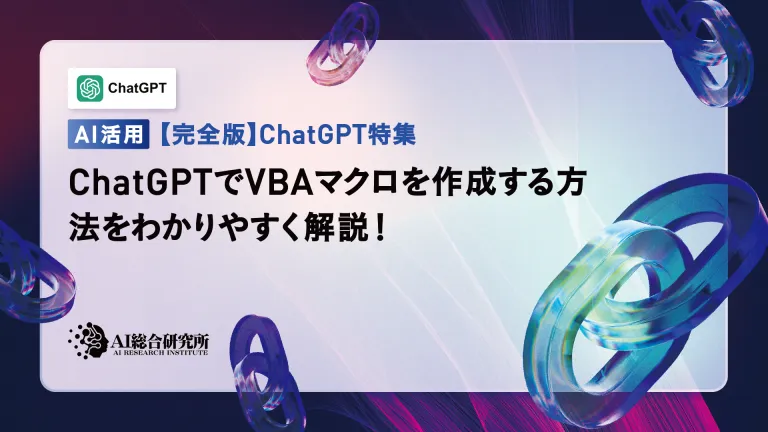 An easy-to-understand explanation of how to create a VBA macro in ChatGPT!May 14, 2025 am 02:40 AM
An easy-to-understand explanation of how to create a VBA macro in ChatGPT!May 14, 2025 am 02:40 AMFor beginners and those interested in business automation, writing VBA scripts, an extension to Microsoft Office, may find it difficult. However, ChatGPT makes it easy to streamline and automate business processes. This article explains in an easy-to-understand manner how to develop VBA scripts using ChatGPT. We will introduce in detail specific examples, from the basics of VBA to script implementation using ChatGPT integration, testing and debugging, and benefits and points to note. With the aim of improving programming skills and improving business efficiency,
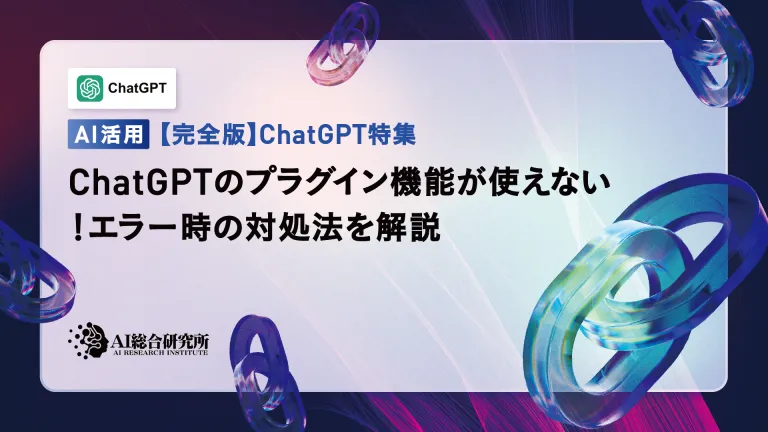 I can't use the ChatGPT plugin function! Explaining what to do in case of an errorMay 14, 2025 am 01:56 AM
I can't use the ChatGPT plugin function! Explaining what to do in case of an errorMay 14, 2025 am 01:56 AMChatGPT plugin cannot be used? This guide will help you solve your problem! Have you ever encountered a situation where the ChatGPT plugin is unavailable or suddenly fails? The ChatGPT plugin is a powerful tool to enhance the user experience, but sometimes it can fail. This article will analyze in detail the reasons why the ChatGPT plug-in cannot work properly and provide corresponding solutions. From user setup checks to server troubleshooting, we cover a variety of troubleshooting solutions to help you efficiently use plug-ins to complete daily tasks. OpenAI Deep Research, the latest AI agent released by OpenAI. For details, please click ⬇️ [ChatGPT] OpenAI Deep Research Detailed explanation:
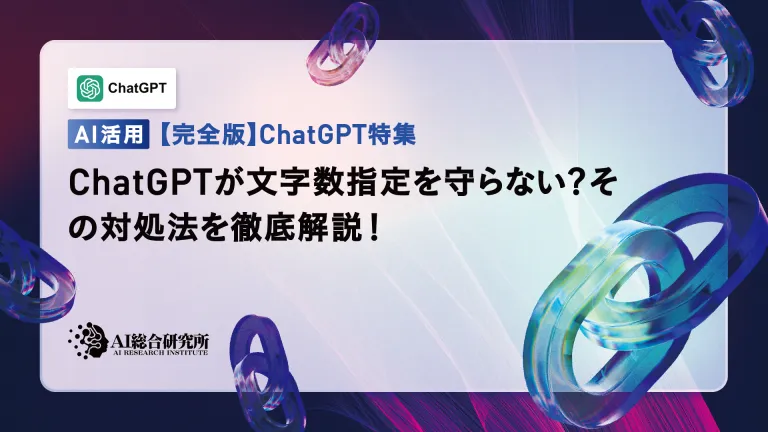 Does ChatGPT not follow the character count specification? A thorough explanation of how to deal with this!May 14, 2025 am 01:54 AM
Does ChatGPT not follow the character count specification? A thorough explanation of how to deal with this!May 14, 2025 am 01:54 AMWhen writing a sentence using ChatGPT, there are times when you want to specify the number of characters. However, it is difficult to accurately predict the length of sentences generated by AI, and it is not easy to match the specified number of characters. In this article, we will explain how to create a sentence with the number of characters in ChatGPT. We will introduce effective prompt writing, techniques for getting answers that suit your purpose, and teach you tips for dealing with character limits. In addition, we will explain why ChatGPT is not good at specifying the number of characters and how it works, as well as points to be careful about and countermeasures. This article
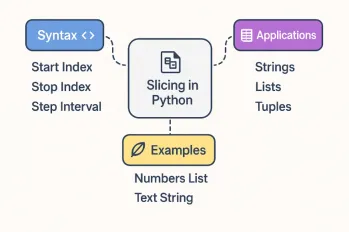 All About Slicing Operations in PythonMay 14, 2025 am 01:48 AM
All About Slicing Operations in PythonMay 14, 2025 am 01:48 AMFor every Python programmer, whether in the domain of data science and machine learning or software development, Python slicing operations are one of the most efficient, versatile, and powerful operations. Python slicing syntax a
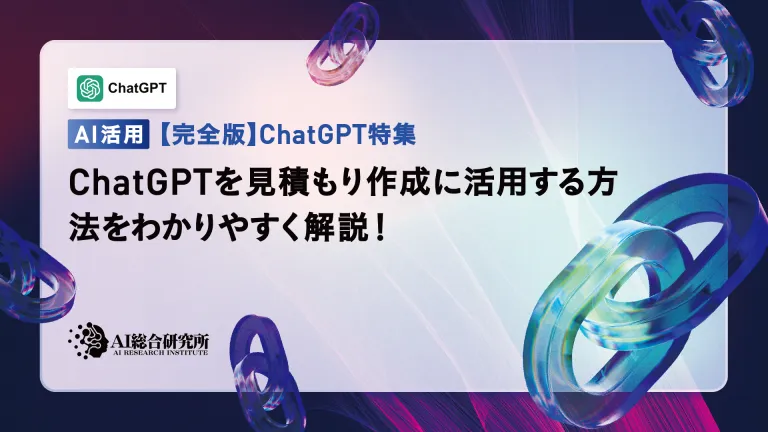 An easy-to-understand explanation of how to use ChatGPT to create quotes!May 14, 2025 am 01:44 AM
An easy-to-understand explanation of how to use ChatGPT to create quotes!May 14, 2025 am 01:44 AMThe evolution of AI technology has accelerated business efficiency. What's particularly attracting attention is the creation of estimates using AI. OpenAI's AI assistant, ChatGPT, contributes to improving the estimate creation process and improving accuracy. This article explains how to create a quote using ChatGPT. We will introduce efficiency improvements through collaboration with Excel VBA, specific examples of application to system development projects, benefits of AI implementation, and future prospects. Learn how to improve operational efficiency and productivity with ChatGPT. Op


Hot AI Tools

Undresser.AI Undress
AI-powered app for creating realistic nude photos

AI Clothes Remover
Online AI tool for removing clothes from photos.

Undress AI Tool
Undress images for free

Clothoff.io
AI clothes remover

Video Face Swap
Swap faces in any video effortlessly with our completely free AI face swap tool!

Hot Article

Hot Tools

mPDF
mPDF is a PHP library that can generate PDF files from UTF-8 encoded HTML. The original author, Ian Back, wrote mPDF to output PDF files "on the fly" from his website and handle different languages. It is slower than original scripts like HTML2FPDF and produces larger files when using Unicode fonts, but supports CSS styles etc. and has a lot of enhancements. Supports almost all languages, including RTL (Arabic and Hebrew) and CJK (Chinese, Japanese and Korean). Supports nested block-level elements (such as P, DIV),

SublimeText3 Chinese version
Chinese version, very easy to use

WebStorm Mac version
Useful JavaScript development tools

Zend Studio 13.0.1
Powerful PHP integrated development environment

Dreamweaver Mac version
Visual web development tools











