Handling missing data is a crucial step in data analysis and machine learning. Missing values, stemming from various sources like data entry errors or inherent data limitations, can severely impact analysis accuracy and model reliability. Pandas, a powerful Python library, provides the fillna() method—a versatile tool for effective missing data imputation. This method allows replacing missing values with various strategies, ensuring data completeness for analysis.

Table of Contents
- What is Data Imputation?
- The Importance of Data Imputation
- Dataset Distortion
- Machine Learning Library Limitations
- Model Performance Impact
- Restoring Dataset Completeness
- Understanding Pandas
fillna()-
fillna()Syntax
-
- Data Imputation Techniques with
fillna()- Using Previous/Next Values
- Maximum/Minimum Value Imputation
- Mean Imputation
- Median Imputation
- Moving Average Imputation
- Rounded Mean Imputation
- Fixed Value Imputation
- Conclusion
- Frequently Asked Questions
What is Data Imputation?
Data imputation is the technique of filling in missing data points within a dataset. Missing data poses significant challenges for many analytical methods and machine learning algorithms that require complete datasets. Imputation addresses this by estimating and replacing missing values with plausible substitutes based on the available data.
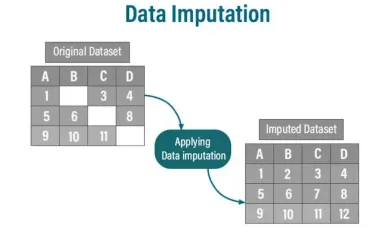
Why is Data Imputation Important?
Several key reasons highlight the importance of data imputation:
- Dataset Distortion: Missing data can skew variable distributions, compromising data integrity. This can lead to inaccurate conclusions.
- Machine Learning Library Constraints: Many machine learning libraries assume complete datasets. Missing values can cause errors or prevent algorithm execution.
- Model Performance Impact: Missing data introduces bias, resulting in unreliable predictions and insights.
- Dataset Completeness: In situations with limited data, even small amounts of missing information can significantly affect the analysis. Imputation helps preserve all available information.
Understanding Pandas fillna()
The Pandas fillna() method is designed to replace NaN (Not a Number) values in DataFrames or Series. It offers various imputation strategies.
fillna() Syntax

Key parameters include value (the replacement value), method (e.g., 'ffill' for forward fill, 'bfill' for backward fill), axis, inplace, limit, and downcast.
Using fillna() for Different Imputation Techniques
Several imputation techniques can be implemented using fillna():
- Next or Previous Value: For sequential data, this method uses the nearest valid value.
- Maximum or Minimum Value: Useful when data is bounded.
- Mean Imputation: Replaces missing values with the column's mean. Sensitive to outliers.
- Median Imputation: Replaces missing values with the column's median. More robust to outliers than the mean.
- Moving Average Imputation: Uses the average of a window of surrounding values. Effective for time-series data.
- Rounded Mean Imputation: Replaces with the rounded mean, useful for maintaining data precision.
- Fixed Value Imputation: Replaces with a predetermined value (e.g., 0, 'Unknown').
(Code examples for each technique would be included here, mirroring the structure and content of the original text's code examples.)
Conclusion
Effective missing data handling is vital for reliable data analysis and machine learning. Pandas' fillna() method offers a powerful and flexible solution, providing a range of imputation strategies to suit different data types and contexts. Choosing the right method depends on the dataset's characteristics and the analysis goals.
Frequently Asked Questions
(The FAQs section would be retained, mirroring the original text's content.)
The above is the detailed content of Pandas fillna() for Data Imputation. For more information, please follow other related articles on the PHP Chinese website!
 undress free porn AI tool websiteMay 13, 2025 am 11:26 AM
undress free porn AI tool websiteMay 13, 2025 am 11:26 AMhttps://undressaitool.ai/ is Powerful mobile app with advanced AI features for adult content. Create AI-generated pornographic images or videos now!
 How to create pornographic images/videos using undressAIMay 13, 2025 am 11:26 AM
How to create pornographic images/videos using undressAIMay 13, 2025 am 11:26 AMTutorial on using undressAI to create pornographic pictures/videos: 1. Open the corresponding tool web link; 2. Click the tool button; 3. Upload the required content for production according to the page prompts; 4. Save and enjoy the results.
 undress AI official website entrance website addressMay 13, 2025 am 11:26 AM
undress AI official website entrance website addressMay 13, 2025 am 11:26 AMThe official address of undress AI is:https://undressaitool.ai/;undressAI is Powerful mobile app with advanced AI features for adult content. Create AI-generated pornographic images or videos now!
 How does undressAI generate pornographic images/videos?May 13, 2025 am 11:26 AM
How does undressAI generate pornographic images/videos?May 13, 2025 am 11:26 AMTutorial on using undressAI to create pornographic pictures/videos: 1. Open the corresponding tool web link; 2. Click the tool button; 3. Upload the required content for production according to the page prompts; 4. Save and enjoy the results.
 undressAI porn AI official website addressMay 13, 2025 am 11:26 AM
undressAI porn AI official website addressMay 13, 2025 am 11:26 AMThe official address of undress AI is:https://undressaitool.ai/;undressAI is Powerful mobile app with advanced AI features for adult content. Create AI-generated pornographic images or videos now!
 UndressAI usage tutorial guide articleMay 13, 2025 am 10:43 AM
UndressAI usage tutorial guide articleMay 13, 2025 am 10:43 AMTutorial on using undressAI to create pornographic pictures/videos: 1. Open the corresponding tool web link; 2. Click the tool button; 3. Upload the required content for production according to the page prompts; 4. Save and enjoy the results.
![[Ghibli-style images with AI] Introducing how to create free images with ChatGPT and copyright](https://img.php.cn/upload/article/001/242/473/174707263295098.jpg?x-oss-process=image/resize,p_40) [Ghibli-style images with AI] Introducing how to create free images with ChatGPT and copyrightMay 13, 2025 am 01:57 AM
[Ghibli-style images with AI] Introducing how to create free images with ChatGPT and copyrightMay 13, 2025 am 01:57 AMThe latest model GPT-4o released by OpenAI not only can generate text, but also has image generation functions, which has attracted widespread attention. The most eye-catching feature is the generation of "Ghibli-style illustrations". Simply upload the photo to ChatGPT and give simple instructions to generate a dreamy image like a work in Studio Ghibli. This article will explain in detail the actual operation process, the effect experience, as well as the errors and copyright issues that need to be paid attention to. For details of the latest model "o3" released by OpenAI, please click here⬇️ Detailed explanation of OpenAI o3 (ChatGPT o3): Features, pricing system and o4-mini introduction Please click here for the English version of Ghibli-style article⬇️ Create Ji with ChatGPT
 Explaining examples of use and implementation of ChatGPT in local governments! Also introduces banned local governmentsMay 13, 2025 am 01:53 AM
Explaining examples of use and implementation of ChatGPT in local governments! Also introduces banned local governmentsMay 13, 2025 am 01:53 AMAs a new communication method, the use and introduction of ChatGPT in local governments is attracting attention. While this trend is progressing in a wide range of areas, some local governments have declined to use ChatGPT. In this article, we will introduce examples of ChatGPT implementation in local governments. We will explore how we are achieving quality and efficiency improvements in local government services through a variety of reform examples, including supporting document creation and dialogue with citizens. Not only local government officials who aim to reduce staff workload and improve convenience for citizens, but also all interested in advanced use cases.


Hot AI Tools

Undresser.AI Undress
AI-powered app for creating realistic nude photos

AI Clothes Remover
Online AI tool for removing clothes from photos.

Undress AI Tool
Undress images for free

Clothoff.io
AI clothes remover

Video Face Swap
Swap faces in any video effortlessly with our completely free AI face swap tool!

Hot Article

Hot Tools

ZendStudio 13.5.1 Mac
Powerful PHP integrated development environment

SecLists
SecLists is the ultimate security tester's companion. It is a collection of various types of lists that are frequently used during security assessments, all in one place. SecLists helps make security testing more efficient and productive by conveniently providing all the lists a security tester might need. List types include usernames, passwords, URLs, fuzzing payloads, sensitive data patterns, web shells, and more. The tester can simply pull this repository onto a new test machine and he will have access to every type of list he needs.

Dreamweaver Mac version
Visual web development tools

Dreamweaver CS6
Visual web development tools

SublimeText3 Chinese version
Chinese version, very easy to use






