The emergence of AI in image generation is growing faster today. But AI has other potential uses. For example, you can use a model to upscale generated images; the AuraSR is handy for completing these tasks.One of this model’s best features is its ability to upscale an image from a low resolution to a higher resolution without sacrificing image quality.AuraSR is a GAN-based super-resolution model with higher output than other image-to-image models. We will discuss some important aspects of how this model works.
Learning Objective
- Understand how the AuraSR model uses GAN-based architecture to upscale images efficiently.
- Explore the key features of AuraSR, including upscaling, transparency mask, and reapplying transparency.
- Learn how to run the AuraSR model in Python for image resolution enhancement.
- Discover real-life applications of AuraSR in fields like digital art, game development, and film production.
- Gain insight into the performance and speed advantages of the AuraSR model in handling image upscaling tasks.
This article was published as a part of theData Science Blogathon.
Table of contents
- Learning Objective
- How Does the AuraSR Model Work?
- Features of AuraSR Model
- Model Architecture: About the AuraSR Model
- Performance of the AuraSR Model
- How to Run AuraSR Model
- Installing Package
- Import Library and Loading the Pre-trained Model
- Importing Libraries for the Image
- Input Image
- Real-Life Applications of AuraSR Model
- Conclusion
- Key Takeaway
- Resources
- Frequently Asked Questions
How Does the AuraSR Model Work?
This model leverages Generative Adversarial Networks (GAN) to upscale images. It takes in a low-resolution image as input and produces a high-resolution version of the same image. It enlarges this image to four times the original but fills in the input details to ensure the output does not lose its quality.
AuraSR works perfectly with various image types and formats. You can enhance images in JPG, PNG, JPEG, and Webp formats.
Features of AuraSR Model
There are three main attributes of this model. Although we will mostly explore the upscaling feature, let’s briefly talk about all three capabilities of this model;
- Upscaling Node: This is the primary feature of the AuraSR model which enhances image resolutions from a lower to a higher version.
- Transparency Mask: This feature helps keep your image input and output unchanged. If you add an input image with transparent areas to this model, the transparency mask ensures that the output maintains those regions.
- Reapply Transparency: This feature is another definitive approach to how this model works, especially with transparency masks. You can apply the transparent areas from the original image to the output; this concept is common with images with transparent backgrounds and elements.
Model Architecture: About the AuraSR Model
One significant factor in this model’s efficiency is its GAN-based architecture for image resolution. The model consists of two main components: a generator and a discriminator. The generator creates high-resolution images from low-resolution inputs, while the discriminator evaluates the generated images against real high-resolution images to refine the generator’s performance.
This ‘adversarial training process’ is what makes AuraSR effective and executes the capacity to understand the details of high-resolution images. AutoSR’s GAN framework offers speed in processing time while maintaining quality compared to diffusion and autoregressive models, which can be computationally intensive.
Performance of the AuraSR Model
AuraSR’s impressive performance comes from its ability to handle various upscaling factors without predefined resolution limits, making it versatile for different image enhancement needs. Its speed is a standout feature: It can generate a 1024 px image in just 0.25 seconds.
This faster processing time, combined with its scalability, makes AuraSR a highly efficient solution for real-world applications requiring fast and flexible image upscaling.
How to Run AuraSR Model
Running inference on this model is simplified with fewer requirements, libraries, and packages. The model requires an input image with a lower resolution, as it produces an upscaled image. Here are the steps;
Installing Package
We must install the AuraSR package in Python to get this model running. You can do this with just one command, which is the ‘!pip install’ as shown below:
!pip install aura-sr
Import Library and Loading the Pre-trained Model
The next step is to import the necessary library, which, in this case, is just the aura_sr library for now. We also have to load the pre-trained model, and this setup allows you to use the AuraSR model for image upscaling tasks immediately without needing to train the model yourself.
from aura_sr import AuraSR
aura_sr = AuraSR.from_pretrained("fal/AuraSR-v2")
Importing Libraries for the Image
import requests from io import BytesIO from PIL import Image
These are the other libraries that can help with image-processing tasks. ‘Request’ is essential for downloading an image from a URL, while BytesIO allows the model to treat the image as a file. The PIL is an amazing tool for image processing in Python environments, which would be vital in this task.
Function to run this model
def load_image_from_url(url): response = requests.get(url) image_data = BytesIO(response.content) return Image.open(image_data)
The function here runs a series of commands to perform this task. The first is downloading the image from a specific URL using the ‘load_from_url’ command and preparing it for processing. Afterward, it fetches the images from the URL. It uses ByteIO to handle the images as an in-memory file before opening and converting them to a suitable format for the model.
Input Image
image = load_image_from_url("https://mingukkang.github.io/GigaGAN/static/images/iguana_output.jpg").resize((256, 256))
upscaled_image = aura_sr.upscale_4x_overlapped(image)
This code downloads the input image from a URL, resizes it to 256×256 pixels using the load_image_from_url function, and then enhances it with the AuraSR model. You can upscale the resized image 4x, ensuring high-quality results by processing overlapping regions to minimize artifacts.
Original Image
image

Upscaled Image
You can just get the output of your image using ‘upscaled_image’, and it displays the input with a four times resolution but the same features as the original.
upscaled_image

Aura Canva

Real-Life Applications of AuraSR Model
This model has already shown potential in its usage across so many applications. Here are some ways that this model’s resolution capabilities are being utilized:
- Enhancing Digital Arts: Upscaling images of digital artworks is one popular use of this model today. This application allows artists to create detailed, high-resolution pieces suitable for large-format prints or high-definition displays.
- Game Development: The Gaming industry has been adopting AI for some time. This model can upscale images, backgrounds, and other features in 3D and other dimensions. It can also enhance in-game textures and assets, improving visual fidelity without redesigning existing elements, thus streamlining the development process.
- Visual Effect on Media and Productions: The film industry is another huge beneficiary of this model, as there are many ways to explore. AuraSR can come in handy when refining low-resolution images and footage to make them high-resolution while still maintaining the details of the original image or footage.
Conclusion
AuraSR is a powerful tool for upscaling images. Its GAN-based architecture delivers high-resolution output and is versatile and fast in producing these images. Advanced features like transparency handling ensure the efficiency of this model. At the same time, its application across fields like digital art imaging, film production, and game development sets a benchmark for modern image enhancement technologies.
Key Takeaway
- This framework helps AuraSR upscale images four times their original resolution. The architecture ensures the output is compared to other high-resolution images during the image processing phase to improve the model’s efficiency.
- AuraSR has practical uses in digital art, game development, and film/media production. It can enhance digital artwork, improve in-game textures, and refine low-resolution media footage.
- This model offers fast, scalable, and quick solutions to image enhancements. Its ability to process a 1024px image in 0.25 sec is a testament to its ability to perform tasks quickly.
Resources
- Hugging Face: Click Here
- AuraSr: Click Here
- About Aura: Click Here
- Runcomfy: Click Here
Frequently Asked Questions
Q1. What unique feature does AuraSR offer?A. This model can offer limitless image resolution to AI-generated images without altering the details of the original image.
Q2. How does AuraSR handle transparency in images?A. This feature is essential for this model. The transparency mask and reapply transparency ensure that transparent regions in the input image are preserved in the output image.
Q3. What file Formats does this model support?A. Although the model has a phase for image preprocessing, it can support a few file formats. Upscaling images in PNG, JPG, JPEG, and WEBP formats will be no problem.
The media shown in this article is not owned by Analytics Vidhya and is used at the Author’s discretion.
The above is the detailed content of AuraSR: Explore Upscaling Masterclass with this Model. For more information, please follow other related articles on the PHP Chinese website!
![[Ghibli-style images with AI] Introducing how to create free images with ChatGPT and copyright](https://img.php.cn/upload/article/001/242/473/174707263295098.jpg?x-oss-process=image/resize,p_40) [Ghibli-style images with AI] Introducing how to create free images with ChatGPT and copyrightMay 13, 2025 am 01:57 AM
[Ghibli-style images with AI] Introducing how to create free images with ChatGPT and copyrightMay 13, 2025 am 01:57 AMThe latest model GPT-4o released by OpenAI not only can generate text, but also has image generation functions, which has attracted widespread attention. The most eye-catching feature is the generation of "Ghibli-style illustrations". Simply upload the photo to ChatGPT and give simple instructions to generate a dreamy image like a work in Studio Ghibli. This article will explain in detail the actual operation process, the effect experience, as well as the errors and copyright issues that need to be paid attention to. For details of the latest model "o3" released by OpenAI, please click here⬇️ Detailed explanation of OpenAI o3 (ChatGPT o3): Features, pricing system and o4-mini introduction Please click here for the English version of Ghibli-style article⬇️ Create Ji with ChatGPT
 Explaining examples of use and implementation of ChatGPT in local governments! Also introduces banned local governmentsMay 13, 2025 am 01:53 AM
Explaining examples of use and implementation of ChatGPT in local governments! Also introduces banned local governmentsMay 13, 2025 am 01:53 AMAs a new communication method, the use and introduction of ChatGPT in local governments is attracting attention. While this trend is progressing in a wide range of areas, some local governments have declined to use ChatGPT. In this article, we will introduce examples of ChatGPT implementation in local governments. We will explore how we are achieving quality and efficiency improvements in local government services through a variety of reform examples, including supporting document creation and dialogue with citizens. Not only local government officials who aim to reduce staff workload and improve convenience for citizens, but also all interested in advanced use cases.
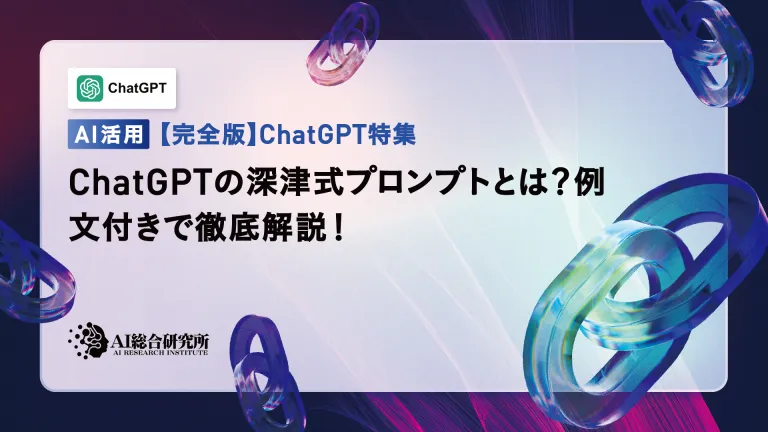 What is the Fukatsu-style prompt in ChatGPT? A thorough explanation with example sentences!May 13, 2025 am 01:52 AM
What is the Fukatsu-style prompt in ChatGPT? A thorough explanation with example sentences!May 13, 2025 am 01:52 AMHave you heard of a framework called the "Fukatsu Prompt System"? Language models such as ChatGPT are extremely excellent, but appropriate prompts are essential to maximize their potential. Fukatsu prompts are one of the most popular prompt techniques designed to improve output accuracy. This article explains the principles and characteristics of Fukatsu-style prompts, including specific usage methods and examples. Furthermore, we have introduced other well-known prompt templates and useful techniques for prompt design, so based on these, we will introduce C.
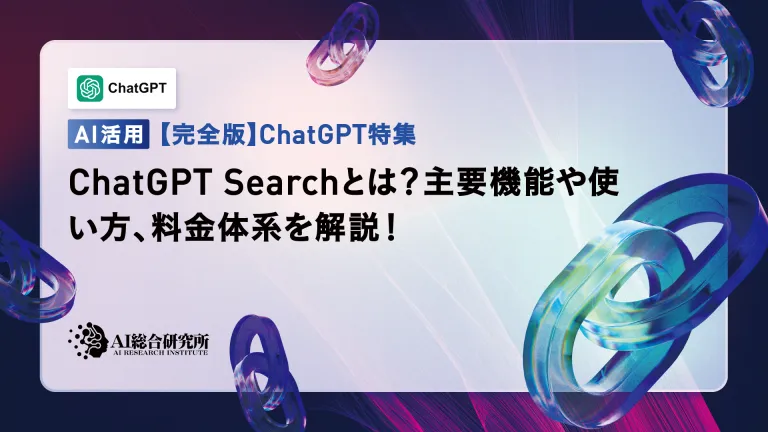 What is ChatGPT Search? Explains the main functions, usage, and fee structure!May 13, 2025 am 01:51 AM
What is ChatGPT Search? Explains the main functions, usage, and fee structure!May 13, 2025 am 01:51 AMChatGPT Search: Get the latest information efficiently with an innovative AI search engine! In this article, we will thoroughly explain the new ChatGPT feature "ChatGPT Search," provided by OpenAI. Let's take a closer look at the features, usage, and how this tool can help you improve your information collection efficiency with reliable answers based on real-time web information and intuitive ease of use. ChatGPT Search provides a conversational interactive search experience that answers user questions in a comfortable, hidden environment that hides advertisements
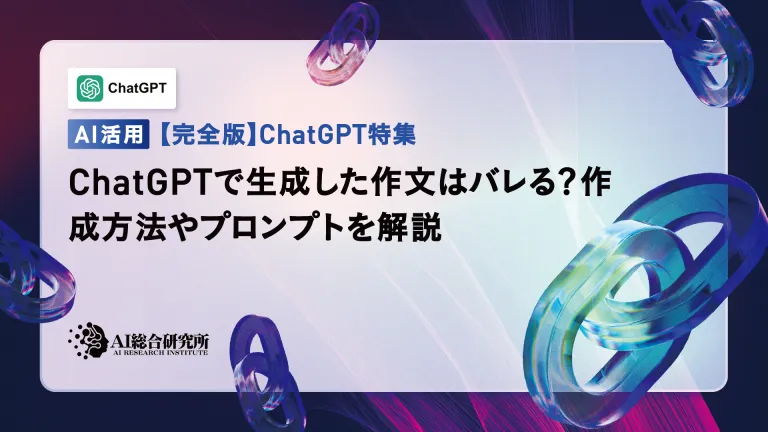 An easy-to-understand explanation of how to create a composition in ChatGPT and prompts!May 13, 2025 am 01:50 AM
An easy-to-understand explanation of how to create a composition in ChatGPT and prompts!May 13, 2025 am 01:50 AMIn a modern society with information explosion, it is not easy to create compelling articles. How to use creativity to write articles that attract readers within a limited time and energy requires superb skills and rich experience. At this time, as a revolutionary writing aid, ChatGPT attracted much attention. ChatGPT uses huge data to train language generation models to generate natural, smooth and refined articles. This article will introduce how to effectively use ChatGPT and efficiently create high-quality articles. We will gradually explain the writing process of using ChatGPT, and combine specific cases to elaborate on its advantages and disadvantages, applicable scenarios, and safe use precautions. ChatGPT will be a writer to overcome various obstacles,
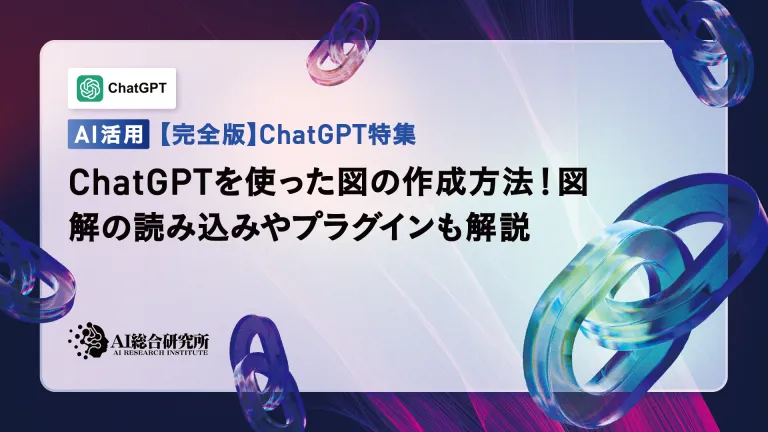 How to create diagrams using ChatGPT! Illustrated loading and plugins are also explainedMay 13, 2025 am 01:49 AM
How to create diagrams using ChatGPT! Illustrated loading and plugins are also explainedMay 13, 2025 am 01:49 AMAn efficient guide to creating charts using AI Visual materials are essential to effectively conveying information, but creating it takes a lot of time and effort. However, the chart creation process is changing dramatically due to the rise of AI technologies such as ChatGPT and DALL-E 3. This article provides detailed explanations on efficient and attractive diagram creation methods using these cutting-edge tools. It covers everything from ideas to completion, and includes a wealth of information useful for creating diagrams, from specific steps, tips, plugins and APIs that can be used, and how to use the image generation AI "DALL-E 3."
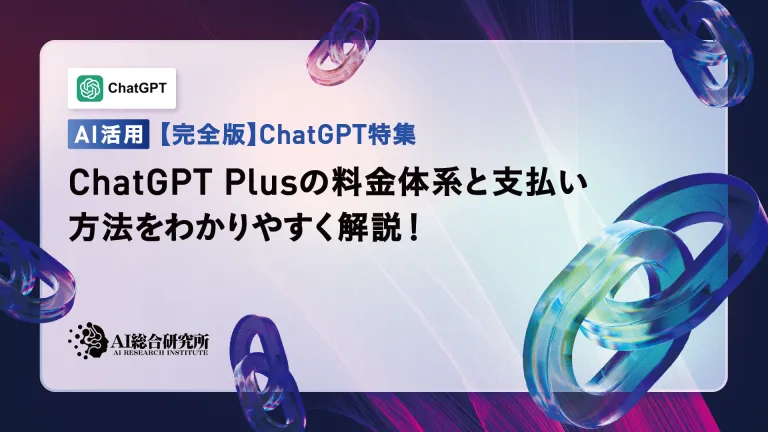 An easy-to-understand explanation of ChatGPT Plus' pricing structure and payment methods!May 13, 2025 am 01:48 AM
An easy-to-understand explanation of ChatGPT Plus' pricing structure and payment methods!May 13, 2025 am 01:48 AMUnlock ChatGPT Plus: Fees, Payment Methods and Upgrade Guide ChatGPT, a world-renowned generative AI, has been widely used in daily life and business fields. Although ChatGPT is basically free, the paid version of ChatGPT Plus provides a variety of value-added services, such as plug-ins, image recognition, etc., which significantly improves work efficiency. This article will explain in detail the charging standards, payment methods and upgrade processes of ChatGPT Plus. For details of OpenAI's latest image generation technology "GPT-4o image generation" please click: Detailed explanation of GPT-4o image generation: usage methods, prompt word examples, commercial applications and differences from other AIs Table of contents ChatGPT Plus Fees Ch
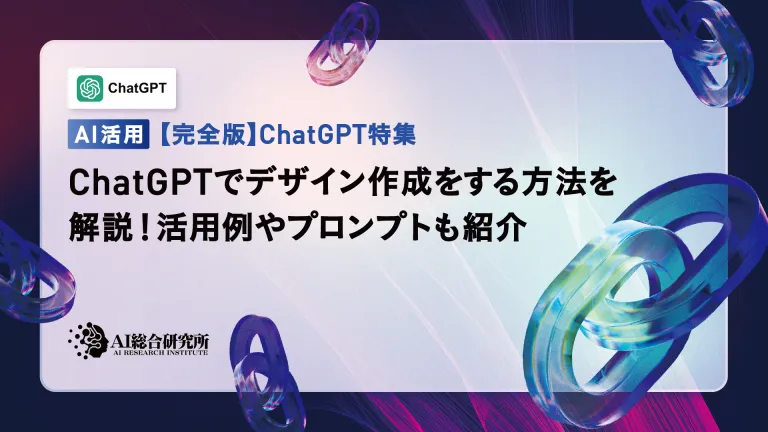 Explaining how to create a design using ChatGPT! We also introduce examples of use and promptsMay 13, 2025 am 01:47 AM
Explaining how to create a design using ChatGPT! We also introduce examples of use and promptsMay 13, 2025 am 01:47 AMHow to use ChatGPT to streamline your design work and increase creativity This article will explain in detail how to create a design using ChatGPT. We will introduce examples of using ChatGPT in various design fields, such as ideas, text generation, and web design. We will also introduce points that will help you improve the efficiency and quality of a variety of creative work, such as graphic design, illustration, and logo design. Please take a look at how AI can greatly expand your design possibilities. table of contents ChatGPT: A powerful tool for design creation


Hot AI Tools

Undresser.AI Undress
AI-powered app for creating realistic nude photos

AI Clothes Remover
Online AI tool for removing clothes from photos.

Undress AI Tool
Undress images for free

Clothoff.io
AI clothes remover

Video Face Swap
Swap faces in any video effortlessly with our completely free AI face swap tool!

Hot Article

Hot Tools

SublimeText3 Linux new version
SublimeText3 Linux latest version

Safe Exam Browser
Safe Exam Browser is a secure browser environment for taking online exams securely. This software turns any computer into a secure workstation. It controls access to any utility and prevents students from using unauthorized resources.

VSCode Windows 64-bit Download
A free and powerful IDE editor launched by Microsoft

PhpStorm Mac version
The latest (2018.2.1) professional PHP integrated development tool

MantisBT
Mantis is an easy-to-deploy web-based defect tracking tool designed to aid in product defect tracking. It requires PHP, MySQL and a web server. Check out our demo and hosting services.







