 Operation and Maintenance
Operation and Maintenance Apache
Apache What is Apache HTTP Server and why is it a widely-used web server?
What is Apache HTTP Server and why is it a widely-used web server?What is Apache HTTP Server and why is it a widely-used web server?
Apache HTTP Server, often referred to simply as Apache, is an open-source web server software developed and maintained by the Apache Software Foundation. Launched in 1995, Apache quickly became the most popular web server due to its reliability, flexibility, and the fact that it is freely available under an open-source license.
Several reasons contribute to Apache's widespread use:
- Open-Source and Cost-Effective: Being open-source, Apache is freely available, which makes it an attractive option for many organizations. This reduces the cost of setting up a web server significantly.
- Cross-Platform Compatibility: Apache can run on various operating systems such as Windows, Linux, macOS, and others, making it versatile across different environments.
- Extensibility: Apache supports a modular architecture where you can extend its capabilities by adding or removing modules. This modularity allows users to tailor the server to their specific needs.
- Community and Support: Apache has a large community of users and developers, which contributes to its continuous development and provides extensive support and resources.
- Reliability and Performance: Apache is known for its stability and ability to handle high volumes of traffic, which makes it a preferred choice for both small and large websites.
How does Apache HTTP Server enhance website performance and security?
Apache HTTP Server enhances website performance and security through several mechanisms:
-
Performance Optimization:
- Caching: Apache can be configured to use caching mechanisms such as mod_cache to store and serve static content more quickly, reducing server load and improving response times.
- Load Balancing: Apache supports load balancing through modules like mod_proxy_balancer, which distributes traffic across multiple servers to handle high traffic efficiently.
- Compression: Apache supports content compression through modules like mod_deflate, which compresses data before sending it to the client, reducing bandwidth usage and speeding up page load times.
-
Security Enhancements:
- Authentication and Authorization: Apache provides robust mechanisms for user authentication and access control through modules like mod_auth_basic and mod_auth_digest.
- SSL/TLS Support: Apache supports HTTPS via the mod_ssl module, allowing for encrypted communication between the server and clients.
- Access Control: Apache offers fine-grained control over who can access specific parts of a website using .htaccess files and directives.
- Security Modules: Various security modules like mod_security can be added to enhance protection against common web attacks such as SQL injection and cross-site scripting (XSS).
What are the key features of Apache HTTP Server that make it suitable for various hosting environments?
Apache HTTP Server's versatility makes it suitable for a range of hosting environments due to several key features:
- Modular Design: The modular architecture allows users to customize the server according to their specific needs. Modules can be added or removed without recompiling the server, providing flexibility.
- Scalability: Apache can scale to handle high volumes of traffic and is suitable for everything from small personal websites to large enterprise applications.
- Compatibility: Apache supports a wide range of operating systems and can integrate with other software components like databases and scripting languages, making it adaptable to various hosting setups.
- Virtual Hosting: Apache supports virtual hosting, which allows multiple websites to be served from a single machine. This is particularly useful for web hosting services.
- Dynamic Content Serving: Apache can serve dynamic content by integrating with scripting languages like PHP, Perl, Python, and others through modules like mod_php, mod_perl, and mod_wsgi.
- Logging and Monitoring: Apache provides extensive logging capabilities that help in monitoring server performance and diagnosing issues.
What kind of support and community resources are available for Apache HTTP Server users?
Apache HTTP Server users have access to a variety of support and community resources:
- Official Documentation: The Apache Software Foundation provides comprehensive documentation, including user guides, FAQs, and detailed module descriptions, which help users configure and troubleshoot the server.
- Community Forums and Mailing Lists: There are numerous forums and mailing lists where users can ask questions, share solutions, and get help from experienced users and developers.
- ApacheCon: The annual ApacheCon conference brings together users, developers, and enthusiasts to share knowledge, discuss new developments, and network with the Apache community.
- Bug Tracking and Development: The Apache project uses a public bug tracking system where users can report issues, track their progress, and contribute to fixes. This transparency helps in continuous improvement of the software.
- Third-Party Resources: Numerous blogs, tutorials, and third-party support services are available, providing additional guidance and professional support for Apache HTTP Server.
- Open Source Contributions: Being an open-source project, users can contribute to Apache by developing modules, submitting patches, and participating in the development process, which ensures the software evolves according to community needs.
The above is the detailed content of What is Apache HTTP Server and why is it a widely-used web server?. For more information, please follow other related articles on the PHP Chinese website!
 Apache's Legacy: What Made It Famous?Apr 15, 2025 am 12:19 AM
Apache's Legacy: What Made It Famous?Apr 15, 2025 am 12:19 AMApachebecamefamousduetoitsopen-sourcenature,modulardesign,andstrongcommunitysupport.1)Itsopen-sourcemodelandpermissiveApacheLicenseencouragedwidespreadadoption.2)Themodulararchitectureallowedforextensivecustomizationandadaptability.3)Avibrantcommunit
 The Advantages of Apache: Performance and FlexibilityApr 14, 2025 am 12:08 AM
The Advantages of Apache: Performance and FlexibilityApr 14, 2025 am 12:08 AMApache's performance and flexibility make it stand out in a web server. 1) Performance advantages are reflected in efficient processing and scalability, which are implemented through multi-process and multi-threaded models. 2) Flexibility stems from the flexibility of modular design and configuration, allowing modules to be loaded and server behavior adjusted according to requirements.
 What to do if the apache80 port is occupiedApr 13, 2025 pm 01:24 PM
What to do if the apache80 port is occupiedApr 13, 2025 pm 01:24 PMWhen the Apache 80 port is occupied, the solution is as follows: find out the process that occupies the port and close it. Check the firewall settings to make sure Apache is not blocked. If the above method does not work, please reconfigure Apache to use a different port. Restart the Apache service.
 How to solve the problem that apache cannot be startedApr 13, 2025 pm 01:21 PM
How to solve the problem that apache cannot be startedApr 13, 2025 pm 01:21 PMApache cannot start because the following reasons may be: Configuration file syntax error. Conflict with other application ports. Permissions issue. Out of memory. Process deadlock. Daemon failure. SELinux permissions issues. Firewall problem. Software conflict.
 How to set the cgi directory in apacheApr 13, 2025 pm 01:18 PM
How to set the cgi directory in apacheApr 13, 2025 pm 01:18 PMTo set up a CGI directory in Apache, you need to perform the following steps: Create a CGI directory such as "cgi-bin", and grant Apache write permissions. Add the "ScriptAlias" directive block in the Apache configuration file to map the CGI directory to the "/cgi-bin" URL. Restart Apache.
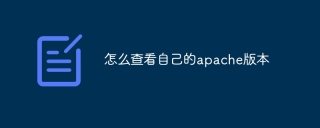 How to view your apache versionApr 13, 2025 pm 01:15 PM
How to view your apache versionApr 13, 2025 pm 01:15 PMThere are 3 ways to view the version on the Apache server: via the command line (apachectl -v or apache2ctl -v), check the server status page (http://<server IP or domain name>/server-status), or view the Apache configuration file (ServerVersion: Apache/<version number>).
 How to restart the apache serverApr 13, 2025 pm 01:12 PM
How to restart the apache serverApr 13, 2025 pm 01:12 PMTo restart the Apache server, follow these steps: Linux/macOS: Run sudo systemctl restart apache2. Windows: Run net stop Apache2.4 and then net start Apache2.4. Run netstat -a | findstr 80 to check the server status.
 How to delete more than server names of apacheApr 13, 2025 pm 01:09 PM
How to delete more than server names of apacheApr 13, 2025 pm 01:09 PMTo delete an extra ServerName directive from Apache, you can take the following steps: Identify and delete the extra ServerName directive. Restart Apache to make the changes take effect. Check the configuration file to verify changes. Test the server to make sure the problem is resolved.


Hot AI Tools

Undresser.AI Undress
AI-powered app for creating realistic nude photos

AI Clothes Remover
Online AI tool for removing clothes from photos.

Undress AI Tool
Undress images for free

Clothoff.io
AI clothes remover

AI Hentai Generator
Generate AI Hentai for free.

Hot Article

Hot Tools

VSCode Windows 64-bit Download
A free and powerful IDE editor launched by Microsoft

EditPlus Chinese cracked version
Small size, syntax highlighting, does not support code prompt function

SublimeText3 Linux new version
SublimeText3 Linux latest version

Dreamweaver CS6
Visual web development tools

DVWA
Damn Vulnerable Web App (DVWA) is a PHP/MySQL web application that is very vulnerable. Its main goals are to be an aid for security professionals to test their skills and tools in a legal environment, to help web developers better understand the process of securing web applications, and to help teachers/students teach/learn in a classroom environment Web application security. The goal of DVWA is to practice some of the most common web vulnerabilities through a simple and straightforward interface, with varying degrees of difficulty. Please note that this software





