 Operation and Maintenance
Operation and Maintenance Apache
Apache How do I use .htaccess files for decentralized configuration in Apache?
How do I use .htaccess files for decentralized configuration in Apache?How do I use .htaccess files for decentralized configuration in Apache?
.htaccess files are a powerful way to make configuration changes on a per-directory basis in Apache web servers, without the need to access the main server configuration file. Here's how you can use them:
- Locate the Directory: First, you need to determine the directory in which you want to apply specific configurations. The .htaccess file should be placed in that directory.
-
Create the .htaccess File: Use a text editor to create a file named
.htaccess(note the dot at the beginning, which makes the file hidden on Unix-like systems). -
Add Configuration Directives: Within this file, you can add various Apache directives. For example, to deny access to a specific directory, you might use:
<code>Order allow,deny Deny from all</code>
- Test the Configuration: After saving changes, you should test the .htaccess file to ensure it behaves as expected. You can do this by checking access to the directory where it's placed.
-
Enable .htaccess Files: Ensure that your Apache server configuration allows the use of .htaccess files. This is controlled by the
AllowOverridedirective in your main server configuration. For example:<code><directory> AllowOverride All </directory></code>
By using .htaccess files, you can decentralize configuration management, allowing specific settings to be applied at various directory levels without needing server-wide access.
What are the security implications of using .htaccess files in Apache?
While .htaccess files are useful, they do come with security implications:
- Exposure of Sensitive Information: If .htaccess files are not properly secured, they might be accessed by unauthorized users, exposing configuration details that could be exploited.
- Performance Overhead: Apache checks for .htaccess files frequently, which can impact performance. An attacker could potentially exploit this by creating numerous .htaccess files to degrade server performance.
- Configuration Errors: Mistakes in .htaccess files can lead to security vulnerabilities. For example, incorrect rewrite rules might expose unintended directories or files.
- Access Control: .htaccess files can be used to restrict access, but misconfigurations can lead to either overly permissive access or unintentional denials, which might disrupt legitimate access.
- File Permissions: If .htaccess files have incorrect file permissions, they might be modified or deleted by unauthorized users, compromising the server configuration.
To mitigate these risks, ensure that .htaccess files are properly secured, their contents are carefully audited, and server performance is monitored.
How can I optimize the performance of my Apache server using .htaccess files?
.htaccess files can be used to improve the performance of your Apache server through various optimizations:
-
Enable Compression: You can enable GZIP compression to reduce the size of transmitted data. Add the following to your .htaccess file:
<code><ifmodule mod_deflate.c> AddOutputFilterByType DEFLATE text/html text/plain text/xml text/css text/javascript application/javascript </ifmodule></code>
-
Cache Control: Use .htaccess to set appropriate caching headers for static content:
<code><ifmodule mod_expires.c> ExpiresActive On ExpiresByType image/jpg "access plus 1 year" ExpiresByType image/jpeg "access plus 1 year" ExpiresByType image/gif "access plus 1 year" ExpiresByType image/png "access plus 1 year" ExpiresByType text/css "access plus 1 month" ExpiresByType application/pdf "access plus 1 month" ExpiresByType text/x-javascript "access plus 1 month" ExpiresByType application/javascript "access plus 1 month" ExpiresByType application/x-shockwave-flash "access plus 1 month" ExpiresByType image/x-icon "access plus 1 year" ExpiresDefault "access plus 2 days" </ifmodule></code>
-
Browser Caching: Implement ETags to help browsers cache content more effectively:
<code>FileETag MTime Size</code>
- Rewrite Rules: Optimize URL rewrite rules to minimize server processing time. Avoid overly complex or redundant rules.
-
Disable ETags: If not needed, disabling ETags can help performance, especially in load-balanced environments:
<code>Header unset ETag FileETag None</code>
By carefully managing these configurations, you can significantly improve the performance of your Apache server.
What are the best practices for managing multiple .htaccess files across different directories?
Managing multiple .htaccess files across different directories can be complex, but following these best practices can help:
-
Centralize When Possible: Use the main server configuration file (
httpd.conforapache2.conf) for settings that apply globally, and reserve .htaccess for directory-specific settings. - Organize by Functionality: Structure your .htaccess files to separate different functionalities. For example, use one file for rewrite rules, another for access control, and another for performance optimizations.
- Version Control: Use version control systems like Git to track changes to .htaccess files across directories. This helps in maintaining consistency and reverting changes if needed.
- Document Changes: Always comment within .htaccess files to explain the purpose of each directive. This is especially important in environments where multiple team members work on the server configuration.
- Test Thoroughly: Before deploying changes, test them in a staging environment to ensure they don’t cause unintended side effects.
- Limit Permissions: Ensure .htaccess files have appropriate permissions to prevent unauthorized edits or deletions.
- Minimize Use: Only use .htaccess where necessary. Overuse can lead to performance issues due to frequent file checks.
- Regular Audits: Conduct regular audits of .htaccess files to remove obsolete rules, optimize existing configurations, and enhance security.
By adhering to these best practices, you can effectively manage multiple .htaccess files and maintain a well-organized and efficient Apache server configuration.
The above is the detailed content of How do I use .htaccess files for decentralized configuration in Apache?. For more information, please follow other related articles on the PHP Chinese website!
 Apache's Popularity: Reasons for Its SuccessApr 16, 2025 am 12:05 AM
Apache's Popularity: Reasons for Its SuccessApr 16, 2025 am 12:05 AMThe reasons for Apache's success include: 1) strong open source community support, 2) flexibility and scalability, 3) stability and reliability, and 4) a wide range of application scenarios. Through community technical support and sharing, Apache provides flexible modular design and configuration options, ensuring its adaptability and stability under a variety of needs, and is widely used in different scenarios from personal blogs to large corporate websites.
 Apache's Legacy: What Made It Famous?Apr 15, 2025 am 12:19 AM
Apache's Legacy: What Made It Famous?Apr 15, 2025 am 12:19 AMApachebecamefamousduetoitsopen-sourcenature,modulardesign,andstrongcommunitysupport.1)Itsopen-sourcemodelandpermissiveApacheLicenseencouragedwidespreadadoption.2)Themodulararchitectureallowedforextensivecustomizationandadaptability.3)Avibrantcommunit
 The Advantages of Apache: Performance and FlexibilityApr 14, 2025 am 12:08 AM
The Advantages of Apache: Performance and FlexibilityApr 14, 2025 am 12:08 AMApache's performance and flexibility make it stand out in a web server. 1) Performance advantages are reflected in efficient processing and scalability, which are implemented through multi-process and multi-threaded models. 2) Flexibility stems from the flexibility of modular design and configuration, allowing modules to be loaded and server behavior adjusted according to requirements.
 What to do if the apache80 port is occupiedApr 13, 2025 pm 01:24 PM
What to do if the apache80 port is occupiedApr 13, 2025 pm 01:24 PMWhen the Apache 80 port is occupied, the solution is as follows: find out the process that occupies the port and close it. Check the firewall settings to make sure Apache is not blocked. If the above method does not work, please reconfigure Apache to use a different port. Restart the Apache service.
 How to solve the problem that apache cannot be startedApr 13, 2025 pm 01:21 PM
How to solve the problem that apache cannot be startedApr 13, 2025 pm 01:21 PMApache cannot start because the following reasons may be: Configuration file syntax error. Conflict with other application ports. Permissions issue. Out of memory. Process deadlock. Daemon failure. SELinux permissions issues. Firewall problem. Software conflict.
 How to set the cgi directory in apacheApr 13, 2025 pm 01:18 PM
How to set the cgi directory in apacheApr 13, 2025 pm 01:18 PMTo set up a CGI directory in Apache, you need to perform the following steps: Create a CGI directory such as "cgi-bin", and grant Apache write permissions. Add the "ScriptAlias" directive block in the Apache configuration file to map the CGI directory to the "/cgi-bin" URL. Restart Apache.
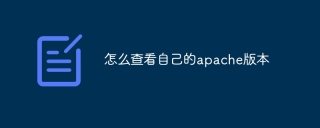 How to view your apache versionApr 13, 2025 pm 01:15 PM
How to view your apache versionApr 13, 2025 pm 01:15 PMThere are 3 ways to view the version on the Apache server: via the command line (apachectl -v or apache2ctl -v), check the server status page (http://<server IP or domain name>/server-status), or view the Apache configuration file (ServerVersion: Apache/<version number>).
 How to restart the apache serverApr 13, 2025 pm 01:12 PM
How to restart the apache serverApr 13, 2025 pm 01:12 PMTo restart the Apache server, follow these steps: Linux/macOS: Run sudo systemctl restart apache2. Windows: Run net stop Apache2.4 and then net start Apache2.4. Run netstat -a | findstr 80 to check the server status.


Hot AI Tools

Undresser.AI Undress
AI-powered app for creating realistic nude photos

AI Clothes Remover
Online AI tool for removing clothes from photos.

Undress AI Tool
Undress images for free

Clothoff.io
AI clothes remover

AI Hentai Generator
Generate AI Hentai for free.

Hot Article

Hot Tools

Atom editor mac version download
The most popular open source editor

SublimeText3 Linux new version
SublimeText3 Linux latest version

Dreamweaver CS6
Visual web development tools

mPDF
mPDF is a PHP library that can generate PDF files from UTF-8 encoded HTML. The original author, Ian Back, wrote mPDF to output PDF files "on the fly" from his website and handle different languages. It is slower than original scripts like HTML2FPDF and produces larger files when using Unicode fonts, but supports CSS styles etc. and has a lot of enhancements. Supports almost all languages, including RTL (Arabic and Hebrew) and CJK (Chinese, Japanese and Korean). Supports nested block-level elements (such as P, DIV),

SAP NetWeaver Server Adapter for Eclipse
Integrate Eclipse with SAP NetWeaver application server.





