An infection like this locks all common files. That includes documents, audio, video, archives, and other data that may seem commonly used and valuable. These ransomware threats, like the Mine file virus can affect various formats, but it does not damage system data directly during encryption processes.
These infections that focus on file-locking, so the reason for ransom demands is clear, can also damage the system data and functions to keep the virus running. You see locked data and the _readme.txt ransom message from cybercriminals directly, but the infection is active in the background.
Mine ransomware can alter system data and functions to keep the threat persistent and keep file recovery options or security tool processes at a minimum. The virus damages functions and disabled programs to keep the machine slow and is not useful for data recovery. This is why you need to have alternate tools.
The payment is in Bitcoin, and the offer for the discount of $490 may encourage you to think about that. However, this is not a solution, and victims should never pay because criminals do not guarantee the proper file recovery. This is the threat that needs to be removed firsthand.

1. Try the decryption option
The threat is related to the Djvu ransomware family that is known since 2018. These versions are dangerous and often updated, so operating with advanced methods and techniques. These threats can be intrusive and are not decryptable for a while. This newest Mine file virus included.
The decryption is related to the usage of offline or online keys during the encryption process. The procedure involves the connection to the C&C server[1] and the formation of a unique key needed later in decryption. Offline keys are used when the connection fails and gets used on many devices affected by the same version.
The online keys are more used because those are unique for each device when the same version is affecting machines. You can still check the particular option to decrypt files by scanning the machine with a decryption application.
- Download the app on official Emsisoft website.
- Once decrypt_STOPDjvu.exe shows up – click it.
- Follow the steps on the screen.
- The tool should locate the affected folders.
- You can also do it by pressing Add folder at the bottom.
- Press Decrypt.

- There are particular results that can occur indicating if the decryption is possible.
2. Remove the active virus
The ransomware needs to be removed before you do anything else because the virus can affect newly added files and other parts of the machine to a significant state where the machine is damaged and procedures are affected. Mine ransomware virus can trigger additional installs or be delivered via the vector like trojans[2] and other malware.
Threats need to be properly terminated with anti-malware tools because these detection[3] based applications can find and remove the infection properly and detect other files or malware creating issues with the machine. These procedures are not the same as decryption or recovery, so you should move on with the tips below.

3. Restore affected system files
- Install FortectMac Washing Machine X9.
- Run the full system scan and wait for the complete analysis.
- Follow the on-screen steps.
- Allow the machine to get checked.
- Check the Summary.

- You can fix issues manually from the list.
- Purchasing a licensed version can help repair serious issues.
4. Recover files using proper software
- Get a tool like Data Recovery Pro from a trustworthy source.
- Follow installation instructions.
- Once that is finished, use the application.
- Select Everything or pick individual folders to recover.
- Press Next.

- Enable Deep scan at the bottom.
- Pick which Disk you want to be scanned.
- Scan.
- Hit Recover to restore files.
The above is the detailed content of How to recover Mine ransomware files?. For more information, please follow other related articles on the PHP Chinese website!
 How to fix OneDrive error 0x8004de20 in Windows?Apr 15, 2025 am 12:00 AM
How to fix OneDrive error 0x8004de20 in Windows?Apr 15, 2025 am 12:00 AMMicrosoft OneDrive is the default cloud storage for Windows users, depending on it for file syncing between devices and keeping important documents saved in the
 How to fix Microsoft account login error 0x80048820 in Windows?Apr 14, 2025 pm 10:00 PM
How to fix Microsoft account login error 0x80048820 in Windows?Apr 14, 2025 pm 10:00 PMError code 0x80048820 is a Windows-specific error that will typically pop up when users attempt to log in using their Microsoft account usually aiming at servi
 Schedule 1 Dealer Not Working, See a Pro Guide with Top 7 FixesApr 14, 2025 pm 08:09 PM
Schedule 1 Dealer Not Working, See a Pro Guide with Top 7 FixesApr 14, 2025 pm 08:09 PMTroubleshooting Schedule 1 Dealer Issues: A Comprehensive Guide A malfunctioning Schedule 1 dealer can be incredibly frustrating. This guide provides multiple solutions to get your drug empire back on track. Schedule 1 Dealer Not Selling: The Problem
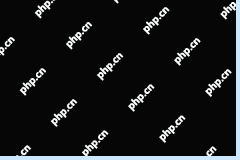 Alert: Do Not Delete the New inetpub Folder in Windows 11Apr 14, 2025 pm 08:08 PM
Alert: Do Not Delete the New inetpub Folder in Windows 11Apr 14, 2025 pm 08:08 PMWindows 11 KB5055523 Update and the Mysterious inetpub Folder: Should You Worry? After installing the April 2025 Patch Tuesday update (KB5055523) on your Windows 11 (version 24H2) system, did a new inetpub folder suddenly appear on your C: drive? Th
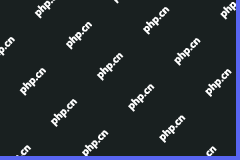 Discord Loading Chunk Failed: Fix with 4 Useful WaysApr 14, 2025 pm 08:03 PM
Discord Loading Chunk Failed: Fix with 4 Useful WaysApr 14, 2025 pm 08:03 PMDiscord Loading Scramble Error: Four Practical Solutions Discord loading failure issues plagued many users. This article will provide four effective solutions to help you quickly get rid of this problem! Method 1: Refresh Discord Simple refresh operations can often solve some minor problems. On the stuck interface, press Ctrl R (Windows) or CMD R (Mac) to refresh Discord and try to reconnect to the server. If it does not work, try the following method. Method 2: Task Manager ends the Discord process If Discord is completely unresponsive, force the relevant process to end: Step 1: Press Ct
 5 Useful Methods to Fix File Unreadable Google DriveApr 14, 2025 pm 08:02 PM
5 Useful Methods to Fix File Unreadable Google DriveApr 14, 2025 pm 08:02 PMThis guide tackles the frustrating "file unreadable Google Drive" error. We'll explore potential causes and offer six practical solutions. Quick Navigation: Fix 1: Internet Connection Check Fix 2: Google Drive Server Status Fix 3: File Si
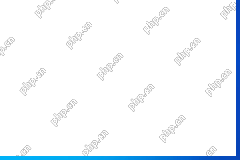 Fixes for SFC.DLL Is Either Not Designed to Run on WindowsApr 14, 2025 pm 08:01 PM
Fixes for SFC.DLL Is Either Not Designed to Run on WindowsApr 14, 2025 pm 08:01 PMEncountering the error "SFC.DLL is either not designed to run on Windows"? This guide provides solutions to resolve this frustrating issue, which often appears after startup or when launching specific programs. Quick Navigation: Understand
 How to fix KB5055613 fails to install in Windows 11?Apr 14, 2025 pm 08:00 PM
How to fix KB5055613 fails to install in Windows 11?Apr 14, 2025 pm 08:00 PMThe KB5055613 update, which was a Preview update for Windows 11 version 24H2, was released on April 11, 2025, in the Beta Channel for Windows Insiders, updating


Hot AI Tools

Undresser.AI Undress
AI-powered app for creating realistic nude photos

AI Clothes Remover
Online AI tool for removing clothes from photos.

Undress AI Tool
Undress images for free

Clothoff.io
AI clothes remover

AI Hentai Generator
Generate AI Hentai for free.

Hot Article

Hot Tools

Zend Studio 13.0.1
Powerful PHP integrated development environment

PhpStorm Mac version
The latest (2018.2.1) professional PHP integrated development tool

WebStorm Mac version
Useful JavaScript development tools

MinGW - Minimalist GNU for Windows
This project is in the process of being migrated to osdn.net/projects/mingw, you can continue to follow us there. MinGW: A native Windows port of the GNU Compiler Collection (GCC), freely distributable import libraries and header files for building native Windows applications; includes extensions to the MSVC runtime to support C99 functionality. All MinGW software can run on 64-bit Windows platforms.

VSCode Windows 64-bit Download
A free and powerful IDE editor launched by Microsoft









