Cryptovirus threats are one of the most dangerous types of malware out there. These viruses are focused on locking files and cybercriminals demanding money from victims directly. These threat actors often can employ various other techniques to make money too.[1] Kruu ransomware can be quickly distributed via the internet and these methods involve malicious files.
The infection starts the encryption procedures within minutes after the initial infiltration. The process alters the original code of the documents, audio, image, and video files. These pieces get locked and made useless, so the indication is the appendix at the end after the original filename.
Kruu file virus like this damages those commonly used files directly, but it can damage and disable particular system files, programs, and other parts of the computer. It is to ensure that threats are running on the system and causing issues with the performance further. You need to take care of the machine here.
There are various issues with ransomware, but the symptoms include file locking and ransom demands via _readme.txt ransom note from the Kruu ransomware creators. Payment is not the only option, even though these criminals claim so. You need to remove the virus and repair the damage yourself. There are no particular tools that could work 100%.

1. Decrypt damaged files
These Djvu ransomware family versions like Egfg, Mine, Xcvf are powerful, and the family is known as one of the older ones, and the ransomware is considered quickly renewed because new variants get released every week. These more recent threats belong to the family that is not decryptable, so people can't repair the data easily.
There are no particular tools officially released for the Kruu ransomware version. However, there is an application that can potentially help with the recovery if the offline ids got used during the initial encryption procedure. This version of the key allows multiple victims to get their files restored. Online id means that each device is receiving a unique key, not helping with the decryption. Try to see if the tool is potentially helping in your situation.
- Download the app on official Emsisoft website.
- Once decrypt_STOPDjvu.exe shows up – click it.
- Follow the steps on the screen.
- The tool should locate the affected folders.
- You can also do it by pressing Add folder at the bottom.

- Press Decrypt.

- There are particular results that can occur indicating if the decryption is possible.
2. Remove the ransomware
Anti-malware tools are crucial here because the particular detection[2] rates show that antivirus tools are capable of locating the infection on the machine. These security scans that applications like this can run indicate all threats and potentially malicious files on the machine.
These additional infections and viruses can help the persistence and keep the Kruu file virus processes running. The particular anti-malware tools show what intruders are found, and you can stop the active virus on the machine, so these procedures related to system damage and file alterations cannot run again. This is not the same as decryption or file repair, however.

3. Restore affected system files
You need to repair the damage this virus causes because the machine can be affected significantly, and needed processes cannot run when the security programs are disabled and other machine functions that control the file recovery options and system security applications. Kruu ransomware can alter various files and system functions like startup or DLL files, so the virus is running for longer.
These issues affect the particular options of removing the virus and restoring altered files. These threats can install other programs and malware[3] to ensure persistence. These issues with corrupted and damaged system files need to be taken care of, so the system runs smooth and files can be recovered using backups or third-party options.
- Install FortectMac Washing Machine X9.
- Run the full system scan and wait for the complete analysis.
- Follow the on-screen steps.
- Allow the machine to get checked.
- Check the Summary.

- You can fix issues manually from the list.
- Purchasing a licensed version can help repair serious issues.
4. Recover locked data
- Get a tool like Data Recovery Pro from a trustworthy source.
- Follow installation instructions.
- Once that is finished, use the application.
- Select Everything or pick individual folders to recover.
- Press Next.

- Enable Deep scan at the bottom.
- Pick which Disk you want to be scanned.
- Scan.

- Hit Recover to restore files.
The above is the detailed content of How to recover Kruu ransomware files?. For more information, please follow other related articles on the PHP Chinese website!
 Schedule 1 Dealer Not Working, See a Pro Guide with Top 7 FixesApr 14, 2025 pm 08:09 PM
Schedule 1 Dealer Not Working, See a Pro Guide with Top 7 FixesApr 14, 2025 pm 08:09 PMTroubleshooting Schedule 1 Dealer Issues: A Comprehensive Guide A malfunctioning Schedule 1 dealer can be incredibly frustrating. This guide provides multiple solutions to get your drug empire back on track. Schedule 1 Dealer Not Selling: The Problem
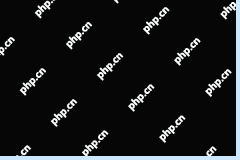 Alert: Do Not Delete the New inetpub Folder in Windows 11Apr 14, 2025 pm 08:08 PM
Alert: Do Not Delete the New inetpub Folder in Windows 11Apr 14, 2025 pm 08:08 PMWindows 11 KB5055523 Update and the Mysterious inetpub Folder: Should You Worry? After installing the April 2025 Patch Tuesday update (KB5055523) on your Windows 11 (version 24H2) system, did a new inetpub folder suddenly appear on your C: drive? Th
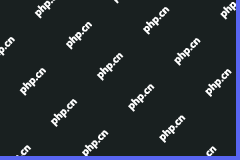 Discord Loading Chunk Failed: Fix with 4 Useful WaysApr 14, 2025 pm 08:03 PM
Discord Loading Chunk Failed: Fix with 4 Useful WaysApr 14, 2025 pm 08:03 PMDiscord Loading Scramble Error: Four Practical Solutions Discord loading failure issues plagued many users. This article will provide four effective solutions to help you quickly get rid of this problem! Method 1: Refresh Discord Simple refresh operations can often solve some minor problems. On the stuck interface, press Ctrl R (Windows) or CMD R (Mac) to refresh Discord and try to reconnect to the server. If it does not work, try the following method. Method 2: Task Manager ends the Discord process If Discord is completely unresponsive, force the relevant process to end: Step 1: Press Ct
 5 Useful Methods to Fix File Unreadable Google DriveApr 14, 2025 pm 08:02 PM
5 Useful Methods to Fix File Unreadable Google DriveApr 14, 2025 pm 08:02 PMThis guide tackles the frustrating "file unreadable Google Drive" error. We'll explore potential causes and offer six practical solutions. Quick Navigation: Fix 1: Internet Connection Check Fix 2: Google Drive Server Status Fix 3: File Si
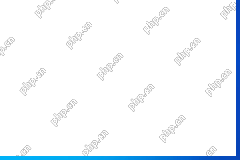 Fixes for SFC.DLL Is Either Not Designed to Run on WindowsApr 14, 2025 pm 08:01 PM
Fixes for SFC.DLL Is Either Not Designed to Run on WindowsApr 14, 2025 pm 08:01 PMEncountering the error "SFC.DLL is either not designed to run on Windows"? This guide provides solutions to resolve this frustrating issue, which often appears after startup or when launching specific programs. Quick Navigation: Understand
 How to fix KB5055613 fails to install in Windows 11?Apr 14, 2025 pm 08:00 PM
How to fix KB5055613 fails to install in Windows 11?Apr 14, 2025 pm 08:00 PMThe KB5055613 update, which was a Preview update for Windows 11 version 24H2, was released on April 11, 2025, in the Beta Channel for Windows Insiders, updating
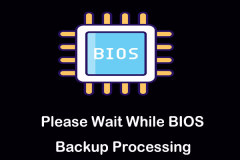 Please Wait While BIOS Backup Processing, Pro Guide to RemoveApr 13, 2025 pm 08:03 PM
Please Wait While BIOS Backup Processing, Pro Guide to RemoveApr 13, 2025 pm 08:03 PMEncountering the persistent "Please wait while BIOS backup processing" message during startup? This guide offers solutions to resolve this annoying Lenovo issue, often appearing after Windows installation or updates. Before proceeding, it'
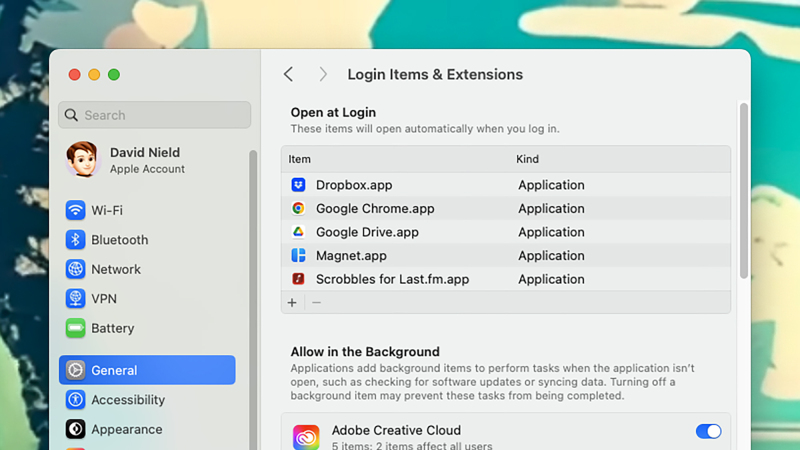 How to keep your old computer running for as long as possibleApr 13, 2025 am 10:17 AM
How to keep your old computer running for as long as possibleApr 13, 2025 am 10:17 AMYou want to squeeze as much life from a laptop or desktop computer as possible. Doing so can save a substantial amount of money over time, and stops you from contributing to mountains of e-waste. At the same time, dealing with an old, sluggish


Hot AI Tools

Undresser.AI Undress
AI-powered app for creating realistic nude photos

AI Clothes Remover
Online AI tool for removing clothes from photos.

Undress AI Tool
Undress images for free

Clothoff.io
AI clothes remover

AI Hentai Generator
Generate AI Hentai for free.

Hot Article

Hot Tools

SublimeText3 Mac version
God-level code editing software (SublimeText3)

Safe Exam Browser
Safe Exam Browser is a secure browser environment for taking online exams securely. This software turns any computer into a secure workstation. It controls access to any utility and prevents students from using unauthorized resources.

MantisBT
Mantis is an easy-to-deploy web-based defect tracking tool designed to aid in product defect tracking. It requires PHP, MySQL and a web server. Check out our demo and hosting services.

SecLists
SecLists is the ultimate security tester's companion. It is a collection of various types of lists that are frequently used during security assessments, all in one place. SecLists helps make security testing more efficient and productive by conveniently providing all the lists a security tester might need. List types include usernames, passwords, URLs, fuzzing payloads, sensitive data patterns, web shells, and more. The tester can simply pull this repository onto a new test machine and he will have access to every type of list he needs.

ZendStudio 13.5.1 Mac
Powerful PHP integrated development environment











