Ransomware like this can be damaging and sudden because silent infiltration allows the threat to affect the common data first and then cause particular symptoms on the machine. This infection is using the encryption[1] algorithms to affect commonly used and valuable files by changing the original code of the document, image, audio, or video files.
These issues with Errz ransomware can lead to serious problems with the machine and permanent file damage. You should, however, ignore the money demands that these threat actors deliver vis _readme.txt file. This is the virus that has been known for years because the version released right now is identical to other Djvu virus variants.
Even the discount offer in the ransom note shouldn't encourage you to pay up or even contact those cryptocurrency extortionists. These criminals behind ransomware-type threats have become more financially motivated and now introduce double-extortion features.[2]
Errz file virus can also use these methods and steal some data from the machine, so further money demands can be made if victims refuse to pay the asked ransom. There are no guarantees that payment can ensure file recovery by the virus developers, so this is never recommended. There are some alternate methods.

1. Decrypt affected files
Djvu ransomware family is not a threat that could be properly decrypted because these newer versions are improved and use advanced methods to lock data without the opportunity to easily recover files. The latest variants like Byya, Kruu, Ifla are not decryptable because the online ids are used primarily.
These keys are used during the encryption process, so the decryption procedure requires that key for the full data recovery. Errz ransomware relies on online keys that are formed for the particular device affected by the same virus version. The decryption tool for this ransomware is not developed.
Online keys are needed for each victim, so these affected files can be restored. If your machine is damaged and infiltrated by the virus, but the connection to the servers fails the offline key might be used. Those are formed when the virus is developed, so these are not so unique. If so, the Errz file virus can be decryptable. Check for this possible option.
- Download the app on official Emsisoft website.
- Once decrypt_STOPDjvu.exe shows up – click it.
- Follow the steps on the screen.
- The tool should locate the affected folders.

- You can also do it by pressing Add folder at the bottom.
- Press Decrypt.
- There are particular results that can occur indicating if the decryption is possible.
2. Terminate the ransomware virus
Ransomware is not an easy threat to remove or even notice when it is installed. This is one of the most dangerous cyber threats due to the fact that it involves often permanently damaged files and involves direct money extortion. Cryptocurrency is popular among cybercriminals and can be motivating for malicious operations.
Errz ransomware is developed by criminals, so particular communication and paying the ransom is not a good option. You need to remove the infection and do that as soon as possible because the virus might terminate itself, but leave various other threats and processes causing issues with the PC.
Virus elimination is not the same as decryption or file recovery, so run the tools like anti-malware or security application that has the capability of detecting[3] these infections and malicious files. The full system scan can remove the Errz file virus for you and terminate other programs causing issues with the performance.
3. Restore corrupted system data
System files get also damaged. It is not happening during the encryption, but it can occur due to the additional programs installed on the machine and after the other process launch or installation of the malicious programs capable of affecting the machine and its performance. Errz ransomware is capable of such damage.
Various files and programs get damaged, so system functions get disabled. This is how the virus can ensure the persistence and cause features needed for file repair or virus removal to be useless. The disabling of these applications and built-in features is serious and can lead to additional virus damage, so make sure to repair these affected files after the Errz file virus removal.
- Install FortectMac Washing Machine X9.
- Run the full system scan and wait for the complete analysis.
- Follow the on-screen steps.
- Allow the machine to get checked.
- Check the Summary.

- You can fix issues manually from the list.
- Purchasing a licensed version can help repair serious issues.
4. Recover damaged files
- Get a tool like Data Recovery Pro from a trustworthy source.
- Follow installation instructions.
- Once that is finished, use the application.
- Select Everything or pick individual folders to recover.

- Press Next.
- Enable Deep scan at the bottom.
- Pick which Disk you want to be scanned.
- Scan.

- Hit Recover to restore files.
The above is the detailed content of How to recover data locked by Errz ransomware?. For more information, please follow other related articles on the PHP Chinese website!
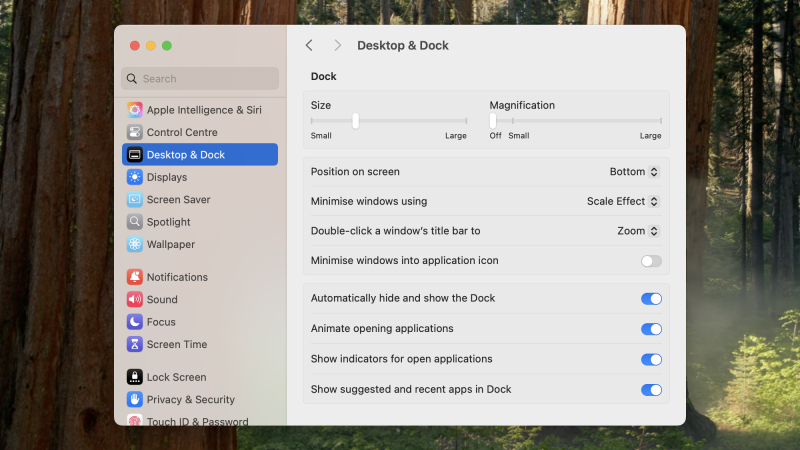 9 settings to change on your MacMay 13, 2025 am 11:10 AM
9 settings to change on your MacMay 13, 2025 am 11:10 AMYou’ve unwrapped your new Mac desktop or laptop and you’re ready to dive in: Where should you start? Modern-day macOS is designed to be intuitive and straightforward, but it’s also stuffed with options and features you can tweak
 Black Boxes on Desktop Icons: Find Powerful Tips to RemoveMay 12, 2025 pm 08:07 PM
Black Boxes on Desktop Icons: Find Powerful Tips to RemoveMay 12, 2025 pm 08:07 PMEncountering black squares instead of desktop icons in Windows 11/10? This comprehensive guide offers several straightforward solutions to restore your icons to their original appearance. Quick Navigation: Black Squares on Desktop Icons Solution 1:
 CapCut Project File Location: How to Find, Recover, and ShareMay 12, 2025 pm 08:06 PM
CapCut Project File Location: How to Find, Recover, and ShareMay 12, 2025 pm 08:06 PMThis MiniTool guide offers a complete walkthrough for managing CapCut projects, covering location, recovery, and sharing. Mastering these steps ensures efficient project handling. Quick Navigation: CapCut Project File Location on PC Backing Up CapC
 Persistent Fake Virus Alerts in Edge: How to Identify & AvoidMay 12, 2025 pm 08:05 PM
Persistent Fake Virus Alerts in Edge: How to Identify & AvoidMay 12, 2025 pm 08:05 PMEdge browser fake virus warning: a guide to identifying, handling and prevention Many users report encountering fake virus warnings in Microsoft Edge browser. These warnings usually appear in the form of pop-ups, claiming that malware or viruses are detected, attempting to induce users to download malware or take harmful actions. This article will guide you on how to identify, deal with, and prevent such false warnings. How to identify fake virus warnings in Edge browser? False virus warnings usually have the following characteristics: Use emergency and panic language: Try to force users to act by creating panic. Use fake company logos: Imitate the logo of well-known security software or Microsoft. Regular companies will not issue warnings in this way. Request to dial
 Effective Ways to Fix EVERSPACE 2 Crashing/Not LaunchingMay 12, 2025 pm 08:03 PM
Effective Ways to Fix EVERSPACE 2 Crashing/Not LaunchingMay 12, 2025 pm 08:03 PMEVERSPACE 2 Crash Problem and Solutions Have you encountered a crash problem while playing EVERSPACE 2? If this problem bothers you, this MiniTool article will help you. This article will explain common causes and effective solutions to EVERSPACE 2 crashes. Quick navigation: EVERSPACE 2 Startup Crash How to fix EVERSPACE 2 crash Summarize EVERSPACE 2 Startup Crash The EVERSPACE 2 crash problem has always been the focus of players. Many players have reported different types of crashes, including crashes at startup, sudden exits during the game, and interactions with Unreal Engine
 Apex Integrity Error 0x8000001: 3 Useful Methods HereMay 12, 2025 pm 08:02 PM
Apex Integrity Error 0x8000001: 3 Useful Methods HereMay 12, 2025 pm 08:02 PMEncountering the Apex Legends integrity error 0x8000001, causing game crashes? This guide provides effective solutions. Let's explore the fixes. Apex Integrity Error 0x8000001: A Crashing Problem Many Apex Legends players report encountering the &quo
 How to fix Windows activation error 0x803FABC3?May 12, 2025 pm 06:00 PM
How to fix Windows activation error 0x803FABC3?May 12, 2025 pm 06:00 PMWindows activation is a critical process in Windows 11 that verifies your operating system copy is genuine, enabling full functionality like personalization fea
 How to Use Copilot in Microsoft OneDrive? Everything You NeedMay 11, 2025 pm 08:02 PM
How to Use Copilot in Microsoft OneDrive? Everything You NeedMay 11, 2025 pm 08:02 PMUnlock the Power of Microsoft OneDrive Copilot: Your AI-Powered File Assistant This MiniTool guide unveils the capabilities of Copilot in OneDrive, a revolutionary AI assistant designed to streamline your file management and boost productivity. Expl


Hot AI Tools

Undresser.AI Undress
AI-powered app for creating realistic nude photos

AI Clothes Remover
Online AI tool for removing clothes from photos.

Undress AI Tool
Undress images for free

Clothoff.io
AI clothes remover

Video Face Swap
Swap faces in any video effortlessly with our completely free AI face swap tool!

Hot Article

Hot Tools

Zend Studio 13.0.1
Powerful PHP integrated development environment

SublimeText3 Linux new version
SublimeText3 Linux latest version

DVWA
Damn Vulnerable Web App (DVWA) is a PHP/MySQL web application that is very vulnerable. Its main goals are to be an aid for security professionals to test their skills and tools in a legal environment, to help web developers better understand the process of securing web applications, and to help teachers/students teach/learn in a classroom environment Web application security. The goal of DVWA is to practice some of the most common web vulnerabilities through a simple and straightforward interface, with varying degrees of difficulty. Please note that this software

SAP NetWeaver Server Adapter for Eclipse
Integrate Eclipse with SAP NetWeaver application server.

SublimeText3 English version
Recommended: Win version, supports code prompts!











