Using phpStudy for Local API Development
phpStudy is a convenient, all-in-one package for local web development, making it suitable for building and testing APIs. To use it for API development, follow these steps:
- Installation and Setup: Download and install the latest version of phpStudy from the official website. The installer will guide you through the process. Ensure that the necessary components, including Apache, MySQL, and the desired PHP version, are selected during installation.
-
Project Creation: Create a new folder within phpStudy's
wwwdirectory (the default web root). This folder will house your API project's files (e.g.,myapi). Place your API code (PHP files) inside this folder. - API Development: Write your API using PHP. You can use frameworks like Laravel, Symfony, or Slim to structure your API. Remember to define your API endpoints and handle requests appropriately.
-
Testing: Start the Apache server in phpStudy. Access your API endpoints through your web browser or using tools like Postman by navigating to
http://localhost/myapi/your_api_endpoint. You'll likely need to create sample data for testing purposes. - Debugging: phpStudy often includes debugging tools or integrates with Xdebug, allowing you to step through your code and identify errors effectively. Consult phpStudy's documentation for specific debugging instructions.
Handling Different PHP Versions
Yes, phpStudy allows you to manage and switch between multiple PHP versions. This is crucial for API development because different APIs might require specific PHP features or extensions only available in certain versions.
Here's how to handle different PHP versions within phpStudy:
- Multiple PHP Installations: During phpStudy's installation, you can choose to install multiple PHP versions. Alternatively, you can add versions later through phpStudy's interface.
- Version Switching: phpStudy usually provides a simple interface (often a dropdown menu or button) to switch between installed PHP versions. Selecting a version will restart Apache and use the selected PHP interpreter for your projects.
- Project-Specific Versions: You can even assign specific PHP versions to individual projects, ensuring that each API uses the appropriate runtime environment. This often involves creating virtual hosts or configuring phpStudy's site management features to point specific projects to their designated PHP versions.
Securing Locally Developed APIs
Securing your APIs, even during local development, is vital to prevent unauthorized access and data breaches. While local security is less critical than production security, good habits should be adopted from the start. Here are some best practices:
-
.htaccess Protection: Use
.htaccessfiles to restrict access to your API folders. You can implement basic authentication or limit access based on IP address. - Input Validation and Sanitization: Always validate and sanitize all user inputs before using them in your API. This prevents common vulnerabilities like SQL injection and cross-site scripting (XSS). Use parameterized queries for database interactions.
- HTTPS (for testing): While not strictly required locally, using a self-signed SSL certificate can help simulate a production environment and practice secure communication. phpStudy might provide options for generating and configuring self-signed certificates.
- Rate Limiting: Implement rate limiting to prevent abuse and denial-of-service attacks, even locally. This helps simulate real-world scenarios and identify potential bottlenecks.
- Regular Updates: Keep phpStudy and all its components (PHP, Apache, MySQL) updated to benefit from the latest security patches.
Configuring Database Connections
phpStudy typically includes MySQL, making database configuration straightforward. Here's how to configure a database connection within phpStudy for your local API:
- MySQL Access: Access the phpMyAdmin interface provided by phpStudy. This web-based tool allows you to manage your databases.
-
Database Creation: Create a new database for your API project (e.g.,
myapi_db). -
User Creation: Create a MySQL user with appropriate permissions for accessing and modifying the newly created database. Avoid using the
rootuser directly for your API. -
Connection String: In your PHP API code, use the
mysqlior PDO extension to establish a connection to your database. You'll need the database name, username, password, and hostname (usuallylocalhost). A typical connection string usingmysqlimight look like this:$conn = new mysqli("localhost", "your_username", "your_password", "myapi_db"); if ($conn->connect_error) { die("Connection failed: " . $conn->connect_error); } - Connection Management: Always close the database connection after you're finished with it to release resources. Use proper error handling to manage potential connection issues. Remember to securely store your database credentials – avoid hardcoding them directly into your code; consider using environment variables.
The above is the detailed content of How do I use phpStudy for local development of APIs?. For more information, please follow other related articles on the PHP Chinese website!
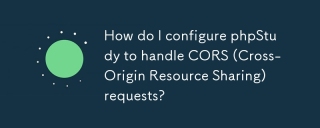 How do I configure phpStudy to handle CORS (Cross-Origin Resource Sharing) requests?Mar 17, 2025 pm 06:14 PM
How do I configure phpStudy to handle CORS (Cross-Origin Resource Sharing) requests?Mar 17, 2025 pm 06:14 PMArticle discusses configuring phpStudy for CORS, detailing steps for Apache and PHP settings, and troubleshooting methods.
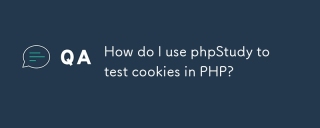 How do I use phpStudy to test cookies in PHP?Mar 17, 2025 pm 06:11 PM
How do I use phpStudy to test cookies in PHP?Mar 17, 2025 pm 06:11 PMThe article details using phpStudy for PHP cookie testing, covering setup, cookie verification, and common issues. It emphasizes practical steps and troubleshooting for effective testing.[159 characters]
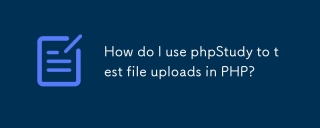 How do I use phpStudy to test file uploads in PHP?Mar 17, 2025 pm 06:09 PM
How do I use phpStudy to test file uploads in PHP?Mar 17, 2025 pm 06:09 PMArticle discusses using phpStudy for PHP file uploads, addressing setup, common issues, configuration for large files, and security measures.
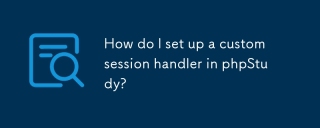 How do I set up a custom session handler in phpStudy?Mar 17, 2025 pm 06:07 PM
How do I set up a custom session handler in phpStudy?Mar 17, 2025 pm 06:07 PMArticle discusses setting up custom session handlers in phpStudy, including creation, registration, and configuration for performance improvement and troubleshooting.
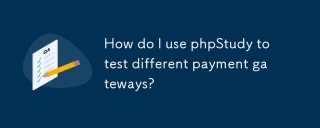 How do I use phpStudy to test different payment gateways?Mar 17, 2025 pm 06:04 PM
How do I use phpStudy to test different payment gateways?Mar 17, 2025 pm 06:04 PMThe article explains how to use phpStudy to test different payment gateways by setting up the environment, integrating APIs, and simulating transactions. Main issue: configuring phpStudy effectively for payment gateway testing.
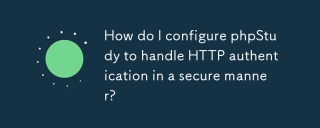 How do I configure phpStudy to handle HTTP authentication in a secure manner?Mar 17, 2025 pm 06:02 PM
How do I configure phpStudy to handle HTTP authentication in a secure manner?Mar 17, 2025 pm 06:02 PMThe article discusses configuring phpStudy for secure HTTP authentication, detailing steps like enabling HTTPS, setting up .htaccess and .htpasswd files, and best practices for security.Main issue: Ensuring secure HTTP authentication in phpStudy thro
 How do I use phpStudy to test different database connection options?Mar 17, 2025 pm 06:02 PM
How do I use phpStudy to test different database connection options?Mar 17, 2025 pm 06:02 PMphpStudy enables testing various database connections. Key steps include installing servers, enabling PHP extensions, and configuring scripts. Troubleshooting focuses on common errors like connection failures and extension issues.Character count: 159
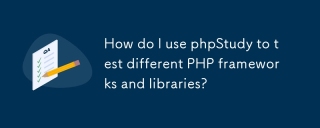 How do I use phpStudy to test different PHP frameworks and libraries?Mar 17, 2025 pm 06:00 PM
How do I use phpStudy to test different PHP frameworks and libraries?Mar 17, 2025 pm 06:00 PMThe article explains using phpStudy for testing PHP frameworks and libraries, focusing on setup, configuration, and troubleshooting. Key issues include version management and resolving common errors.


Hot AI Tools

Undresser.AI Undress
AI-powered app for creating realistic nude photos

AI Clothes Remover
Online AI tool for removing clothes from photos.

Undress AI Tool
Undress images for free

Clothoff.io
AI clothes remover

AI Hentai Generator
Generate AI Hentai for free.

Hot Article

Hot Tools

MinGW - Minimalist GNU for Windows
This project is in the process of being migrated to osdn.net/projects/mingw, you can continue to follow us there. MinGW: A native Windows port of the GNU Compiler Collection (GCC), freely distributable import libraries and header files for building native Windows applications; includes extensions to the MSVC runtime to support C99 functionality. All MinGW software can run on 64-bit Windows platforms.

EditPlus Chinese cracked version
Small size, syntax highlighting, does not support code prompt function

SublimeText3 Chinese version
Chinese version, very easy to use

SublimeText3 Linux new version
SublimeText3 Linux latest version

Zend Studio 13.0.1
Powerful PHP integrated development environment






