How to Troubleshoot Common phpStudy Problems and Errors
Troubleshooting phpStudy issues often involves systematically checking various components. First, restart phpStudy. This simple step often resolves temporary glitches. If the problem persists, check the phpStudy log files. These logs (usually located in the phpStudy installation directory) provide valuable clues about errors. Look for specific error messages, timestamps, and any relevant information.
Next, examine your PHP code. Syntax errors, incorrect database queries, or logic flaws in your code can lead to phpStudy malfunctions. Use a debugger or carefully review your code for any potential issues. Pay close attention to error messages displayed in your browser or within phpStudy itself, as they often pinpoint the problem's source.
If your issue involves database connectivity, verify your database credentials (username, password, hostname, database name) are correct in your PHP code and within phpStudy's database configuration. Ensure the database server is running and accessible. Check for firewall restrictions that might be blocking the connection.
Problems with extensions often require checking their installation and configuration. Make sure the necessary extensions (e.g., MySQLi, GD) are enabled in phpStudy's configuration settings. Incorrectly configured extensions can lead to various errors. Refer to phpStudy's documentation for guidance on enabling and configuring extensions.
Finally, if all else fails, consider a clean reinstall of phpStudy. This is a last resort, but it can resolve underlying issues stemming from corrupted files or incorrect configurations. Remember to back up your projects before performing a clean reinstall.
What are the Most Frequent phpStudy Errors and Their Solutions?
Some of the most frequent phpStudy errors and their solutions include:
- "Apache is not running" or similar Apache errors: This often indicates a conflict with other services, insufficient permissions, or a misconfiguration in Apache's settings within phpStudy. Check the Apache error log for more detailed information. Try restarting Apache from phpStudy's control panel. If the problem persists, review Apache's configuration files (httpd.conf) carefully. Ensure the port number used by Apache isn't already in use by another application.
- MySQL errors (connection failures, access denied): Incorrect database credentials are the most common cause. Double-check the username, password, hostname, and database name in your PHP code and in phpStudy's MySQL configuration. Ensure the MySQL service is running and that the user account has the necessary privileges. Check for firewall rules that might be blocking access to the MySQL server.
-
PHP errors (syntax errors, warnings, notices): These are generally related to issues in your PHP code. Use error reporting functions in PHP (like
error_reporting()) to display detailed error messages. Employ a debugger to help identify and fix errors. Pay close attention to the error messages generated, as they often provide clues about the location and nature of the problem. - Extension-related errors: If a specific PHP extension isn't working correctly, verify that it's installed and enabled in phpStudy's configuration. Incorrectly configured extensions can lead to a variety of errors. Consult phpStudy's documentation for information on managing extensions.
- Port conflicts: If Apache or MySQL cannot start because a port is already in use, identify the conflicting process and either stop it or change the port used by phpStudy. You can usually modify port settings within phpStudy's configuration.
How Can I Optimize phpStudy for Better Performance?
Optimizing phpStudy for better performance involves several strategies:
- Upgrade PHP Version: Newer PHP versions often include performance improvements. Check for updates and upgrade to the latest stable version supported by your projects.
- Enable Opcache: Opcache significantly improves PHP's execution speed by caching compiled bytecode. Enable it within phpStudy's PHP settings.
- MySQL Optimization: Optimize your MySQL database by using appropriate indexes, optimizing queries, and ensuring your database schema is efficient. Consider using database caching mechanisms.
-
Adjust php.ini settings: Carefully review and adjust various settings in the php.ini file, such as
memory_limit,upload_max_filesize, andpost_max_size, to match your application's needs. However, be cautious about increasing these values excessively. - Sufficient Server Resources: Ensure your server has enough RAM, CPU power, and disk I/O to handle your application's workload. Resource constraints can severely impact performance.
- Regular Maintenance: Regularly back up your data, clear unnecessary files and logs, and update phpStudy components to maintain optimal performance and security.
Where Can I Find Reliable Resources for phpStudy Troubleshooting?
Reliable resources for phpStudy troubleshooting include:
- phpStudy's Official Website and Documentation: The official website usually provides FAQs, tutorials, and troubleshooting guides. Check their support section or forums for answers to common problems.
- Online Forums and Communities: Search online forums and communities dedicated to PHP development and web servers. Many users share their experiences and solutions to various phpStudy issues.
- Stack Overflow: Stack Overflow is a valuable resource for finding answers to technical questions, including phpStudy-related problems. Search for relevant keywords to find existing solutions or ask your own question.
- phpStudy's Log Files: As mentioned previously, the log files within the phpStudy installation directory are a crucial source of information for troubleshooting. Carefully examine the error messages and other information they provide.
Remember to always back up your data before making significant changes to your phpStudy configuration. This precaution helps protect your work in case something goes wrong.
The above is the detailed content of How do I troubleshoot common phpStudy problems and errors?. For more information, please follow other related articles on the PHP Chinese website!
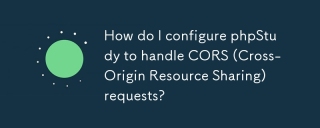 How do I configure phpStudy to handle CORS (Cross-Origin Resource Sharing) requests?Mar 17, 2025 pm 06:14 PM
How do I configure phpStudy to handle CORS (Cross-Origin Resource Sharing) requests?Mar 17, 2025 pm 06:14 PMArticle discusses configuring phpStudy for CORS, detailing steps for Apache and PHP settings, and troubleshooting methods.
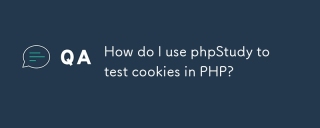 How do I use phpStudy to test cookies in PHP?Mar 17, 2025 pm 06:11 PM
How do I use phpStudy to test cookies in PHP?Mar 17, 2025 pm 06:11 PMThe article details using phpStudy for PHP cookie testing, covering setup, cookie verification, and common issues. It emphasizes practical steps and troubleshooting for effective testing.[159 characters]
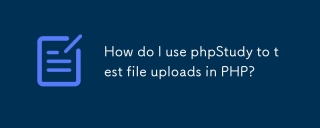 How do I use phpStudy to test file uploads in PHP?Mar 17, 2025 pm 06:09 PM
How do I use phpStudy to test file uploads in PHP?Mar 17, 2025 pm 06:09 PMArticle discusses using phpStudy for PHP file uploads, addressing setup, common issues, configuration for large files, and security measures.
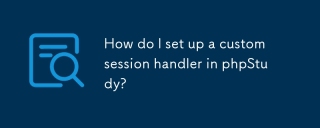 How do I set up a custom session handler in phpStudy?Mar 17, 2025 pm 06:07 PM
How do I set up a custom session handler in phpStudy?Mar 17, 2025 pm 06:07 PMArticle discusses setting up custom session handlers in phpStudy, including creation, registration, and configuration for performance improvement and troubleshooting.
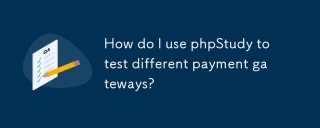 How do I use phpStudy to test different payment gateways?Mar 17, 2025 pm 06:04 PM
How do I use phpStudy to test different payment gateways?Mar 17, 2025 pm 06:04 PMThe article explains how to use phpStudy to test different payment gateways by setting up the environment, integrating APIs, and simulating transactions. Main issue: configuring phpStudy effectively for payment gateway testing.
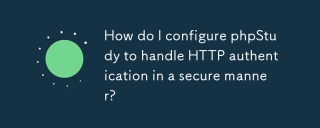 How do I configure phpStudy to handle HTTP authentication in a secure manner?Mar 17, 2025 pm 06:02 PM
How do I configure phpStudy to handle HTTP authentication in a secure manner?Mar 17, 2025 pm 06:02 PMThe article discusses configuring phpStudy for secure HTTP authentication, detailing steps like enabling HTTPS, setting up .htaccess and .htpasswd files, and best practices for security.Main issue: Ensuring secure HTTP authentication in phpStudy thro
 How do I use phpStudy to test different database connection options?Mar 17, 2025 pm 06:02 PM
How do I use phpStudy to test different database connection options?Mar 17, 2025 pm 06:02 PMphpStudy enables testing various database connections. Key steps include installing servers, enabling PHP extensions, and configuring scripts. Troubleshooting focuses on common errors like connection failures and extension issues.Character count: 159
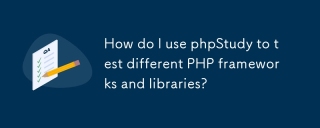 How do I use phpStudy to test different PHP frameworks and libraries?Mar 17, 2025 pm 06:00 PM
How do I use phpStudy to test different PHP frameworks and libraries?Mar 17, 2025 pm 06:00 PMThe article explains using phpStudy for testing PHP frameworks and libraries, focusing on setup, configuration, and troubleshooting. Key issues include version management and resolving common errors.


Hot AI Tools

Undresser.AI Undress
AI-powered app for creating realistic nude photos

AI Clothes Remover
Online AI tool for removing clothes from photos.

Undress AI Tool
Undress images for free

Clothoff.io
AI clothes remover

AI Hentai Generator
Generate AI Hentai for free.

Hot Article

Hot Tools

MinGW - Minimalist GNU for Windows
This project is in the process of being migrated to osdn.net/projects/mingw, you can continue to follow us there. MinGW: A native Windows port of the GNU Compiler Collection (GCC), freely distributable import libraries and header files for building native Windows applications; includes extensions to the MSVC runtime to support C99 functionality. All MinGW software can run on 64-bit Windows platforms.

EditPlus Chinese cracked version
Small size, syntax highlighting, does not support code prompt function

SublimeText3 Chinese version
Chinese version, very easy to use

SublimeText3 Linux new version
SublimeText3 Linux latest version

Zend Studio 13.0.1
Powerful PHP integrated development environment






