How to Use phpStudy to Develop Laravel Applications
Using phpStudy to develop Laravel applications is relatively straightforward, provided you understand its limitations. First, ensure you've downloaded and installed phpStudy. Then, follow these steps:
-
Create a New Website: In phpStudy, navigate to the "Website" section. Click "Add Website," and provide a name and directory for your Laravel project. Choose a domain name (e.g.,
laravel.localor a similar name that won't conflict with existing domains) and assign it to the directory you created. phpStudy will handle the virtual host configuration for you. -
Clone or Create Your Laravel Project: Open your terminal or command prompt and navigate to the directory you specified in phpStudy. You can either clone a Laravel project from GitHub using
git clone <repository_url></repository_url>or create a new one using Composer:composer create-project --prefer-dist laravel/laravel your-project-name. -
Configure Database: phpStudy includes MySQL. Access phpMyAdmin (usually accessible through the phpStudy interface) and create a new database for your Laravel application. Update your
.envfile in your Laravel project with the correct database credentials. -
Run Your Application: Start the Apache and MySQL services in phpStudy. Then, access your Laravel application through the domain name you assigned (e.g.,
http://laravel.local). You should see your Laravel welcome page. - Development and Testing: You can now develop your Laravel application as usual. phpStudy provides a convenient local environment for development and testing. Remember to regularly restart the Apache service in phpStudy after making changes to your application code.
Can phpStudy Handle the Specific Requirements of a Laravel Project?
phpStudy can handle the basic requirements of a Laravel project. It provides a bundled package including Apache, PHP, MySQL, and phpMyAdmin – all essential components for a Laravel application. However, it's crucial to understand its limitations:
- Version Control: phpStudy itself doesn't manage versions. You'll need to use Git or another version control system separately.
- Performance: For larger projects or under heavy load, phpStudy's performance might be insufficient compared to dedicated web servers. It's suitable for development and smaller-scale applications but may not be ideal for production environments.
- Extensions: While phpStudy bundles common PHP extensions, you might need to manually install others depending on your Laravel project's dependencies. This can involve compiling extensions, which might be challenging for less experienced users.
- Security: phpStudy's security should be considered carefully. Ensure you regularly update phpStudy and keep your PHP and MySQL versions up-to-date to patch vulnerabilities.
What are the Common Pitfalls to Avoid When Using phpStudy with Laravel?
Several pitfalls can hinder your development experience when using phpStudy with Laravel:
- Incorrect PHP Version: Ensure the PHP version in phpStudy is compatible with your Laravel project's requirements. Laravel has specific PHP version requirements, and using an incompatible version will lead to errors.
-
Missing Extensions: Laravel relies on certain PHP extensions (e.g.,
mbstring,pdo_mysql,openssl). Verify that these are enabled in phpStudy. If not, you'll need to enable them manually. -
Database Configuration: Double-check your database credentials in the
.envfile. Incorrect credentials will prevent your application from connecting to the database. -
Path Issues: Ensure that the file paths in your Laravel project's configuration files (e.g.,
storage,bootstrap/cache) are correct relative to the project directory within phpStudy. - Port Conflicts: If you encounter port conflicts (e.g., port 80 is already in use), you might need to change the port in phpStudy's Apache configuration.
- Ignoring Updates: Keep phpStudy and its components updated to benefit from security patches and performance improvements.
Is phpStudy a Good Choice for Developing and Deploying Laravel Applications Compared to Other Solutions?
phpStudy is a good choice for developing Laravel applications, especially for beginners or those needing a quick and easy setup. Its ease of use and bundled components are advantageous for local development. However, it's not recommended for deploying Laravel applications to a production environment.
Compared to other solutions like Docker, Vagrant, or using a cloud-based platform (e.g., Heroku, AWS, Google Cloud), phpStudy lacks the scalability, security, and control offered by these alternatives. Docker and Vagrant provide better environment isolation and reproducibility. Cloud platforms offer managed services and enhanced scalability, making them far more suitable for production deployments. For production, choosing a solution tailored for deployment is essential for reliability and maintainability. Therefore, while phpStudy is a convenient development tool, it's not a long-term solution for production Laravel applications.
The above is the detailed content of How do I use phpStudy to develop Laravel applications?. For more information, please follow other related articles on the PHP Chinese website!
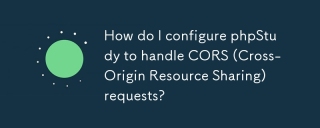 How do I configure phpStudy to handle CORS (Cross-Origin Resource Sharing) requests?Mar 17, 2025 pm 06:14 PM
How do I configure phpStudy to handle CORS (Cross-Origin Resource Sharing) requests?Mar 17, 2025 pm 06:14 PMArticle discusses configuring phpStudy for CORS, detailing steps for Apache and PHP settings, and troubleshooting methods.
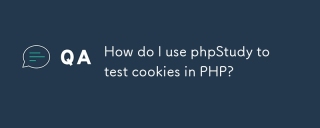 How do I use phpStudy to test cookies in PHP?Mar 17, 2025 pm 06:11 PM
How do I use phpStudy to test cookies in PHP?Mar 17, 2025 pm 06:11 PMThe article details using phpStudy for PHP cookie testing, covering setup, cookie verification, and common issues. It emphasizes practical steps and troubleshooting for effective testing.[159 characters]
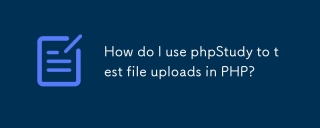 How do I use phpStudy to test file uploads in PHP?Mar 17, 2025 pm 06:09 PM
How do I use phpStudy to test file uploads in PHP?Mar 17, 2025 pm 06:09 PMArticle discusses using phpStudy for PHP file uploads, addressing setup, common issues, configuration for large files, and security measures.
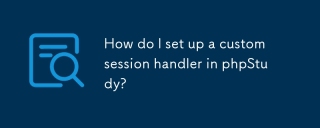 How do I set up a custom session handler in phpStudy?Mar 17, 2025 pm 06:07 PM
How do I set up a custom session handler in phpStudy?Mar 17, 2025 pm 06:07 PMArticle discusses setting up custom session handlers in phpStudy, including creation, registration, and configuration for performance improvement and troubleshooting.
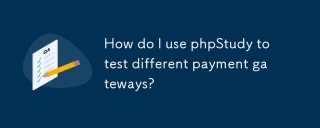 How do I use phpStudy to test different payment gateways?Mar 17, 2025 pm 06:04 PM
How do I use phpStudy to test different payment gateways?Mar 17, 2025 pm 06:04 PMThe article explains how to use phpStudy to test different payment gateways by setting up the environment, integrating APIs, and simulating transactions. Main issue: configuring phpStudy effectively for payment gateway testing.
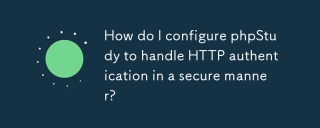 How do I configure phpStudy to handle HTTP authentication in a secure manner?Mar 17, 2025 pm 06:02 PM
How do I configure phpStudy to handle HTTP authentication in a secure manner?Mar 17, 2025 pm 06:02 PMThe article discusses configuring phpStudy for secure HTTP authentication, detailing steps like enabling HTTPS, setting up .htaccess and .htpasswd files, and best practices for security.Main issue: Ensuring secure HTTP authentication in phpStudy thro
 How do I use phpStudy to test different database connection options?Mar 17, 2025 pm 06:02 PM
How do I use phpStudy to test different database connection options?Mar 17, 2025 pm 06:02 PMphpStudy enables testing various database connections. Key steps include installing servers, enabling PHP extensions, and configuring scripts. Troubleshooting focuses on common errors like connection failures and extension issues.Character count: 159
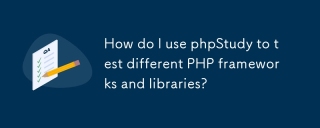 How do I use phpStudy to test different PHP frameworks and libraries?Mar 17, 2025 pm 06:00 PM
How do I use phpStudy to test different PHP frameworks and libraries?Mar 17, 2025 pm 06:00 PMThe article explains using phpStudy for testing PHP frameworks and libraries, focusing on setup, configuration, and troubleshooting. Key issues include version management and resolving common errors.


Hot AI Tools

Undresser.AI Undress
AI-powered app for creating realistic nude photos

AI Clothes Remover
Online AI tool for removing clothes from photos.

Undress AI Tool
Undress images for free

Clothoff.io
AI clothes remover

AI Hentai Generator
Generate AI Hentai for free.

Hot Article

Hot Tools

Atom editor mac version download
The most popular open source editor

MinGW - Minimalist GNU for Windows
This project is in the process of being migrated to osdn.net/projects/mingw, you can continue to follow us there. MinGW: A native Windows port of the GNU Compiler Collection (GCC), freely distributable import libraries and header files for building native Windows applications; includes extensions to the MSVC runtime to support C99 functionality. All MinGW software can run on 64-bit Windows platforms.

EditPlus Chinese cracked version
Small size, syntax highlighting, does not support code prompt function

Dreamweaver Mac version
Visual web development tools

Notepad++7.3.1
Easy-to-use and free code editor






