 System Tutorial
System Tutorial LINUX
LINUX Red Hat OpenShift Lightspeed: AI-powered Virtual Assistant For OpenShift Containers
Red Hat OpenShift Lightspeed: AI-powered Virtual Assistant For OpenShift ContainersRed Hat OpenShift Lightspeed: AI-powered Virtual Assistant For OpenShift Containers
Red Hat OpenShift Lightspeed: Your AI-Powered OpenShift Assistant
Red Hat OpenShift Lightspeed is a revolutionary generative AI virtual assistant designed to simplify OpenShift Container Platform management. This blog post explores its features, requirements, use cases, and limitations.
Table of Contents
- What is OpenShift Lightspeed?
- Key Features and Capabilities
- Using OpenShift Lightspeed
- System Requirements
- Data Handling and Privacy
- Early Access Considerations
- Summary
What is OpenShift Lightspeed?
Lightspeed enhances the OpenShift user experience by providing intelligent assistance via a natural language interface within the OpenShift web console. It boosts productivity and efficiency by offering expert guidance, troubleshooting, and knowledge based on Red Hat's hybrid cloud expertise. Crucially, Lightspeed may share user input with third-party Large Language Model (LLM) providers such as OpenAI, Azure OpenAI, or WatsonX. Currently in Developer Preview, it's not suitable for production environments.
Key Features and Capabilities
- Natural Language Interaction: Use plain English questions and commands.
- Troubleshooting and Guidance: Get step-by-step solutions for OpenShift issues (e.g., operator installation, pod scaling).
- Cluster Resource Analysis: Query cluster resource information (e.g., the number of pods in a namespace).
- Documentation Access: Direct links to relevant OpenShift documentation.
- Object Analysis: Analyze cluster objects (YAML files, logs, events) for insights.
Using OpenShift Lightspeed
Lightspeed is integrated into the OpenShift web console. Ask OpenShift-related questions in English. For example: "How do I install the Red Hat OpenShift Virtualization operator?" or "How to automatically scale a pod?".

Lightspeed provides step-by-step guidance, commands, and potentially YAML files.

While Lightspeed doesn't directly interact with the cluster, it offers commands to achieve user goals. For instance, it can provide the command to determine the number of pods in a namespace.

It also links to official documentation for further learning.
System Requirements
- OpenShift Cluster: Red Hat OpenShift Container Platform 4.15 or later on x86 hardware.
- Internet Access: Cluster internet connectivity and enabled telemetry (for the developer preview).
- LLM Subscription: A trial or paid subscription to a supported LLM provider (OpenAI, Azure OpenAI, WatsonX) for API access. While primarily supporting SaaS LLMs, connecting to self-hosted models claiming OpenAI API compatibility might work but is unsupported.
The OpenShift Lightspeed operator is available in the Operator Hub, with online documentation.
Data Handling and Privacy
Lightspeed collects user interactions (chat messages, feedback), which may contain sensitive cluster information.
Key Data Usage Points:
- Limited Data Redaction: The developer preview has limited capabilities to filter sensitive data before sending it to the LLM provider. Avoid entering confidential data.
- Data Usage Agreement: Using Lightspeed implies consent for Red Hat to use all exchanged messages.
- Transcript Logging: Conversation transcripts are temporarily logged and sent to Red Hat every two hours.
- Feedback Collection: User feedback (score, text, query, response) is collected.
- Data Security: Data is handled via the Red Hat Insights system, subject to its security policies.
- Data Deletion: Data deletion requests can be made at the end of the developer preview.
Early Access Considerations
OpenShift Lightspeed is a Developer Preview:
- Not Production-Ready: Not suitable for production or business-critical workloads.
- Limited Support: No formal support from Red Hat.
- Subject to Change: Features may change or be removed without notice.
Summary
Red Hat OpenShift Lightspeed is a promising generative AI application for improving the OpenShift user experience. While in its early stages, it offers significant potential for streamlining operations, troubleshooting, and learning. Its future development will be key to realizing its full potential.
References and Image Sources:
- Developer preview of Red Hat OpenShift Lightspeed
- About OpenShift Lightspeed
- Red Hat OpenShift
The above is the detailed content of Red Hat OpenShift Lightspeed: AI-powered Virtual Assistant For OpenShift Containers. For more information, please follow other related articles on the PHP Chinese website!
 Warehouse: A GUI for Effortlessly Handling Flatpak AppsMay 09, 2025 am 11:30 AM
Warehouse: A GUI for Effortlessly Handling Flatpak AppsMay 09, 2025 am 11:30 AMA GUI for Effortless Flatpak Management: Introducing Warehouse Managing a growing collection of Flatpak applications can be cumbersome using only the command line. Enter Warehouse, a user-friendly graphical interface designed to streamline Flatpak a
 8 Powerful Linux Commands to Identify Hard Drive BottlenecksMay 09, 2025 am 11:03 AM
8 Powerful Linux Commands to Identify Hard Drive BottlenecksMay 09, 2025 am 11:03 AMThis article provides a comprehensive guide to identifying and resolving hard drive bottlenecks in Linux systems. Experienced server administrators will find this particularly useful. Slow disk operations can severely impact application performance,
 4 Best QR Code Generators for Linux UsersMay 09, 2025 am 10:27 AM
4 Best QR Code Generators for Linux UsersMay 09, 2025 am 10:27 AMEfficient QR code generation tool under Linux system In today's digital world, QR codes have become a way to quickly and conveniently share information, simplifying data access from URLs, texts, contacts, Wi-Fi credentials, and even payment information. Linux users can use a variety of tools to create QR codes efficiently. Let's take a look at some popular QR code generators that can be used directly on Linux systems. QRencode QRencode is a lightweight command line tool for generating QR codes on Linux. It is well-received for its simplicity and efficiency and is popular with Linux users who prefer direct methods. Using QRencode, you can use the URL,
 elementary OS 8: A User-Friendly Linux for macOS and WindowsMay 09, 2025 am 10:19 AM
elementary OS 8: A User-Friendly Linux for macOS and WindowsMay 09, 2025 am 10:19 AMElementary OS 8 Circe: A Smooth and Stylish Linux Experience Elementary OS, a Ubuntu-based Linux distribution, has evolved from a simple theme pack into a fully-fledged, independent operating system. Known for its user-friendly interface, elegant de
 40 Linux Commands for Every Machine Learning EngineerMay 09, 2025 am 10:06 AM
40 Linux Commands for Every Machine Learning EngineerMay 09, 2025 am 10:06 AMMastering Linux is crucial for any machine learning (ML) engineer. Its command-line interface offers unparalleled flexibility and control, streamlining workflows and boosting productivity. This article outlines essential Linux commands, explained fo
 Arch Linux Cheat Sheet: Essential Commands for BeginnersMay 09, 2025 am 09:54 AM
Arch Linux Cheat Sheet: Essential Commands for BeginnersMay 09, 2025 am 09:54 AMArch Linux: A Beginner's Command-Line Cheat Sheet Arch Linux offers unparalleled control but can feel daunting for newcomers. This cheat sheet provides essential commands to confidently manage your system. System Information & Updates These com
 How to Install Scikit-learn for Machine Learning on LinuxMay 09, 2025 am 09:53 AM
How to Install Scikit-learn for Machine Learning on LinuxMay 09, 2025 am 09:53 AMThis guide provides a comprehensive walkthrough of installing and using the Scikit-learn machine learning library on Linux systems. Scikit-learn (sklearn) is a powerful, open-source Python library offering a wide array of tools for various machine l
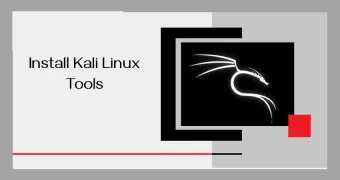 How to Install Kali Linux Tools in UbuntuMay 09, 2025 am 09:46 AM
How to Install Kali Linux Tools in UbuntuMay 09, 2025 am 09:46 AMThis guide explains how to leverage Docker for accessing Kali Linux tools, a safer and more efficient alternative to outdated methods like Katoolin. Katoolin is no longer actively maintained and may cause compatibility problems on modern systems. Do


Hot AI Tools

Undresser.AI Undress
AI-powered app for creating realistic nude photos

AI Clothes Remover
Online AI tool for removing clothes from photos.

Undress AI Tool
Undress images for free

Clothoff.io
AI clothes remover

Video Face Swap
Swap faces in any video effortlessly with our completely free AI face swap tool!

Hot Article

Hot Tools

SecLists
SecLists is the ultimate security tester's companion. It is a collection of various types of lists that are frequently used during security assessments, all in one place. SecLists helps make security testing more efficient and productive by conveniently providing all the lists a security tester might need. List types include usernames, passwords, URLs, fuzzing payloads, sensitive data patterns, web shells, and more. The tester can simply pull this repository onto a new test machine and he will have access to every type of list he needs.

DVWA
Damn Vulnerable Web App (DVWA) is a PHP/MySQL web application that is very vulnerable. Its main goals are to be an aid for security professionals to test their skills and tools in a legal environment, to help web developers better understand the process of securing web applications, and to help teachers/students teach/learn in a classroom environment Web application security. The goal of DVWA is to practice some of the most common web vulnerabilities through a simple and straightforward interface, with varying degrees of difficulty. Please note that this software

SublimeText3 Mac version
God-level code editing software (SublimeText3)

SublimeText3 English version
Recommended: Win version, supports code prompts!

SublimeText3 Linux new version
SublimeText3 Linux latest version





