 Operation and Maintenance
Operation and Maintenance Apache
Apache How do I use Apache for A/B testing with mod_vhost_alias and mod_rewrite?
How do I use Apache for A/B testing with mod_vhost_alias and mod_rewrite?How to Use Apache for A/B Testing with mod_vhost_alias and mod_rewrite
Using Apache's mod_vhost_alias and mod_rewrite for A/B testing involves creating multiple virtual hosts, each serving a different version of your website (A or B). mod_vhost_alias allows you to easily manage these virtual hosts, while mod_rewrite helps direct traffic to the appropriate version based on a chosen split percentage. Here's a step-by-step guide:
-
Create Virtual Hosts: You'll need at least two virtual hosts, one for version A and one for version B. These are defined in your Apache configuration file (usually
/etc/apache2/sites-available/or a similar location, depending on your system). Each virtual host will point to a separate directory containing the respective version's files.<VirtualHost *:80> ServerName a.example.com ServerAlias www.a.example.com DocumentRoot /var/www/example.com/version-a <Directory /var/www/example.com/version-a> AllowOverride All Require all granted </Directory> </VirtualHost> <VirtualHost *:80> ServerName b.example.com ServerAlias www.b.example.com DocumentRoot /var/www/example.com/version-b <Directory /var/www/example.com/version-b> AllowOverride All Require all granted </Directory> </VirtualHost> -
Implement Traffic Splitting with mod_rewrite: Create a third virtual host (or modify an existing one) that acts as a "front-end" for your A/B test. This virtual host will use
mod_rewriteto redirect incoming traffic to eithera.example.comorb.example.combased on a percentage. You can achieve this using theRewriteCondandRewriteRuledirectives. For example, to split traffic 50/50:<VirtualHost *:80> ServerName example.com ServerAlias www.example.com RewriteEngine On RewriteCond %{ENV:RANDOM} <50 RewriteRule ^(.*)$ http://a.example.com/$1 [P] RewriteRule ^(.*)$ http://b.example.com/$1 [P] </VirtualHost>This uses an environment variable
RANDOM(which you'll need to set up appropriately – see the next section) to generate a random number. If the number is less than 50, it redirects to version A; otherwise, it redirects to version B. The[P]flag is crucial; it performs a proxy pass, ensuring that the browser seesexample.comas the originating server. -
Setting up the RANDOM environment variable: You might need to add a custom module or use a different method to generate the random number. One common approach is to use
mod_unique_idto generate a unique ID and then use a hash function (like modulo) to map the ID to a range of numbers that can be compared with your split percentages. This approach avoids generating the same random number for every request from the same IP, which could skew your results. -
Enable the virtual hosts: Enable the newly created virtual hosts using the appropriate Apache commands (e.g.,
a2ensite example.com,a2ensite a.example.com,a2ensite b.example.comand then restart Apache).
This setup allows you to manage and deploy different versions of your website independently while directing traffic according to your desired split. Remember to adjust the paths and server names to match your actual setup.
Can I Use mod_rewrite to Effectively Split Traffic for A/B Testing Within Apache's Virtual Host Setup?
Yes, as demonstrated above, mod_rewrite is a powerful tool for splitting traffic in Apache's virtual host setup. However, it's crucial to use it correctly to avoid performance issues and ensure accurate A/B testing. The example above shows a basic 50/50 split. For more complex splits (e.g., 70/30, 80/20), you'll need to adjust the RewriteCond accordingly. It's also important to consider using a more robust random number generation method than simply relying on the environment variable RANDOM for fairness and accuracy.
What Are the Potential Performance Implications of Using mod_vhost_alias and mod_rewrite for A/B Testing in Apache?
Using mod_vhost_alias and mod_rewrite for A/B testing introduces some performance overhead:
-
Rewrite Rule Processing:
mod_rewriterequires Apache to process the rewrite rules for every request. This adds processing time, especially with complex rules or high traffic volume. - Multiple Virtual Hosts: Managing multiple virtual hosts, even if they're relatively simple, adds a small amount of overhead to Apache's configuration and processing.
-
Proxy Pass Overhead: The
[P]flag in theRewriteRuleadds overhead because it involves an internal redirect.
The impact of this overhead depends on several factors, including the complexity of your rewrite rules, the number of virtual hosts, and the traffic volume. For high-traffic websites, this overhead can become significant. Consider optimizing your rewrite rules and using caching mechanisms (like Varnish or Nginx) to mitigate performance impacts. For extremely high-traffic sites, a dedicated A/B testing platform might be a more efficient solution.
How Can I Track and Analyze the Results of My A/B Test When Using Apache, mod_vhost_alias, and mod_rewrite?
Tracking and analyzing A/B test results when using Apache, mod_vhost_alias, and mod_rewrite requires integrating a separate analytics solution. Apache itself doesn't provide A/B testing analytics. You'll need to use a tool that can track user behavior across your different website versions.
Common options include:
- Google Analytics: Implement Google Analytics on both versions (A and B) of your website. You can then create custom reports or use Google Optimize to compare key metrics like conversion rates, bounce rates, and time on site between the two versions.
- Other Analytics Platforms: Many other analytics platforms (e.g., Adobe Analytics, Mixpanel, Optimizely) offer similar capabilities and may be better suited to your specific needs.
Remember to carefully plan your tracking strategy. Ensure that your analytics setup accurately captures user behavior on each version of your website, including page views, conversions, and other relevant metrics. This accurate data will allow you to make informed decisions based on the results of your A/B test. You should also consider using unique identifiers (cookies or other methods) to track users across versions, ensuring accurate attribution of conversions.
The above is the detailed content of How do I use Apache for A/B testing with mod_vhost_alias and mod_rewrite?. For more information, please follow other related articles on the PHP Chinese website!
 Apache's Legacy: What Made It Famous?Apr 15, 2025 am 12:19 AM
Apache's Legacy: What Made It Famous?Apr 15, 2025 am 12:19 AMApachebecamefamousduetoitsopen-sourcenature,modulardesign,andstrongcommunitysupport.1)Itsopen-sourcemodelandpermissiveApacheLicenseencouragedwidespreadadoption.2)Themodulararchitectureallowedforextensivecustomizationandadaptability.3)Avibrantcommunit
 The Advantages of Apache: Performance and FlexibilityApr 14, 2025 am 12:08 AM
The Advantages of Apache: Performance and FlexibilityApr 14, 2025 am 12:08 AMApache's performance and flexibility make it stand out in a web server. 1) Performance advantages are reflected in efficient processing and scalability, which are implemented through multi-process and multi-threaded models. 2) Flexibility stems from the flexibility of modular design and configuration, allowing modules to be loaded and server behavior adjusted according to requirements.
 What to do if the apache80 port is occupiedApr 13, 2025 pm 01:24 PM
What to do if the apache80 port is occupiedApr 13, 2025 pm 01:24 PMWhen the Apache 80 port is occupied, the solution is as follows: find out the process that occupies the port and close it. Check the firewall settings to make sure Apache is not blocked. If the above method does not work, please reconfigure Apache to use a different port. Restart the Apache service.
 How to solve the problem that apache cannot be startedApr 13, 2025 pm 01:21 PM
How to solve the problem that apache cannot be startedApr 13, 2025 pm 01:21 PMApache cannot start because the following reasons may be: Configuration file syntax error. Conflict with other application ports. Permissions issue. Out of memory. Process deadlock. Daemon failure. SELinux permissions issues. Firewall problem. Software conflict.
 How to set the cgi directory in apacheApr 13, 2025 pm 01:18 PM
How to set the cgi directory in apacheApr 13, 2025 pm 01:18 PMTo set up a CGI directory in Apache, you need to perform the following steps: Create a CGI directory such as "cgi-bin", and grant Apache write permissions. Add the "ScriptAlias" directive block in the Apache configuration file to map the CGI directory to the "/cgi-bin" URL. Restart Apache.
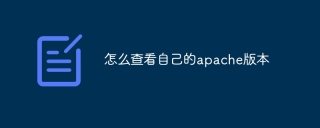 How to view your apache versionApr 13, 2025 pm 01:15 PM
How to view your apache versionApr 13, 2025 pm 01:15 PMThere are 3 ways to view the version on the Apache server: via the command line (apachectl -v or apache2ctl -v), check the server status page (http://<server IP or domain name>/server-status), or view the Apache configuration file (ServerVersion: Apache/<version number>).
 How to restart the apache serverApr 13, 2025 pm 01:12 PM
How to restart the apache serverApr 13, 2025 pm 01:12 PMTo restart the Apache server, follow these steps: Linux/macOS: Run sudo systemctl restart apache2. Windows: Run net stop Apache2.4 and then net start Apache2.4. Run netstat -a | findstr 80 to check the server status.
 How to delete more than server names of apacheApr 13, 2025 pm 01:09 PM
How to delete more than server names of apacheApr 13, 2025 pm 01:09 PMTo delete an extra ServerName directive from Apache, you can take the following steps: Identify and delete the extra ServerName directive. Restart Apache to make the changes take effect. Check the configuration file to verify changes. Test the server to make sure the problem is resolved.


Hot AI Tools

Undresser.AI Undress
AI-powered app for creating realistic nude photos

AI Clothes Remover
Online AI tool for removing clothes from photos.

Undress AI Tool
Undress images for free

Clothoff.io
AI clothes remover

AI Hentai Generator
Generate AI Hentai for free.

Hot Article

Hot Tools

Dreamweaver CS6
Visual web development tools

Safe Exam Browser
Safe Exam Browser is a secure browser environment for taking online exams securely. This software turns any computer into a secure workstation. It controls access to any utility and prevents students from using unauthorized resources.

SublimeText3 Linux new version
SublimeText3 Linux latest version

MantisBT
Mantis is an easy-to-deploy web-based defect tracking tool designed to aid in product defect tracking. It requires PHP, MySQL and a web server. Check out our demo and hosting services.

WebStorm Mac version
Useful JavaScript development tools





