When is thumbs.db Created?
Thumbs.db files are created by Windows operating systems to store thumbnail previews of images and other files within a folder. This caching mechanism speeds up the display of thumbnails in Windows Explorer and other applications that utilize thumbnail previews. The creation process is automatic and typically happens when you first open a folder containing images or other supported file types. Windows generates the thumbs.db file in the same folder where the images reside. It's not a real-time process; the thumbnails aren't generated instantly upon the addition of a new file. Instead, Windows generates them on demand, usually when you open the folder or browse its contents. The exact timing depends on various factors such as system resources, the number of files in the folder, and the file types present. Sometimes, even if you've viewed the thumbnails before, Windows might regenerate the thumbs.db file to refresh the previews or accommodate changes in file contents.
Can I Delete thumbs.db Files Safely?
Yes, you can generally delete thumbs.db files safely. They are cache files, meaning that they are not essential for the functionality of your system or the files they are associated with. Deleting them will not harm your images or other files. However, it will mean that the next time you open the folder, Windows will need to regenerate the thumbnails, which may result in a slight delay as it processes the files again. While deleting them is harmless, it's not usually necessary unless you're trying to save disk space. The size of thumbs.db files is usually relatively small, and the space they consume is often negligible. It's generally recommended to only delete thumbs.db files if you are short on disk space and need to reclaim some storage.
What does the thumbs.db file contain?
The thumbs.db file contains thumbnail previews of images and other supported file types within the folder where it's located. These previews are stored in a proprietary format by Windows. The file doesn't contain the original images themselves, just smaller, compressed versions suitable for quick display in the file explorer. Beyond the thumbnail images, the file also contains metadata, including information about the associated files, such as their location, file names, and potentially some other attributes. However, this metadata is primarily used for efficient thumbnail management and is not intended for direct user access or modification. Attempting to open the thumbs.db file directly will likely result in unreadable data, as it is a binary file structured for internal Windows use.
How can I prevent thumbs.db files from being created?
There's no single built-in setting in Windows to completely prevent the creation of thumbs.db files. The thumbnail generation is a core feature of the operating system. However, there are a few workarounds you can try, although none are perfect solutions:
- Folder Properties: You can try setting the folder to "offline files," although this might affect other aspects of how the folder is handled by the system. This isn't a reliable method to prevent thumbs.db generation entirely.
- Third-Party Software: Some third-party file management tools or system utilities might offer options to disable or control thumbnail caching. However, it's important to research and choose reputable software to avoid potential security risks.
- Network Shares: If the folder is located on a network share, thumbs.db files are less likely to be created because the thumbnail generation process might be inhibited by the network environment. This isn't a reliable method for local folders.
- Using a Different Operating System: Other operating systems like macOS or Linux do not typically generate files analogous to thumbs.db. Switching to another OS would be a drastic measure, but it effectively prevents the creation of these files.
In most cases, the small size and harmless nature of thumbs.db files mean that attempting to prevent their creation is unnecessary. The minor convenience of having quick thumbnail previews usually outweighs the negligible disk space usage.
The above is the detailed content of when is thumbs.db created. For more information, please follow other related articles on the PHP Chinese website!
 How to Use Roblox Quick Login on PC/Phone? Here Is a Full Guide! - MiniToolApr 28, 2025 am 12:50 AM
How to Use Roblox Quick Login on PC/Phone? Here Is a Full Guide! - MiniToolApr 28, 2025 am 12:50 AMIf you want to log in to your Roblox account on a new device without inputting the password, Roblox Quick Login can help you do that. This post from php.cn tells you how to use the Roblox quick login feature with full steps.
 PS5 vs Xbox Series vs PC: Which One Is Best for Hogwarts Legacy - MiniToolApr 28, 2025 am 12:49 AM
PS5 vs Xbox Series vs PC: Which One Is Best for Hogwarts Legacy - MiniToolApr 28, 2025 am 12:49 AMHogwarts Legacy is out now on PS5, Xbox Series X/S, and PC. Which is best for Hogwarts Legacy? If you’re confused, don’t worry. In this post, php.cn provides a tutorial about Hogwarts Legacy PC vs PS5 vs Xbox Series X/S, and you can have a look.
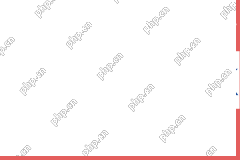 Download Realtek USB GbE Family Controller Drivers Windows 10/11 - MiniToolApr 28, 2025 am 12:48 AM
Download Realtek USB GbE Family Controller Drivers Windows 10/11 - MiniToolApr 28, 2025 am 12:48 AMIn this post, php.cn Software will show you some information about Realtek USB GbE Family Controller, including its definition, usage, and how to download the Realtek USB GbE Family Controller driver on your Windows 10/11 computer.
 Crucial T700 SSD Overview: It Has Record-Break Performance - MiniToolApr 28, 2025 am 12:47 AM
Crucial T700 SSD Overview: It Has Record-Break Performance - MiniToolApr 28, 2025 am 12:47 AMCrucial T700 PCIe Gen5 NVMe SSD has been released for a period. You can follow this post to learn the related information about this SSD that has record-break performance. In this post, we also introduce some php.cn software to help you manage the SS
 How to Download, Install, and Update RTX 4090 Drivers Win 10/11? - MiniToolApr 28, 2025 am 12:46 AM
How to Download, Install, and Update RTX 4090 Drivers Win 10/11? - MiniToolApr 28, 2025 am 12:46 AMIf you have a GeForce RTX 4090 Ti in hand, it is important to download and install the corresponding driver in time to make it work properly. If you are confused about how to do that, follow this guide on php.cn Website to get a detailed tutorial.
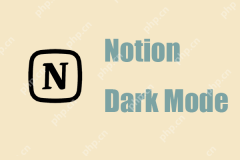 Notion Dark Mode: How to Turn on and off on Desktop & Mobile - MiniToolApr 28, 2025 am 12:45 AM
Notion Dark Mode: How to Turn on and off on Desktop & Mobile - MiniToolApr 28, 2025 am 12:45 AMMost people think that it is more harmful to look at a screen in the dark. The sharp light easily makes your eyes damaged. Therefore, many people will pursue a dark mode to lower the damage. But is it really useful? Is the dark mode available on Noti
 How to Fix Valheim Stuck on Loading Screen? - MiniToolApr 28, 2025 am 12:44 AM
How to Fix Valheim Stuck on Loading Screen? - MiniToolApr 28, 2025 am 12:44 AMIf you are complaining of Valheim stuck on loading screen and don’t know what to do. This guide on php.cn Website will help you to find suitable solutions. Try the solutions mentioned below one by one until your issue is gone.
 Power Tactics to Disable and Clear Run History on WindowsApr 28, 2025 am 12:43 AM
Power Tactics to Disable and Clear Run History on WindowsApr 28, 2025 am 12:43 AMIf you frequently use the Run window to directly open tools or documents, you will find the matching list gradually becomes longer and longer. Some people are searching for methods to clear Run history to make it look clean. This php.cn post might gi


Hot AI Tools

Undresser.AI Undress
AI-powered app for creating realistic nude photos

AI Clothes Remover
Online AI tool for removing clothes from photos.

Undress AI Tool
Undress images for free

Clothoff.io
AI clothes remover

Video Face Swap
Swap faces in any video effortlessly with our completely free AI face swap tool!

Hot Article

Hot Tools

SublimeText3 English version
Recommended: Win version, supports code prompts!

PhpStorm Mac version
The latest (2018.2.1) professional PHP integrated development tool

SecLists
SecLists is the ultimate security tester's companion. It is a collection of various types of lists that are frequently used during security assessments, all in one place. SecLists helps make security testing more efficient and productive by conveniently providing all the lists a security tester might need. List types include usernames, passwords, URLs, fuzzing payloads, sensitive data patterns, web shells, and more. The tester can simply pull this repository onto a new test machine and he will have access to every type of list he needs.

Notepad++7.3.1
Easy-to-use and free code editor

Atom editor mac version download
The most popular open source editor







