This article explains SQL window functions, powerful tools for advanced data analysis. It details their syntax, including PARTITION BY and ORDER BY clauses, and showcases their use in running totals, ranking, lagging/leading, and moving averages.
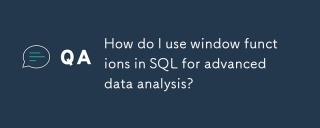
How to Use Window Functions in SQL for Advanced Data Analysis
Window functions, also known as analytic functions, are powerful tools in SQL that allow you to perform calculations across a set of table rows that are somehow related to the current row. Unlike aggregate functions (like SUM, AVG, COUNT) which group rows and return a single value for each group, window functions operate on a set of rows (the "window") without grouping them. This means you retain all the original rows in your result set, but with added calculated columns based on the window.
The basic syntax involves specifying the OVER clause after the function. This clause defines the window. Key components within the OVER clause are:
- PARTITION BY: This clause divides the result set into partitions. The window function is applied separately to each partition. Think of it as creating subgroups within your data. If omitted, the entire result set forms a single partition.
-
ORDER BY: This clause specifies the order of rows within each partition. This is crucial for functions like
RANK,ROW_NUMBER, andLAG/LEADthat are sensitive to row order. -
ROWS/RANGE: These clauses further refine the window by specifying which rows should be included in the calculation relative to the current row. For example,
ROWS BETWEEN 1 PRECEDING AND 1 FOLLOWINGincludes the current row, the preceding row, and the following row.RANGE BETWEEN UNBOUNDED PRECEDING AND CURRENT ROWincludes all rows from the beginning of the partition up to the current row.
For example, to calculate a running total of sales:
SELECT
order_date,
sales,
SUM(sales) OVER (ORDER BY order_date) as running_total
FROM
sales_table;This query calculates the cumulative sum of sales up to each order date. The ORDER BY clause is essential here. Without it, the running total would be unpredictable.
Common Use Cases for Window Functions in SQL
Window functions are remarkably versatile and have many applications in data analysis. Some common use cases include:
- Running Totals/Averages: Calculating cumulative sums, averages, or other aggregates over a sequence of rows, as demonstrated in the previous example. This is useful for trend analysis.
-
Ranking and Ordering: Assigning ranks or row numbers to rows within partitions. This is helpful for identifying top performers, outliers, or prioritizing data. Functions like
RANK(),ROW_NUMBER(),DENSE_RANK(), andNTILE()are used here. -
Lagging and Leading: Accessing values from previous or subsequent rows within the same partition. This is useful for comparing changes over time or identifying trends.
LAG()andLEAD()functions are employed. - Calculating Moving Averages: Calculating averages over a sliding window of rows. This smooths out fluctuations in data and highlights underlying trends.
- Data Partitioning and Aggregation: Combining partitioning with aggregate functions allows for sophisticated analysis. For example, finding the top N sales per region.
How Window Functions Improve Performance Compared to Traditional SQL Queries
Window functions often outperform traditional SQL queries that achieve similar results using self-joins or subqueries. This is because:
- Reduced Data Processing: Window functions typically process the data only once, whereas self-joins or subqueries might involve multiple passes over the data, leading to increased I/O operations and processing time.
- Optimized Execution Plans: Database optimizers are often better at optimizing queries using window functions, resulting in more efficient execution plans.
- Simplified Query Logic: Window functions usually lead to more concise and readable SQL code, reducing the complexity of the query and making it easier to understand and maintain.
However, it's important to note that performance gains depend on several factors, including the size of the dataset, the complexity of the query, and the specific database system being used. In some cases, a well-optimized traditional query might still outperform a window function query.
Examples of Complex SQL Queries That Benefit from Using Window Functions
Consider these scenarios where window functions significantly simplify complex queries:
Scenario 1: Finding the top 3 products per category based on sales.
Without window functions, this would require a self-join or subquery for each category. With window functions:
WITH RankedSales AS (
SELECT
product_name,
category,
sales,
RANK() OVER (PARTITION BY category ORDER BY sales DESC) as sales_rank
FROM
products
)
SELECT
product_name,
category,
sales
FROM
RankedSales
WHERE
sales_rank <= 3;Scenario 2: Calculating the percentage change in sales compared to the previous month.
Using LAG() significantly simplifies this:
SELECT
order_date,
sales,
(sales - LAG(sales, 1, 0) OVER (ORDER BY order_date)) * 100.0 / LAG(sales, 1, 1) OVER (ORDER BY order_date) as percentage_change
FROM
sales_table;These examples illustrate how window functions can drastically reduce the complexity and improve the readability and performance of complex SQL queries. They are a powerful tool for advanced data analysis and should be a key part of any SQL developer's toolkit.
The above is the detailed content of How do I use window functions in SQL for advanced data analysis?. For more information, please follow other related articles on the PHP Chinese website!
 OLTP vs OLAP: What about big data?May 14, 2025 am 12:06 AM
OLTP vs OLAP: What about big data?May 14, 2025 am 12:06 AMOLTPandOLAParebothessentialforbigdata:OLTPhandlesreal-timetransactions,whileOLAPanalyzeslargedatasets.1)OLTPrequiresscalingwithtechnologieslikeNoSQLforbigdata,facingchallengesinconsistencyandsharding.2)OLAPusesHadoopandSparktoprocessbigdata,withsetup
 What is Pattern Matching in SQL and How Does It Work?May 13, 2025 pm 04:09 PM
What is Pattern Matching in SQL and How Does It Work?May 13, 2025 pm 04:09 PMPatternmatchinginSQLusestheLIKEoperatorandregularexpressionstosearchfortextpatterns.Itenablesflexibledataqueryingwithwildcardslike%and_,andregexforcomplexmatches.It'sversatilebutrequirescarefulusetoavoidperformanceissuesandoveruse.
 Learning SQL: Understanding the Challenges and RewardsMay 11, 2025 am 12:16 AM
Learning SQL: Understanding the Challenges and RewardsMay 11, 2025 am 12:16 AMLearning SQL requires mastering basic knowledge, core queries, complex JOIN operations and performance optimization. 1. Understand basic concepts such as tables, rows, and columns and different SQL dialects. 2. Proficient in using SELECT statements for querying. 3. Master the JOIN operation to obtain data from multiple tables. 4. Optimize query performance, avoid common errors, and use index and EXPLAIN commands.
 SQL: Unveiling Its Purpose and FunctionalityMay 10, 2025 am 12:20 AM
SQL: Unveiling Its Purpose and FunctionalityMay 10, 2025 am 12:20 AMThe core concepts of SQL include CRUD operations, query optimization and performance improvement. 1) SQL is used to manage and operate relational databases and supports CRUD operations. 2) Query optimization involves the parsing, optimization and execution stages. 3) Performance improvement can be achieved through the use of indexes, avoiding SELECT*, selecting the appropriate JOIN type and pagination query.
 SQL Security Best Practices: Protecting Your Database from VulnerabilitiesMay 09, 2025 am 12:23 AM
SQL Security Best Practices: Protecting Your Database from VulnerabilitiesMay 09, 2025 am 12:23 AMBest practices to prevent SQL injection include: 1) using parameterized queries, 2) input validation, 3) minimum permission principle, and 4) using ORM framework. Through these methods, the database can be effectively protected from SQL injection and other security threats.
 MySQL: A Practical Application of SQLMay 08, 2025 am 12:12 AM
MySQL: A Practical Application of SQLMay 08, 2025 am 12:12 AMMySQL is popular because of its excellent performance and ease of use and maintenance. 1. Create database and tables: Use the CREATEDATABASE and CREATETABLE commands. 2. Insert and query data: operate data through INSERTINTO and SELECT statements. 3. Optimize query: Use indexes and EXPLAIN statements to improve performance.
 Comparing SQL and MySQL: Syntax and FeaturesMay 07, 2025 am 12:11 AM
Comparing SQL and MySQL: Syntax and FeaturesMay 07, 2025 am 12:11 AMThe difference and connection between SQL and MySQL are as follows: 1.SQL is a standard language used to manage relational databases, and MySQL is a database management system based on SQL. 2.SQL provides basic CRUD operations, and MySQL adds stored procedures, triggers and other functions on this basis. 3. SQL syntax standardization, MySQL has been improved in some places, such as LIMIT used to limit the number of returned rows. 4. In the usage example, the query syntax of SQL and MySQL is slightly different, and the JOIN and GROUPBY of MySQL are more intuitive. 5. Common errors include syntax errors and performance issues. MySQL's EXPLAIN command can be used for debugging and optimizing queries.
 SQL: A Guide for Beginners - Is It Easy to Learn?May 06, 2025 am 12:06 AM
SQL: A Guide for Beginners - Is It Easy to Learn?May 06, 2025 am 12:06 AMSQLiseasytolearnforbeginnersduetoitsstraightforwardsyntaxandbasicoperations,butmasteringitinvolvescomplexconcepts.1)StartwithsimplequerieslikeSELECT,INSERT,UPDATE,DELETE.2)PracticeregularlyusingplatformslikeLeetCodeorSQLFiddle.3)Understanddatabasedes


Hot AI Tools

Undresser.AI Undress
AI-powered app for creating realistic nude photos

AI Clothes Remover
Online AI tool for removing clothes from photos.

Undress AI Tool
Undress images for free

Clothoff.io
AI clothes remover

Video Face Swap
Swap faces in any video effortlessly with our completely free AI face swap tool!

Hot Article

Hot Tools

SublimeText3 Mac version
God-level code editing software (SublimeText3)

Zend Studio 13.0.1
Powerful PHP integrated development environment

Safe Exam Browser
Safe Exam Browser is a secure browser environment for taking online exams securely. This software turns any computer into a secure workstation. It controls access to any utility and prevents students from using unauthorized resources.

SublimeText3 English version
Recommended: Win version, supports code prompts!

PhpStorm Mac version
The latest (2018.2.1) professional PHP integrated development tool







