This article covers creating and managing Oracle databases, encompassing installation, database creation (using DBCA), and ongoing maintenance. Key aspects discussed include user/privilege management, space management, backup/recovery, performance m
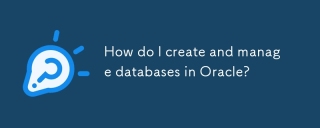
Creating and Managing Oracle Databases
Creating and managing Oracle databases involves several key steps, from initial setup to ongoing maintenance. First, you'll need to install the Oracle Database software on your server. This involves downloading the appropriate version for your operating system and following the installation instructions carefully. After installation, you can create a new database using the Database Configuration Assistant (DBCA). DBCA provides a user-friendly interface to define parameters like database name, character set, storage location, and the type of database (e.g., single-instance, RAC). You'll also need to specify the system password for the SYS and SYSTEM accounts, which are crucial for administrative tasks.
Once the database is created, management involves several ongoing activities. These include:
- User and Privilege Management: Creating and managing user accounts, granting appropriate privileges based on the principle of least privilege, and revoking access as needed. This is critical for security. Tools like SQL*Plus and SQL Developer can be used for these tasks.
- Space Management: Monitoring tablespace usage and adding or resizing tablespaces to accommodate data growth. Regularly checking for fragmented space and performing defragmentation when necessary improves performance.
- Backup and Recovery: Implementing a robust backup and recovery strategy using RMAN (Recovery Manager). This includes regular backups (full, incremental, and/or differential), archiving redo logs, and testing recovery procedures to ensure data integrity and availability.
- Performance Monitoring: Using tools like AWR (Automatic Workload Repository) and Statspack to monitor database performance metrics such as CPU usage, I/O wait times, and query execution times. This helps identify bottlenecks and optimize performance.
- Patching and Upgrading: Regularly applying Oracle patches to address security vulnerabilities and bug fixes. Planning and executing database upgrades to newer versions to take advantage of performance enhancements and new features.
Optimizing Oracle Database Performance
Optimizing Oracle database performance requires a multi-faceted approach focusing on various aspects of the database system. Key strategies include:
- Database Design: Proper database design is paramount. This includes normalizing tables to reduce data redundancy, choosing appropriate data types, and creating efficient indexes. Understanding query patterns and optimizing table structures to match these patterns is crucial.
- SQL Tuning: Writing efficient SQL queries is essential. This involves using appropriate indexing strategies, avoiding full table scans, and optimizing joins. Tools like SQL Developer and the SQL Tuning Advisor can help identify areas for improvement in existing SQL code.
- Hardware Optimization: Ensuring sufficient hardware resources (CPU, memory, and disk I/O) is critical. Using fast storage devices (like SSDs) significantly improves performance, especially for I/O-intensive operations.
- Indexing: Creating appropriate indexes on frequently queried columns significantly speeds up data retrieval. However, excessive indexing can slow down data modification operations, so a balance must be struck.
- Caching: Optimizing the use of database buffers (shared pool, buffer cache) is crucial. Properly sizing these caches based on workload characteristics improves performance by reducing disk I/O.
- Partitioning: For very large tables, partitioning can improve query performance by allowing queries to access only relevant partitions.
- Parallel Execution: Utilizing parallel query execution for large data processing tasks can dramatically reduce execution time.
Securing Oracle Databases Against Unauthorized Access
Securing Oracle databases requires a layered approach encompassing various security measures:
- Strong Passwords and Authentication: Enforcing strong passwords for all database users and implementing robust authentication mechanisms, including multi-factor authentication where possible. Regular password changes are also vital.
- Principle of Least Privilege: Granting users only the necessary privileges to perform their tasks. Avoid granting excessive privileges to any user account.
- Network Security: Restricting network access to the database server using firewalls and network segmentation. Only allow access from authorized IP addresses and networks.
- Database Auditing: Enabling database auditing to track user activity and identify potential security breaches. Regularly reviewing audit logs is crucial for detecting suspicious behavior.
- Data Encryption: Encrypting sensitive data both at rest (using Transparent Data Encryption – TDE) and in transit (using SSL/TLS) protects against unauthorized access even if the database is compromised.
- Regular Security Patching: Applying security patches promptly to address known vulnerabilities is essential. Staying up-to-date with Oracle's security advisories is crucial.
- Vulnerability Scanning: Regularly scanning the database for vulnerabilities using security tools can help proactively identify and mitigate potential risks.
Troubleshooting Oracle Database Errors
Troubleshooting Oracle database errors involves a systematic approach:
- Error Message Analysis: Carefully examine the error message. The error message often provides clues about the cause of the problem. Consult Oracle documentation for explanations of specific error codes.
- Alert Log Review: The alert log contains information about database events, including errors and warnings. Reviewing the alert log can help pinpoint the source of the problem.
- Trace Files: Oracle trace files provide detailed information about database operations. Analyzing trace files can be helpful in diagnosing complex issues.
- AWR Reports: Automatic Workload Repository (AWR) reports provide performance statistics that can help identify performance bottlenecks that may be contributing to errors.
- Database Monitoring Tools: Utilize database monitoring tools to track resource usage, identify performance issues, and detect potential problems before they escalate into errors.
- Check for Resource Constraints: Verify that the database server has sufficient resources (CPU, memory, disk space) to operate efficiently.
- Check Network Connectivity: Ensure that network connectivity to the database server is functioning correctly.
- Check for Deadlocks: Deadlocks can occur when two or more processes are waiting for each other to release resources. Identifying and resolving deadlocks is crucial.
- Consult Oracle Documentation: Oracle provides extensive documentation that can be invaluable in troubleshooting database errors. Search for specific error messages or symptoms to find solutions.
The above is the detailed content of How do I create and manage databases in Oracle?. For more information, please follow other related articles on the PHP Chinese website!
 MySQL vs. Oracle: Understanding Licensing and CostMay 03, 2025 am 12:19 AM
MySQL vs. Oracle: Understanding Licensing and CostMay 03, 2025 am 12:19 AMMySQL uses GPL and commercial licenses for small and open source projects; Oracle uses commercial licenses for enterprises that require high performance. MySQL's GPL license is free, and commercial licenses require payment; Oracle license fees are calculated based on processors or users, and the cost is relatively high.
 Oracle: From Databases to Cloud ServicesMay 02, 2025 am 12:05 AM
Oracle: From Databases to Cloud ServicesMay 02, 2025 am 12:05 AMOracle's evolution from database to cloud services demonstrates its strong technical strength and market insight. 1. Oracle originated in the 1970s and is famous for its relational database management system, and has launched innovative functions such as PL/SQL. 2. The core of Oracle database is relational model and SQL optimization, which supports multi-tenant architecture. 3. Oracle cloud services provide IaaS, PaaS and SaaS through OCI, and AutonomousDatabase performs well. 4. When using Oracle, you need to pay attention to the complex licensing model, performance optimization and data security issues in cloud migration.
 Oracle and MySQL: Exploring Data Management ApproachesMay 01, 2025 am 12:13 AM
Oracle and MySQL: Exploring Data Management ApproachesMay 01, 2025 am 12:13 AMOracle is suitable for enterprise-level applications that require high performance and complex queries, and MySQL is suitable for web applications that are rapidly developed and deployed. 1. Oracle supports complex transaction processing and high availability, suitable for financial and large ERP systems. 2.MySQL emphasizes ease of use and open source support, and is widely used in small and medium-sized enterprises and Internet projects.
 MySQL vs. Oracle: A Look at the User ExperienceApr 30, 2025 am 12:12 AM
MySQL vs. Oracle: A Look at the User ExperienceApr 30, 2025 am 12:12 AMThe differences in user experience between MySQL and Oracle are mainly reflected in: 1. MySQL is simple and easy to use, suitable for quick access and high flexibility scenarios; 2. Oracle has powerful functions, suitable for scenarios that require enterprise-level support. MySQL's open source and free features attract startups and individual developers, while Oracle's complex features and tools meet the needs of large enterprises.
 MySQL and Oracle: Exploring Performance and ScalabilityApr 29, 2025 am 12:12 AM
MySQL and Oracle: Exploring Performance and ScalabilityApr 29, 2025 am 12:12 AMThe difference between MySQL and Oracle in performance and scalability is: 1. MySQL performs better on small to medium-sized data sets, suitable for fast scaling and efficient reading and writing; 2. Oracle has more advantages in handling large data sets and complex queries, suitable for high availability and complex business logic. MySQL extends through master-slave replication and sharding technologies, while Oracle achieves high availability and scalability through RAC.
 What Oracle Software Does: Key Functions and FeaturesApr 28, 2025 am 12:08 AM
What Oracle Software Does: Key Functions and FeaturesApr 28, 2025 am 12:08 AMKey features of Oracle software include multi-tenant architecture, advanced analytics and data mining, real-time application clustering (RAC), and automated management and monitoring. 1) A multi-tenant architecture allows for the management of multiple independent databases in one database instance, simplifying management and reducing costs. 2) Advanced analytics and data mining tools such as Oracle Advanced Analytics and OracleDataMining help extract insights from data. 3) Real-time application cluster (RAC) provides high availability and scalability, improving system fault tolerance and performance. 4) Automated management and monitoring tools such as Oracle EnterpriseManager (OEM) to automate daily maintenance tasks and monitor numbers in real time
 Oracle's Impact: Data Management and BeyondApr 27, 2025 am 12:11 AM
Oracle's Impact: Data Management and BeyondApr 27, 2025 am 12:11 AMOracle has a profound impact in the fields of data management and enterprise applications. Its database is known for its reliability, scalability and security, and is widely used in industries such as finance, medical care and government. Oracle's influence has also expanded to middleware and cloud computing fields such as WebLogicServer and OracleCloudInfrastructure (OCI), providing innovative solutions. Despite the competition in the open source database and cloud computing market, Oracle maintains its leading position through continuous innovation.
 Oracle: Exploring the Company's Mission and ValueApr 26, 2025 am 12:06 AM
Oracle: Exploring the Company's Mission and ValueApr 26, 2025 am 12:06 AMOracle's mission is to "help people see the value of data", and its core values include: 1) Customer first, 2) Integrity, 3) Innovation, and 4) Teamwork. These values guide Oracle's strategic decision-making and business innovation in the market.


Hot AI Tools

Undresser.AI Undress
AI-powered app for creating realistic nude photos

AI Clothes Remover
Online AI tool for removing clothes from photos.

Undress AI Tool
Undress images for free

Clothoff.io
AI clothes remover

Video Face Swap
Swap faces in any video effortlessly with our completely free AI face swap tool!

Hot Article

Hot Tools

MantisBT
Mantis is an easy-to-deploy web-based defect tracking tool designed to aid in product defect tracking. It requires PHP, MySQL and a web server. Check out our demo and hosting services.

WebStorm Mac version
Useful JavaScript development tools

SecLists
SecLists is the ultimate security tester's companion. It is a collection of various types of lists that are frequently used during security assessments, all in one place. SecLists helps make security testing more efficient and productive by conveniently providing all the lists a security tester might need. List types include usernames, passwords, URLs, fuzzing payloads, sensitive data patterns, web shells, and more. The tester can simply pull this repository onto a new test machine and he will have access to every type of list he needs.

SAP NetWeaver Server Adapter for Eclipse
Integrate Eclipse with SAP NetWeaver application server.

Dreamweaver Mac version
Visual web development tools







