 Database
Database MongoDB
MongoDB How do I use text search in MongoDB to search for documents containing specific keywords?
How do I use text search in MongoDB to search for documents containing specific keywords?How do I use text search in MongoDB to search for documents containing specific keywords?
This article details MongoDB's text search functionality using the $text operator. It covers index creation, query execution, language support, and performance optimization for large datasets. Techniques for improving accuracy, such as stemming an

How to Use Text Search in MongoDB to Search for Documents Containing Specific Keywords?
MongoDB's text search functionality leverages the $text operator within the find() query. This operator allows you to search for documents containing specific keywords across specified fields. You first need to create a text index on the fields you want to search. This index significantly speeds up the search process.
Here's how to do it:
1. Create a Text Index:
db.collection('myCollection').createIndex( { myField: "text" } )Replace myCollection with your collection name and myField with the field(s) you want to index. You can index multiple fields by providing an object like this: { field1: "text", field2: "text" }. This creates a single text index encompassing both fields.
2. Perform a Text Search:
Once the index is created, you can perform a text search using the $text operator:
db.collection('myCollection').find( { $text: { $search: "keyword1 keyword2" } } )This query searches for documents containing both "keyword1" and "keyword2" within the indexed fields. The $search operator accepts a space-separated list of keywords. MongoDB performs a logical AND operation by default. You can also use the $language option to specify the language for stemming and other language-specific processing.
3. Using Operators for More Control:
The $text operator offers further options for refining searches:
-
$search: Specifies the search terms. -
$language: Specifies the language for stemming and stop word removal (e.g., "english", "french"). -
$caseSensitive: Controls case sensitivity (defaults to false). -
$diacriticSensitive: Controls diacritic sensitivity (defaults to false).
Can MongoDB's Text Search Handle Different Languages and Character Sets Effectively?
Yes, MongoDB's text search handles different languages and character sets effectively, primarily through the use of the $language option within the $text operator. This option allows you to specify the language of your text, enabling MongoDB to utilize language-specific stemming algorithms, stop word removal, and other linguistic processing techniques. This improves the accuracy and relevance of search results for different languages. MongoDB supports a variety of languages out-of-the-box, and you can also use custom analyzers for greater control over the indexing and search process. Furthermore, MongoDB's UTF-8 encoding ensures proper handling of various character sets, supporting a wide range of international characters.
However, the effectiveness depends heavily on the correctness and completeness of the language specification within $language. For less common languages, you might need to implement custom analyzers to achieve optimal results.
What Are the Performance Considerations When Using Text Search in MongoDB with Large Datasets?
Using text search with large datasets necessitates careful consideration of performance. The primary factor affecting performance is the size and number of indexed fields. Indexing a very large number of fields or fields containing extremely long text strings can significantly increase index size and impact query speed. Furthermore, the complexity of your search query (e.g., multiple keywords, complex Boolean operations) also plays a role.
Here are some strategies to optimize performance:
- Index only necessary fields: Avoid indexing fields that are not frequently searched.
- Use appropriate data types: Storing text data in the appropriate string data type is crucial.
- Regularly monitor index size and query performance: Monitor your indexes and queries to identify potential bottlenecks.
- Consider sharding: For extremely large datasets, consider sharding your collection to distribute the data and indexing workload across multiple servers.
- Optimize your queries: Avoid overly complex search queries and use appropriate operators to refine your search criteria.
- Use appropriate hardware: Ensure sufficient server resources (CPU, memory, storage I/O) to handle the indexing and search operations.
How Can I Improve the Accuracy of My Text Search Results in MongoDB by Using Stemming or Other Techniques?
Improving the accuracy of text search results often involves techniques like stemming, stop word removal, and custom analyzers.
-
Stemming: Stemming reduces words to their root form (e.g., "running," "runs," and "ran" all become "run"). This helps match documents containing variations of the same word. MongoDB's built-in language support includes stemming. You specify the language using the
$languageoption in the$textoperator. - Stop Word Removal: Stop words are common words (e.g., "the," "a," "is") that are often irrelevant to searches. Removing them reduces noise and improves search accuracy. MongoDB's language support automatically handles stop word removal.
- Custom Analyzers: For more fine-grained control over text processing, you can create custom analyzers. This allows you to define your own stemming algorithms, stop word lists, and other text processing rules tailored to your specific needs and language. Custom analyzers provide the most flexibility but require more development effort.
- Synonyms: Define synonyms for keywords to broaden search results. This can be achieved using custom analyzers or by structuring your data to include synonym fields.
By carefully choosing the appropriate language in your $text queries and, when necessary, creating custom analyzers, you can significantly improve the precision and recall of your MongoDB text searches.
The above is the detailed content of How do I use text search in MongoDB to search for documents containing specific keywords?. For more information, please follow other related articles on the PHP Chinese website!
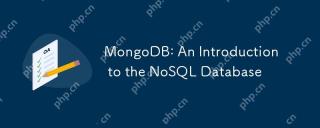 MongoDB: An Introduction to the NoSQL DatabaseApr 19, 2025 am 12:05 AM
MongoDB: An Introduction to the NoSQL DatabaseApr 19, 2025 am 12:05 AMMongoDB is a document-based NoSQL database that uses BSON format to store data, suitable for processing complex and unstructured data. 1) Its document model is flexible and suitable for frequently changing data structures. 2) MongoDB uses WiredTiger storage engine and query optimizer to support efficient data operations and queries. 3) Basic operations include inserting, querying, updating and deleting documents. 4) Advanced usage includes using an aggregation framework for complex data analysis. 5) Common errors include connection problems, query performance problems, and data consistency problems. 6) Performance optimization and best practices include index optimization, data modeling, sharding, caching, monitoring and tuning.
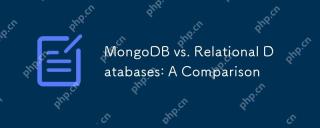 MongoDB vs. Relational Databases: A ComparisonApr 18, 2025 am 12:08 AM
MongoDB vs. Relational Databases: A ComparisonApr 18, 2025 am 12:08 AMMongoDB is suitable for scenarios that require flexible data models and high scalability, while relational databases are more suitable for applications that complex queries and transaction processing. 1) MongoDB's document model adapts to the rapid iterative modern application development. 2) Relational databases support complex queries and financial systems through table structure and SQL. 3) MongoDB achieves horizontal scaling through sharding, which is suitable for large-scale data processing. 4) Relational databases rely on vertical expansion and are suitable for scenarios where queries and indexes need to be optimized.
 MongoDB vs. Oracle: Examining Performance and ScalabilityApr 17, 2025 am 12:04 AM
MongoDB vs. Oracle: Examining Performance and ScalabilityApr 17, 2025 am 12:04 AMMongoDB performs excellent in performance and scalability, suitable for high scalability and flexibility requirements; Oracle performs excellent in requiring strict transaction control and complex queries. 1.MongoDB achieves high scalability through sharding technology, suitable for large-scale data and high concurrency scenarios. 2. Oracle relies on optimizers and parallel processing to improve performance, suitable for structured data and transaction control needs.
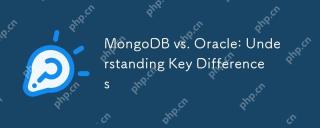 MongoDB vs. Oracle: Understanding Key DifferencesApr 16, 2025 am 12:01 AM
MongoDB vs. Oracle: Understanding Key DifferencesApr 16, 2025 am 12:01 AMMongoDB is suitable for handling large-scale unstructured data, and Oracle is suitable for enterprise-level applications that require transaction consistency. 1.MongoDB provides flexibility and high performance, suitable for processing user behavior data. 2. Oracle is known for its stability and powerful functions and is suitable for financial systems. 3.MongoDB uses document models, and Oracle uses relational models. 4.MongoDB is suitable for social media applications, while Oracle is suitable for enterprise-level applications.
 MongoDB: Scaling and Performance ConsiderationsApr 15, 2025 am 12:02 AM
MongoDB: Scaling and Performance ConsiderationsApr 15, 2025 am 12:02 AMMongoDB's scalability and performance considerations include horizontal scaling, vertical scaling, and performance optimization. 1. Horizontal expansion is achieved through sharding technology to improve system capacity. 2. Vertical expansion improves performance by increasing hardware resources. 3. Performance optimization is achieved through rational design of indexes and optimized query strategies.
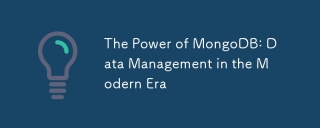 The Power of MongoDB: Data Management in the Modern EraApr 13, 2025 am 12:04 AM
The Power of MongoDB: Data Management in the Modern EraApr 13, 2025 am 12:04 AMMongoDB is a NoSQL database because of its flexibility and scalability are very important in modern data management. It uses document storage, is suitable for processing large-scale, variable data, and provides powerful query and indexing capabilities.
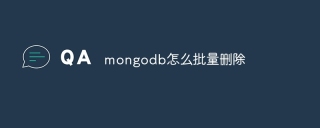 How to delete mongodb in batchesApr 12, 2025 am 09:27 AM
How to delete mongodb in batchesApr 12, 2025 am 09:27 AMYou can use the following methods to delete documents in MongoDB: 1. The $in operator specifies the list of documents to be deleted; 2. The regular expression matches documents that meet the criteria; 3. The $exists operator deletes documents with the specified fields; 4. The find() and remove() methods first get and then delete the document. Please note that these operations cannot use transactions and may delete all matching documents, so be careful when using them.
 How to set mongodb commandApr 12, 2025 am 09:24 AM
How to set mongodb commandApr 12, 2025 am 09:24 AMTo set up a MongoDB database, you can use the command line (use and db.createCollection()) or the mongo shell (mongo, use and db.createCollection()). Other setting options include viewing database (show dbs), viewing collections (show collections), deleting database (db.dropDatabase()), deleting collections (db.<collection_name>.drop()), inserting documents (db.<collecti


Hot AI Tools

Undresser.AI Undress
AI-powered app for creating realistic nude photos

AI Clothes Remover
Online AI tool for removing clothes from photos.

Undress AI Tool
Undress images for free

Clothoff.io
AI clothes remover

AI Hentai Generator
Generate AI Hentai for free.

Hot Article

Hot Tools

mPDF
mPDF is a PHP library that can generate PDF files from UTF-8 encoded HTML. The original author, Ian Back, wrote mPDF to output PDF files "on the fly" from his website and handle different languages. It is slower than original scripts like HTML2FPDF and produces larger files when using Unicode fonts, but supports CSS styles etc. and has a lot of enhancements. Supports almost all languages, including RTL (Arabic and Hebrew) and CJK (Chinese, Japanese and Korean). Supports nested block-level elements (such as P, DIV),

VSCode Windows 64-bit Download
A free and powerful IDE editor launched by Microsoft

EditPlus Chinese cracked version
Small size, syntax highlighting, does not support code prompt function

MantisBT
Mantis is an easy-to-deploy web-based defect tracking tool designed to aid in product defect tracking. It requires PHP, MySQL and a web server. Check out our demo and hosting services.

SublimeText3 Chinese version
Chinese version, very easy to use





