This article details Windows 11 LTSC installation, key features, and system requirements, comparing it to standard Windows 11. It highlights LTSC's focus on long-term stability and security via infrequent updates, suitable for businesses prioritizi

Understanding Windows 11 LTSC: Installation Steps and Key Features
Installation Steps for Windows 11 LTSC: Installing Windows 11 LTSC is similar to installing any other Windows operating system, but with some key differences. Since LTSC (Long-Term Servicing Channel) versions aren't offered through the standard Windows Update channels, you'll need to obtain an installation media (USB drive or DVD) from a legitimate source, such as a volume license agreement with Microsoft or a certified reseller. The installation process itself involves booting from the installation media, selecting your language and region, and then following the on-screen prompts. You'll need a product key to activate the OS. Remember that unlike standard Windows 11, there's no automatic upgrade path. You'll need to perform a clean installation for each major LTSC release. Furthermore, the installation process will be significantly slower due to the smaller amount of pre-installed apps. This process might require some technical proficiency.
Key Features of Windows 11 LTSC: Windows 11 LTSC focuses on stability and security, prioritizing long-term support over frequent feature updates. It includes core Windows functionalities like File Explorer, command prompt, and basic system utilities. However, it omits features like the Microsoft Store, Teams integration, and many of the more modern UI elements found in standard Windows 11 releases. It emphasizes stability and long-term support, making it suitable for environments that require predictable and consistent performance. Key features included are typically those crucial for enterprise operations and long-term system reliability.
What are the minimum system requirements for installing Windows 11 LTSC?
Minimum System Requirements for Windows 11 LTSC: The minimum system requirements for Windows 11 LTSC are generally similar to those of the standard Windows 11 release, but there might be slight variations depending on the specific LTSC build. Generally, expect to need:
- Processor: A 64-bit processor with a clock speed of at least 1 GHz or faster. Specific CPU requirements might vary slightly between LTSC releases.
- RAM: At least 4 GB of RAM (though 8 GB is highly recommended for a smoother experience).
- Storage: A minimum of 64 GB of available storage space on a hard drive or SSD. An SSD is strongly recommended for improved performance.
- System Firmware: UEFI and Secure Boot are typically required.
- TPM: A Trusted Platform Module (TPM) version 2.0 is usually a requirement, reflecting the security focus of Windows 11.
- Graphics Card: A compatible graphics card with DirectX 12 support.
It's crucial to check Microsoft's official documentation for the exact system requirements of the specific Windows 11 LTSC version you intend to install, as these requirements can vary slightly.
How does Windows 11 LTSC differ from the standard Windows 11 release in terms of features and updates?
Differences Between Windows 11 LTSC and Standard Windows 11: The most significant difference lies in the update model. Standard Windows 11 receives regular feature updates, often including new features, UI improvements, and security patches. These updates are delivered automatically through Windows Update. In contrast, Windows 11 LTSC receives only security updates and critical bug fixes for an extended period (typically 5-10 years, depending on the release). It lacks the continuous stream of new features and design changes that characterize the standard release. This means LTSC is more stable and predictable, but it also lacks the latest innovations and UI enhancements. Furthermore, many applications and services, including the Microsoft Store and certain built-in apps, are often absent in LTSC versions.
What are the potential benefits and drawbacks of using Windows 11 LTSC in a business environment?
Benefits and Drawbacks of Windows 11 LTSC in a Business Environment:
Benefits:
- Stability and Predictability: The long-term servicing model ensures a stable and predictable operating environment, minimizing disruptions caused by frequent feature updates. This is crucial for businesses that rely on consistent system performance and avoid the need for extensive testing of each update.
- Reduced Management Overhead: The infrequent updates reduce the IT management burden associated with testing, deploying, and troubleshooting updates. This saves time and resources.
- Enhanced Security: While not always guaranteed, LTSC versions will receive security patches for an extended period, providing a longer-term security baseline for sensitive data.
- Compatibility: LTSC versions offer better compatibility with legacy applications that might not be compatible with the latest features in standard Windows 11.
Drawbacks:
- Lack of New Features: Businesses will miss out on the latest features and improvements included in standard Windows 11 releases.
- Limited Support: Support for LTSC is limited to security and critical bug fixes, leaving businesses without access to newer functionalities or UI improvements.
- Compatibility Issues: While offering better compatibility with legacy apps, LTSC might have compatibility problems with newer applications designed for standard Windows 11.
- Higher Initial Cost: Obtaining LTSC licenses might involve a higher upfront cost compared to standard Windows 11 licenses.
Ultimately, the decision of whether to use Windows 11 LTSC in a business environment depends on the specific needs and priorities of the organization. Businesses that prioritize stability, predictability, and reduced IT management overhead might find LTSC beneficial, while those that need the latest features and innovations might prefer the standard Windows 11 release.
The above is the detailed content of Understanding Windows 11 LTSC: Installation Steps and Key Features. For more information, please follow other related articles on the PHP Chinese website!
 More Price Hikes and Batteries on Fire: Weekly RoundupMay 04, 2025 am 06:03 AM
More Price Hikes and Batteries on Fire: Weekly RoundupMay 04, 2025 am 06:03 AMTech News Roundup: Recalls, Price Changes, and Exciting New Releases This week's tech news is packed with updates, recalls, and new product launches. Let's dive into the highlights: Safety First: Recalls and Updates Baseus Power Bank Recall: Baseus
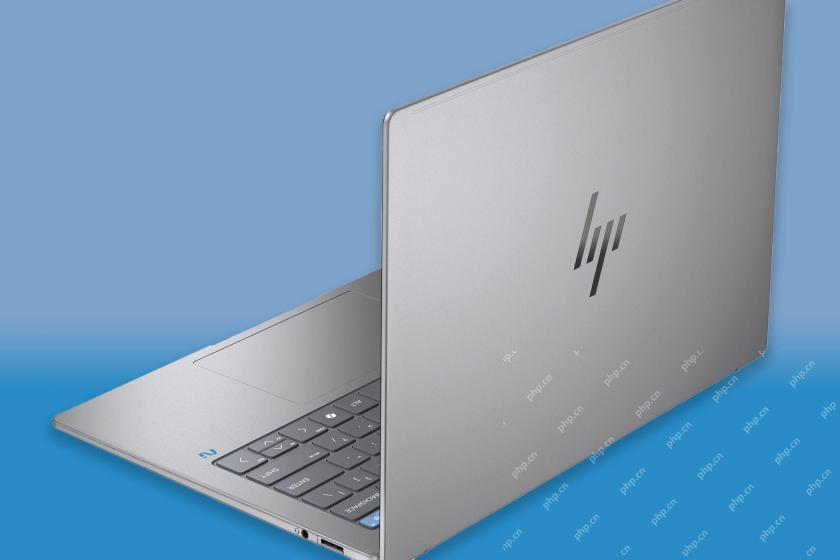 iFixit Is Helping Make HP Laptops More RepairableMay 04, 2025 am 12:53 AM
iFixit Is Helping Make HP Laptops More RepairableMay 04, 2025 am 12:53 AMRelated ##### Samsung hinders mobile phone repair iFixit's partnership with Samsung broke down, and Samsung reportedly forced repair shops to share customer information. Article The blog post also mentioned: "A interesting feature worth watching is the new battery replacement tool, which [HP] calls it the Revivekit. There are two smaller boxes in the box - one with a new battery, and the other designed to safely store the old battery after replacement. The cardboard profile design allows it to cover the old battery and protect it from accidental poking when you do repairs. It also comes with some strategically placed adhesive pads to help securely hold it to the battery when you work - and it is designed to still stick to the battery when you lift it, which you can fold and store after that.
 This 100W USB-C Baseus Charger Is 45% OffMay 04, 2025 am 12:52 AM
This 100W USB-C Baseus Charger Is 45% OffMay 04, 2025 am 12:52 AMBaseus 100W Three-Port USB-C Charger: Great Value! The Baseus 100W three-port USB-C charger provides ultra-high speed charging for up to three devices at the same time. The two USB-C ports each provide 100W output, while one USB-A port adds more compatibility. Its compact and portable design and foldable plug are perfect for traveling. Advanced cooling system and intelligent power distribution technology ensure safe and efficient charging. Amazon Baseus flagship store is currently in a big promotion. If you purchase Baseus 100W three-port USB-C charger, you will get two 45W USB-C chargers and charging cables. The total price is only
 How to Transfer Windows to Another DriveMay 02, 2025 pm 02:01 PM
How to Transfer Windows to Another DriveMay 02, 2025 pm 02:01 PMPerhaps your old hard drive is starting to slow down and fail, or maybe you’re looking to migrate your files to a disk with much more space. There are plenty of reasons to migrate Windows from one drive to another, and just as many
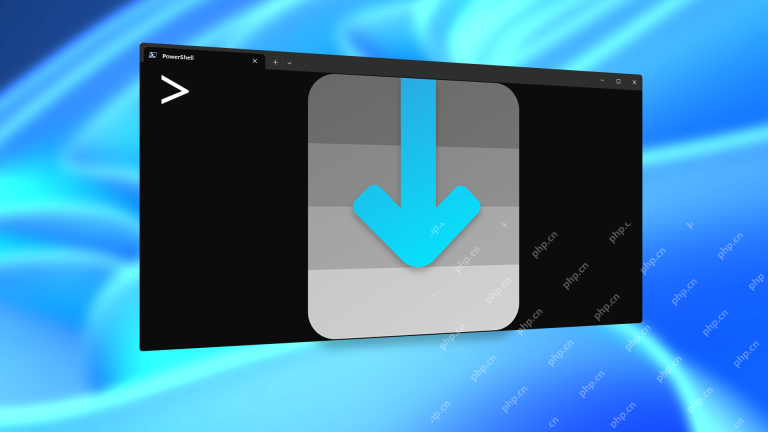 How to Add a User Interface to Windows' Winget UtilityMay 02, 2025 am 06:04 AM
How to Add a User Interface to Windows' Winget UtilityMay 02, 2025 am 06:04 AMDoes Windows lack a convenient package manager? UniGetUI is here to help you! The package manager for Linux systems is very convenient, but Windows systems lack similar tools. However, with a free open source project UniGetUI and Windows built-in command line tool winget, you can get the same functionality on Windows. The best feature for Windows missing: a convenient package manager Package Manager allows you to add and remove programs, system libraries, and drivers. You can search for programs almost instantly, retrieve information about them, and adjust settings. In other words, they are features that Microsoft stores dream of. Every Linux distribution has one
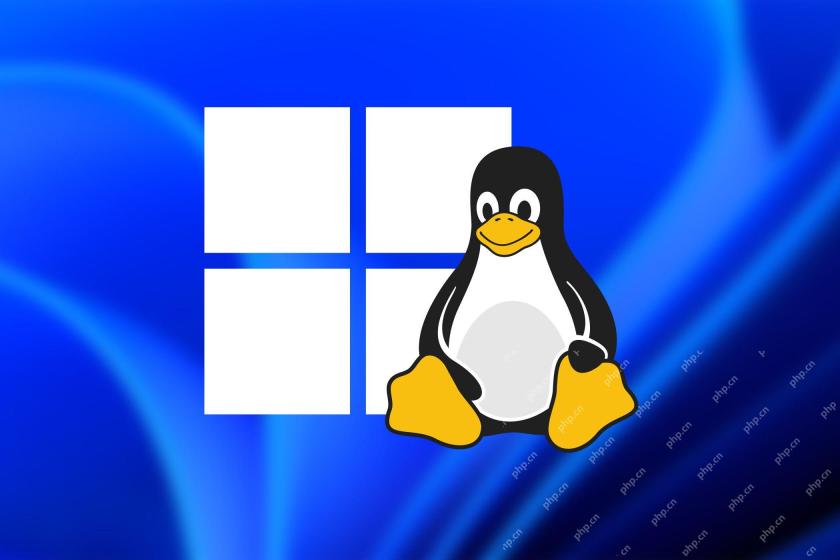 Arch Linux Is Now in the Windows Subsystem for LinuxMay 02, 2025 am 06:02 AM
Arch Linux Is Now in the Windows Subsystem for LinuxMay 02, 2025 am 06:02 AMArch Linux officially joins the Windows Subsystem for Linux (WSL) family! No external downloads are needed; installation is a breeze using PowerShell: wsl --install archlinux First-time WSL users will need to run this command first, followed by a sy
 Alienware's New 240Hz 34-Inch QD-OLED Monitor Is Finally OutMay 02, 2025 am 03:05 AM
Alienware's New 240Hz 34-Inch QD-OLED Monitor Is Finally OutMay 02, 2025 am 03:05 AMThis monitor boasts extensive connectivity, featuring a DisplayPort 1.4 port (supporting up to 3440 x 1440 at 240Hz, DSC, and HDR) and two HDMI 2.1 FRL ports (also supporting 3440 x 1440 at 240Hz, FRL, HDR, and VRR). These high-speed HDMI 2.1 ports
 How to Install Windows 11 With No TPM 2.0May 01, 2025 pm 08:01 PM
How to Install Windows 11 With No TPM 2.0May 01, 2025 pm 08:01 PMWindows 10 support is ending in late 2025, prompting many users to upgrade to Windows 11. However, the TPM 2.0 requirement can be a significant hurdle. This guide outlines methods to install Windows 11 even without TPM 2.0, but proceed with caution.


Hot AI Tools

Undresser.AI Undress
AI-powered app for creating realistic nude photos

AI Clothes Remover
Online AI tool for removing clothes from photos.

Undress AI Tool
Undress images for free

Clothoff.io
AI clothes remover

Video Face Swap
Swap faces in any video effortlessly with our completely free AI face swap tool!

Hot Article

Hot Tools

SublimeText3 Linux new version
SublimeText3 Linux latest version

Zend Studio 13.0.1
Powerful PHP integrated development environment

Dreamweaver CS6
Visual web development tools

SublimeText3 English version
Recommended: Win version, supports code prompts!

Notepad++7.3.1
Easy-to-use and free code editor







