This article guides on steaming broccoli. It emphasizes optimal steaming time (5-7 minutes) for tender-crisp texture and maximum nutrient retention. Over-steaming causes mushiness, dull color, and flavor loss. Uniform floret size and sufficient st
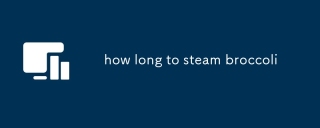
How Long to Steam Broccoli?
Steaming broccoli's cooking time depends heavily on the size of the florets. Smaller florets will cook faster than larger ones. As a general guideline, you should steam broccoli for 5-7 minutes for tender-crisp florets. For larger, thicker stems, you may need to add another 2-3 minutes to the cooking time. However, the best way to determine doneness is to test the broccoli with a fork. It should be easily pierced but still retain a slight firmness. Overcooked broccoli will be mushy, so err on the side of slightly undercooked rather than overcooked, as you can always steam it for a little longer if needed.
How Long Should I Steam Broccoli to Maintain its Nutrients?
Steaming broccoli is one of the best cooking methods to preserve its nutritional value. Unlike boiling, which leaches water-soluble vitamins into the cooking water, steaming uses minimal water, retaining more nutrients in the broccoli itself. To maximize nutrient retention, aim for a shorter steaming time – around 5-7 minutes is ideal. Prolonged steaming, while resulting in tender broccoli, can break down some of the heat-sensitive vitamins and antioxidants. Therefore, the sweet spot lies in achieving tenderness while minimizing cooking time.
What's the Best Way to Steam Broccoli to Achieve a Tender-Crisp Texture?
Achieving that perfect tender-crisp texture in steamed broccoli requires attention to detail. First, ensure you use a steamer basket that allows for good steam circulation. Don't overcrowd the basket; this will impede steam flow and result in uneven cooking. Cut the broccoli into uniformly sized florets for even cooking. Use a steamer with a sufficient amount of boiling water to maintain a steady stream of steam throughout the cooking process. Finally, check for doneness frequently using a fork. The broccoli should yield easily to the fork but still offer a slight resistance – that's the hallmark of tender-crisp perfection. Immediately plunge the cooked broccoli into an ice bath for a few seconds to stop the cooking process and maintain the vibrant green color and crisp texture.
Can I Over-Steam Broccoli, and What Are the Signs?
Yes, it's absolutely possible to over-steam broccoli. Over-steamed broccoli will exhibit several telltale signs:
- Mushy texture: This is the most obvious sign. The broccoli will lose its firmness and become soft and limp, almost falling apart.
- Dull color: Over-steaming can cause the vibrant green color of broccoli to fade to a dull, yellowish-green or even grayish hue.
- Loss of flavor: Overcooked broccoli loses its characteristic slightly sweet and slightly bitter flavor, becoming bland and watery.
- Slimy appearance: In extreme cases, over-steamed broccoli can take on a slimy or sticky consistency.
If you notice any of these signs, you've likely over-steamed your broccoli. While still edible, it won't be as appealing or nutritious as perfectly steamed broccoli.
The above is the detailed content of how long to steam broccoli. For more information, please follow other related articles on the PHP Chinese website!

Hot AI Tools

Undresser.AI Undress
AI-powered app for creating realistic nude photos

AI Clothes Remover
Online AI tool for removing clothes from photos.

Undress AI Tool
Undress images for free

Clothoff.io
AI clothes remover

Video Face Swap
Swap faces in any video effortlessly with our completely free AI face swap tool!

Hot Article

Hot Tools

SublimeText3 Mac version
God-level code editing software (SublimeText3)

VSCode Windows 64-bit Download
A free and powerful IDE editor launched by Microsoft

WebStorm Mac version
Useful JavaScript development tools

PhpStorm Mac version
The latest (2018.2.1) professional PHP integrated development tool

EditPlus Chinese cracked version
Small size, syntax highlighting, does not support code prompt function






